Add Find as you type to Internet Explorer
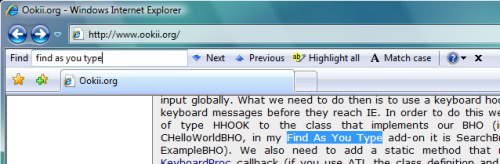
The firefox Find as you type search is pretty useful; It's faster than the normal search box and it does not obscure part of the website with a search box. Internet Explorer users can now enhance their browser with a Find as you type add-on for Internet Explorer which adds this functionality to it.
The Find as you type add-on is available for Internet Explorer 7 only. It supports both 32-bit and 64-bit operating systems and can be downloaded in four different languages which are German, English, Italian and Dutch. Make sure Internet Explorer is closed during installation.
Once installed you can access the new function by pressing CTRL + f as usual. Instead of opening a search box a small search bar will open instead waiting for input. The add-on will start finding matching strings once the first character has been entered in the search bar.
I was not able to find some sort of configuration for the add-on though. As you all know it is possible to use the find as you type feature in Firefox without having to press CTRL + f before. Would be nice if this could be added to this add-on for Microsoft Internet Explorer 7 as well.
Microsoft has built find as you type natively in newer versions of the Internet Explorer web browser. Just press Ctrl-f or F3 to open the find as you type box at the top of the screen. Enter a search term that you want to find on the site and hit the enter key or click on the next or previous buttons to cycle through all results on the site. Internet Explorer displays the number of matches on the site as you type, so that you know exactly what you can expect. The options allow you to enable case searching and full word searching.
Advertisement













