WordPress one click installation of plugins and themes
One Click Installer is a Firefox extension and WordPress plugin combination for WordPress blog administrators that replaces the need to upload theme and plugin data via ftp or sftp to the server with a simple one-click installation directly from within the Firefox web browser.
The extension will take any link pointing to a plugin or theme and upload it to the right folder of your WordPress server installation without the need to do that manually.
You simply use the right-click menu when you have found a link to a theme or plugin for WordPress that you want to install. Choose either to install a Theme or Plugin so that OneClick Installer places it in the correct directory. It works well with zipped plugins and themes which are automatically unzipped during the process.
The One Click Installer WordPress plugin needs to be activated first and both the plugins and themes folder needs a chmod of 755 so that the Firefox extension can place the files in the right directories.
You then install the Firefox extension and right-click a theme or plugin to place it in the corresponding folder of your WordPress blog. Plugin diagnostics tell you if everything is configured correctly which is a great way to check if the installation was successful or if issues came up along the way.
One Click Installer can be password protected to protect your WordPress plugins and themes from being overwritten by other users and offers a so called Purgatory which offers a secure way of deleting plugins and themes.
It can also backup your plugins and themes and store them locally as zip files for later usage. The author is currently developing a version that lets you auto-activate those plugins and themes as well.
Update: WordPress has now implemented the functionality natively into the blog platform. Webmasters can now install plugins and updates directly from within their WordPress admin dashboard without third party software or using ftp clients.
The Firefox extension is no longer compatible with recent versions of Firefox, and it appears that the author has abandoned the project in the meantime.
The best way to install new themes or plugins on a WordPress site is to use the built-in functionality to do so. You can still ftp the data manually instead if you prefer though.
Advertisement


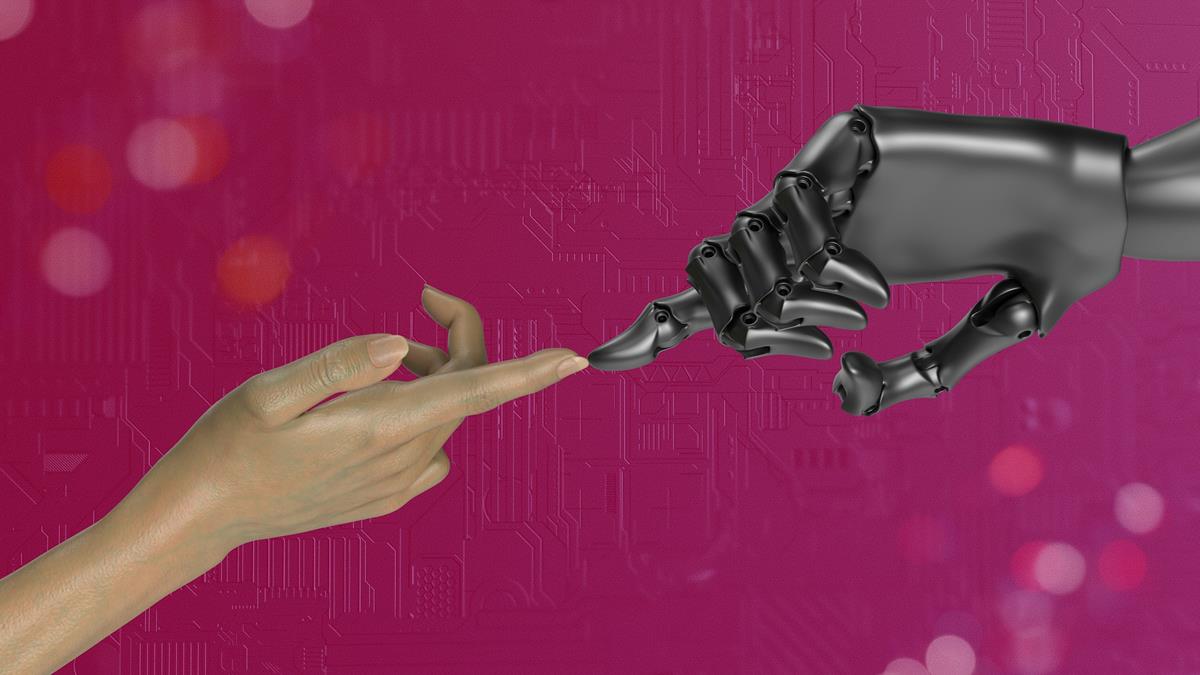
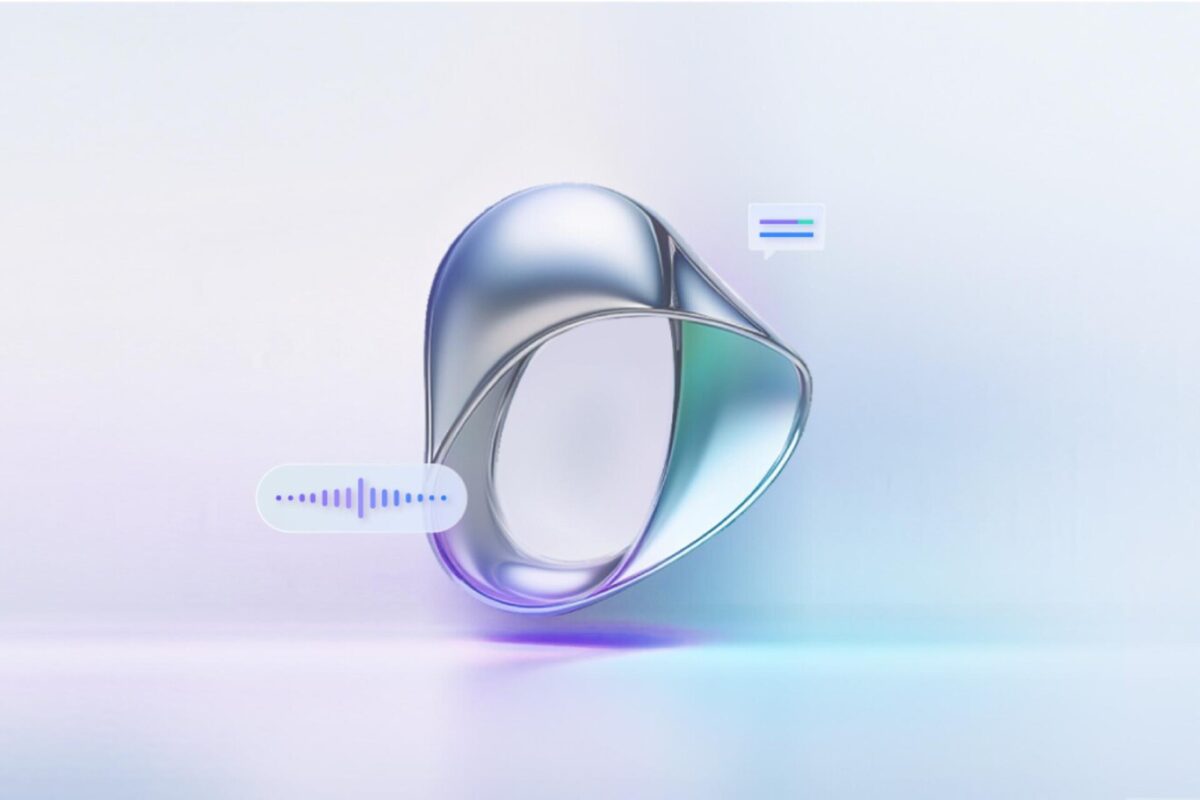

















Great news for wordpress users. :D