Which Adsense Ads and Locations work best on my blog ?
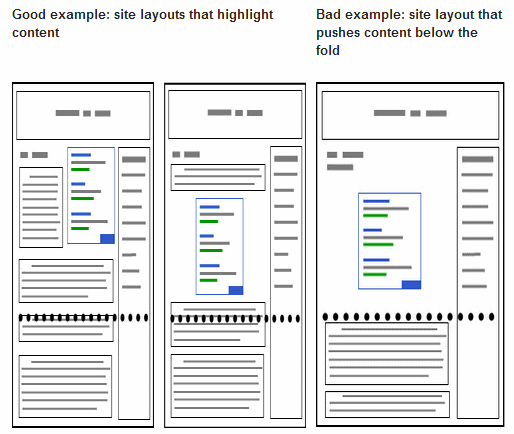
If you ask ten webmasters about the best Adsense unit that is offered at the moment, the best color scheme for that unit and best location you would get ten different answers. There is no absolute truth, no way to setup Adsense that will earn you the most. It depends on so many factors that it is difficulty to give general tips.
There are some and they can be applied to most websites and those websites will earn good money by following those tips but they are probably not the ultimate way either. Most tips will tell you the following:
- Use the large or medium rectangle and / or the wide skyscraper for best results.
- Blend the ads
- Add them as close as possible to your content
If you apply the ads this way you will get good results. A click through rate between 2-5% for instance but you never know for sure if this is indeed the best ad unit for your website.
It is also important to note that the best paying ad unit might not be one that you want to put up on your blog because it might turn visitors away from your site. Back to the topic, how would you find out which Adsense ads work best for your blog ?
The obvious answer is of course to try them all out and come to a conclusion afterwards. The not so obvious way is what I'm going to explain now. I would suggest that you try this out if your blog reaches at least 1000 page impressions per day, the more the better of course. It does not make much sense to try out different ad units and positions if your blog gets 50 visitors per day because this does not lead to data that you can rely on.
WordPress Plugin:
A great way to test out different ad units, location and appearance is to use the excellent WordPress plugin Adsense Paster if you happen to use WordPress.
Adsense paster rotates ad units that you create in text files randomly which means that you can test several units without having to alter the code by hand.
Update: The plugin is no longer available. You can try something like Quick Adsense instead which lets you place ads randomly in your posts.
General Method:
The following method has been found at the digital alchemy blog and can be used to test several ad units.
Update: Note that you need to be careful about the first advice, about placing ads above the fold. Google has modified the heatmaps and your site may drop in rankings if you place too many ads above the fold.
Factors:
Some factors that you should consider are:
- Ad unit size. Test out different sizes such as large and medium rectangle, half banner, full banner, the squares and so on
- Ad appearance. Blend units, make them stick out, use borders, don't use borders, alter link color, ad text, url color..
- Ad location. Let it float on the top left spot of your articles, on the top right spot, alone on top and the article below, at the bottom..
- Ad a second ad unit and see if it impacts revenue
Channels:
You have to setup channels to be able to track earnings. Every ad unit should get an own channel. Make sure you track the performance for several days - workdays are best for most sites - and remove ads that do not perform that well from your site.
Section Targeting:
Make sure you use Section Targeting which emphasizes certain parts of your website. You need to edit the source code of your blog and add the following code from Google to it. You can add that code in single.php, index.php and page.php before and after the function that displays your blog post. It would look like the following in single.php
<!-- google_ad_section_start -->
content
<!-- google_ad_section_end -->
You can also deemphasize parts of your blog by using google_ad_section_start(weight=ignore) instead of google_ad_section_start which is useful to deemphasize the sidebar for instance.
Advertisement

















Interesting tips about ad placement. You are right there is no general tips that works for all. But there things you shouldn’t do when it comes to types of ads and placement of ads.
The big box ad also works the best
Hello!
Very Interesting post! Thank you for such interesting resource!
PS: Sorry for my bad english, I’v just started to learn this language ;)
See you!
Your, Raiul Baztepo
thanks but you should also write that image ads work better than text ads
Thanks for the plug, Martin!
The three bullet points you mentioned seem to be the conventional wisdom for the average AdSense publisher. One theory I’ve read is that the large rectangle (336×280) and other wider ad units take up fewer lines so people tend to read them more thoroughly.
Nice article. You can also use MyBlogLog (Pro) to see which ads are clicked and on which sites. Very helpful feature!
I thought Google frowns on bloglog tracking because it pulls the user data
Good post, I’m actually running a big test right now to figure out what’s working best for my site. I think I know, but I wanna wait ’till I have some more traffic to say for certain.