Add Lyrics to your iPod
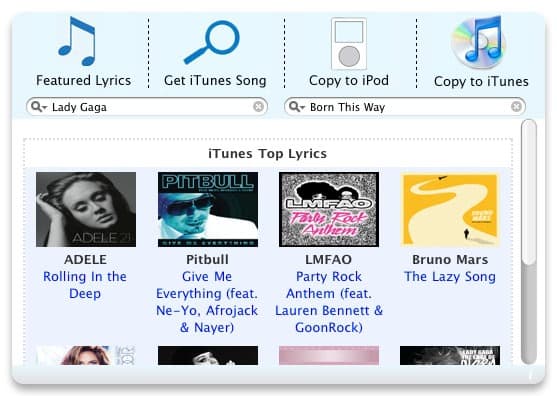
Would not it be nice to have lyrics for every song on your iPod so that you can sing along better or look up lines of the song that you may find difficult to understand.
Canto Pod is a freeware application for Windows that makes it easy to add lyrics to most songs that you have on your iPod.
It automatically detects the drive letter that the iPod is connected to and requires a first name, last name and email address at first start. Canto Pod starts afterwards and you can click on Songs on iPod to retrieve all songs that are currently stored on your iPod. You may then select up to 15 songs and download them to your iPod. I guess the 15 lyrics at once limit is to ensure that the server does not get bombed with hundreds of requests at once.
Lyrics can be stored in three different locations on your iPod. Notes, Contact or mp3 lyrics tag. Only iPods of the newest generation (nano and video) support the feature that the lyrics are displayed directly. It takes a little bit to download lyrics and it is rather uncomfortable that you have to select the songs that you want to download lyrics from by yourself.
If I would do it for all of my songs on my iPod Nano it would take more than 500 clicks to select all songs (no select next 15, select all, download consecutively) which will hopefully be added to Canto Pod in a future release. There is also no information whether lyrics have been downloaded successfully or not.
Update: The latest version of Canto Pod is provided for Windows and Mac operating systems. The service uses the Song Meanings database for its lyrics service.
The new version of the software is more user friendly than the old one. It is therefor recommended to update it immediately.
Update 2: Canto Pod is no longer available. The latest version of the program is still available on third party software repositories such as Softpedia.
Advertisement



















