Pale Moon author confirms that browser will not ship with EME, ads or Australis
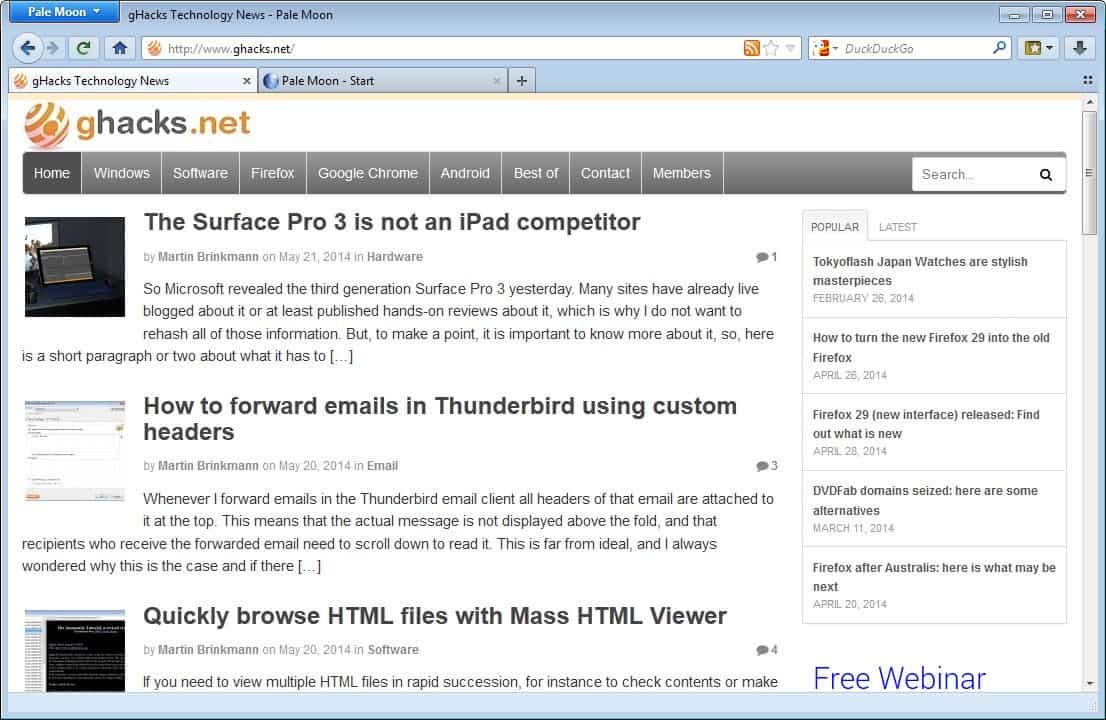
There is no doubt about it that Mozilla has improved the Firefox web browser a lot ever since it switched to the rapid release cycle. I'm referring to performance and web standards improvements first and foremost.
There is also no doubt that Mozilla made several questionable decisions in that time as well. The controversial launch of the new Australis interface in Firefox 29, announcement that the organization will integrate Encrypted Media Extensions (EME) into the browser, or that it will display sponsored tiles on the browser's new tab page.
Mozilla has been criticized for all three of those decisions and it is likely that at least some users made the switch to another browser as a consequence.
One of the alternatives that gets mentioned regularly is Pale Moon. The Firefox spin-off is available for 32-bit and 64-bit versions of Windows and for Linux.
It is not just a simple rebuild of Firefox though. This becomes apparent when you try to find the three features Mozilla is criticized for in Pale Moon.
The short answer is that they are not part of the browser. The author of Pale Moon confirmed previously that the web browser won't switch the interface to the Australis design but will keep Firefox's original layout and design instead.
The most recent Pale Moon version available at the time of writing looks similar to how Firefox looked before Australis landed. The only real difference here is that it displays a Pale Moon button instead of a Firefox button.
The author of Pale Moon confirmed on the official forum that Encrypted Media Extensions and sponsored tiles won't be included in the browser as well.
While it is understandable that sponsored tiles (ads) won't be included as this is a Firefox exclusive feature that Mozilla uses to generate extra revenue, EME requires some explanation.
The author noted that Pale Moon won't implement DRM including EME or Adobe's closed-source encryption module. The decision will affect Pale Moon users who are subscribed to streaming services such as Netflix. While it may be possible to integrate support in form of a plugin as suggested by the author, it is not clear if such a solution will be available.
If not, it means that Pale Moon users will have to use a different browser to access streams that require Encrypted Media Extensions.
Pale Moon's attraction increases with every controversial feature that Mozilla implements. That's not a bad thing, considering that you get all what makes Firefox great if you install the browser.
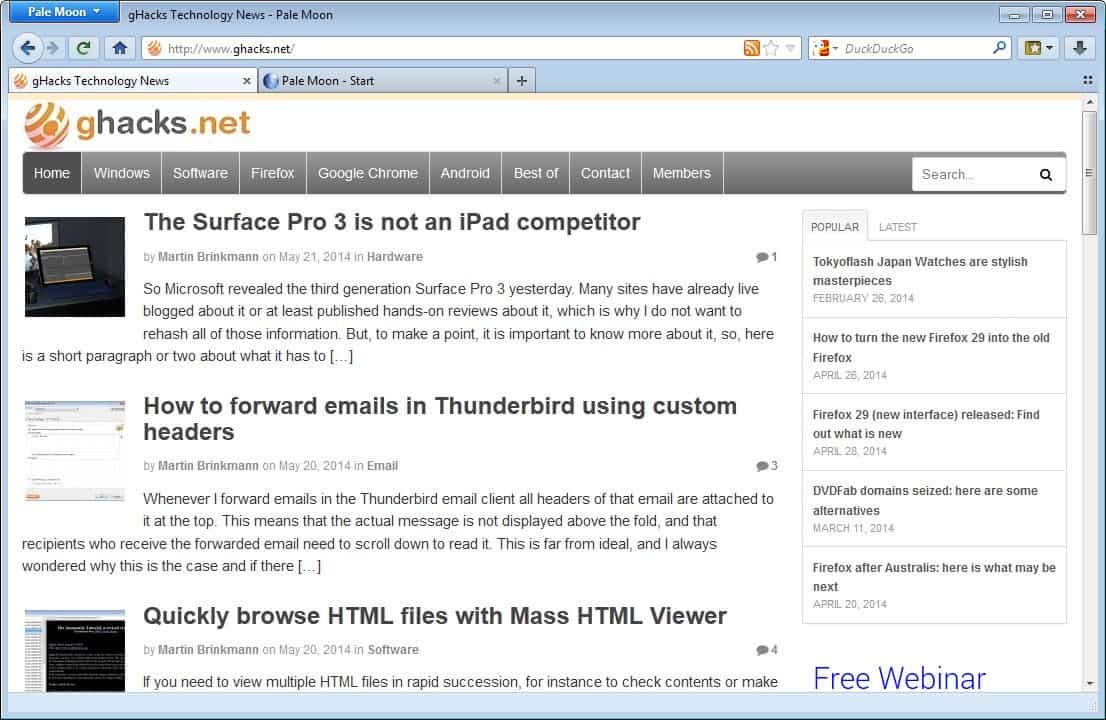



















I want to thank all the folks who recommended Pale Moon. I’ve just been FED UP with FF because of the horrific memory leaks, sluggishness, constant pointless UI changes, arrogance of online “help”, etc. I’ve been running v16 forever because whenever I’ve tried to upgrade to newer versions, they’d all pretty much just crash after 30 minutes of heavy use, and not a single version of FF that I’ve ever used has ever fixed the memory leak problems. Not a single one.
I actually installed a tiny batch file on quicklaunch so I could quickly kill FF at the point it’s consumed all of my RAM so I could then start over with “Restore Session†to automatically reload all of my previous tabs. After trying every “solution†to the leak problem, that’s the only one that ever did in any good for me. Apparently the arrogant tards at mozilla would rather tweak the UI to death rather than make a browser that actually works. They’re worse than even Microsoft because Microsoft has to listen to their customers sooner or later or go broke. Nonprofits can just drift along forever.
At any rate, I just finished installing PM, including importing everything from FF with their little importer program, and everything went flawlessly, including all settings and the plethora of add-ons I use. The only difficulty was getting roboform attached, which I can’t live without. I did finally dumb around and got the roboform taskbar program to attach roboform to PM, which then worked flawlessly. It is, however, necessary for the roboform taskbar program to run all the time for roboform to continue to work on PM, but this is a very small price to pay to ditch FF forever.
I’ve used PM for a month now, opening/closing/keeping hundreds of tabs a day, and I’ve been stunned at how much faster PM is than FF, as well as the VERY small memory footprint occupied by PM vs FF. Even after a week’s HEAVY usage, PM has not grown beyond 1 GB, and even better, when I close tabs, ALL of the RAM is given back.
Basically, PM is what FF ought to be. Even better, the genius behind Pale Moon, Mark Straver, has committed to keeping the PM UI fundamentally unmolested. I’ll be installing PM instead of FF on all of my client’s computers in the future as well!
(BTW, ALL of the “recommended fixes” for the firefox memory leak problems are a sick joke. Not one of them works. And plugins DO NOT cause the memory leaks! Firefox does! How do I know? Because I switched to Pale Moon, importing everything EXACTLY like it was in Firefox and guess what? No memory leaks in Pale Moon! Oh, and I use Adblock Plus, Flash, Java, DoNotTrackMe, BetterPrivacy CookieCuller, DownloadHelper, Element Hiding Helper, IE View, ViewAbout, Visited, and roboform. So NONE of those is causing the firefox memory leak problems!)
Firefox has never consumed all of my memory. I often have it open while playing video games installed on my hard drive. I have Asus G74sx Windows 7 64-bit 8gb RAM. I have two games open and Firefox Night 64-bit running. I’m only using 43% of my RAM.
I’m with you on that one Dwight!
Have 8Gs of RAM too and it uses even less than Palemoon for 64bit.
Palemoon’s latest version seems start up a bit faster than Firefox though.
I can drift up to 1600 tabs if I don’t keep myself in check.
Overall I like Palemoon x64. But would like the curvy FFv30, or even just be able to run the classic theme restorer and use its alt curvy tabs option which I loved when I was on FFv29. I hope mozilla do now finally get a x64 official supported release because I miss the smoothness of the v29/30 UI and all its little advancements. I won’t go back to the 32bit version though, the x64 handles my many tabs and uses more of my 16Gb of ram. This makes for a better browsing experience.
I just want to say that it’s great to see someone mentioning having lots of tabs open and not getting bashed. I’ve usually have maybe 200 – 300 open tabs. I’ve been on forums where I’ve seen people complaining that they couldn’t open 50 tabs, and I’ve seen lots of people come in a bash them saying why would you ever need more than 10 tabs open. Some people are just totally devoid of any imagination.
I have noticed that I’m getting bad CPU spikes now on one core with palemoon. Floats about 20% cpu and 100% spikes. Delayed typing, micro stuttering mouse scrolling. Win7 x64, i5 2500k, 16gb ram. Gets worse the longer PM is open, usually about 3 hours open it starts to go bad and I have to restart.
Jonny, I just wanted to chime in and say the Pale Moon folks have been extremely helpful to me in the past in their forums. I would copy over a few of the questions that you have listed here and see if they have any helpful advice. It is not like posting at Mozilla at all (where I have n=been virtually slapped in the past for asking a simple question). So, I am thinking you may get some help there too.
Thank for the reply. I’ll look into the palemoon forums ta.
What’s the difference between palemoon x64 and the nightly FF x64. Is the nightly x64 still FF v29.xx or is it build like palemoon.
And to answer your question Tom about 1600 tabs, I’m lazy. But have now trimmed right down again to about 1150. I have a lot of websites I visit. But what i find is that if I’m right at one end of the tab row, I might want a site that’s far off to the other end of the row. So I just open a new tab right where I am and use that. So I get rolling sets of similar tabs. Which is why I can trim them down so quick.
Palemoon certainly works better for me now with 16Gb ram and all these tabs. But the visuals I want are FF v29 with classic them restorer and custom settings. I had a look and feel I liked but just bad performance with the x86 version.
Also are there any about:config tweaks for palemoon one can do.
What’s the difference between palemoon x64 and the nightly FF x64 ? Well, palemoon x64 is based on palemoon stable code. Nightly x64 is builded by mozilla solely for testing purposes, and is therefore more subject to issues than release code.
For the about:config tweaks, well there are a lot you can do, but this isn’t exactly what you want to know… Palemoon defaults are differents of mozilla ones for several things and should be a little better ; but since you imported your mozilla profile you won’t have them. You’ll keep these you would have done for your firefox however, so no need to do them twice.
I suggest you to go on the palemoon forum (http://forum.palemoon.org) and to seek help there. Be clear about what you would like to change with those tweaks.
Guys,
two questions:
1) I am curious why would I need 1600 tabs? I doubt that I have 1600 bookmarks. No disrepect – just curious
2) what about security with palemoon – is this browser maintained as fast or meticulous with respect to security issues as FF?
Tom
Tom, I was curious about this myself. I also mean no disrespect…I am just feeling like a classic UNDER achiever with usually only having 5-6 tabs max open at once. What the heck am I missing out on? ;)
For the 2 : palemoon is regularly updated to have all the security fixes. You can look here : http://forum.palemoon.org/viewforum.php?f=1 to see by yourself.
To be honest until upgrading to FF v29 I had not seen or used the flash ‘ask to activate’. But after a few weeks of day to day internet use I soon noticed the sheer amount of sites which are wanting to run flash. Almost all of them for reasons beyond my knowledge but the sites still worked just fine without flash activated. So I thought, well this must be a good thing mostly for security I guess. So I’ve got used to just activating it on the sites I use and trust which number about 10 in total for flash video.
The rest don’t need it for my usage of the sites. I guess it gives me more of sense of control.
And with the visuals I have now in Palemoon, I’m running Australis-redesigned, but with no customization I’m finding the tabs so transparent that I’m having a job reading the tab text names against the windows slideshow background. I like the curves it gives for the Australis style. But would like to be able to just run Classic Theme Restorer. So I tried colourfultabs: https://addons.mozilla.org/en-US/firefox/addon/colorfultabs/?src=search But this don’t seem to like playing nice with the Australis-redesigned add-on which is a shame, because it would of just been right for adding some opaqueness into the tabs so the text stands out more.
I wonder is there an about:config which controls the tab opacity?
As far as I know ; there isn’t. To change tab opacity, you would probably need to modify something in userchrome.css or using an user style with the add-on stylish.
I’m not an expert of that so I can’t give you more precision on that subject. As suggested below, seek help on palemoon forum, some people there may know how to help you with that.
Ok well I’ve installed Palemoon 64, and used the profile migration tool which went smoothly apart from saying blocklist file not found’. Other than that its all good. Allowed the install of the add-ons. And its restarted, it now loads up in half the time that v28 FF did which is very good indeed. So right there a massive improvement. Upon checking my tabs I currently have 1300 – time for some culling I think. Will report back soon after a days use.
Ah, Classic Theme Restorer don’t work. So how can I have some of the Australis UI. I liked the way Classic Theme Restorer had an alt curved tab. I don’t like such a dull old looking UI. I liked some of the Australis UI, and the alt curve tabs that Classic Theme Restorer offers. But it says its not compatible with FF v24.
Is there an Australis type UI for Palemoon.
Now I’m stuck with default palemoon which looks kind of XP generation, functional and simple, but old windows looking. Or Australis-redesigned, which is ok but its so transparent everywhere and I’m not able to make more solid the tabs etc. I like the Australis UI for its spacey feel, and then with Classic Theme Restorer do some editing to get back 1’2 of the old FF v28 UI, and like the Classic Theme Restorer’s option of an Alt curvy tabs.
I would like a ‘Classic Theme Restorer for palemoon’ if I were to have my cake and eat it so to speak.
Performance wise Palemoon seems good so far, but I’ll need a good 24hrs+ to really see. I just wish I had the visual tools UI to do this. I’m not really looking for scripting and coding etc to make things look right. I prefer an easy to understand UI for visual styling.
Jonny,
As per commenter JAN,
this addon is a GREAT way
to make the Palemoon UI
look really good –
(ie: non-“XP-era”):
https://addons.mozilla.org/en-US/firefox/addon/australis-redesigned/
I just installed it in my Palemoon,
(under Linux Ubuntu).
My PM browser is faster than FF,
and now the UI looks wonderful too!
(well, at least to my taste…).
Try it & let us know.
Intuitive design really don’t mean anything, there is no design which is. There are just some you are familiar with, or not, and some which you prefer for how they look/how they fit your usage. ^^
Anyway, what’s your problem with flash exactly ? It’s set to “ask to activate” and you don’t find it easy to activate when you need it ? Other ? Where do you have this problem ? (Afaik ; it can happen with upload buttons using flash, don’t see another example)
And no big and easy to see activate flash plugin button section. I have to right click to activate. I have to say FF28 and v29 options sections seems much nicer to use. And I do like how v29 presents things when I need them. I’m a big fan of having things presented to me in a big and spacey form kind of way as and when I need them, so I don’t have to think. These older versions of FF don’t really have that, with one foot still in XP and Vista days somewhat. I don’t like Windows8 and won’t use it, I might try Windows 9, by then we’ll have to use because it of the gaming platform and all the back end goodness that comes with it.
I’m being quite broad with these statements because I’m not technical – I apologize.
I think what I would ultimately like to see here is an officially supported FF v29 > release of x64. Newer and more clever intuitive designs with x64 fully supported. There’s the cake, we just can’t quite eat it yet.
Now I’m stuck with default palemoon which looks kind of XP generation, functional and simple, but old windows looking. Or Australis-redesigned, which is ok but its so transparent everywhere and I’m not able to make more solid the tabs etc. I like the Australis UI for its spacey feel, and then with Classic Theme Restorer do some editing to get back 1/2 of the old FF v28 UI, and like the Classic Theme Restorer’s option of an Alt curvy tabs.
I would like a ‘Classic Theme Restorer for palemoon’ if I were to have my cake and eat it so to speak.
performance wish Palemoon seems good so far. I just wish I had the visual tools UI to do this. I’m not really looking for scripting and coding etc to make things look right. I prefer an easy to understand UI for visual styling.
An odd visual bug is that Adblock Edge’s icon shows as the red Adblockplus icon. Not the blue AdblockEdge one.
I know one thing for sure, FF v29.xx is much worse at handling my 1200 tabs than v28.xx was. v29 takes about 3/4 longer to load up and sort its self out than v28 did.
Jonny,
Have you tried loading
all your (1200?) tabs using PaleMoon?
(you should notice a speed difference, I think..-).
Pls. let us know
if you do. :-)
I’m just thinking about trying Palemoon, and maybe the other few x64 ones. I still don’t know which might be best. Which has the best support and updates?
I’ve just had session manager crash and then it takes FF with it a minute later. The session manager log says out of memory.
Also, with Palemoon, are there any about:config tweaks to do for, faster better rendering, taking advantage of 16gb ram, better large image handling etc, and any other tweaks. cache’s etc.
Martin, in the screenshot you show of Pale Moon above the colour for the very top of the app is light blue. I installed PM yesterday and with me it is dark grey. Can you tell me how to change to that light blue colour? I have not found it in the PM options menu. Many thanks.
You need the appropriate theme. Infortunately, I don’t know where to find that theme. My default isn’t such.
Maybe would you like this one : https://addons.mozilla.org/fr/firefox/addon/firefox-4-standart-blau/ ; which is pretty close
EDIT : Outspeeded while searching a relevant theme in addons.mozilla.
Martin > Peter didn’t ask about the blue palemoon menu button, but about the background color elsewhere !
EDIT2 : looking at the screenshoots, the one of win7 with the somehow transparent top seems to fit Peter’s description.
I don’t know how exactly how to disable this OS-integration, but it should be doable without much hassle.
Jan, thanks for your help. You are right, I meant the background colour. I was able to adjust through the Windows’ settings in the Control Panel. It is not quite like Martin’s blue but at least it is not dark grey anymore.
Hm, I have not changed anything. The screenshots on the website show a blue button as well: http://www.palemoon.org/screenshots.shtml
My bad. I think this is because I’m running Windows 7 Basic as the theme.
Actually Australis doesn’t bother me.
The obsolete UI is a good reason to leave Pale Moon.
So far Pale Moon is gaining attention than loosing it. It wasn’t created for masses but for people that want to use optimized build, x64 build, who still wants ability to customize the interface.
And Mozilla isn’t providing any of these. They have choose the same path as many other big corporations – they act like know what is better for users, they don’t care about users feedback – even negative one.
Obsolete to who? Surely not obsolete to the many who prefer Pale Moon over Firefox.
Was there some clandestine meeting of Internet hipsters who officially deemed Pale Moon’s UI as yesterday’s news, and obsolete? I’m sorry, but gosh, I didn’t get that memo…
another choice is comodo icedragon its a locked down version of firefox that still looks as firefox should :)
Would like some thoughts about this,
Which to try.
64 bit nightly, cyberfox and palemoon and waterfox.
I’m a little confused as which to try. I am a very heavy tab user 1200 or so, recently 1600! but I had a 3 hour trimming down session and now its 1200 (for now). So I guess the 64bit memory benefits might be useful. Yes? No?
I also use and rely on Session Manager. I like the alt curved option for tabs in the classic theme restorer.
So which 64bit should I try, and will Palemoon allow Session Manager and the classic Theme restorer (for the alt tab curing options).
I’ve visited all these FF alt’s but still don’t know which to try out. would Palemoon be a good starting point. For the most part I’m ok with the new v29 UI, with some minor changes via Classic Theme restorer its perfect for me now. The 64bit memory benefits seem the best reason for me to change. I have 16GB of system ram but still FF slows right down after 24hours running and I need a FF restart.
Curently using FF 29.xx
Addons used:
Classic Theme Restorer – Alt Curved Tab + other edits
Tabs-Right – (for opening a tab next to current – useful whilst being in the middle of 1200 tabs row.)
HTTPS Everywhere
Better Privacy
Adblock Edge
Adblock Plus pop-ip addon
Element hiding helper for Adblock Plus
Yet Another Smooth Scrolling
Disabled until needed:
Firebug
Page Speed
YSlow
About:Addons-Memory
Chatzilla
Do please suggest any better privacy addons :) or other better alt’s to my list. I did have Mix tab plus, but it
interfered with classic theme restorer or FF29.xx in that I could no longer to fast and smooth tab bar scrolling.
Something I like with 1200 odd tabs. The scroll was clunky and shorter.
bit late this, but you may have already discovered that palemoon DOES NOT do adblock…. :( :( and many other plugins, so ait is basically a **WASTE** of time for most people… Just another plaything for those who dont seriously browse… I guess they prefer the latest linux for that….
Hey, BIG news! just tried pale moon v25 latest a week ago, and it now does almost ALL FF addons!! :) :)
The sad part is, adblock loads and ‘works’ but seems very basic… yes, I also tried the palemoon version…
My FF adblock has not only easylist, but fanboys list, fanboys annoyances list(various stupid youtube bits, etc), adblock warning removal list… more at https://www.fanboy.co.nz/
Also I use adblock element hiding helper, and pop-up addon to stop more cr.p…
— if you know how to get all the above working, I will be back to pale moon..:)
another small gripe is I cannot get ‘Noia 4’ themes to work ( yes it does work in FF28!- hacked to STOP updates..) I will have to do a bit more searching for a replacement….
may have posted before, cannot see it ?? :/
I have a bit more than 1000 tabs (down from 1100, because of issues explained later), and I do use BarTab Heavy to keep them unloaded:
https://addons.mozilla.org/firefox/addon/67651
Memory-wise, with all those tabs (and 20 or so open at a time), FF29 uses about 1.7GB.
That’s with using about 30 addons.
On Palemoon 24 (64bits), with about 700 tabs (I’m using tab groups on FF and thus didn’t get them all on PM), same addons (bar 1 or 2), it’s using 1.3GB.
It will possibly change when having a lot of tabs open…
Of note: I had quite some troubles with Session Manager and FF29, namely some “out of memory” issues when trying to backup.
That seemed to happen mostly when I had more tabs loaded, and possibly have nothing to do with the amount of memory on the computer (16GB here).
I’m (slowly) switching to PM, so time will tell…
**Update**
I’ve imported my FF session to PM (using the PM tab groups xpi), and it would seem that memory usage is just about the same.
That’s with only a few tabs actually loaded, though.
PM also seemed to take an awful more lot of time to load the session, but that may be due to the tab groups (which are indeed quite fubar on PM, BTW).
I’ll have to try to load an older (un-grouped) session to do a proper comparison of loading time/memory usage/whatever…
The line between privacy and security has always been a bit blurred to me, so with that in mind, I’ll throw out some add-ons in response to your request:
2-Click-Like
Calomel SSL Validation
CipherFox Secure
Disconnect Search
DoNotTrackMe
Enforce Encryption
Facebook Blocker
Flashblock
HTTPS Finder
No Google Analytics
Privacy Badger
Random Agent Spoofer
Self-Destructing Cookies
ShareMeNot
SSleuth
Virtru
I don’t know what you used Tab Mix Plus for, but you might look at Multiple Tab Handler and Tab Utilities.
Oh, and my hat’s off to the only person I’ve heard of who has more tabs open than me… :)
P.S. For additional privacy, geolocation can be disabled (“geo.enabled” = “false” in about:config).
And Martin, if it’s worth it, and hasn’t been done before/lately, perhaps there could be an article about locking down privacy and security settings in about:config…
1600 tabs is huge. I’d try the 64-bit version of Palemoon for a day to see how it does with that many tabs.
Have you considered using Tab Groups or the add-on unload tabs to reduce the resource usage?
https://addons.mozilla.org/en-US/firefox/addon/unloadtab/
I actual like to whiz back and fourth with the tab scrolling. I don’t like tab groups because its just more windows and sections to deal with all the time.
With this add-on you mention unload tabs, doesn’t FF already start up set to not load tabs unless I click them. Some days I might go to a hundred or more many times per 24hours. I guess then that means 100 or so are then loaded. Plus the reviews seem to say it has issues with session manager, of which I use.
also the reviews mention ‘BarTabHeavy’.
Ok well I’ll give palemoon 64 a go.
Thanks for the advice.
I really do not understand what all of the whinging about Australius is about. The interface is now much less severe; it’s clean and it’s intuitive. Sure, all those who just can’t stand change are crying in their beer because they don’t like having to reorient a bit. I say, go back to Internet Explorer if you want things to evolve at a glacial pace or if a refined GUI makes you long for Windows 95.
Hooray for Firefox and hooray for Australius! Boo yeah!
Weeeelllllll Cactus Ed! I have to disagree with you about the “whining”. Personally, I hate Firefox now, after having used it since 1999. Why do I hate it? Not because I am against change or unable to adapt. On the contrary, I love new tech, and I am a HUGE fan of Windows 8.1, after being lukewarm on Microsoft for years (old XP diehard here too). Change is good and keeps us all on our toes….BUT, change for the SAKE of change is obnoxious. I do not like Chrome. I have installed and tried it multiple times, and always gone back to FF. I hate Chrome’s layout, and I hate its intrusiveness on my system. Google Updater installed, constantly running and booting with my system? No thanks. That is just a personal thing though. I really hate its layout, thus, I do not want Firefox becoming a Chrome clone. Not because I do not like change, but because I tried Chrome, and I did not like how it functions. I want Firefox and its old layout and functionality thank you. Heck, I think it was back in version 23 that I last had refresh and home buttons where they make logical sense to me. I am STILL reaching for the old spots, if I just don’t use keyboard shortcuts. I also have extensions, but I believe they are a huge security risk, and I prefer to use as few as possible and turn them off when I am not using them. That’s what a computer security/ethical hacking college program will do to you.
None of the above is as important as one simple thing though. Due to lack of money, I am forced to use my five year old HP Touchsmart laptop. I run Windows 8.1 on it, but that is really not a problem. Know what is? Firefox. Ever since about version 23 or so, I have had corrupted text in Firefox at all times. It makes for some difficult reading, let me tell you. I have followed the bug report for this for about a year (once I was able to locate any reference to it). The FF devs FINALLY found a work-around for this issue, but although they know what the problem is, they blame AMD/ATI or Microsoft, depending on what day it is, and they have no intention of fixing the problem. Well, that necessitated a switch to another browser for me obviously. I was forced to make a switch, because the Mozilla devs have decided my video card is too old and they just do not need to support it (if that is even the problem, because a user with a new AMD/ATI card recently reported the same problems, but the devs are not interested). I do not like “workarounds”. Workarounds should be temporary measures used to get something going until TPTB actually fix a problem. If my dentist put a temporary crown in my mouth while the permanent one was being made, and then just said “F” it, that workaround option is fine, I would not be pleased. And General Motors telling people to just use only their key (and no fob or other things on the key chain) in their ignitions to avoid having a severe safety issue that can wrap you around a tree should remain as only a temporary workaround, not the end solution (such as replacing the ignition).
The tendency of people in modern society to spout off “oh suck it up” or “stop whining” just because something is not affecting them personally, is a sure indicator of the inability of most 20 and 30-somethings to care about their fellow human beings and to care about a job being done right (although many older folks are now clearly catching the contagion as well). The point is simple….if you lose the ability to care about doing a job right and to the best of your ability….if “good enough” is satisfactory to you….then be sure to make your reservation for hell in a hand basket. It is arriving faster by the day. And if you don’t care what is going on with other people, then just say nothing. Why be nasty if you don’t even care what is going on with other folks? Just observe quietly, and let those with the problems try to work them out and talk about them since you could really care less in the end, eh?
So you’re whinging about the people whinging about Australis. Nice.
It’s not about aesthetics at all for me, and not an aversion to change. I find the old UI to be far more intuitive, and the new one to be less-than optimal, and many feel the same way.
https://input.mozilla.org/en-US/?page=1 If you can’t take my word for it, there it is in a nice and easy to understand graph.
Minimizing their concerns by insinuating that they are high-functioning autists speaks more to who you are than anything. This is Ghacks, not Reddit.
People are jumping ship for very valid reasons. DRM, In-browser advertising, and forced UI changes when many believe nothing needed fixing are each in their own right valid reasons to stop using it.
And nobody wishes for Windows 95 to come back, that was just corny. I wouldn’t pursue a career in stand-up any time soon…
Switched to Pale Moon recently and couldn’t be happier with it. It is everything that made Firefox great in the first place, and it looks like the Pale Moon developers aim to keep it this way. Kudos to said dev(s) who strive to give people what they actually want (a not-so-ridiculous UI, and *gasp* 64 bit version). Not some forced UI changes aimed at competing with Chrome, blech.
If I want Chrome, I’ll use Chrome. Or better yet, Chromium. And the lack of DRM in Pale Moon is a non-issue, because again, I can always use Chromium for Netflix or whatever (but I’m not a subscriber unless they offer a free month, so meh).
Also, Pale Moon even has a couple of really handy tools: A profile migration tool that makes it VERY EASY to switch from Firefox in a seamless manner, and a backup tool (sort of like Mozbackup, but lightweight and works well).
Pale Moon is not some lame hack-job, it is very impressive and focused on making Firefox not suck. It deserves all the support the Internet can muster.
@ Dwarf:
>>> “Also, Pale Moon even has a couple of really handy tools: . and a backup tool (sort of like Mozbackup, but lightweight and works well)”.
Dwarf:
where is this Mozbackup-like backup tool f/Palemoon which you mention,
available?
I’m currently backing up my
Palemoon profile and xpi addons
using FEBE,
on Ubuntu Linux 12.04
But…
I don’t really know if an (eventual) FEBE Restore,
will ever work correctly or not
with Palemoon in Linux…
ok -Thanks again, Jan!
Good tool,
but it’s only for Windows.
(Running Ubuntu Linux 12.04 here).
Anyhow, I think I am covered,
with the FF and PaleMoon backups
using the FEBE FF/PM addon. :-)
Look here : http://www.palemoon.org/backuptool.shtml
Martin, what are your thoughts on Waterfox, Pale Moon and Cyberfox? Have you tried all three of them? It’d be interesting to have a comparison between the three regarding features, release schedule, memory usage, etc.
I mention those three out of you “Custom Firefox builds” list because I think that they are the main 64 bit Firefox builds right now.
I don’t use these browsers regularly — still sticking with Firefox for now — so cannot really voice an opinion on them.
“And then there’s the long-time strength of Firefox, namely, add-ons, which can restore their “beloved” old classic UI.”
^^^ Indeed
I too don’t understand the raging hard-on for hating Australis (I too don’t like the default visual changes and some of the UIX, but they can be altered/restored – and they aren’t deal breakers (eg the new interface for customizing toolbars etc)). I know everyone has different opinions, and needs/wants/likes. Firefox gives that flexibility. I am always on the beta cycle (and I always use a portable version) This is my main, default browser – pimped and tweaked to my heart’s content. I also have Opera, OperaNext, SRWare Iron, Chrome, and Palemoon (all portable) – and everything is backed up when I feel the need to (FreeFileSync, also portable)
When I first updated to Australis, being on the beta cycle, there were a number of issues for me personally – such as the forward/back buttons, the lack of a full UI theme that was compatible (FT Deep Dark), some “immoveable” icons on the (restored) addon bar had backgrounds that wouldn’t change color – etc. All in all, just a handful of things. None of my 80 odd extensions were incompatible – but I did find replacements for a couple in order to have moveable icons. I also did not like the now wider/bigger space between (or for) icons on the toolbars, the curved tabs etc. Long story short, I reverted to my FF28 and waited.
6 or 7 weeks later, allowing time for addon developers to fix things, I updated, added Classic Theme Restorer, did a few tweaks, moved everything back into place on the addon-bar and EVERYTHING visually is 99% what it was before Australis. Functionally, ZERO extensions broke (out of over 80) and I’d rather be on the latest versions of FF than stick with an older version (security, improvements). I then immediately updated again and am on 30 beta 5. There’s nothing wrong with Australis.
tl;dr version
– Australis – big deal, get over it, restore the classic UI etc
– Sponsored tiles – big deal, get over it – it is/was a one time deal for new installs
– EME – it’s opt-in – big deal, get over it (and while early days, I believe the way FF will implement it is more secure and private)
– Slowly but surely moving all options/settings/preferences into in-pane or tabs – big deal, get over it – you already have that with addons and about:config etc .. just how many times do you need to go in there, and at least a tab is not a modal window. And you can shrink the wasted space (as seen in the latest pictures from Martin) etc (eg NoSquint)
The beauty of FF (and Palemoon etc) is that there is almost always a solution. Feel free to change browsers or whatever, but FFS leave the Australis hatred boner at home :)
That said – I do find some FF decisions just plain weird. Such as the addon-bar. Absolutely no reason to remove it, since it could be toggled on/off (and was off by default for new users).
/end rant … putting Pants back on now
I just installed Pale Moon today. I was able to get by with half a dozen fewer addons because Australis does things the right way. Yes, you can tweak Australis to your heart’s content. I’ve got better things to do with my time.
The problem is Mozilla’s schizo approach to UX and the need for add-ons. Here they tell us just use add-ons to make it like the old one! then they tell you too many add-ons destroys performance and causes issues. They just can’t have it both ways, it can’t be add-on friendly and add-on hostile at the same time.
The first thing any time something doesn’t work right, they will point you at your add-ons and say “They broke it”. Well not exactly in this case if crappy design makes an add-on an essential portion of the system.
“Big deal, get over it”. Yup, I think you succinctly captured the mindset of Mozilla these days.
^^^ +1 Indeed, they make some strange decisions, and I wish they would listen to the feedback of users on the forums/surveys. I too wish the a lot of the Australis changes hadn’t been implemented.
My points are – leave the hatred behind and talk constructively about the issues (as most of you do), and that due to the developer community, there is almost always a solution.
I stopped using Firefox because Mozilla is too commercial. They get $300 million a year from Google yet still have to run ads in their browser? There’s more “enhancements” to come with future releases of Firefox, I’m sure. Like many other people I quit using anything Mozilla after their last CEO was forced to resign because of his previous opposition to gay marriage. So much for freedom of thought and freedom of beliefs. Mozilla is turning into a bunch of profiteering nazi’s.
I don’t believe, by the way, that it is typical of a nazi state of mind to combat those who combat against the gay movement. Still, Mozilla was under pressure and personally I feel uncomfortable with the fact a CEO gets fired because of his ideas. Stalin would be more appropriate in this context :) Today’s world is much on freedom not included the freedom of those who may disagree. That’s why if you have a big mouth and sufficient brains you become leader of the band on social websites : people love to be conducted and when they don’t, they conduct, most of the time.
To be fair, it is probably a good idea to find a way to diversify the income stream to reduce the dependency on Google.
How much does it cost to run Mozilla per year? I’d have to guess it’s much less than $300 million. If so, where is all the extra money going? I realize they can “zero out” an account at the end of a fiscal year to retain the appearance of a non profit company. But there’s some serious money being stashed away somewhere.
According to the financial statement of 2012 about half of that goes into software development, a sixth into branding, marketing and administrative expenses.
http://www.mozilla.org/en-US/foundation/annualreport/2012/
Here I thought Pale Moon was x64 exclusively, like Waterfox…and also runs on Linux? TIL.
Let us hope the Google-borg do not assimilate these options anytime soon.
Available for Linux? Are you sure?
http://www.palemoon.org/contributed-builds.shtml
Thanks, wasn’t aware of that. Shall give it a try, although Qupzilla is my favourite browser these days.
Palemoon is the real Firefox, and Firefox has become no more than a poorly executed Chrome clone.
Same here. No regrets no looking back.
There is not only an interface in a browser ! There are the features
Yup. And Firefox 29 code named Asstralis has taken away quite a few of the good features.
Hope Palemoon can survive the long run…
I switched to Pale Moon 24.1.0 at the time of Firefox 24 when discovering then the announced Australis coming ahead as a hurricane. Every single day since confirms the advantages of having abandoned Firefox, the advantages of having chosen Pale Moon as the new default browser.
I did try Firefox 29.01 for the sake of honesty. Gosh…. drove me mad. The layout has many imperfections as if some modules — those flashy gadgets — had been quickly performed. Worse, code inconsistencies : the product is not finished. This thing is — was — a nightmare. Spent 24 hours trying to get things done correctly, and abandoned. A 100% craps, and that doesn’t even include coming EME and the ad business.
Pale Moon is what I liked in Firefox when Firefox was Firefox, in better. The browser is what Mozilla could have achieved in a similar way if the company had thought with its brains and not with its feet.
Agreed. I’ve been using Pale Moon for a year now and have never regretted making the switch from Firefox.
I think Pale Moon will be my new browser when Firefox ESR goes Australis. I wanted to use Greasemonkey, but the NoSquint addon doesn’t work on that. So Pale Moon it is. I don’t really care about the EME thing, but avoiding Australis is necessary with my visual impairment.
@ SocialMediaGP: (see above)
FYI:
I use the “NoSquint” addon normally,
on *** both ***
the latest FF v.29
and in the latest Palemoon.
So, you should not have any problems
with NoSquint,
it works just fine … :-)
My OS is Ubuntu Linux 12.04 LTS
(but that should not make any difference).
I wish mozilla would release an official 64 bit version of firefox for windows, I don’t really want to use nightly and both cyberfox and palemoon are not going to use australis and waterfox is usually a few months behind mozilla
Note that if you want australis just for the rounded tabs/tabs which fade in background ; the australis theme is available in palemoon and will do the job.
If you want it for the touch-centric icon menu at the right of the screen, then yes you need ff29.
Wow, Jan –
thanks!
The “Australis-redesigned” addon
looks GREAT
in my Palemoon browser,
(PM latest version, under Ubuntu 12.04).
I’m using the add-on with cyberfox 28
http://i.imgur.com/Lo0gE7h.jpg
@ JAN:
Thank you for link to the addon!
Will try it with PaleMoon,
under Ubuntu 12.04.
Look here : https://addons.mozilla.org/firefox/addon/australis-redesigned/
Jan (or anyone who knows the answer),
How can I add
the available _Australis Theme_
which you mentioned above,
to Palemoon ?
Thanks!
I agree, although I don’t like Australis. I only want a 64 bit version of Firefox for the memory improvements. Being a very heavy tabs user, I often come close to the memory limits of 32 bit processes in 64 bit Operating Systems. I’m using Firefox 29 (32 bit) right now, and thanks to the Classic Theme Restorer add-on I’ve been able to successfully de-Australize Firefox