Windows 11: Green Screen of Death is rolling out, what you need to know

Microsoft's Windows 11 operating system displays a blue screen error page when something unexpected happens that requires a restart. Soon, Windows users will see a green screen of death instead. Here is what you need to know about the change.
The details:
- Windows 11 test versions show a green screen error page when the device restarts unexpectedly.
- The error page displays the stop code and "what failed" only.
- The QR code, smiley, and link to a Windows help page are no longer displayed.
The new error page is empty for the most part. It includes the phrase "Your device ran into a problem and needs to restart" and technical information at the bottom.
For comparison's sake, here is how a traditional Blue Screen error looks like currently.
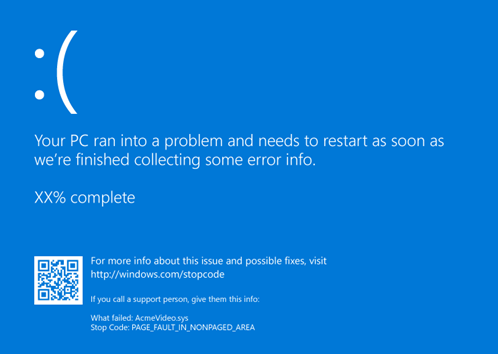
The main message is "Your PC ran into a problem and need to restart as soon as we're finished collecting some error info". The page includes a link to a support page, a QR code, that links to the same page, and error information.
Why is Microsoft making the change? Microsoft says that it decided to create a streamlined user interface for unexpected restart errors that "better aligns with Windows 11 design principles and supports our goal of getting users back into productivity as fast as possible".
It is a simpler experience according to Microsoft that still includes technical information that users may require to troubleshoot the issue.
It is unclear why this screen gets users faster back to productivity as the previous one, as Microsoft does not offer an explanation.
Tip: Windows logs restart errors and you may view them using the Event Viewer. Look for "critical" events there to find out more about the issue.
The new screen is rolling out to all Windows Insiders who run Windows 11, version 24H2 in the Beta, Dev and Canary channels. It is likely that Microsoft will roll out the change to all Windows 11 users later this year as part of Windows 11, version 25H2.
Lack of information by design
The old Blue Screen of death (BSOD) error page was not the most helpful of error reports. The QR code linked to a generic support page whenever I checked it out in the past, and the URL that Microsoft displays does the same. Both do not offer information related to the very error that caused the system to reboot.
The new error page includes even less information or help options. While you could argue that the removal of the link and QR code is not removing anything of value, the linked resources did at least give users some generic information on the type of error and how to troubleshoot it.
With that gone, it is up to the user to type the error code in a search engine or AI chat interface, or check the event log of the operating system for troubleshooting.
No one is probably going to miss the "frowny face" that Microsoft displays currently on Blue Screen error pages. Microsoft could replace it with some text instead to highlight that the page is displayed when restart error happens.
Closing Words
The Blue Screen of Death error pages were not overly helpful in the past. Sure, if you were quick enough you could snap a photo of the screen or remember the displayed error code to start searching for a solution right away. All in all, many Windows users might find it incredibly useful if Microsoft would add more actionable information to the page, or display a summary of what happened on the next successful start of the operating system.
Now You: When was the last time you encountered a BSOD error on Windows? What did you do to resolve it and what is your opinion on the new design of the error pages?
























Blue screen is extremely rare right now, but it happens a couple of times a year. What I usually see are Explorer crashes a few times a day. Taskbar disappears and then reappears in about 15–30 seconds. The main reason for crashes is a program called “Free Alarm Clock”. When I tried the paid version of this program, Explorer crashes were happening every 10 minutes. I read that a lot of third party Alarm utilities have this problem.
Haven’t experienced a blue screen in a few years, Green sucks just like 11.
So this is one of the things Microsoft’s Windows team is concerned about. Changing a warning screen from a BSOD to now a GSOD. Glad to see these changes are a priority for the Windows team. Not sure if it does anything for the end user? Maybe give a choice of backgrounds next time.
The last time I personally had a BSOD was in the middle of last year. One of my RAM Modules, which had worked fine for years, suddenly had a defect, but did not die completely, so was still recognized by UEFI and Windows. Windows really did not like that. The error message was not really helpful, I had to check each module with memcheck to find the defect one.
I can’t remember when I’ve crashed windows and seen a blue screen, maybe 7 or XP. Usually with 10 or 11 it just shuts down with blank black screen. And thats so rare i cant remember the last trigger for it. Some program bug i think, not a driver. Since i always look at Event Viewer i don’t need blue or green screens.
I remember using the ‘Who Crashed’ utility (https://www.resplendence.com/whocrashed) a few years back to determine the source of a crash. Very helpful and I was able to correct the problem.
“When was the last time you encountered a BSOD error on Windows? What did you do to resolve it and what is your opinion on the new design of the error pages.”
1. Not for at least six months. I stopped goofing around with unnecessary tweaks and cleaners and scripts.
2. Still using Macrium which offers an option at boot to open the RE–recover last backup image; or try going for a system restore point; or, if I can get into safe mode and know there is something I don’t want to lose that wasn’t in the last backup image, I have good luck with the free version of Tweaking.com Repair Tool; or try an in-place non-destructive reinstall.
3. Opinion–the blue screen never helped me, so I rather doubt a dummied down version named “green screen” will do much better.
Some options:
https://alternativeto.net/software/windows-repair/
@VioletMoon
Completely agree!
My Win 8.1 machine displayed a BSOD a couple of times and I managed to make a note of the problem, but I haven’t seen one on Windows 11 yet.
But since the article mentions that 24h2 is necessary to see a green colour BSOD I suppose I never will since the InControl app is installed to prevent all feature updates and only allow security updates through.