Cloudflare Warp: beta clients for Windows and Mac are now available
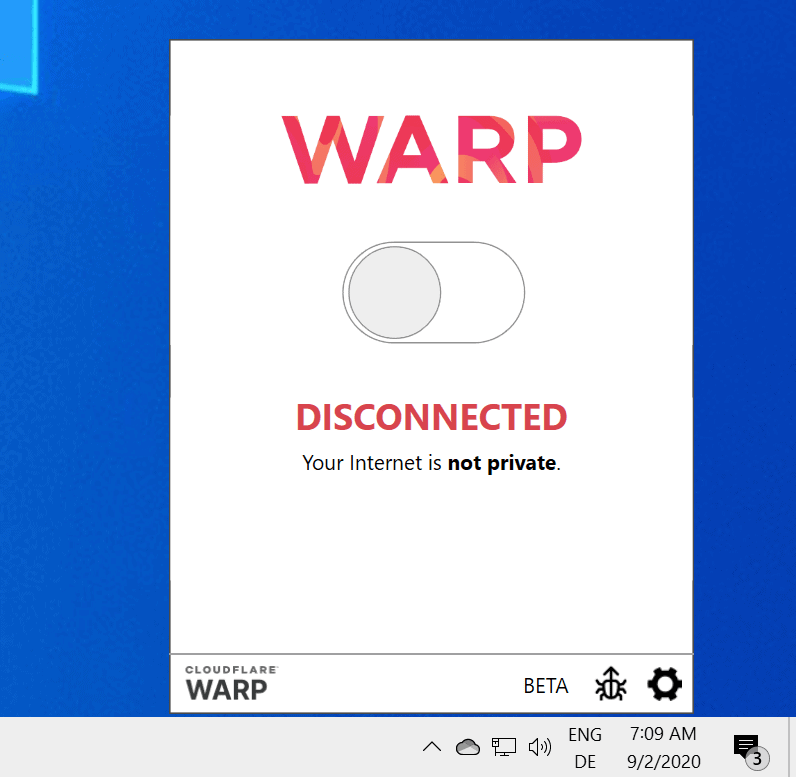
Internet company Cloudflare launched its 1.1.1.1 DNS service to the public on April 1, 2018. Besides using one of the easiest to remember IP addresses, Cloudflare promised that 1.1.1.1 would be one of the fastest DNS services, support DNS-over-HTTPS and DNS-over-TLS, and that it would honor user privacy.
Cloudflare is one of the options in many, currently experimental, DNS-over-HTTPS implementations in web browsers (Chrome, Firefox) and operating systems (Windows). Cloudflare added optional filters to its service in April 2020 which block block access to undesirable sites on the DNS level.
Cloudflare launched a companion app for its DNS service for Android and iOS in 2018, and extended the functionality with its WARP VPN service in 2019. The application enables the use of the company's DNS service on mobile devices, and users may also connect to the VPN service to improve protection further. Warp users get 100 Megabytes for free but need to subscribe for $4 per month for unlimited data.
Warp and 1.1.1.1 apps were only available for mobile operating systems up until now. Cloudflare published the first public beta clients of the 1.1.1.1 programs for Microsoft Windows and Apple Macintosh devices this week.
The download page reveals that the program is compatible with 64-bit Windows 10 version 1909 and newer versions of Windows, and Mac OS 10.15 or newer. Installation of the Windows client is straightforward; you need to accept the terms on first run before you can start using the client.
Cloudflare Warp sits in the system tray area when it is launched. A click displays the main interface featuring a big toggle to connect or disconnect to the VPN network.
Select the settings icon to switch between using Warp and 1.1.1.1, and only the DNS service 1.1.1.1. The latter may be more convenient than setting up the DNS information manually, but it is better to configure the DNS provider manually as you won't need to run the software on your system for that task.
The preferences list some useful options. You can change the DNS protocol from WARP to either DNS-over-HTTPS or DNS-over-TLS, and enable 1.1.1.1 for Families functionality there if you want that.
The few remaining options allow you to add networks that you want WARP to be disabled on automatically and to reset the encryption keys.
The service worked fine during tests, but since it is labeled beta, it should only be run in test environments.
Closing Words
The beta Warp client for desktop systems enables you to connect to the WARP network and use the 1.1.1.1 DNS service. It is easy to use but lacks plenty of options and features, e.g. kill-switch functionality, that dedicated VPN clients from established companies offer. It is a beta version on the other hand and there is a possibility that some options and features will be introduced before it hits stable.
Now You: Do you use VPN or DNS services?
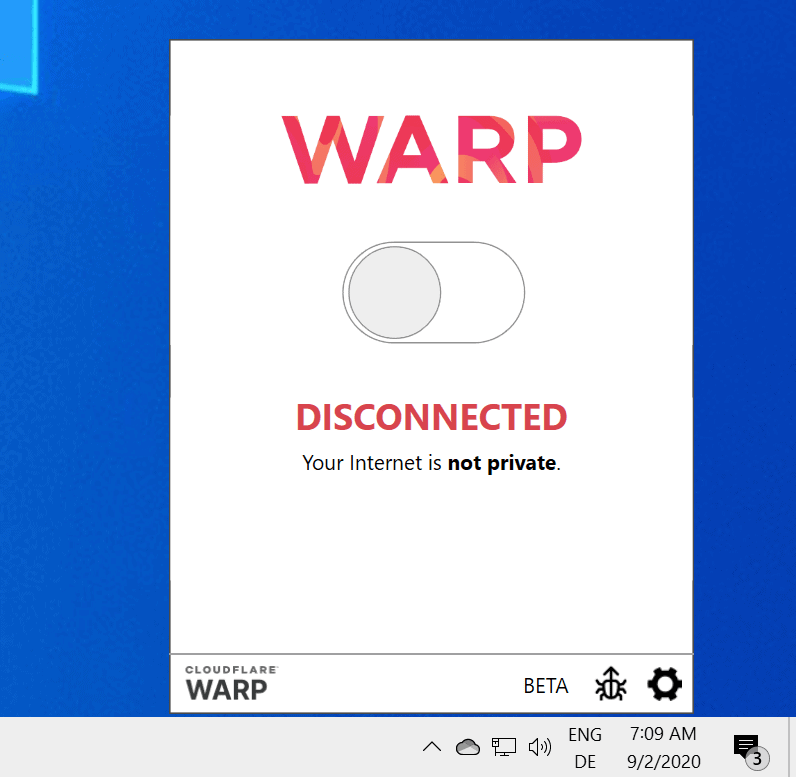




















One point overlooked in privacy debates is to do with promises by tech companies not to “sell” your data to third parties.
However most tech companies are registered in secrecy havens such as Delaware, so basically we have no idea who actually owns Cloudflare (stock holders own stock in a public stock company, not the actual company itself) or most other tech operations e.g Facebook.
So if Cloudflare is owned by, for example, Facebook then Facebook does not need to “buy” your data because they already own it.
@notaninja
Hmm, I can’t recall any so-called “privacy debates” overlooking such “promises by tech companies”. In fact, that’s a very common thing to mention with that topic, at least with all the tech sites/forums I visit.
Also, you used “However” when you should have used “Furthermore”.
Also, Delaware is a legal tax haven, not clearly a so-called “secrecy haven”. Perhaps you are talking about shell corporations, but lack the knowledge in what that actually pertains to?
Also, I find it doubtful that your claim “most tech companies are registered in secrecy” is true. I reckon most tech companies are rather small and don’t fuss with such shenanigans.
As for your “if Cloudflare was owned by Facebook” example, that’s rather moot to your point, as such a thing could not be kept secret, at least by any legal means I know of.
That all said, although I have thwarted pretty much all you have said, here are some substantial things to consider:
Companies can secretly trade data without having to buy or sell anything, which may or may not always be legal. For example, they can do this under the excuse of security and/or technical compliance. Also, they can circuitously leave things open, thus allowing their secret partners to grab data, and claim they were hacked if need be. Also, as need be, the top dogs in a company can often claim “plausible deniability”, such as when their company gets busted.
Also, tech companies can do a lot of sketchy things and still be 100% legal.
However, much of this depends on the country a company is doing business in and such. For example, Canada and USA have different laws and regulations pertaining to what a tech company can and can not do.
https://1.1.1.1/beta/
Coudflare warp is not a vpn. It not meant to be a vpn and they always mentioning it. Although it uses some of the protocols that vpn uses. They use all their tunnels and argo ecosystem and all the servers in the middle to give you better connectivity than regular ISP and improve latency. Usually that mean it will be better for web browsing (maybe gaming – only in the future we will know) but not for heavy downloading. So I don’t understand why people keep talking and compare it to a regular vpn.
Coudflare WARP is a VPN. To say it’s not is like saying: a snake is not a pet.
Coudflare has made it clear what Coudflare WARP for mobile does and doesn’t do. As for WARP for desktop (the real topic here), I’m finding it blocks my IP from my ISP & websites and hides my traffic. As for how well, IDK, as this is just a beta, and thus I don’t expect much.
Its works in some ways as vpn, but its purpose is not to protect your privacy more than what you have build-in. They use protocols that tunnel your whole connections between their servers and other ISP. The purpose of this is to give you more reliable, error and jitter free and better latency than what most ISP can give as not all ISP pay for the best internet routes that spread geographically. Cloudflare is more known as one of the largest Content delivery networks that host and cache lot of domains and website worldwide. their servers are distributed in more than 100 countries. its not a small not known company at all. their CDN is recommended all over the web.
It sure sounds like the new development will not renege on all that it promises especially with regards to user privacy. Will be fun to try this out, thanks a lot for the article.
I’ve been a happy IVPN subscriber for years. However, out of curiosity, I’ve been trying Cloudflare’s Warp VPN on my iPad and iPhone. It actually works well. Quite a few sites that have VPNs blocked (including IVPN), are accessible under Warp. I suspect blocking Cloudflare to be difficult. So that’s definitely a plus for Cloudflare’s Warp VPN.
I use Google VPN, it already knows which sites I should visit.
/s
Can’t imagine a Cloudflare VPN offering a secure, private tunnel, the only thing a real VPN should provide. Cloudflare’s privacy policy has the typical “anonymized whatever” fine print justified by how technically awesome they think they are.
Recently I entered my user name and pwd for my ebay account and guess what? Cloudflare blocked me until I found all the buses, bicycles, crosswalks, mountains, etc. to their satisfaction, then got in. They wanted to be sure it was me even though I signed into ebay earlier that day from the same computer to make a purchase.
In no way does solving recaptchas prove I did it. This is totally different than blocking a bot. The block screen came from Cloudflare, not ebay. Cloudflare should not have access to any of my account info, which I changed immediately.
I’ve used their DNS service and seemed to encounter a huge number of recaptchas and other weird behaviors that stopped after moving to another DNS service. In real use their resolver speed is hard to tell from anyone else’s. “Arbitrary and capricious” seems to fit Cloudflare’s sledgehammer well.
Google gives you recaptchas, they want it for their little database of who is a member of which website. They give you more buses and bicycles when they’re having a bit of trouble figuring out who you are, or not collecting enough telemetry from your browser.
I installed this on a Windows test box yesterday, and it’s so far working okay. It was very slow with YouTube, but then got faster later for some reason. The VPN helps hide my location by showing I’m in San Francisco, where I’m actually in LA. There are no other server location options other than SF yet, at least from what I can see of it.
Note that this beta is free, but for how long no one seems to know. Likewise, I guess we don’t know what this will cost in the end, or what will be available for free. One could assume it will be just like the mobile version, but perhaps not.
it doesn’t hide your real IP. not designed for that. https://www.showmyip.com/?version=full will probobly show your IP.
@Bill
I checked it again with that site you recommended and my real IP does not show up, and it had no record of the IP I was given by Cloudflare. I checked with some others that showed I was going through Cloudflare WARP in Los Angeles.
I doubt you know what you are talking about.
Martin, where can I find the download link for Cloudflare Warp for Desktop (Windows)?
Try reading the article, it should then become obvious.
https://1.1.1.1/Cloudflare_WARP_Release-x64.msi
sue = use
78mb for the client….wow…
Well, that on/off button is B.I.I.I.G ;-p
And it has to support Windows 10…
Not the same kind of program, but BlueStacks requires 5GB free disk space. That’s as much as an OS.
@John C you do know that bluestacks is an android emulator, right? vidiot was right in that the size of bluestacks and vr are irrelevant
@John C.
Also, for room scale VR you will need a minimum of 2 meters by 1.5 meters of free space, which likewise has little to do with this topic, but then I’m a little off as well.