Microsoft releases KB4535996 for Windows 10 version 1903 and 1909
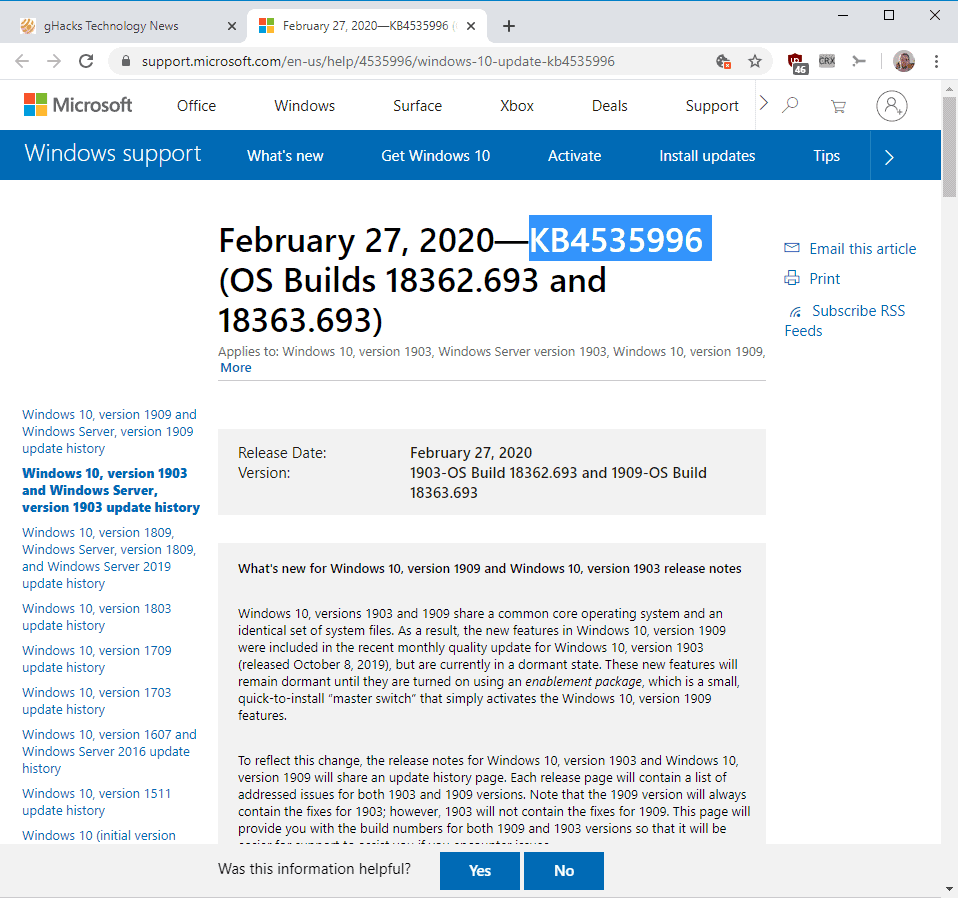
Microsoft has released a new (optional) cumulative update for the company's Windows 10 operating system versions 1903 and 1909.
KB4535996 is available as an optional update via Windows Update, via Windows Server Update Services, and as a direct download on the company's Microsoft Update Catalog website.
The update introduces non-security changes only. Note that it is optional at this point in time and that its changes will be included in the March 2020 cumulative updates.
KB4535996Â for Windows 10 version 1903 and 1909
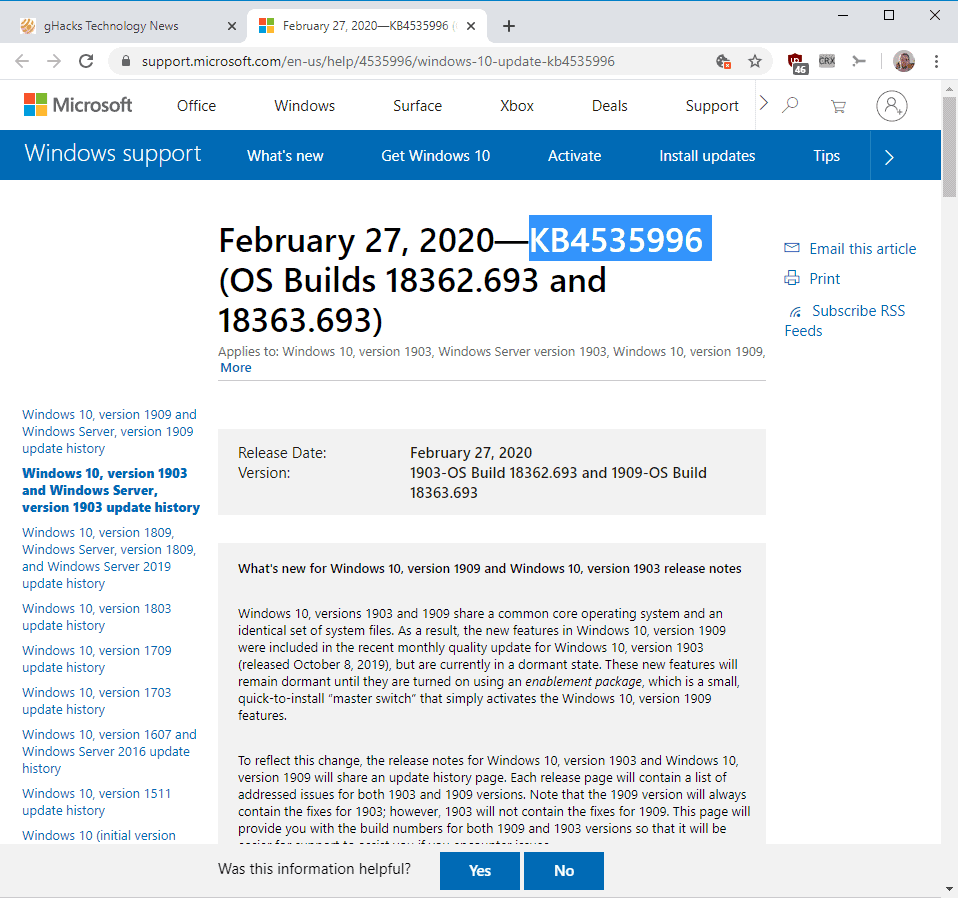
- Support page: KB4535996Â
- Microsoft Update Catalog
The updates for Windows 10 version 1903 and 1909 are identical. Microsoft fixed Windows Search and battery issues in this update among other things.
Here is what is fixed in the new update:
- Fixed a speech platform issue that prevented it from opening in "high noise environments".
- Fixed a Windows Mixed Reality home environment issue that reduced the image quality.
- Fixed a PeerDist-encoded content issue in Internet Explorer and Microsoft Edge.
- Fixed an ActiveX issue that might prevent it from loading.
- Fixed an issue in Microsoft browsers that might cause the browsers to bypass proxy servers.
- Fixed an issue that could prevent Centennial apps from opening.
- Fixed an issue that prevented the installation or upgrading of UWP apps in some situations.
- Fixed a Microsoft Narrator issue that caused it to stop working if a user session exceeded 30 minutes.
- Fixed an update issue that caused an unwanted keyboard layout to be set as the default after upgrades or migrations even if it was already removed.
- Fixed an unmentioned issue when editing MOV file properties.
- Fixed an issue that caused usbvideo.sys to stop working after a device resumes from Sleep or Suspend after using the Camera app or Windows Hello.
- Fixed a Group Policy issue that caused the policy "Allow uninstallation of language features when a language is uninstalled" from taking effect.
- Fixed a Windows Search box issue that prevented it from "rendering fully in the space allotted for it2.
- Fixed an Input Method Editor issue that prevented the use of the user dictionary when "leveraging folder redirection with user profiles".
- Fixed a Windows Search issue that prevented it from showing results.
- Fixed an issue that caused the Windows installation to stop responding on a VMWare guest machine wit a USB 3.0 hub.
- Fixed an unnamed Windows Autopilot self-deploying mode and white glove deployment issue.
- Fixed a PowerShell workflow issue that might make these fail with compilation errors for long sessions.
- Fixed a product key activation issue in a user's Managed Service Account in the Windows activation troubleshooter.
- Fixed an issue that caused applications deployed using the Microsoft Installer from being installed using the mobile device management platform.
- Fixed an "unknown username or bad password" error when attempting to sign in in an "environment that has a Windows Server 2003 domain controller (DC) and a Windows Server 2016 or later DC".
- Fixed an issue with sign-in scripts that caused them to fail to run.
- Fixed a data collection issue with isTouchCapable and GetSystemSKU.
- Fixed an issue that caused AAD joined systems to rejoin the AAD domain.
- Fixed an issue with the WinHTTP AutoProxy service and the maximum Time to Live on Proxy auto-configuration files.
- Fixed a printer selection issue in the SQL reporting service that caused the wrong printer name to be selected.
- Fixed a printer user interface issue that prevented it from being displayed correctly.
- Fixed a Network Profile Service issue that might cause the computer to stop responding.
- Fixed an issue that could cause some applications to fail to print to network printers.
- Fixed an issue that caused some printers to be a hidden device in Device Manager.
- Fixed an issue that caused Host Networking Service PortMapping policies to leak.
- Fixed a stop error that occurred when mounting Resilient File System volumes without a physical device.
- Fixed an Open Database Connectivity issue that caused an infinity loop.
- Fixed an issue that caused the Local Security Authority Subsystem Service to stop working and to trigger a restart of the system.
- Fixed an issue that intermittently generated Online Certificate Status Protocol (OSCP) Responder audit event 5125 to indicate that a request was submitted to the OCSP Responder Service.
- Fixed an issue that caused queries against large keys on Ntds.dit to fail with the error, “MAPI_E_NOT_ENOUGH_RESOURCESâ€.
- Fixed a log corruption issue when a storage volume is full.
- Fixed an unnamed error that caused _NFS4SRV_FILE_CACHE_ENTRY and DirectoryCacheLock to stop responding.
- Fixed a Server Message Block Multichannel issue that prevented it from working within a cluster network that has IPv6 Local-Link addresses.
- Fixed an issue that could cause Storage Migration Service inventory operations on a Windows Server 2003 source computer to fail in clustered environments.
- Fixed a timing issue that could lead to the stop error 0x27 in mrxsmb20!Smb2InvalidateFileInfoCacheEntry.
- Fixed an issue in the Storage Migration Service that caused the Cutover stage to stop working during migration if an administrator assigned a static IP address to the source adapter.
- Fixed an issue in which canceling a deduplication (dedup) job to rebuild hotspots prevented other deduplication PowerShell commands from responding.
- Fixed a Remote Desktop session disconnect issue.
- Fixed an issue that made Windows Defender Application Control's Code integrity-based events unreadable.
- Fixed a certification issue that caused Internet Explorer mode on Microsoft Edge to fail.
Improvements:
- Battery performance during Modern Standby mode improved
- Improved Event Forwarding scalability to ensure thread safety and increase resources.
- Improved Urlmon resiliency when receiving incorrect Content-Length for a PeerDist response.
Microsoft lists no know issues for the update.
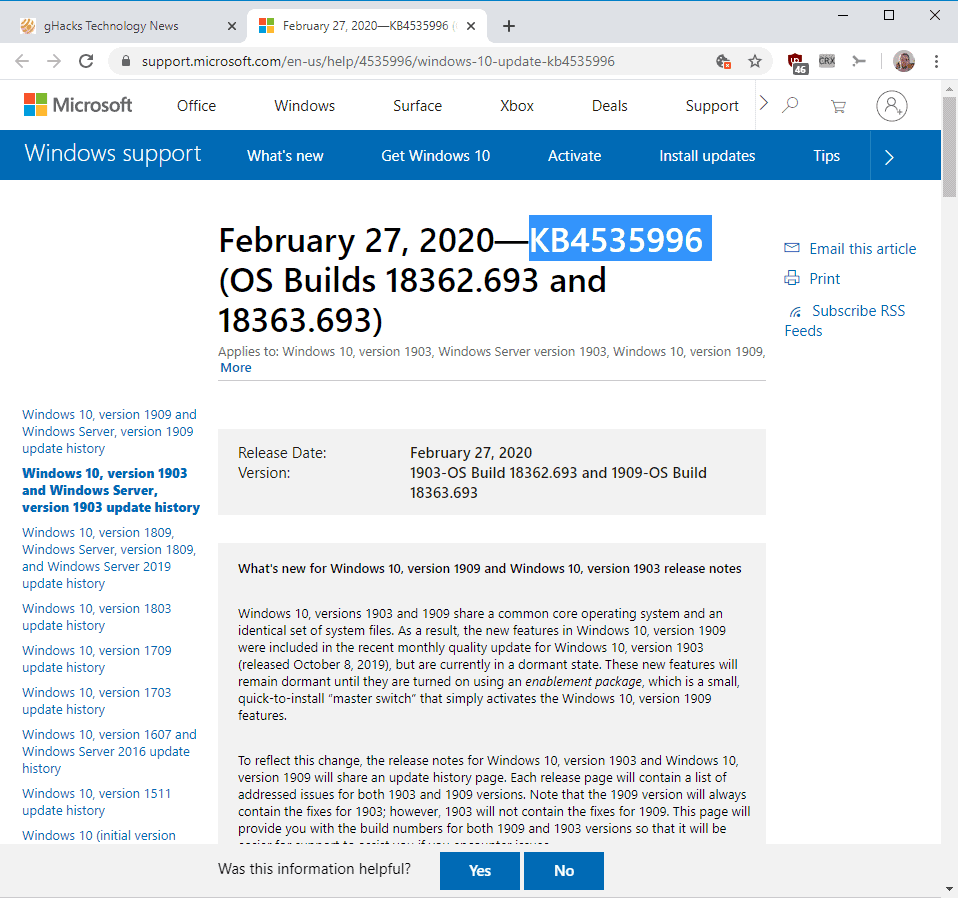



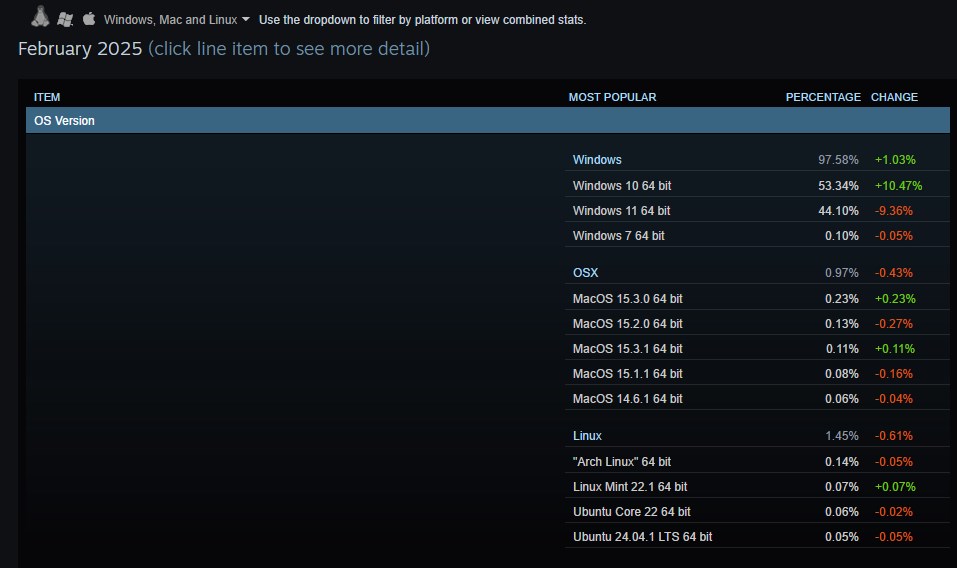


















This update is crippling my systems. It killed my Precision T7500 not one but twice!
signtool.exe not working after kb4535996
Crash error code -1073741502. Microsoft needs to pull this update off too.
DO NOT UPDATE
I still have KB4532693 not installed on my system due to the reports of users files being deleted (despite majority of people are recommending to install it)
Does this update fix the KB4532693 issue? If not, I’ll wait for March cumulative update.
On one of my PCs I can’t install it, it keeps giving me the error 0x800f0922
Oddly enough two of the rigs that I let this update installed started going bad. Slow DT, Slow loading of programs, hangs, and desktop and taskbar crashes. These were my two newest and fastest rigs. . .they are also almost complete clones of each other. Have yet to find solution (other then obvious) or the culprit in the update that caused the mayhem.
Thanks for this update.
When I download a new version from the official Microsoft website will it have the updates or will I have to update it after downloading?
Sir. Pl. Solve the problem of dot matrix printer.
Almost none of this belongs in an operating system.
After installing update and restarting, all text for icons, the explorer, and menus was definitely no font I recognized. Was like a mix between wing-dings and the scribbles of a 2 year old. After another restart it was back to normal, but I’m sure it won’t be that way for everyone.
What fixed isn’t important as what HASN’T been fixed : temp profiles and lost of data, with damages in $B..
I typically skip these unless there is a specific issue that they solve for any of my systems.
After deleting Edge DEV and beta yesterday, I then installed optional KB4535996, bringing me up to Microsoft Windows [Version 10.0.18363.693]. Chrome beta and Windows 10 now work better than ever for me.
LTSC/Server 1809 too
https://support.microsoft.com/en-us/help/4537818
Handy, thanks!