Password Manager KeePass 2.44 is out
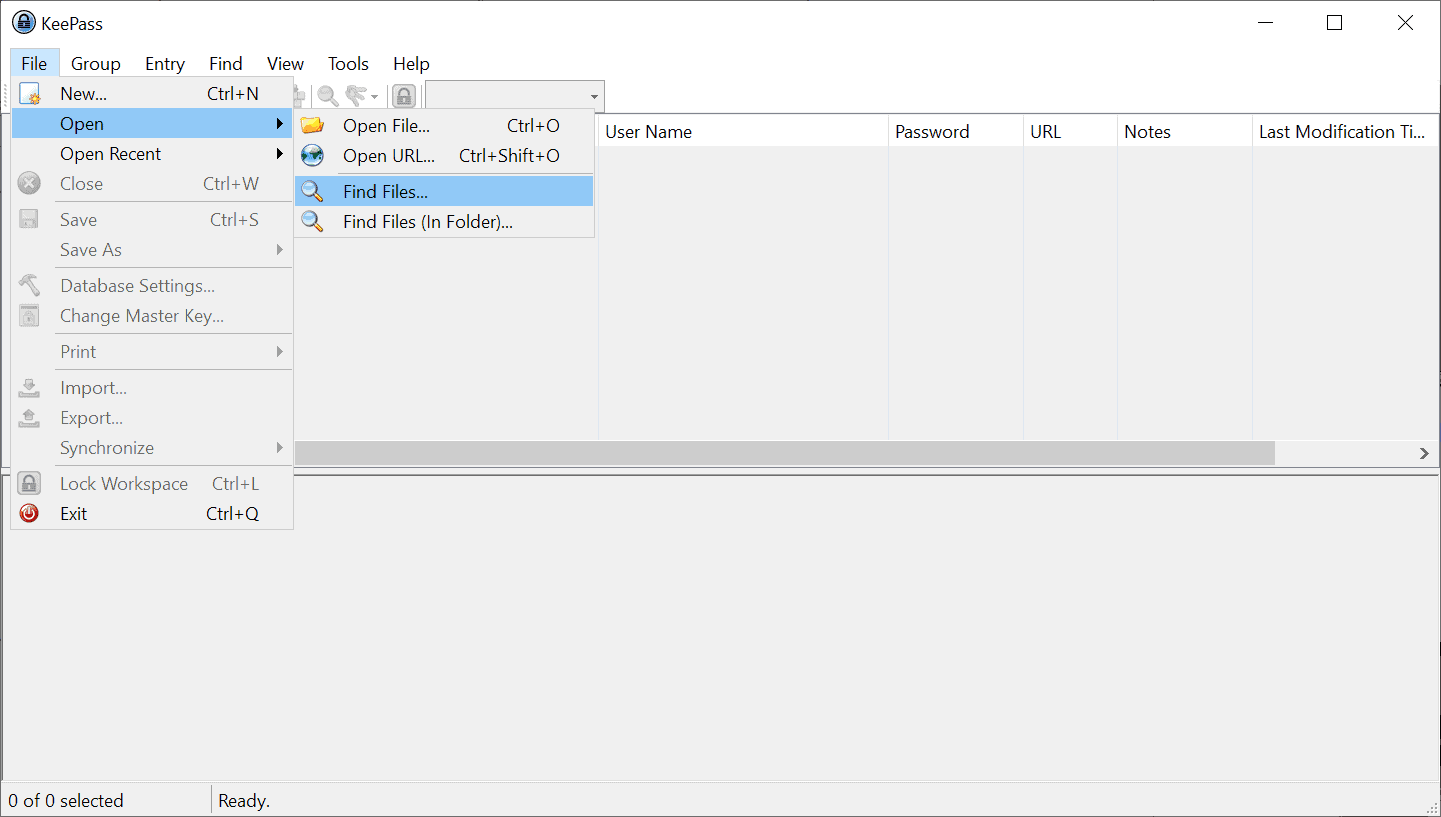
The developer of the password manager KeePass, Dominik Reichl, released KeePass 2.44 today after releasing the KeePass 1.38 update last week.
KeePass is a well-designed and audited password manager that is used locally by default. Options and plugins are available to sync the password database between device and better integrate the password manager in web browsers.
Not all users want or need these and the optional nature of these features makes KeePass a good choice as it offers the best of both password management worlds (local and cloud).
KeePass 2.44
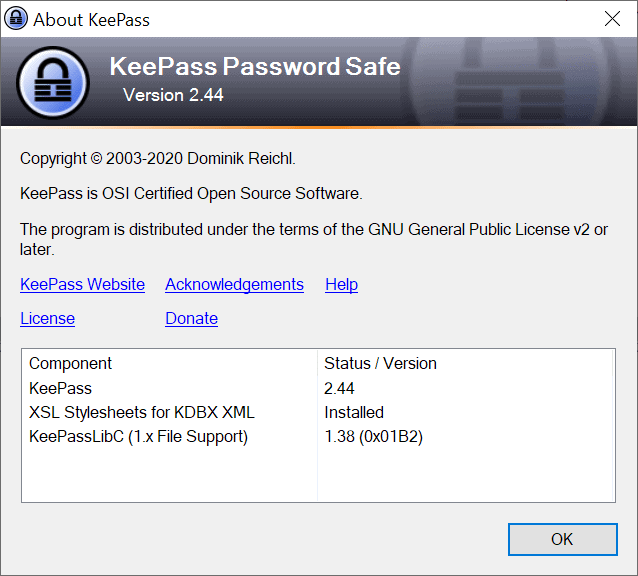
KeePass 2.44Â features "user interface and integration enhancements, and various other minor new features and improvements" according to the release notes on the developer site. Users can download the portable version or setup version of KeePass to their devices to upgrade to the new version.
One of the main changes in the new version is that the password manager excludes clipboard data from being processed by Windows' internal ClipboardMonitor component. Microsoft integrated cloud clipboard functionality in the Windows 10 operating system some time ago which syncs data across devices. KeePass prevented the functionality by default in previous versions already and deals with the component as well now in the latest update.
Another useful option, at least for some users, is the new find functionality to find KeePass database files on the system. All it takes is to select File > Open Find Files or Find Files (In folders) to locate KeePass databases. May be useful if the database file has been misplaced or if KeePass has been set to forget recently loaded database files.
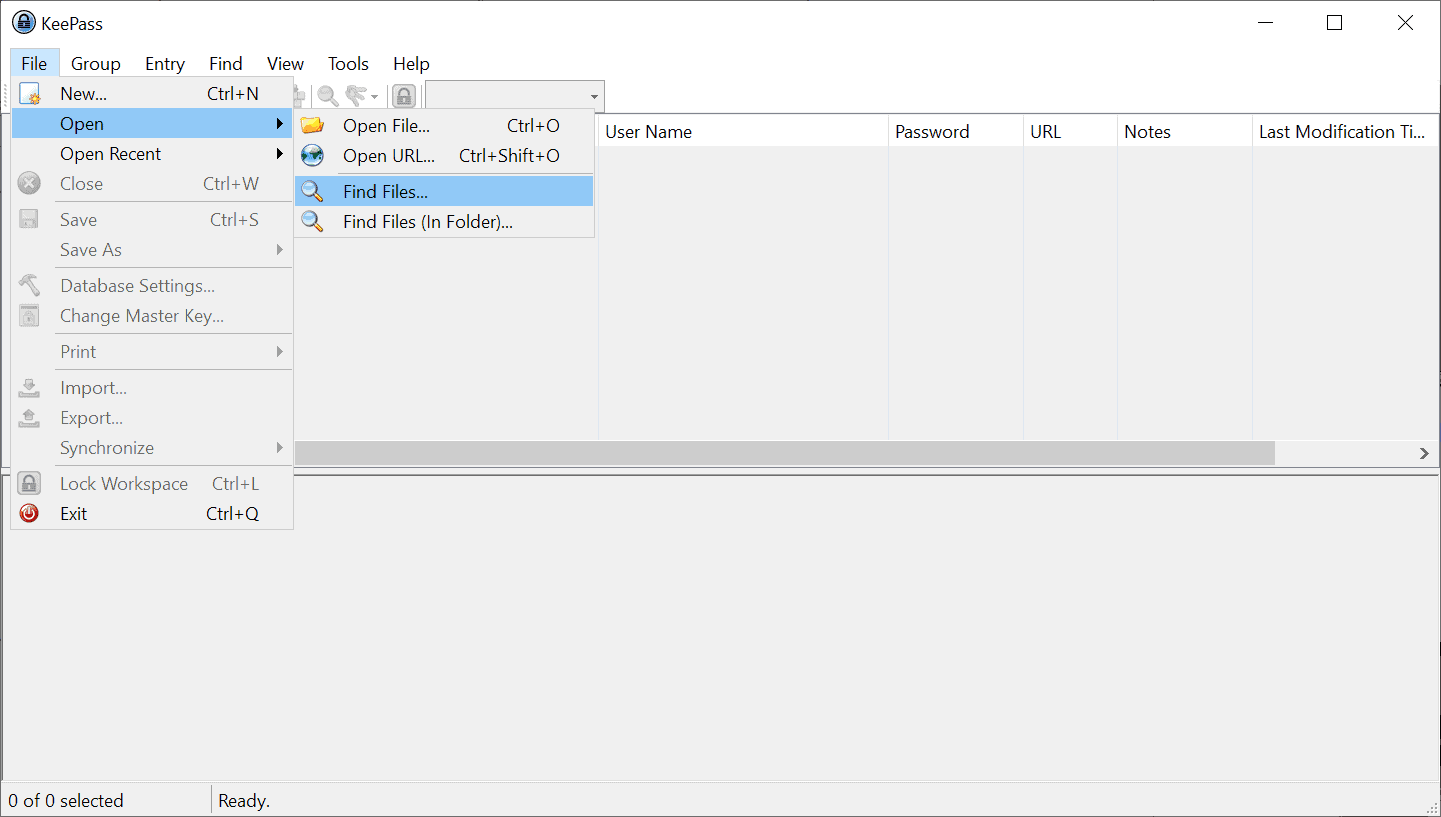
Windows users who use IME (Input Method Editor) will notice that IME has been disabled on secure desktops due to bugs that may cause black screens or high CPU usage.
KeePAss 2.44 features several other enhancements, most relatively minor. Support for importing True Key 4 CSV files has been added, and plugins may use a new auto-type event in the latest build. Auto-type behavior has improved when using VMware Workstations and other virtual machines, HTML exporting has been improved, and XSL files now conform to HTML 5 instead of XHTML 1.0.
You can check out the entire changelog on the developer website.
Now You: which password manager do you use? (Thanks Amir)
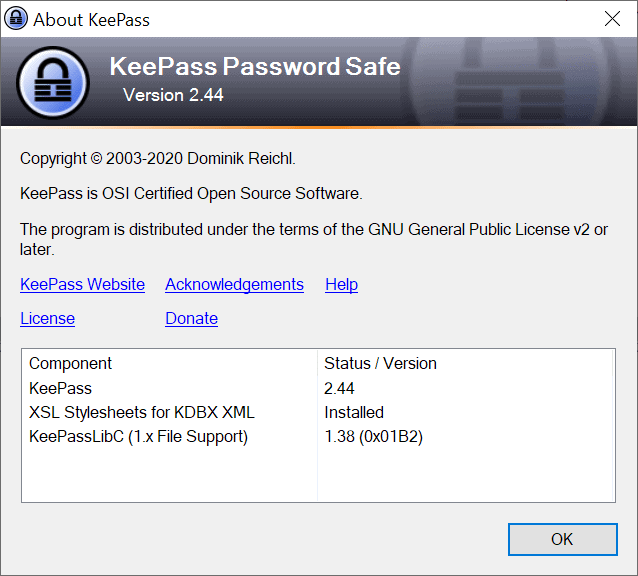






















Another keepass alternative other than keepassxc is keeweb, which is superb. Worth to take a look. You can install it as pwa too
I use PasswordSafe on my Windows, Linux and Android devices. Synched with OneDrive. No problem.
Another vote for Password Safe which I’ve been using for 15 trouble free years!
KeePass is an excellent password manager, on Windows. On Linux and macOS KeepassXC works better.
KeePassXC on my Manjaro Linux desktop.
Is it just me, or is the link to the website not included in the article?
https://keepass.info/
Thanks, added it.
I use Roboform, just have one pc, and it does a good job. Just the free trial is good enough for me…so I put up with the popup ‘buy now’ ad.
I’m now with Bitwarden, in last days I bought my second premium account. KeePass.. that was my first password manager, I can strongly recommend this for every newbie in software and security world. Good memories with KP, but more comfortable for me is just Bitwarden (bullit in TOTP support, sync across my devices like PC and Android smartphone).
I was using Keepass for years (at least 10 maybe more). I had it or an app that read it on all my computers, phones, tablets etc. Even set it up so everything would update to latest passwords whenever something logged into my network — had something on my NAS. But it was a lot of setup work. I switched to Bitwarden (after it passed a security audit) and it is so much easier (and probably more secure, too.
Isn’t Bitwarden a bloated electron app? Personally I use Password Safe from Bruce Schneier.
You don’t need to run any app, Bitwarden can be used through a browser extension or web-vault.
What is it with that Electron-o-phobia ? Bloated relative to what ?
Relative to everything else?
I use Linux, every app I run uses 50MB of memory, sometimes 100 or similar, maybe only browsers uses more. But electron apps takes up to 1 or 2GB of live RAM and run with 4 or 5 processes and constant CPU cycles. Things like Slack, Signal, WhatsApp they just nightmare. That’s why I recently moved out from Windows 10, when I had to purchase another 16GB of RAM (to have total of 32GB) because all my daily work and personal apps would not fit in 16GB. Since I moved to Linux all of this is finally solved.
Does it import KeePass records?
There’s a review of Bitwarden here:
https://www.pcmag.com/reviews/bitwarden
Thanks Martin,
I am hoping that this update did not bring problems like the 2.42 update did.
I am really loving this KeePass password manager program it has all whats required for being a 2020 password manager, who is unless others, ready for what the further brings.
Absolutely love KeePass. I got my database sitting in Dropbox, which means I can share it between my home pc, laptop and android phone. Brilliant tool, very recommended.
Yes, I use it from Dropbox too!
Maybe best password manager. But i fear apps like KeeFarce, which can export passwords when you unlocks.
So KeePassXC is my choice.
KeeFarce requires someone have full access to your machine and a running KeePass with passwords in memory. If a person that much assess to your pc you’re probably screwed in lots of other ways too.
Also isn’t DLL injection vulnerability a Windows thing? Which means that you can develop a KeeFarce-like tool for other local password managers?
But yeah, given the limitation of its operation you don’t need to worry too much. Just be careful with your own computer as always, and if you need to use the db outside, use it on your phone instead.