Microsoft explains how machine learning improves the Windows 10 update experience
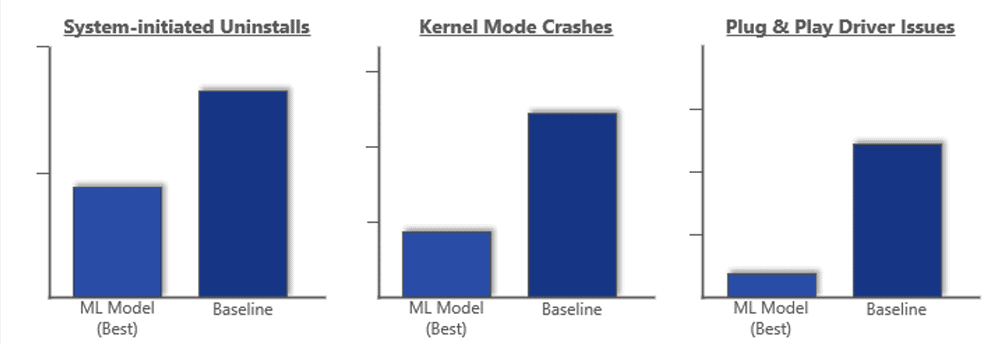
Microsoft changed update testing significantly in recent time. Previously, it relied much on teams of testers and "real" hardware tests, but that shifted to test automation, tests on Windows Insider computer systems, and machine learning.
Machine learning helped improve the Windows 10 update experience according to Microsoft. A new blog post on the company's Tech Community website reveals details about the use of machine learning in regards to the creation and release of updates for Windows.
The long article is quite technical in nature but it might be enough to read the opening paragraph to understand how machine learning is used by Microsoft when it comes to updates for Windows.
Machine learning helps us detect potential issues more quickly and helps us decide the best time to update each PC once a new version of Windows is available.
In short, it is used by Microsoft to evaluate updates and to help with roll outs of feature updates. The article focuses on the use of machine learning to assist in the rollout of feature updates for Windows 10.
Microsoft started to use machine learning in broad scale when it released the April 2018 Update for Windows 10. Machine learning was used to determine the release quality by monitoring six "core areas of PC health" including PC reliability.
The number of areas increased to 35 when Microsoft released the May 2019 Update in 2019 and Microsoft plans to extend the coverage further for future updates.
Microsoft notes that PCs that are selected by the company's Machine Learning algorithms "have a significantly better update experience". PCs selected by Machine Learning have "fewer than half the number of system-initiated uninstalls, half the number of kernel mode crashes, and five times fewer post-update driver issues".
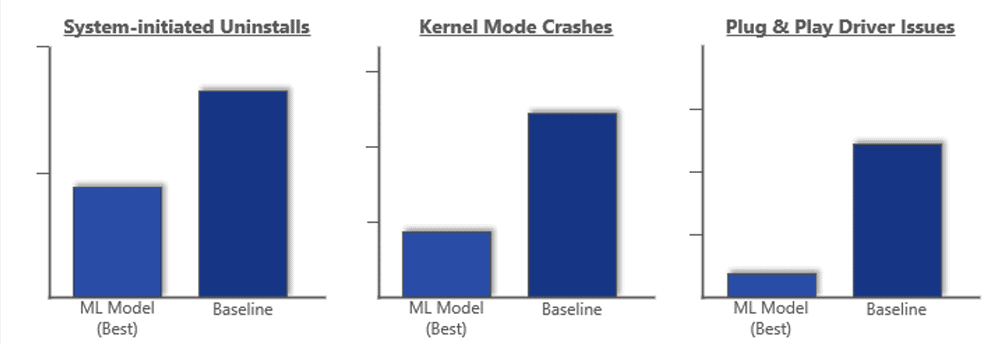
The largest portion of the article describes how Microsoft designed and build a Machine Learning model to support Windows 10 updates.
Microsoft uses a dynamically trained model that is trained on the most recent PCs and that is capable of differentiating between good and poor experiences.
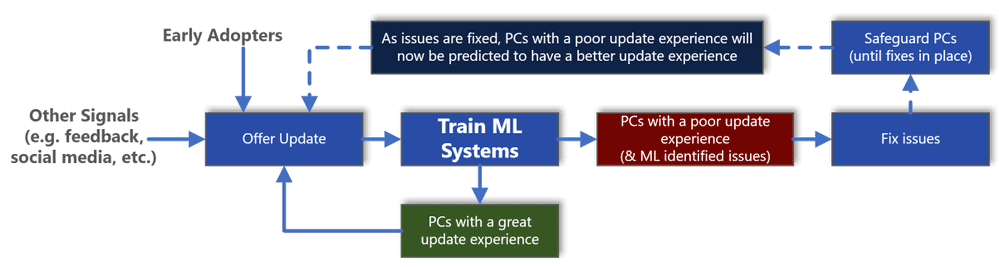
Every Windows 10 release starts with the push to Windows Insiders and other early adopters. The experience is actively monitored by Microsoft using diagnostic data and other signals, e.g. feedback, reports on social media.
Machine Learning is used at this stage to identify potential issues to protect certain PC configurations and setups from receiving the update at that point in time, and to predict and nominate PCs that will likely have a good update experience.
The process is repeated daily and the model learns from the signals that it receives from recently updated PCs. Fixes and improvements that Microsoft makes over time are taken into account by the model as well.
Microsoft notes that Machine Learning helps the company identify safeguard holds. It relied solely on "laborious lab tests, feedback, support calls, and other channels" in the past to detect compatibility issues. These are still used according to Microsoft but Machine Learning enables the company to better discover issues that may disrupt the update experience.
The use of Machine Learning will increase in the future; Microsoft hopes to improve automation further and reduce the time it takes to catch bugs from hours to a few seconds.
Closing Words
Machine Learning is not a catch-all solution that ensures a perfect upgrade experience for all devices all the time. Recent updates -- cumulative and feature updates -- have shown that there will always be known issues; some of these may have been avoided if Microsoft would still maintain a large team of testers.
Most Windows customers don't object to the use of Machine Learning, probably, but some may have the opinion that Microsoft is relying too much on Machine Learning and diagnostic data.
One interesting question to ask would be whether there would be more or less issues if the testing teams would still be used by Microsoft.
Now You: What is your take on this?
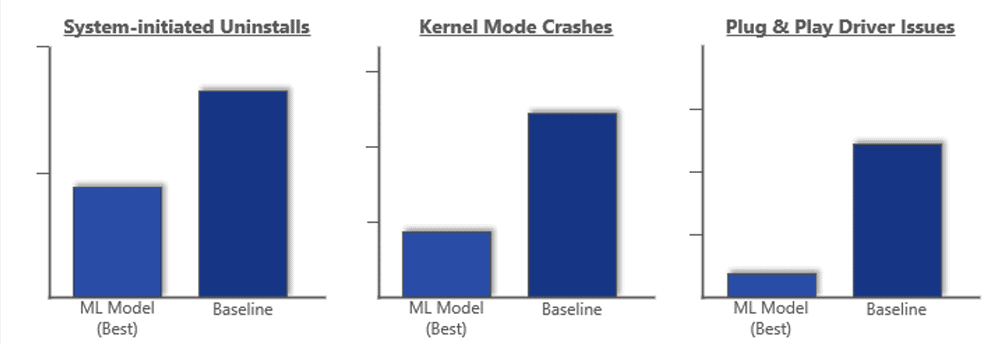




















This can all be summed up simply as, “Go home Microsoft, you’re drunk!” Sad what this company has become… :(
Let’s just call it what it is, propaganda! They are just trying to justify their spying.
M$ coveniently ignores the fact that it learned nothing from dead Win 10 machines that have been borked or bricked by its not-fully-tested forced auto-updates/upgrades/restarts until the affected Win 10 computer owners reported the serious problems to M$ or the tech media.
M$ should make a graph of the number of Win 10 machines borked/bricked by forced auto-updates/upgrades for every version, eg version 1507/RTM, 1511, 1604, 1609, 1703, 1709, 1803, 1809, 1903 and so on.*sarcasm*
Seems M$ is in denial and could not accept the fact that Win 10 updates/upgrades have gotten worse in the past 4 years, not better. Soon, M$ will be in grief.
This is just crowd foisting by MS and Redmond using its OS end users to become the new QA/QC lemmings. I’m sure not taking part in that and at least there is Windows 7 for a little while longer and still some 8.1 OEM license keys remaining in the retail channels as well.
Really there will be some very rude awakenings come 2020 and onto 2023 as things get accelerated headstrong into the OSAAS/SASS business model on Windows 10. So It’s sure not going to be a nice end user experience anymore with really no other option for a Personal Computer OS that’s actually under control of the person that is in the end user chair.
I think that is going to be best to begin to get up to speed with some preferred Linux OS distro before 2023 arrives for any folks with Windows 8.1/8.1 Pro licensed hardware. There are literally millions of Windows 7 users that have Business grade PCs/Laptops that may be running Windows 7 Pro but the hardware actually shipped with a Windows 8/8.1 Pro license and that PC’s/Laptop’s OEM factory downgrading the device to Windows 7 Pro via Windows 8/8.1 Pro version OS downgrade rights.
So millions of devices can still get windows 8/8.1 installed and some third party TIFKAM taming software to make things more Windows 7 UI like until 2023, lots of retail OEM 8/8.1 License keys for sale in the retail channels as well. But after 2023 it’s going to be the belly of the Redmond Whale and no options or some Linux OS Distro and the end user in full control of their PCs/Laptops and their wallets.
This is exactly the sort of response I expected from Microsoft to the revelations about their testing procedures. Shifting focus from rotten updates to how cleverly they now simply withhold them from systems most likely to get borked. It also tells us that their intended customer is too stupid to understand this. They have abandoned the market for quality software and are simply catering to those who know nothing about the subject.
Let’s keep in mind that Windows contains almost impossible to replace thirty year old crusty mess of old spaghetti code to maintain. I seriously hope MS is working on replacing the Windows kernel with a far more stable kernel like Linux or another *x. Windows would go the way of IE over the next decade, if users would look at alternatives and learn how to use them.
Wow! How bad would updates be if Machine Learning weren’t used? Bad enough that user uproar would be severe enough to really get Windows Updates fixed?
After over a year of ML feedback, there should be no problems except it’s still being used selectively. Why? Could it be maybe ML doesn’t help?
Glad MS is putting so much effort into fixing Windows Update. Seems they’re putting more effort into making graphs of hypotheses.
Toss up as to who are better gaslighters, “tech” companies or politicians.
“Machine learning helped improve the Windows 10 update experience…”
In a pig’s eye! m$ sounds like your average politician these days. When everyone has figured out how screwed up WU is they publish some propaganda touting the exact opposite of what everyone experiences.
Garbage data into a model wil give garbage result.
If their initial testing is mostly in VM’s and a limited set of hardware configurations than their data is biased and thus not good enough to catch many bugs.
The garbage results is then used to adapt their ML model and thus they get a bad model.
A bad model gives bad results.
The big problem with telemetry data is that it is used as a proxy for how the user would like to work on his/her computer. Telemetry data does not capture the full wishes and/or frustrations of the user.
Only good interviews with users will do that. And humans can understand and interprete those interviews much better than a machine learing algoritme.
Microsoft used telemetry from users and big data analytics to design the Windows 8 GUI and Office 2007 ribbon GUI.
In both cases Microsoft had to backtrack and put back some of the previous GUI functionality.
My cousin bought recently a gaming laptop with Ryzen 7 inside and W10 1903. My W10 is 1809 but I like new 1903 design and features. However his screen computer flicks every ten or twenty minutes, with no reason. He updated AMD drivers with no success. He updated everything with no results neither. This morning he asked me where W10 1809 can be downloaded. This is the most hilarious experience this month with the amazing mutant W10, fun with every ISO released!
@John G:
Honestly, it sounds to me like your friend is having a hardware problem, not a software problem.
Uninstalling W10 1903 KB4517211 has solved the problem! Two days wasted on this issue!
ML is good, but its definitely used in a wrong way at MS. It just prvoides a fake feeling of improvement. BUT in reality, quality of updates became way worse. kinda lol to find the perfect update moment but push a patch or feature but fail at testing it properly. MS would be better advised to fokus a) on fixing stuff instead of implementing more features no real user ever asked for and b) testing their patches by professionals and not by the customer beta sheep crowd.
saving money is what this is about
not better update reliability
MS being disingenuous
“What is your take on this?”
It sounds like a gigantic kludge to me. Rather than actually fixing their broken development processes, they’re going to use ML to try to predict who is going to be bitten the hardest by their poor processes.
@Martin
Every word past the title was a waste of your time to write. People don’t come here to read fiction.
Liars! Customers are being abused by Microsoft. It is not improving in quality. Seriously they post this after they have been exposed about how they do no little to no quality testing at all ! Especially innumerable horrible bugs which make it a nightmare to use, even if not crashes (although people constantly report plenty of crashes too with Windows 10).
What nonsense unlabeled bar chart is that?
https://www.xkcd.com/833/
I wouldn’t expect that from Microsoft. Unless there is something I missed.
@anonymous: “I wouldn’t expect that from Microsoft.”
Why not?
@John Fenderson
I wouldn’t expect it from any half decent company.
@Anonymous:
There you go, then. Microsoft hasn’t been a half-decent company since at least the late ’80s.
MS has 30 years of experience NOT being even a half decent company!
It started with Intranet Exposer, a RAT pretending to be a browser.
Giving it ActiveX was a disaster.
The only thing M$ has ever done properly is mice and keyboards.
Still sometimes using my Intellimouse Explorer..
You beat me to it. I was thinking about that comic.
People need to discard useless charts.
That is a great flow chart (picture 2). The layout is excellent. However, judging by the innumerable complaints from Win 10 users, the ML implementation is falling far short of the requirements needed to fix the huge number of bugs.
ML is all very well, but Devs and Testers must interpret the ML output. Probably 90 % of the beta tester “inside ringers” have absolutely no interest in the operation. They are the ones who say that they have had “no problems. Win 10 install worked fine for me” despite Woody’s Defcon warnings.
It’s very frustrating that Microsoft – and most of Big Tech – doesn’t want to acknowledge the fact that humans still have a place in the Information Age. Automation and machine-learning are tools, but not panaceas; human and real world testing are still very important as long as you’re dealing with humans and real world environments.
But… windows 10 is worse than it ever was!!!
Of course there would be, and were, less problems if they still had testing teams. Every update seems to be a mess these days, it wasn’t perfect back in Win7 days but nowhere near as bad as now. It’s a bit sad if this is there idea of an improved experience.