Google Chrome 72 Stable is out
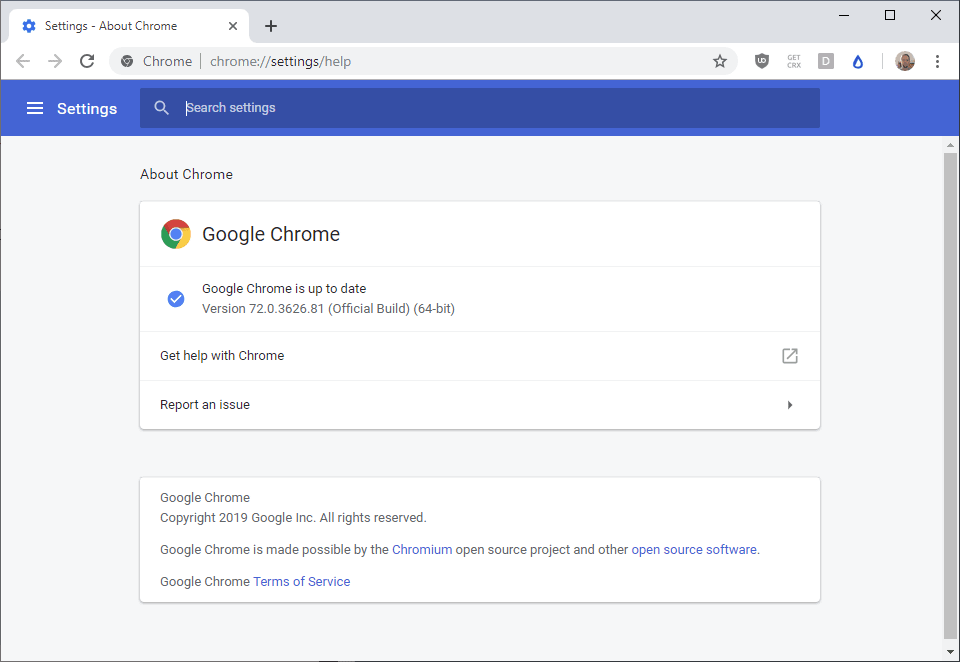
Google released Google Chrome 72 to the public on January 30, 2019. The new version of the web browser patches 58 different security vulnerabilities and introduces other changes or fixes.
Most Chrome users should get the update automatically as the browser is configured by default to download and install new updates when they become available. You may run a manual check for updates in desktop versions of Google Chrome by loading chrome://settings/help in the browser's address bar.
Downloads are also available on the official Chrome website; we suggest that you download Chrome offline installers to avoid Net installer issues.
The official release notes highlight only the security fixes but make no mention of other changes. The update patches a critical security issue and several issues rated as high.
The official changelog -- it is huge and will take a while to load -- lists other changes that went into Google Chrome 72. Since you may not want to spend hours or even days going through that monster of a changelog, here is a list of important changes found in it:
- Chrome fixes password manager logic that decides whether password manager is available. Basically, fixes this for proxy.
- AV1 decoder support is enabled by default. Google removed the flag that controlled it from Chrome 72.
- The flag chrome://flags/#omnibox-ui-one-click-unelide, if enabled, performs unelision whenever the omnibox is focused, via either keyboard, mouse, or gesture tap.
- Removed option to set the default polling rate using the GamepadPollingRate flag. Google set it to 250 Hz and states that the flag is no longer necessary because of that.
- Removed Site Per Process flag from desktop platforms because it is enabled by default and no longer needed.
- Added replay button to picture-in-picture mode.
- Android: gesture-nav flag on chrome://flags to enable gesture navigation to go back and forward.
- Several crash fixes.
Chrome developers may want to check out the What's new in Chrome 72 video on the Google Chrome Developers YouTube channel to find out what is new
Now You: did you update to Chrome 72.0 already? Did you spot any major changes?
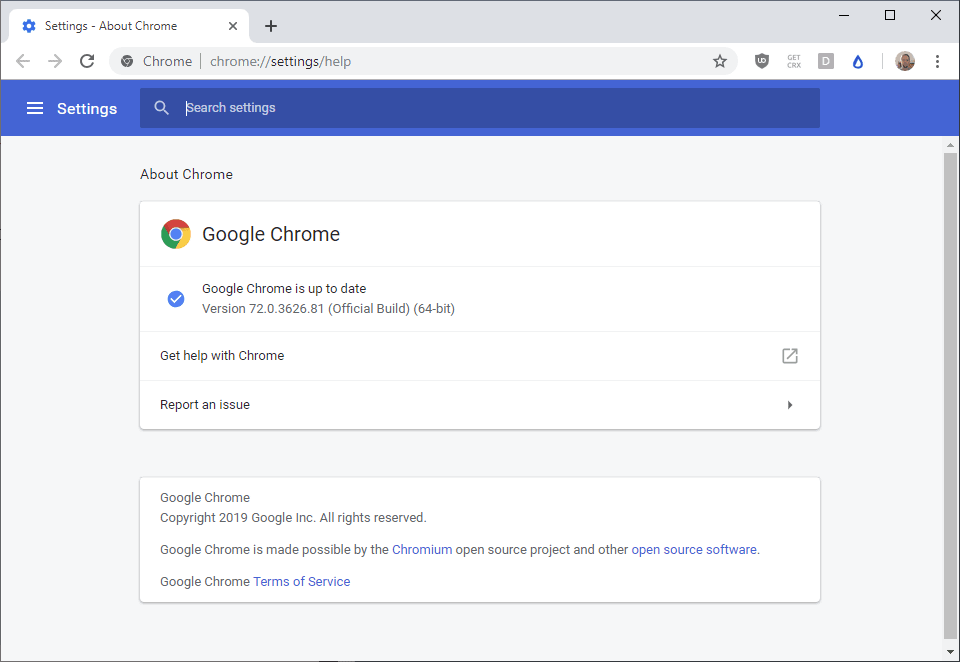


















With Chrome 72 and accessibility tools turned on, I’m noticing a major slowdown in page load/rendering. 2-3 seconds before v72 to 30-60 seconds with v72. Anyone else seeing this? I don’t see anything specific to accessibility tools in the release notes.
TIA
..So.. somehow many select elements and input file elements, that would rely on a “down the stack” element.click() to open the file upload, or a window.open suddendly got blocked by popup blocker, and the file upload opens randomly :(
After the last update, i face many problems specially in my angular 6 application, my OidcSecurityService takes too much time to get authorized !!!
If you run Belarc Advisor 9.0 and display the html output in Chrome Version 72.0.3626.96 (Official Build) beta (64-bit) under Microsoft Windows [Version 10.0.17763.292], the screen output looks good. but when you try to Print either to paper or pdf, some lines are truncated no matter how you adjust in Chrome’s Settings – Font. IE11 prints the same html output file correctly.
Belarc Advisor 9.0 under Chrome Version 73.0.3683.39 (Official Build) beta (64-bit) Prints to Paper or PDF if printed in landscape rather than portrait orientation.
I see the same problem using your reference URL in incognito window as well. It happens regardless if I try to print to my laser printer or as a pdf. The reference URL prints without a problem using IE11.
Upgraded to 72 today, now when I use the Print option and Save as PDF, it seems to drop the first character on some pages. Anyone else seeing this? Here is one of the URLs on which it happens:
https://www.congress.gov/bill/115th-congress/house-bill/5385
Problem fixed in 72.0.3626.109 released today
since update: unable to delete history, cache, downloads….
anyone else?
With Chrome Version 72.0.3626.81 (Official Build) beta (64-bit) I just deleted almost 300 meg of cache OK.
“Since you may not want to [speed] hours or even days going through that monster of a changelog, here is a list of important changes found in it:”
A small typo in square brackets above!. You probably meant [spend] instead of [speed]
Thanks!
“58 different security vulnerabilities…”. We accept them so glibly these days.
Here’s your daily reminder that Chrome is Google’s most famous spyware, a company that makes the bulk of its revenue from ads and screwing people’s privacy. Don’t use it.
re: “Removed Site Per Process flag from desktop platforms because it is enabled by default and no longer needed.”
On my older machines, I have that disabled (i.e. Site Isolation Trial Opt-out in flags) to reduce CPU and memory overhead.
If Google is going to force this performance-destroyer on users, it’s sure to slow down older systems and anger those users.
I am not certain, but eliding is removing letters / sounds from words. So it should logically remove parts of the URL. I found a Chrome bug that talked about the browser “eliding” the prefix from URLs. So www. or m. are removed. The general feedback on bug 88038 was that people wanted to see if they were on the desktop or mobile versions easily. So the prefix won’t be hidden when you focus on the omnibox.
“we suggest that you download Chrome offline installers ” I’ve been under the impression that installing via offline installers kills the automatic update-function, is this no longer the case?
Not just Chrome, all default installers are just downloading the offline installer on the background. The purpose of those online installers are to gather user data
That did not answer my question: if I install Chrome with an offline installer, will it update automatically or will I stay on the installed version until I look for updates manually?
I Elide and I read Mircea Eliade, sometimes :)
Can someone please explain what the heck this means:
The flag chrome://flags/#omnibox-ui-one-click-unelide, if enabled, performs unelision whenever the omnibox is focused, via either keyboard, mouse, or gesture tap.
Found out that when the flag is disabled, it requires two gestures to show the “HTTP” (etc) part of the URL when in focus. E.g. click on the address bar, and then click/select/press a key again to show the full URL. When this flag is enabled, as soon as you click the address bar, the full URL will be shown and selected with one gesture/click. Do I make sense? :D
Kyrie Elision! :D
Christe elision! ;-]
I think it means that if you type, e.g., “rock ‘n’ roll” into Google Chrome’s address bar, the setting automatically “unelides” it into “rock and roll.” So obviously, I don’t have a clue. ;-) But even after doing a little poking around on the Web, in sites both for dummies (guilty!) and for coders (not guilty!), I *still* don’t have a clue what “unelision” is supposed to mean in this context.
Elision is leaving something out. Presumably, this means part of the URL (address) is hidden whenever the address bar (omnibox, since the Chrome address bar is also used for searches) is not focused, but unhidden (unelided) when clicking the address bar (such as to type into it).