Guides by Lonely Planet for Android
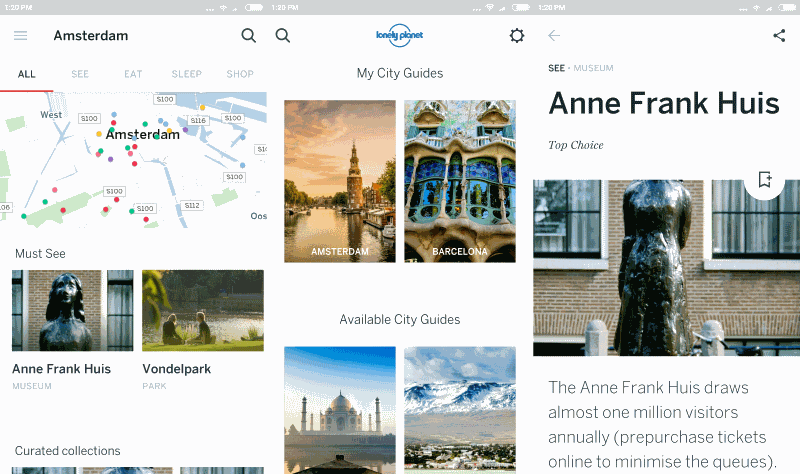
Guides by Lonely Planet is a free application for Google Android that provides you with free city guides curated by Lonely Planet.
It takes at least some preparation to visit a different city in your own country or another country. This ranges from figuring out how to get there and where to stay, but also what you may want to see and do once you are there.
Traditional travel guides are more and more replaced by online solutions, and one of the solutions is Guides by Lonely Planet for Android.
Guides by Lonely Planet for Android
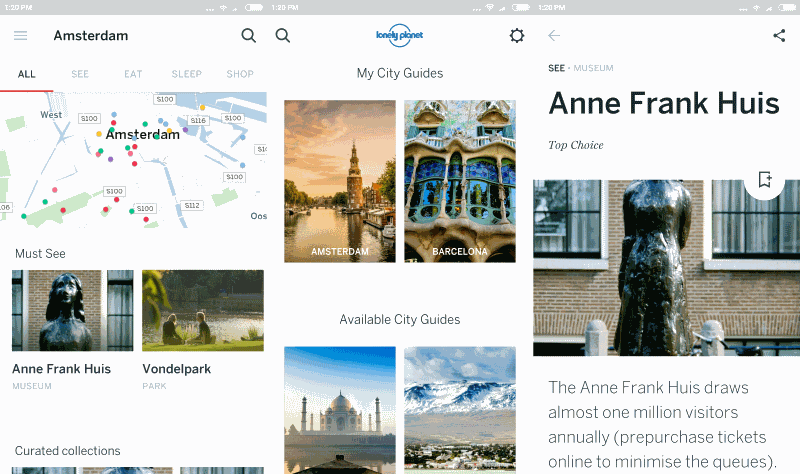
The free application lists all available cities in its interface on launch. The list is quite large and features popular destinations such as Moscow, Amsterdam, Barcelona, and New York.
A search is provided to find cities quickly, and you may also filter by region to reduce the number of items in the listing.
You may add as many cities as you like, and get among other things offline access to maps for that city.
The city hub starts with a map at the top that lists major points of interest that editors added to the map. You can filter this by "see", "eat", "sleep" and "shop", "drink" or "play", or use the built-in search to find places, themes or categories.
If you are interested in flea markets for instance, you may use the search to find all of those markets easily without having to go through the "all" or "shop" listings.
You can zoom in and out of the map, and tap on any of the dots displayed to check it out in detail. The name of the place and its type is displayed when you do so, and you may click on the link that is provided to open a page full of information on that particular place.
Information usually includes a description, location and contact information, how to get there by public transport, entrance fee information, and places of interest that are nearby.
When you switch from the "all" listing to another listing, you get more places that fit the selected category. The "see" category is special as you get photos of the places, whereas you only get text listings if you pick one of the other categories.
The "all" category usually offers a curated collection that lists must see places on top of that.
A tap on the menu icon display links to the "need to know" and "my favorites" section of the city you have selected. There is also a "phrasebook" link for select languages.
You may add places to your favorites, and list all of your favorites using the "my favorites" listing.
The "need to know" section is quite useful. It gives you an overview of the city, provides information on transport, and makes suggestions based on your budget.
Transport offers information on how to get to the city from the airport or main station, using public transport, as well as car and taxi. A public transit map is provided for each city as well which may come in handy.
Phrasebook finally is offered for places in Spain, France, China or Japan. It lists top phrases, and phrases based on certain conversation topics such as eating & drinking, shopping or sightseeing. Only the basic phrases are freely available. You can unlock all 19 supported languages for a one-time purchase price of €5.99.
Closing Words
Guides by Lonely Planet is an excellent application for Android. You may add as many cities as you like and gain offline access to important information right away. The map lacks a bit in my opinion; favorites are not highlighted on it, and you don't get comfortable options such as getting directions or additional details when you tap on a point of interest.
All in all though it is well produced, and the additional information you get is well worth the download.
Now You: Do you use travel apps?
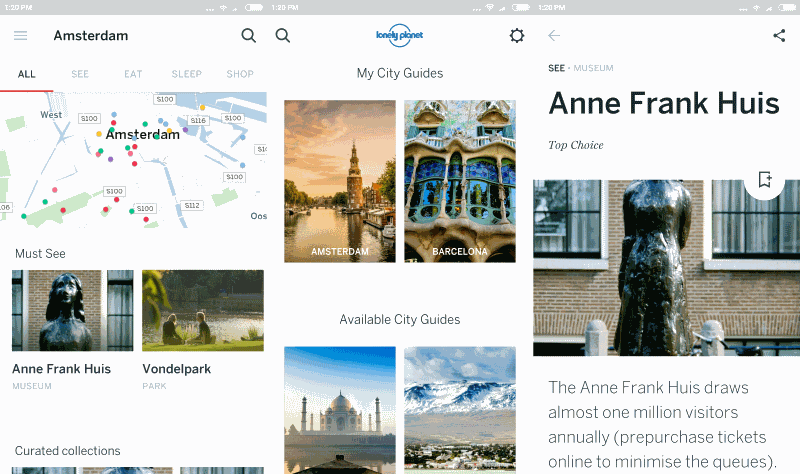
























A very long time ago, when I lived in France and went bicycle-touring on my summer vacations, I loved Michelin’s paperback Green Guides (the tall, narrow, green ones) and “Departmental” paper maps (1:150,000-scale, I think, with a yellow cover fold). I thought the content of the Guides was accessible, interesting, and useful, and the green-highlighted roads in the maps were pretty reliably scenic. (I’m not crazy, though. In the Cévennes and the Alps, I supplemented the Michelin maps with smaller-scale topographical maps.)
Has anyone used Michelin’s smartphone app, which I think is called Michelin Travel in English and Michelin Voyages in French? It looks like it’s available for iOS and Android. I’ve seen a few reviews saying it’s hard to navigate, or that it’s not as good as the older ViaMichelin app, or that its points of interests and descriptions are too abridged. Additional feedback, anyone?
Paperbooks is what I use.
I am hi-tech but old school. (70 years) I use maps & travel a lot. I don’t have internet on my phone. Phone/tablet apps are 100% commercials & too much bs. IMHO
I’m curious how the app is monetized. Is it just the incentive to upgrade, or is it also sponsored business listings and user data?
This kind of city information map lacks, even more, word-full information in my opinion; Like for example in Amsterdam is it stated that by the Anne Frank house (Or the Rijksmuseum) on a good day you have to wait in all wheater conditions about 3 hours. And on a ferry (now almost every day of the year) busy touristic days waiting times can go to 4 hours? Or there is a possibility to get a drink (in the summer) when you’re waiting in the line and when you really have to go to the toilet? Do you lose your place in line in such kind of emergency circumstances? Is there a special arrangement for the elderly people who are coming with their grandchildren?
Do you agree that this kind of information is the really word-full information because it’s much harder to research, this because all the websites will not give for info that you have to wait for quite a long time outside?
Most of the time the address and the bus who goes (or where to park or how to approuch) there is relatively easy to research online?
I agree that the information you mentioned is useful, but unless you get a crowd-sourced travel app with a mighty reach, you never get there I guess.