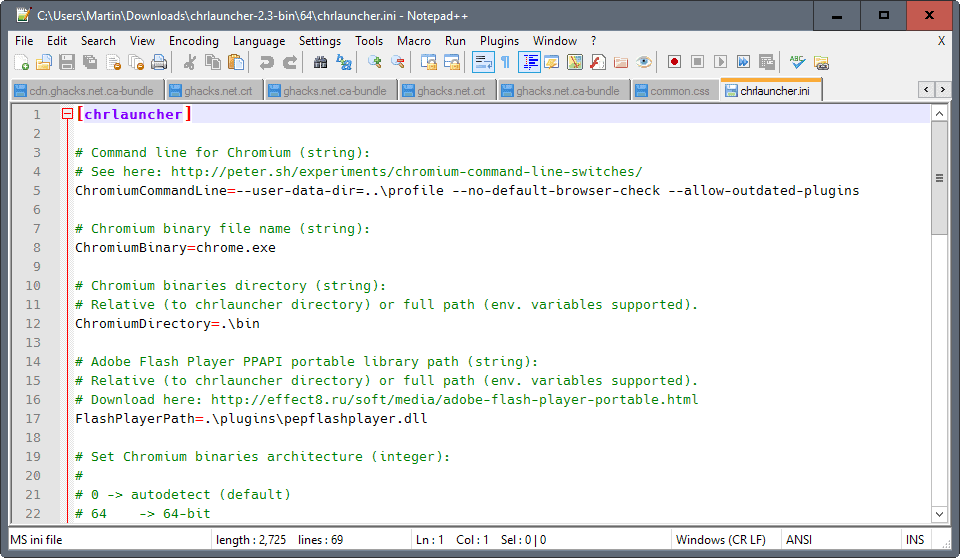chrlauncher: custom Chromium downloader, updater and launcher
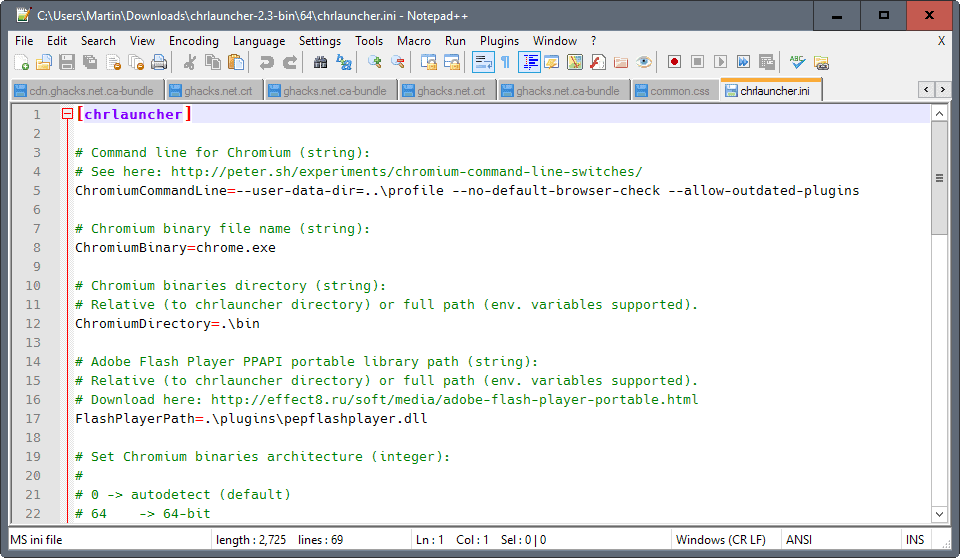
Chrlauncher is a free portable program for Microsoft Windows that lets you download, update, and launch various Chromium versions.
Chromium is the open source part of Google Chrome, and other browsers such as Vivaldi or Opera.
Users who want to try out Chromium run into several issues right from the start. First, when it comes to downloading the latest version of the web browser for their operating system.
One of the easier ways is to use this web page to download the latest Chromium binaries, or this site if you want to run a 32-bit version of Chromium.
You will notice however that you cannot update Chromium using the browser, as it does not ship with automatic update functionality. While you can download the latest builds manually, it would require you to do so often as new builds come out very frequently.
chrlauncher
Chrlauncher provides you with the means to download, update, and launch Chromium on Windows devices.
While there are plenty of options to update Chromium, check out our overview of programs to update Chromium on Windows, barely any offers customization options.
This makes chrlauncher different from the rest, as it ships with an ini file that you can make adjustments to.
One of the interesting options that chrlauncher offers is the selection of different Chromium builds. The latest version supports six of them, including the official build. Here is an overview of the builds supported by the application:
- Official Chromium development builds.
- Unofficial Chromium development builds with codecs support (default).
- Unofficial stable Chromium builds with codecs.
- Unofficial development builds of Chromium with codecs and without Google services.
- Unofficial stable builds of Chromium with codecs and without Google services.
- Unofficial Chromium builds without Google integration and enhanced privacy (ungoogled Chromium)
You find other options in the ini file. Among them are the following interesting options:
- Add command line parameters to Chromium.
- Set the Chromium directory.
- Switch the architecture from auto-detect to 32-bit or 64-bit.
- Disable auto-download. If you disable the auto downloading of updates, a system tray tooltip is displayed whenever updates are found.
- Change the update check interval.
You simply run the program to start using it. If Chromium is not found in the target folder, it is downloaded by chrlauncher. This delays the start of the browser obviously, but is a one-time operation only.
You may use the program to launch Chromium from that moment on, or launch the web browser directly from its directory on the computer instead. Both options work just fine.
The program ships with a batch file that you may run to make the downloaded Chromium version the default browser on the system. You need to set it as the default programs in the Control Panel / Settings application as well however.
The browser uses a portable version of Adobe Flash by default. You can block this in the ini file so that Flash is not used.
Additional information on the initial configuration and options is available on the project's Github page.
Closing Words
Chrlauncher is a handy program to download Chromium, and keep the browser up to date at the same time.
Now You: Do you use Chromium, Chrome, or another Chromium-based browser?