Kaspersky System Checker
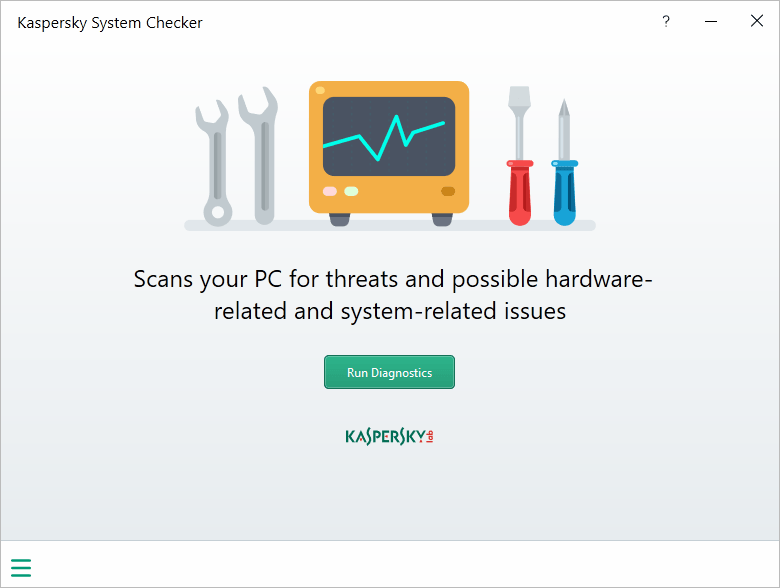
Kaspersky System Checker is a free portable program by Russian security company Kaspersky that runs diagnostics on your PC.
The program has been designed to scan the PC for issues, but not to correct them. Kaspersky System Checker is however not an advertisement product that tries to sell you one of Kaspersky's commercial products.
Some companies produce scanners that have only one purpose: to sell you their commercial products. Norton Security Scan is such a product. It is a free scanner that cannot remove a thing when it detects something.
Kaspersky System Checker is compatible with all versions of Windows from Windows XP on.
Kaspersky System Checker
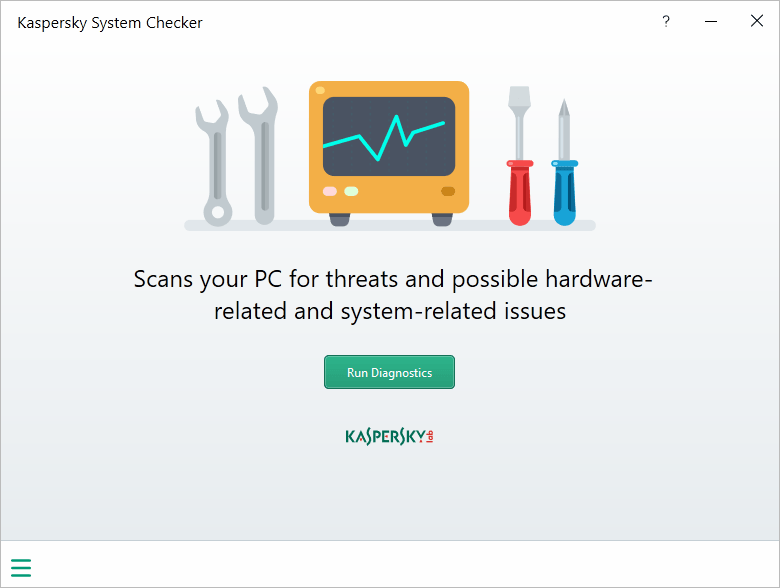
To get started downloaded the 40+ Megabyte standalone file from the Kaspersky website. You can run it right after you have downloaded the program.
Hit the "run diagnostics" button on the front page. You can furthermore click on the question mark or main menu icon to open a help document.
The scan should not take longer than a couple of minutes on most systems. Kaspersky notes that an Internet connection is required for the program to work fully, but it won't send traces or dump files to Kaspersky without user confirmation.
The report lists issues on the first page that is opened. Icons are used by the program to indicate the the level of issues. Red items are critical and blue items non-critical.
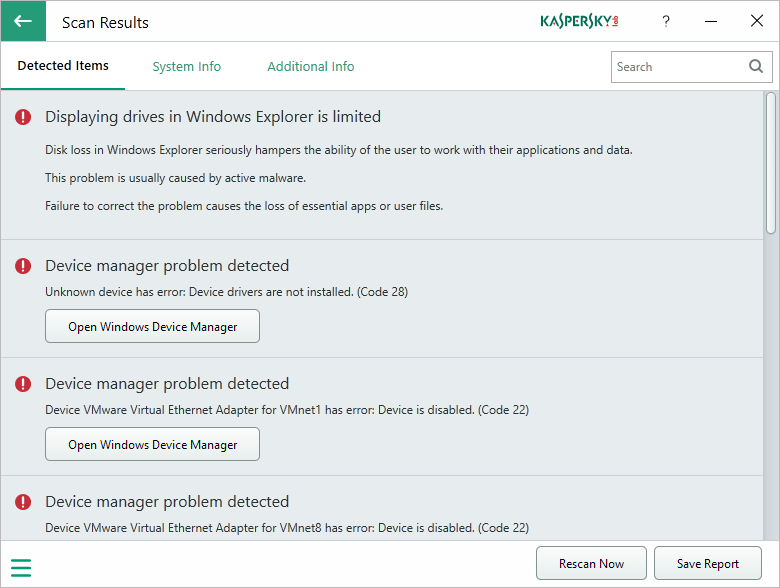
The main issue that you may run into on this page is that the listed issues may not always reveal enough information on the issue.
For instance, the first one told me that the displaying of drives is limited in Windows Explorer. The description read: Disk loss in Windows Explorer seriously hampers the ability of the user to work with their applications and data. This problem is usually caused by active malware. Failure to correct the problem causes the loss of essential apps or user files.
The second issue is equally hard to figure out: Device manager problem detect. Unknown device has error. Device drivers are not installed (Code 28). It lists a button at least to open the Windows Device Manager.
The program leaves you alone with most of the issues that it finds. Even experienced users may have a hard time figuring out how to find out more about some of the issues that Kaspersky System Checker found during its diagnostics scan of the Windows PC.
Other issues were fixed easily. The program notified me that the system's User Account Control feature was disabled. It linked to the system applet, and indeed it was set to "never notify". This allowed me to change the setting to the default value and be done with it.
The program shines in these situations as it provides you with information on issues and an easy option to resolve it (if desired). The main issue however is that it does not provide actionable information on all issues.
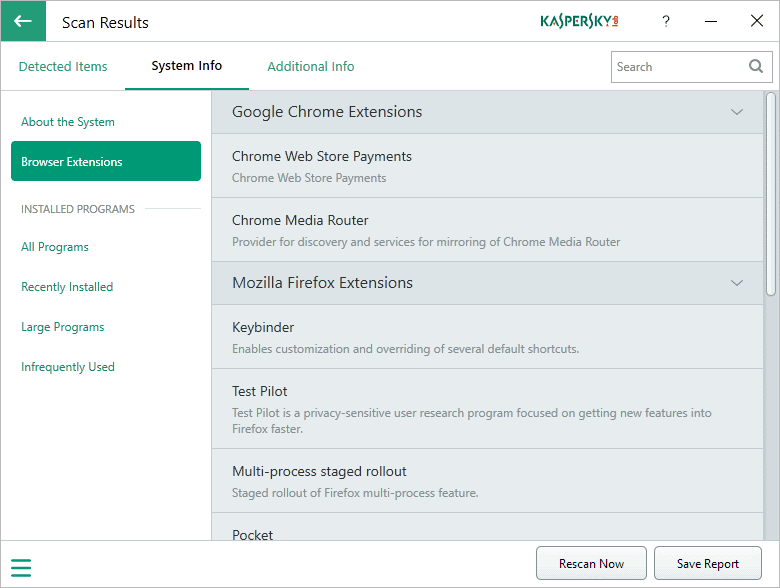
The scan results list two additional tabs with information. The first, system info, lists information about the scanned system. This includes among other things hardware information and browser extensions, but also a list of programs, recently installed programs, large programs, and infrequently used programs.
Additional info finally lists all non-critical issues that Kaspersky System Checker found during its can of the system.
The items listed on this page suffer from the same issue as the critical items listing. You get basic information on the issues which sometimes are not sufficient when it comes to resolving those issues.
Some provide clear instructions, like running clean manager (which is Disk Cleanup), to free up disk space, or installing the latest version of a program to patch security vulnerabilities.
Others may require research. The issue, process termination timeout is out of admissible value for instance is such a case.
Closing Words
Kaspersky System checker is a free standalone systems diagnostic scanner for Windows that may reveal issues to you. While you may be able to fix some of the issues quickly, others lack actionable information. This leaves you with no other choice but to research the issue on the Internet, or try to figure it out yourself.
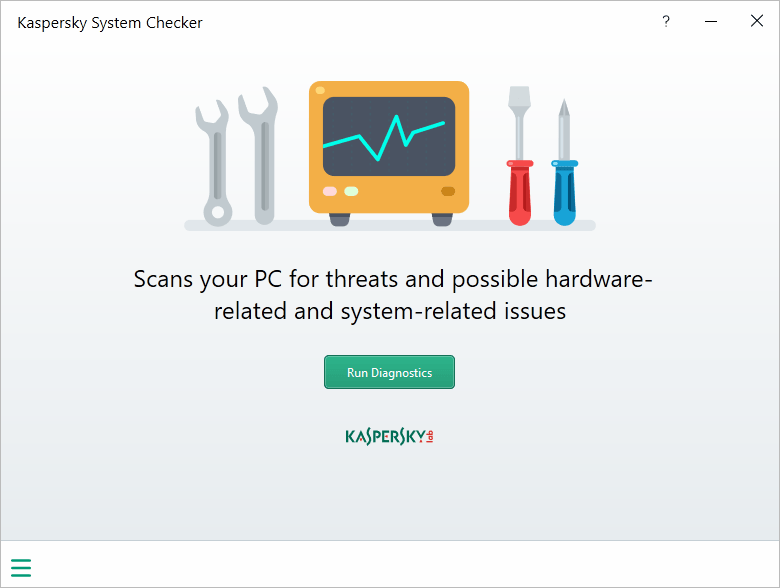


























Sorry Martin but your link does not take you to system checker. EdDataFix is correct his link takes you there.
Some comment is really ironical: kaspersky is on the top three security companies @ worldwide level, they do not attack your IP to fool you into the greatness of their products. Timo, are you joking?
I don’t see “system checker” at your suggested site.
It is at http://free.kaspersky.com/us
No, it is at https://www.kaspersky.com/system-checker as linked to in the Summary box below the article.
Bizarro world – the American Microsoft software is a snooping, data-collecting privacy nightmare and buggy as hell to boot. The Russian Kaspersky software is trustworthy, doesn’t install malware and actually works very well.
I respect Kaspersky’s Labs for its technical excellence, but I can’t help to wonder how much of the Russian government’s involvement is in that company. Especially given the latest Russian hacking news, I would be very worried to install any program by them.
And another thing, the people who need a System Checker are probably the easiest target population to get hacked, because they don’t have a proper control of their systems, so they need an external program to “cure” it.
The US government is spying all population. American companies are all in this. I prefer Russian or Chinese software because of that.
btw “Russian hacking news” menas fake news. You are funny.
this
Karpersky is a riskware at this point (Ironically a term coined by them). Are they blacklisted for use in business/corporate security by firms?
Never heard of large companies, outside Russia, using Kaspersky.
Tony, did they also install a modified graphics driver on your computer that made the monitor’s backlight flicker at a frequency that made you crazy? I bet they did it to stop you because you know too much about them. You should be president.
Speaking of which, I read on imatwat.com that Kaspersky used the same technique to make Donald Trump run for president, and also that they control what he does by flickering the backlight on his iPhone. You can control someone’s brain that way. It all started when he installed Kaspersky on his phone. THINK ABOUT IT.
At least try to back up some of your stupid claims you blithering idiot.
Installed Kaspersky on his phone? iPhone? Kaspersky is available for iPhone? Super-Stupid people? Sorry Martin, I am really angry this time! One who calls people idiot is usually the idiotest person!
>>> “… an Internet connection is required for the program to work fully, but it won’t send traces or dump files to Kaspersky without user confirmation.”
……. How do we know the above assertion is true ??
You have Putin’s word for it.
LOL!
Kaspersky is the WORST anti VIRUS software ever, they run attacks against you to fool you into a false sense of security. they use USERS as test VICTIMS. Now they are Giving you a SYSTEM FILE modder to allow deeper & hidden 0’days to be more effective.
only a fool installs a kaspersky product. read the history how they were test public for attacks by attacking them.
agree.
The reason I stopped using Kaspersky is because most of the systems I installed it on either slow down too much or bluescreen….pretty much it feels like a virus lol.
It’s complaining about my lack of an antivirus software, a modified hosts file and disabled webcam of my laptop.. predictable, lol.
Now, under “Additional info” tab it says “Microsoft Internet Explorer: sending error reports is enabled”. I looked after it and the way to disable it is to create these two registry entries:
[HKEY_LOCAL_MACHINE\SOFTWARE\Microsoft\Internet Explorer\MAIN]
“IEWatsonEnabled”=dword:00000000
“IEWatsonDisabled”=dword:00000001
I did so, even restarted my PC and it still says that IE error reporting is enabled. I don’t mind it that much, I don’t use IE, but still, I’m confused now whether the program reports wrong or I did not disabled IE’s error reports.
Also after first scan I deleted ksc folder and on the second scan it remembered that I’ve done a scan “15 minutes ago” which mean leftovers, somewhere.
“Invalid EXE files association
EXE extension files are executable files for most applications. An invalid EXE file association allows the intruder to gain control over the system. When the user tries to run any app, the newly associated malware can be executed over and over again or can even block execution of any program on the computer.This problem is usually caused by active malware.
Failure to correct the problem causes the loss of essential apps or user files.”
I have no idea what this means.
Anybody?
Sounds to me like malware that redirects the execution path on your system. I’m guessing there is a registry entry that defines this (.exe isn’t listed in the file associations on my laptop, .com is). So instead of the usual application startup:
Double click a .exe file -> load program into memory -> begin execution
You get:
Double click a .exe file -> run malware -> load program into memory -> begin execution
Why on Earth don’t security tools like this alert you to modern spyware threats? For example:
“Installing this NVIDIA driver will also install three hidden spyware programs that send data about your computer, software, and activities to NVIDIA. Do you want to allow the installation?”
Something like this could go a long way to propagating awareness of the new “spying is fine” approach that so many software vendors have adopted now.
Nice interface, quick scan. Not sure about its usefulness, though.
Failed to find most of my Firefox extensions. Failed to find unfrequently used programs (of which I have a few).
In the Large programs section, pretended to find an application taking 100 GB (Microsoft Money — admittedly, Windows 7 Control Panel gives the same stupid figure) and a clipboard manager occupying a full 1,7 GB… But the help file says “The size and last startup date of some programs may not be calculated correctly”, so I suppose it’s all right…
So….. you included a link to Norton Security Scan but not to Kaspersky System Checker? 80)>
Software review links are always in the summary box below the article.