Display open network files with NetworkOpenedFiles
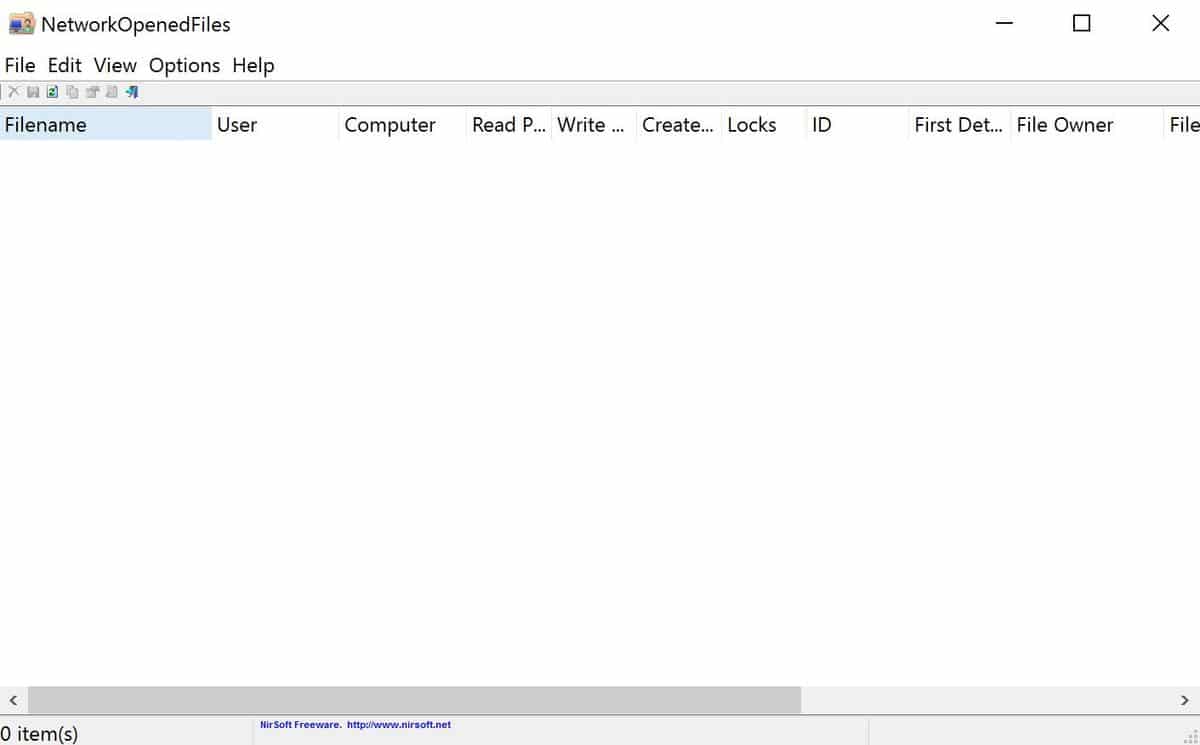
NetworkOpenedFiles is a free portable program for the Windows operating system that displays open network files in its interface on launch.
The application displays all files that are currently open by other computers on a network giving users a quick overview of these files.
The program itself is easy to use, as it displays all relevant information on start without any user interaction.
It lists folders and files open currently, and various information about each item listed in its interface.
Among the information are the file name, computer and user, permissions, when access was first detected, the file owner, file attributes, modification and creation dates, and the file extension.
NetworkOpenedFiles
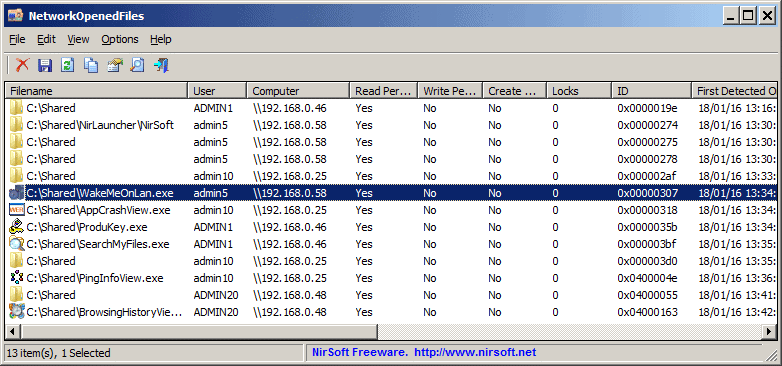
The program uses a tabular format for the data. A click on a column header sorts the data accordingly, for instance by file name, user or computer.
Some information, like the computer name, is only available on machines running Windows 7 or later. The program itself however is compatible with all client and server versions of the Windows operating system starting with Windows XP and including the most recent version of Windows (Windows 10 at the time of writing).
The portable program can be run from any location and has no dependencies. Nirsoft has created a 32-bit and 64-bit version of the program though which are both available for download on the official program site.
A handful of options have been integrated into the program. A click on options in the menu bar displays some of them, for instance one that merges items with the same file name, computer name and user, or disabling the program's auto refresh mode.
If kept enable, NetworkOpenedFiles will update the list of open files and folders automatically in intervals.
You may also load the opened network files from a remote computer instead of the local computer by selecting Options > Advanced Options.
NetworkOpenedFiles ships with the usual Nirsoft traits. You may export some or all of the data to formats such as XML, HTML or CSV, or run the program from the command line directly.
You may use Ctrl-C to copy the selected data right away as well to paste it into an application like Excel to retain the structure.
Closing Words
NetworkOpenedFiles is another useful Nirsoft application that is portable and easy to use. If you work in computer networks regularly, and want to check up on opened files in a network, then you may find the program useful for that purpose.
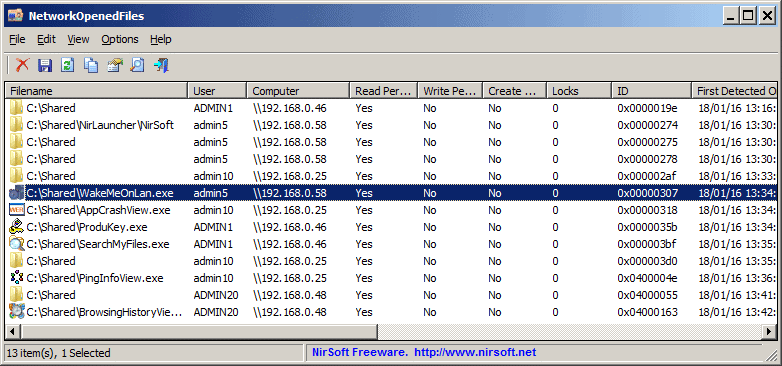


























you need to go to options and put in your server IP
Useful at less for people that work or backup files to a NAS\Server.
http://twitter.com/PhoneyVirus | http://phoneyvirus.wordpress.com
I just downloaded Wireless Network Watcher then viewed your latest posts. :)
NirSoft is great.
in someway, this NetworkOpenedFiles could be used to speed up one’s internet connection by terminating some unused processes without upgrading current ISP Internet plan, and to enhance one’s online security as well.
Doesn’t do anything on my work computer. Maybe it doesn’t work on Domains?