Can you remove the large c:\recoveryimage folder in Windows 10?
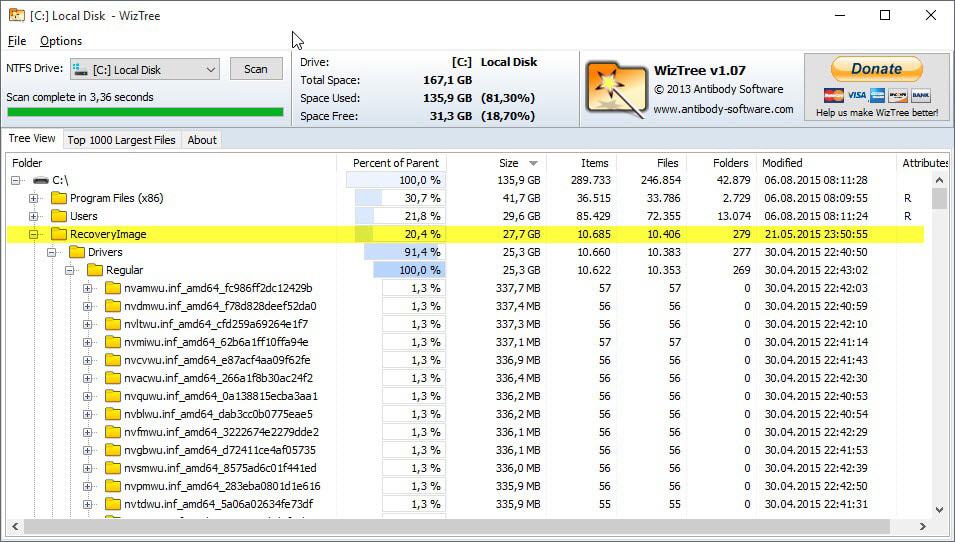
When I checked free storage of the main drive of a computer running Windows 10, I noticed that the folder c:\recoveryimage was taking up more than 27 Gigabytes of space on it.
That was a problem considering that the drive itself had a total size of 180 Gigabyte only.
Further investigation revealed that it was not updated since April 30, 2015, and that the majority of files in it where driver files.
A quick check of the folder showed numerous Nvidia driver folders, all at a size of about 330 Megabyte each.
The DONOTREPLACE.txt file indicates an earlier build ID, namely 10074 of the operating system.
It did not look like an essential folder on first glance because of the date of creation but it was unclear if Windows 10 used the folder for recovery operations or if it was a leftover and not needed anymore.
I first tried Disk Cleanup to see if it would get rid of the folder. You can start it with a tap on the Windows-key, typing disk cleanup and hitting enter. Hit the "clean up system files" button and wait for the scanning to complete a second time.
You will find old windows installation files there if they exist, for instance after an upgrade, but RecoveryImage was not listed there anywhere.
I knew that the folder and its files would not be used for Windows 10's Reset and Refresh functionality, as Microsoft mentioned during development that these would use runtime system files instead for their operation.
I made the decision to delete the folder and see what happens. Note that this is not recommended for productive environments.
I did create a backup of the partition first to ensure that I had a way back if things would go wrong before I deleted the folder.
Deleting it worked right away and while I got some prompts about system files, the folder was gone in the end and my drive has more than 27 Gigabytes of extra free space.
Should you remove the folder? I cannot answer that for you honestly. I did not notice any issues (so far) after the removal. If you do, I'd recommend that you create a backup first of the system or the folder before you remove it.
Now You: Do you have a RecoveryImage folder on your system? If so, how big is it?
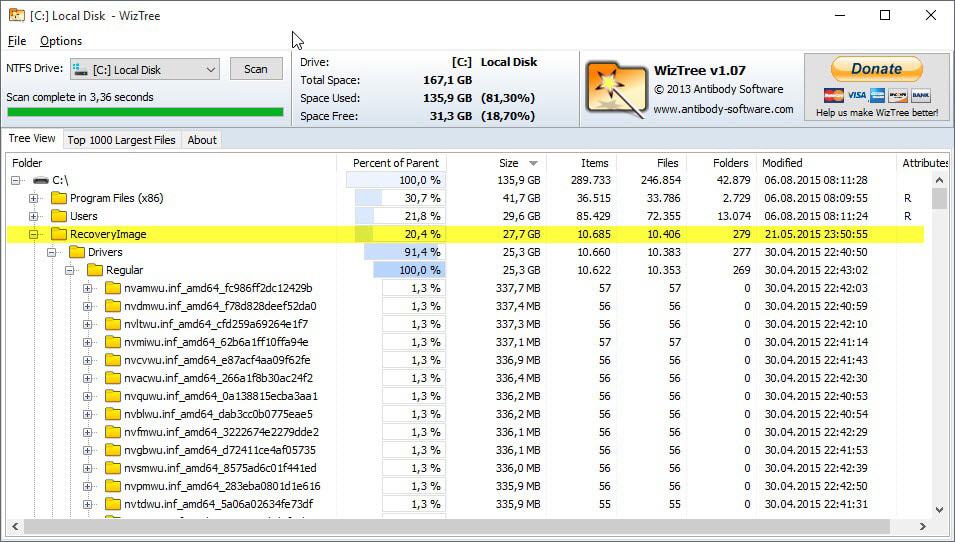



















I found that this is basically Windows RE image and current system drivers (just open subfolders and check what’s inside). Will be used if you’ll choose to “refresh” your windows to pristine state.
When I deleted the folder, refreshing no longer worked on Insider Preview (it said that it cannot refresh when corresponding item was selected from settings, did not even try to reboot).
You can compact /EXE:LZX it though to conserve 40-60% of its size.
I don’t have it
Recovery Image Folder–
Old post, but it sounds like a helpful folder:
http://answers.microsoft.com/en-us/insider/forum/insider_wintp-insider_files/recovery-image-folder/6d3d3d7e-e5f3-49db-ad2e-a742d92af67d?auth=1
Windows.old and $Windows.~BT folders After You Upgrade Windows–
Old as well, but the concept is the same:
http://www.bleepingcomputer.com/tutorials/delete-windows-old-folder/
I mean, with Microsoft already pushing out a “huge,” first update tomorrow, as in already, I wouldn’t be deleting/moving/copying/pasting/ anything from the Windows 10 install.
Ultimately, it sounds like all those who upgrade and even clean install will being committing to another clean, clean install about eight months down the road to eliminate all the clutter that will be accumulating.
Quick search shows a post from October 2014:
https://social.technet.microsoft.com/Forums/en-US/b1d6ff1c-4081-4394-8eee-058858fbba78/whats-recoveryimage-folder-in-c-drive?forum=WinPreview2014General
“This is result of recovery image, which should be used for Windows 10 Technical Preview.”
For doing more research, it looks like it’s a way to reload a previous installation when the current one fails. There is a file hidden in that file called Install.esd (may also be found in C:\$Windows.~BT\Sources; which seems to be a temp holding for Technical Preview upgrades). That file is your current build’s information (to which, if needed, can be converted into an ISO to burn/boot install with). I’m not sure if it specifically applies to Technical Preview or true Windows 10 installs also.
I believe it is too early to see if we can be deleting folders from Windows 10. Without more knowledge of what their purposes is, deleting something we know nothing about may be detrimental to current or future operation. As for Windows 10… I don’t have it yet. It’s still telling me I am currently in reserve mode and will be notified when it will be available for my current system… ;-(
I got a 5KB $WINDOWS.~BT and a 47MB $Windows.~WS folders after making a Win10 DVD for another computer with MS DL + tools to do so
Moved those folders to another drive, no side-effect after a week, no re-creation of folders either
Hey Martin, I have a Windows 10 question for you.
Ever since I upgraded, File Explorer’s default folder seems to be Quick Access rather than This PC. Is there a way to switch it back?
this might help to set up everything to your liking:
https://www.ghacks.net/2015/06/10/how-windows-10s-quick-access-feature-differs-from-favorites/
Yes you can switch it back. Click on File > Change Folder and Search options, and switch from Quick Access to This PC.
Thanks! :)
Also, for people like me who “reserved” Windows 10 (while using 7, or 8) but didn’t install the upgrade, the big folder (forget the name) in the root C drive with the upgrade files that MS downloaded can be deleted without incident. Pretty much a must for me with my 60 GB OS SSD.
Deleted folder and ran a registry clean with no problems.
Don’t be surprised if the $WINDOWS.~BT folder appears again after Microsoft pushes 6 more GB of files onto your system. This happened to two of my PC’s. One of them I didn’t even reserve the upgrade to Windows 10. Somehow, Microsoft has managed to botch the upgrade process by being too liberal with pre-seeding computers with the upgrade files. Our home chewed through 100-GB of data in only one week thanks to Windows 10 downloads, re-downloads and botched updates that finally worked. My laptop alone went though an estimated 20-GB of our data cap with Windows 10 downloads, due to errors. In time this will all be forgotten as Windows 10 gets polished and stops pushing so much data out. It had better stop doing this.
I don’t have this folder too, upgraded from Win7 Ultimate to Win 10 Pro.
But I have a hidden folder named $WINDOWS.~BT with about 5Gb on the root of my C drive, seems to be the remaining from the upgrade since it has all the installation files. Should I remove it?
I recommend the same procedure: backup first, then remove.
I don’t have this folder, but upgrading from Windows 8.1 Update to Windows 10, a “recovery” partition at the end of the disk has been created.
I moved this folder to another drive a few months ago. No problems.
my recovery folder is empty. i did a clean installation from an iso thou