Windows 10 Home users get automatic app update as well
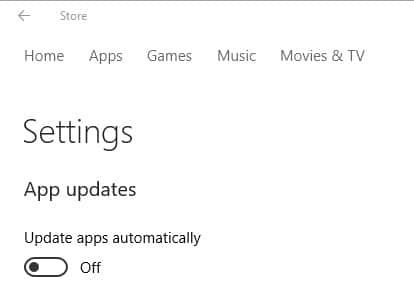
We have talked in length about Windows 10's mandatory updating system here on Ghacks and why we recommend the Pro version of the operating system because of it as it provides users with a certain level of control over the update process.
Home users on the other hand don't get the same level of control which is a sharp contrast to how it was on previous versions of the Windows operating system.
While workarounds are available, for instance to block all updates from landing on the system by disabling the Windows Update service, or to remove already installed updates using a tool Microsoft released recently, it is not practicable for most users.
A recent thread on Microsoft's Answer Community forum indicates that things are even bleaker for Windows 10 Home users as application updates are mandatory as well on those systems.
Update: Microsoft changed the process recently. Windows 10 Home users who have installed update KB3081448 on their system will notice that they can configure the automatic app updating behavior now.
Even if users don't install any applications from the store or by sideloading them, they will still notice frequent core application updates. Windows 10 ships with a set of core applications that are preinstalled on systems and add media viewing, news, weather or gaming related content to the operating system.
Users who administrate Windows 10 Pro systems can control the automatic updating of apps on Windows Store. While the same menu is provided on Home systems as well, the option to change the update behavior is locked and cannot be modified because of it.
To control the behavior, click on the profile icon in the top right corner after opening the store, select settings from the context menu and there Off under "update apps automatically".
The setting is set to On on Windows 10 Home systems with no option to change it.
Things could change in this regard in future updates according to community moderator Smittychat. The moderator fails to point out exactly what could change though and much is left to interpretation at this point in time.
Windows 10 Home users may uninstall applications that they don't require using PowerShell. It is recommended to create a backup though before removing apps as some may have other dependencies that are not obvious on first glance. It appears as well as if some apps cannot be removed using the method. (via Win Super Site)
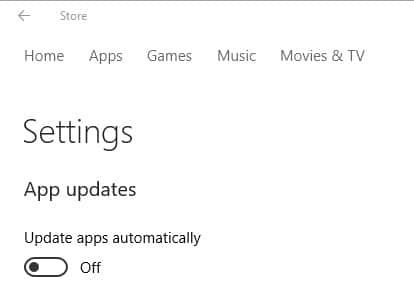



















So true Simon. When will they ever learn?
Here a guide how to disable Automatic updates on Windows 10. https://www.techmesto.com/disable-automatic-updates-windows-10/
I just learned something nifty yesterday on how to work around the automatic Windows Update. Though I’m not sure if this ‘workaround’ will be also effective on the Home version (I only have Win10 Pro).
Pardon the hotlinking. :)
http://www.howtogeek.com/224471/how-to-prevent-windows-10-from-automatically-downloading-updates/
Hallo Martin, Great tip again.
Did you mean the hyperlink (on the bottom from above article) under the word (via Win Super Site) to be http://winsupersite.com/ ?
And not as it is now a referral to your ghacks article on your website from August 2, 2015 named: How to remove core apps in Windows 10 ?
You are right, I have updated the link. Thanks!
When I saw the presentation on Microsoft’s ‘Universal Apps’ in January, I thought they sounded like quite an interesting idea. However after seeing the actual products in Windows 10, it suddenly dawned on me that Universal Apps have to cater for the lowest common denominator, which is a mobile phone.
So, the first reason I dislike these Windows Store Apps is that their functionality and usability is pretty poor compared to proper desktop applications that Windows desktop users are used to. And for me, I’m not willing to sacrifice the usability and functionality of my desktop software, just so that it can be used on a mobile phone.
The second problem with them is what’s mentioned in this article and that’s the automatic updating part. Microsoft have already dumbing down their store apps further in Windows 10 and therefore the newer version of apps have even less functionality than the already basic old versions (the Windows 8.1 Mail app for example, had more features than the Windows 10 version). With normal desktop software that isn’t such a problem as you could just go back to using an old version. But, with automatically updating apps you can’t. You are stuck using whatever is forced on you, even if features you need to use have been removed/changed/broken or maybe you just don’t like the new layout, etc.
Now all of this wouldn’t be so bad if we could just choose to ignore Store Apps altogether and stick with normal Desktop applications. But you only have to look at what Microsoft are doing to see that they are systematically replacing all the desktop software in Windows with these screen-space wasting, low functionality phone apps. I have a powerful PC with a big monitor, yet Microsoft seem focused on forcing these mobile phone apps on everyone and we have no choice but to either stick with an older version of Windows or put up with it.
Now looking into the future, it seems inevitable that some store apps will come with subscriptions applied to them, and then not only will we have to use whatever is forced on us (regardless if features we need have been removed), but we’ll also be held hostage because if the subscription lapses, the app will just stop working altogether.
/rant
Well for me, it’s going to be Enterprise or bust.
I’m beginning to wonder why anyone would bother downloading *any* software from the Windows Store, besides maybe phone or mobile device users? Not being able to stick with a working old version of software can cause so many snags both benign and expensive. And updates (both sorts) should always have an opt-out, even if automatic by default….that’s just basic needed functionality.
I’m guessing they make Home users do mandatory auto-updates because they figure the best way to maintain good overall network security is to force patches on the “less-than-savvy masses that use Home”, thus blocking spread of malware or exploits. If nothing else, some power users stuck with Home might be a bit salty if the policy doesn’t change.
That’s why I love Linux…. I have control over every single damn package installed on my system.