QKSMS improves text messaging on Android devices
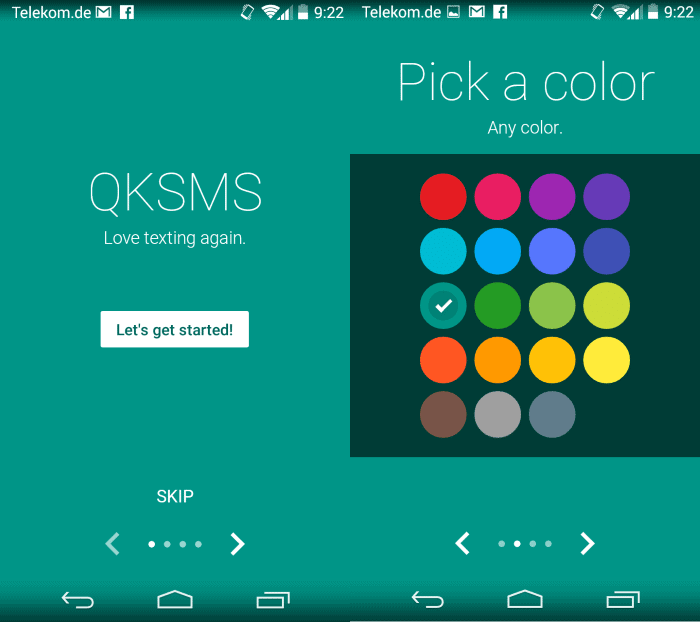
There are still times where I use text messaging instead of a chat application when I need to contact someone, for instance if they don't use messaging apps.
This can be the case when they don't have a smartphone so that they cannot use WhatsApp, Facebook Messenger and other apps of that type, or if they prefer not to use those apps.
QKSMS is a free application for Android devices that improves the default text messaging app that these devices ship with.
The first thing you will notice after installation is that it offers quite a few theme options. You can pick a color from 19 available ones and also enable night mode if you prefer that mode over the lighter default variant.
The initial setup works as a feature introduction as well as it highlights the apps' quick reply feature. This works by taping on a message in the device's notification area which lets you reply automatically to that message saving you some time in the process.
That's however not the only new feature it adds. You can enable a quick compose option as well which will add a permanent option to do so to the notification area.
As far as appearance is concerned, you find additional options to customize the app in the settings. There you can for instance change the font weight, size and family, hide or disable avatars, enable pure black backgrounds to save energy on Amoled displays, and add colors to sent or received messages.
The settings are quite extensive and you find additional options to modify notifications, the quick reply or compose feature, or notifications there.
QKSMS supports group texting and MMS just like the default messaging app does on Android.
A long tap on a conversation opens a context menu with options to delete the conversation, to mute it or to mark it read.
Closing Words
There is not a lot that you can change when it comes to text messaging but the changes that QKSMS introduces all make sense, and users who like Google's Material design will likely find the app more appealing than the default messaging.
The quick reply and compose options can be quite handy at times, and the little changes and customization options that are provided by the app can be quite useful as well.
All in all a great messaging app for Android.
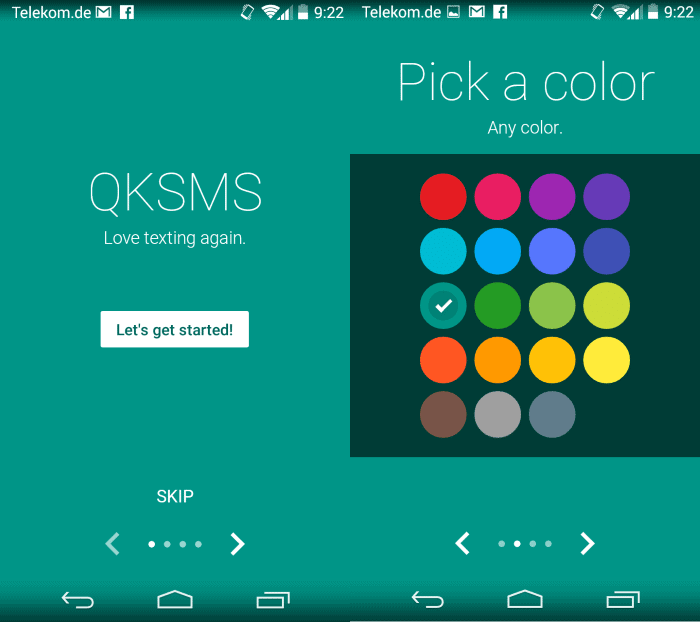
























Does this support dual sim phone?
I have no idea, sorry.
I’m really lovin’ Pushbullet – I can target any of my devices with messages, links, files, in almost any OS. Pretty cool!
“Requires Android
4.0.3 and up”
Aww. 4.0.2 here. I guess there’s always Textra!
In permissions It almost requires ones blood type.
Another great SMS app is Textra. It’s surprisingly faster than the stock messaging app (not Hangouts).
Yep. As soon as I saw the screenshots I thought it was Textra. Textra is awesome.