How to restore deleted Dropbox files
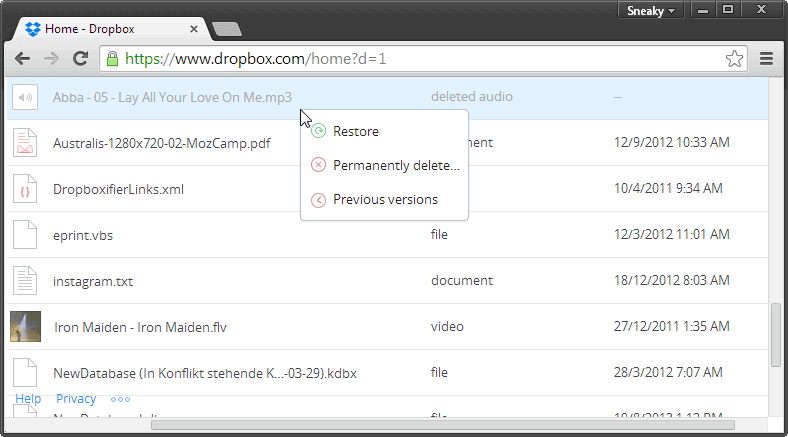
If you have deleted a file by accident, or if a file got deleted by a program automatically, then you may have options to restore it after all.
There are criteria that make it more likely or less likely that a file can be recovered. For instance, if you create backups regularly, you can simply restore the file from backup.
Windows too comes with a shadow copy or a file history feature that you may be able to use for that purpose. Then there is System Restore, and the option to run recovery software on the PC in an attempt to restore the file in question.
And if the files were stored on remote storage, you may be able to recover it there.
If you are using Dropbox for example, you may have noticed that all files that you add, edit or remove locally or remotely are also changed in all other linked locations. If you delete a file locally, it will be deleted remotely on Dropbox as well.
That does not mean that the file itself is gone right away, as Dropbox maintains a copy of it in the recycle bin for 30 days before that happens.
To recover any file deleted 30 or less days ago on Dropbox do the following:
- Open the Dropbox website on the Internet using your web browser of choice.
- Make sure the files and folders that you share are displayed here.
- Click on the recycle bin icon in the top right corner next to the search form.
- This highlights all files and folders that got deleted in the past 30 days but are still available on Dropbox.
- You can identify those files by a lighter gray text color, and the text deleted under kind.
- Right-click on the file that you want to recover and select Restore from the context menu that opens up.
- Alternatively, use the previous versions feature to restore a previous version of the file.
Side Tip: If you want to delete a file permanently that you have deleted, select the Permanently delete option of the menu.
When you select restore, Dropbox will display a prompt listing the file that you have selected for recovery. You need to click on the restore button again to do so. Here you also have the option to view other versions of the file, for instance for comparison or to recover one of those.
When you restore a file, it will automatically be synchronized again with all connected devices based on the synchronization rules set forth by you.
Advertisement
















Thanks , I have seen this oeration by myself !
Martin – Several of us were using one drop box to load up our pics from our Ireland trip in October – and now all of the folders are empty! I don’t get a drop down box where I can choose restore! It just says that the folder is empty. My cousin even paid $9.95 for the extra storage and her pics are gone. THere doesn’t appear to be anywhere on the Drop Box site where one can call and get help. DO you have any ideas how to recover these files. I know there is a 14 day free trial – and I didn’t open up the original drop box – someone else did and I don’t know if they paid for extra storage or not. It is not as straight forward as all the hype would have you believe. Especially the “free” part. I log on to my drop box – where I have posted absolutely nothing – and it says I’ve used all thees Kbs and should increase my storage by paying the $9.95. I’m not sure why everyone loves this??
THanks,
Sally
I would suggest you contact Dropbox support about it, as they are the only ones who can find out what happened. If you try to recover, and the files are not displayed in the folders they were in, it means that they are permanently gone, unless moved.
I love DropBox and have used it for years both personally and in a business environment. The biggest challenge that they face is they provide a service that is easily replicated by any number of companies, including powerful ones like Google , Amazon and Microsoft. The services are a dime a dozen right now and they way I see it, there are two things that can set a company apart: 1) tight integration with multiple platforms and 2) lots of storage space. Dropbox is doing a great job on the integration front. It couldn’t be much easier to use, whether on a Mac, PC, or cellphone. But right now, they are getting pressure on the storage space issue. I keep getting emails that Norton wants to give me 50GB and Google wants to give me 100 MB. So right now I am making the switch to a product by Barracuda called Copy. They start you out with 20GB of space (more than I have on DropBox after years) and with referrals of 5GB a pop it can go quickly from there. Check it out at https://copy.com?r=BlX7tm.
Sir, Can linked files from the dropbox be permanently be viewed in your mails.
Thank you.
Michael
Sir, when you attach large files with Dropbox through yahoo mails, will the file permanently be in the inbox of the recipient?
You can reply me via my email address.
Thank you.
Files are not attached to emails, they are only linked.