PirateBrowser is a custom Firefox version with Tor and FoxyProxy included
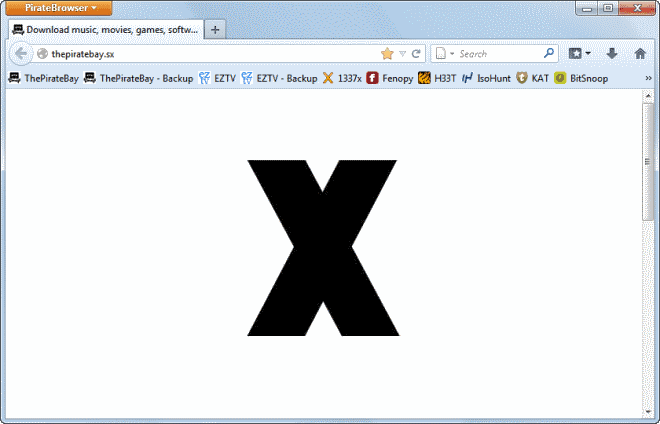
When it comes to censorship on the Internet, The Onion Router (TOR) is one of the better options that you have to bypass it. While it has made the news in the last couple of days, because of an exploit targeting the network and the take down of a selection of servers that were part of the network, it is still a viable option.
Tor connects you to an encrypted network that routs your traffic so that "spying" or "monitoring" parties do not know where you are connecting to. That's just a basic explanation and if you want to dig deeper to understand how Tor works in detail, then you may want to check out the documentation section over at the official project website.
Tor works similar to virtual private networks and proxy servers when it comes to accessing contents on the Internet. It enables you to connect to websites or services that are banned or blocked in your network, region or country.
Most governments of this world censor contents on the Internet. While they may have different reasons for it, for instance religious, political or economic ones, it all boils down to the same thing: it wants to block you from connecting to the resource.
The PirateBrowser has just been launched by The Pirate Bay. It is a custom portable version of Firefox with Tor and FoxyProxy included by default.
You can extract the download to any folder on your drive and get started right away. You will notice that it launches the Vidalia control panel first which is used to control the Tor network connection. Once connected, the PirateBrowser itself will be launched on the system.
It loads the Pirate Bay website by default, but that is just the start page that you can change in the preferences. A selection of torrent websites is listed in the browser's bookmarks bar by default.
You can use the browser just like any other Firefox version. This includes installing add-ons in the browser or modifying preferences. Note that the browser is not hiding your IP address so that you are not anonymous on the Internet. The creators of the browser note that it has been solely designed to bypass censorship on the Internet. Its primary purpose is to provide uncensored access to websites that are blocked.
You are not limited to torrent sites though, as you can access more or less any other site you want using the browser. That's why I do not really like the name of it that much as it has a negative connotation for many.
The current version of the browser is only available for Windows, but the creators promise that a Mac and Linux version is on its way.
You are probably wondering about the difference between the PirateBrowser and the Tor Browser Bundle. To be quite honest, there is virtually no difference. The only differences that I was able to spot are that the Tor Browser Bundle does not load the Pirate Bay website on start, does not list a dozen or so torrent sites in the bookmarks, and does not ship with FoxyProxy installed. It is also hiding your real IP address while the PirateBrowser does not, and is based on Firefox ESR and not the regular stable version of Firefox.
Verdict
If you are using the Tor Browser Bundle, then you do not have many incentives to switch to the PirateBrowser instead. In fact, since it is not hiding your IP, it is inferior for many activities that you may want to pursue on the Internet.
Advertisement




















awesome step by piratebay !!
anonymous-os-01
http://thehackernews.com/2012/03/anonymous-os-01-anonymous-hackers.html
GREAT….. thanks for the tip
Can I use a VPN with Private Browser and that way I can remain anonymous? Is that possible? Thanks
The TorBrowserBundle contains a patched* FirefoxESR re-branded to TorBrowser. The PirateBrowser appears to be “just” a re-branded Firefox.
Its creators clearly state (to me it appears they would) that their browser aims to “only” circumvent road blocks, what is absolutely fine.
There goals are different at some point, but it appears to be good to have PrivateBrowser around (on the Internet).
The TorBrowserBundle 3 (once it is released) will not contain Vidalia, because Vidalia was not maintained for some time.
* https://www.torproject.org/projects/torbrowser/design/#firefox-patches
Please note that the design document (https://www.torproject.org/projects/torbrowser/design/) is in DRAFT state)
Tor Browser Bundle (2.3.25-11); suite=windows
* Update Firefox to 17.0.8esr
https://www.mozilla.org/security/known-vulnerabilities/firefoxESR.html#firefox17.0.8
* Update HTTPS Everywhere to 3.3.1
* Update NoScript to 2.6.6.9
https://gitweb.torproject.org/torbrowser.git/blob_plain/HEAD:/changelog.windows-2.3
https://www.torproject.org/dist/torbrowser/tor-browser-2.3.25-11_en-US.exe
Doesn’t using any proxy mask your IP ?, otherwise what is the use of using proxy ?
No, proxies can spill your IP just as easily. They can still help you bypass censorship or blocks.
If the Tor Browser provides “anonymity online” and the PirateBrowser doesn’t…then how can you state “there is virtually no difference”…between the two?
Because they are essentially the same product, with the differences that I mentioned.
There’s something not quite right in this article:
> You will notice that it launches the Vidalia control panel
> first which is used to control the Tor network connection.
… and then this:
> Note that the browser is not hiding your IP address so
> that you are not anonymous on the Internet.
Where would be the point in loading the Tor client when Firefox/FoxyProxy are set up to bypass it and to connect directly to the Internet? I think, if the PirateBrowser comes bundled with FoxyProxy and Tor then it will most likely use the Tor network. And in this case your IP is indeed protected and you’re browsing anonymously.
Just read the FAQ entry on the PirateBrowser website. It has only been designed to bypass censorship, not for anonymity.
TOR : Run away as far as you can from Windows :
http://threatpost.com/tor-urges-users-to-leave-windows/101825?utm_source=Newsletter_080713&utm_medium=Email+Marketing&utm_campaign=Newsletter&CID=&CID