Mozilla Persona gets a boost with Gmail integration

Mozilla Persona on first glance may look like any other single sign-in solution that you find on the Internet, such as those offered by Facebook or Google.
On second glance though, it handles a lot of things in a different way. As far as the basics go, you use an email address to sign in to sites. When you do so for the first time, you have to complete an authorization process that links the address to the account on the site you want to sign in on.
Update: Mozilla has shut down Persona in November 2016.
One difference between Persona and other solutions is that you can easily use different email addresses for the purpose, while other services may require you to use real names or only a single account for all your activities.
So, you could use a Persona for work, one for leisure, and another for family activities. While it is theoretically possible to create multiple Google or Facebook accounts, it is not really something that is too practicable to do.
Persona has several additional advantages over other single sign-in providers.
- It is built as a decentralized network so that it is in theory possible to host your own identity provider or select an authority provider from a list of companies offering that service.
- Persona furthermore blocks direct communication between the authentication provider and websites so that it is not possible to track where you use the sign in at.
Mozilla today announced that it has added Gmail as a new Identity Bridge provider to Persona. When Persona started, Mozilla would step in and confirm user email addresses.
Identity Bridging is a new concept where Persona can use OpenID or OAuth to verify a user's identity. With Gmail added, Persona users can now enter their Gmail email address when they sign in on websites and services that support Persona.
Webmaker is one of the websites that supports this right now. Just visit the website and click on the sign in to save link at the top. This spawns the Persona popup window where you can enter your Gmail address to start the authentication process.
Once done, you are redirected to a page on Google where you need to authorize Persona to view the account's email address. You are taken back to the sign in screen afterwards and logged in automatically.
This authentication process is a one-time thing that you do not need to complete again unless you revoke the permissions.
Verdict
The inclusion of Gmail is certainly a step in the right direction. Persona does rely heavily on the integration of the service on websites, and that is were things are not going so well currently. While you can sign in on a few example sites, on Mozilla for instance or the Times Crossword Puzzle site, you won't really find it supported on the majority of sites and services out there.







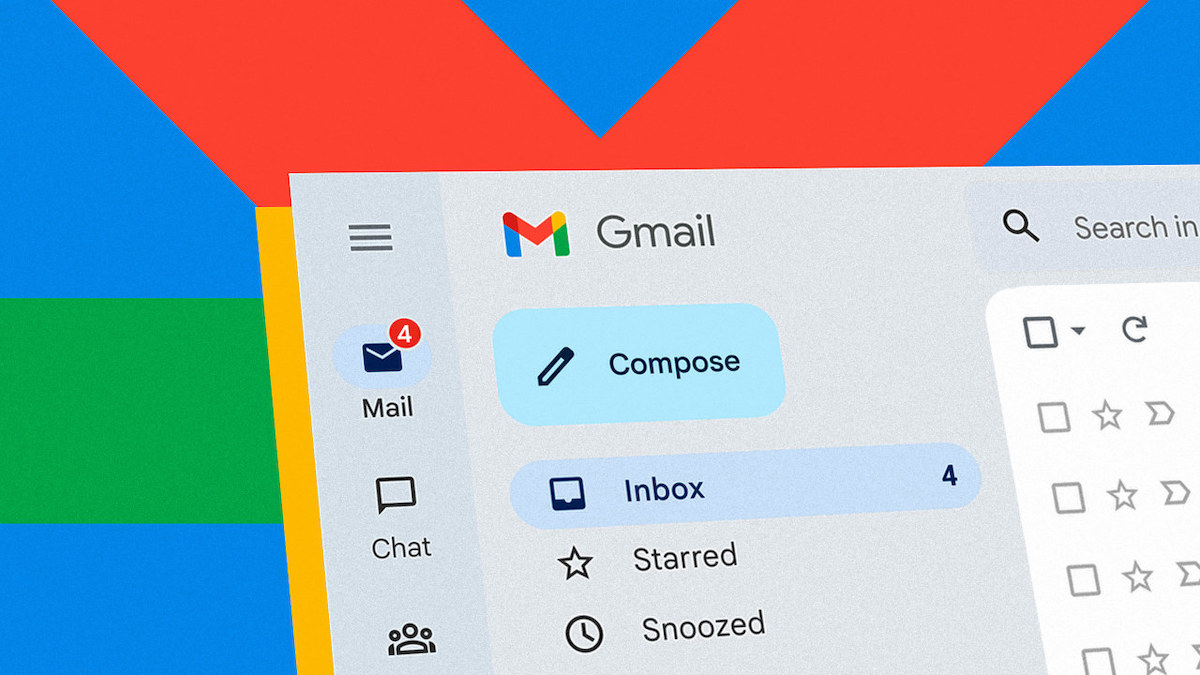
















Wow ! This is simply amazing mate ! The has made Firefox even better .Thanks for making us aware of this .
-Pramod