How to open a closed browser window in Chrome
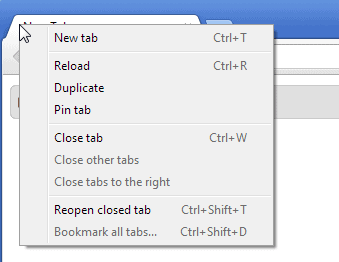
Most web browsers ship with options to restore tabs or even browser windows that you have accidentally closed. This can be useful if you find out at a later time that you want to revisit a website that you visited earlier, or a browser window in case you need to access its contents again. It can also be useful if you closed a tab or browser window by accident.
Reopening a tab is no big deal in Chrome. Users of the web browser can simply right-click on a tab of the browser or a blank spot on the tab bar and select the "Reopen closed tab" option on the context menu that is opening up, or use the keyboard shortcut Ctrl-Shift-T to do the same thing.
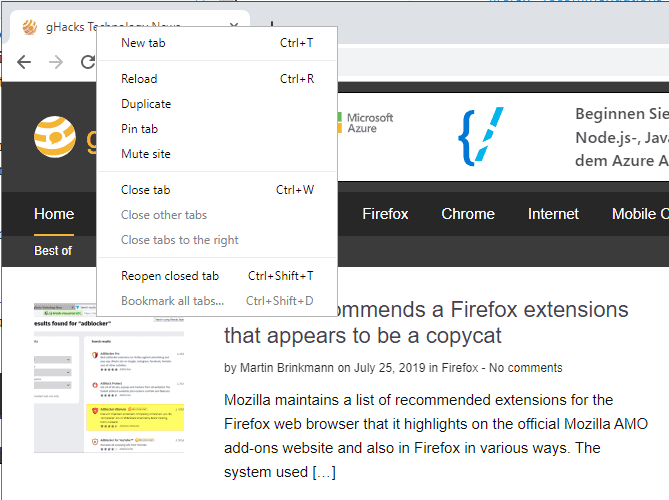
It needs to be noted that Chrome reopens tabs in chronological order starting with the last tab that has been closed in the browser.
On a side note: you can use the reopen closed tab feature to reopen a closed window. Chrome seems to mix tabs and windows together here so that you can use reopen closed tab until the window opens again that you closed earlier. It is a bit confusing as Chrome displays "reopen closed tab" or "reopen closed window" in the context menu but not both options at the same time.
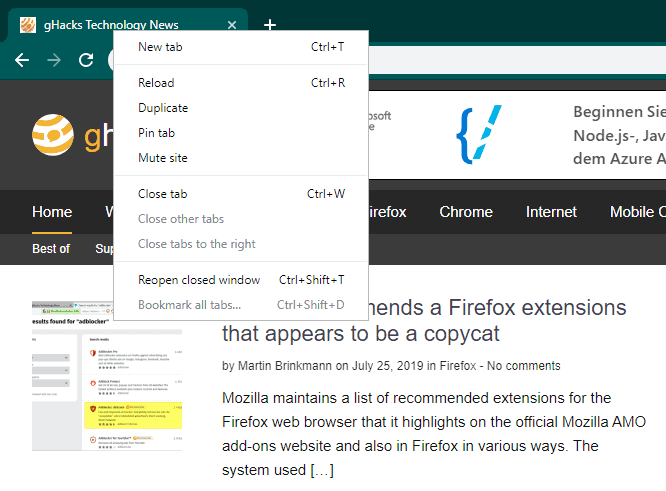
While that is wanted, usually, it is not the best solution when it comes to opening a closed tab that has been closed a while ago.
Chrome supports another option to open closed tabs again in the browser. Just select Menu > History to display the last eight tabs or windows closed in the browser.
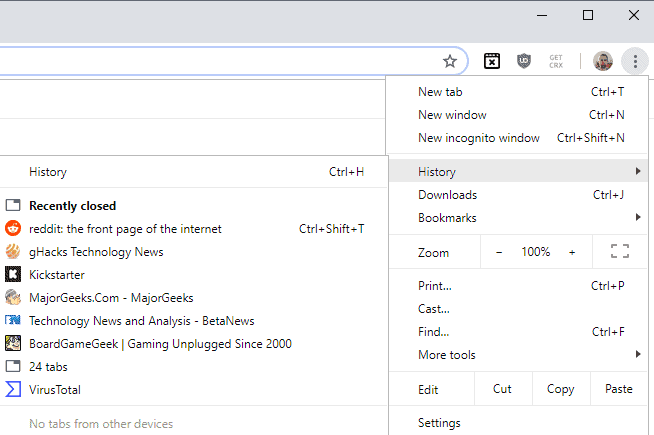
Individual tabs are listed with the page title and windows with the number of tabs that they contained. A click reopens the listed tab or window in the Chrome browser.
Chrome's full history, accessible with a click on Menu > History > History or loading chrome://history/ directly in the browser, does not list closed windows.
There does not seem to be a way to restore closed windows in Chrome if the closed window is no longer displayed under Recently Closed in the History menu.
The only option in that case is to go through the history to open tabs instead that were displayed in that browser window.
Old Information below
Update: Google has changed the new tab page which no longer displays options to restore tabs there. You can restore the old tab page for now by following the link in this paragraph. A click on the menu button in Chrome displays a new restore tab menu that you can use instead as well.
But how do you open a closed window in Chrome? As a Firefox user I went straight to the History of the browser thinking that Google would display recently closed windows there much like Mozilla does in its Firefox browser. But the history is just listing all websites and services that have been visited in the past regardless of browser window they have been opened in.
So how do you reopen a closed browser window in Google Chrome then? You find the answer to that question on Chrome's new tab page. Press Ctrl-T to open a new blank tab page and locate the menu bar at the bottom. Here you find links to most visited websites and apps that you can switch between.
On the right of that is the recently closed menu, and it is here that you can restore a closed browser window provided that it is still listed here.
Google Chrome windows are indicated here with a number followed by tabs. A click on the entry opens the window with all the tabs listed here so that you can work with it again.
Since there are only ten entries listed here, it is important to be fast enough to reopen the window before it is moved out of the top ten listing in the recently closed menu.
So, either press Ctrl-Shift-T until the window opens up again, or use the recently closed menu to do so.
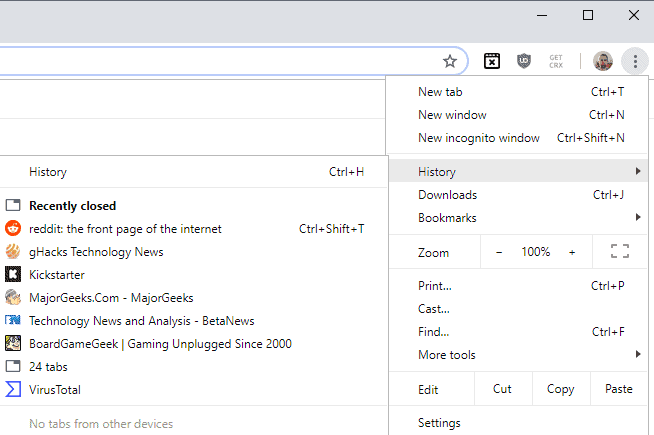


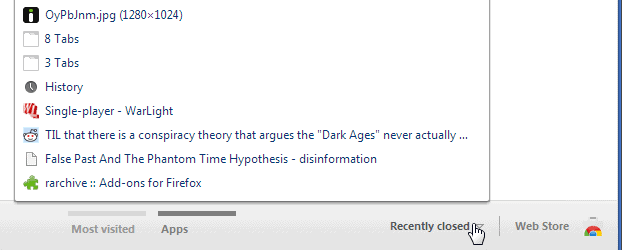















google should leave well enough alone. they took the favorite commands i always used off of my tab menu. close all tabs, reopen closed tab. those were very useful to me. i like google, but i am now considering going strictly to foxfire because of their stupid shortsighted “updates”. they claimed people don’t use these commands, but they never asked anyone if they use them, they just assumed. typical moronic thinking.
How to reopen closed window in mac?
Hello,
I can’t thank you enough. Wow.
Right-click and “reopen closed window” or “reopen closed tab”.
I’m not sure WHY I should have to do this, considering my “continue where you left off” setting.
But it works.
Thanks.
this info comes up near the top of a search for reopening tabs, but much of the info is old and ineffective. Please delete
Thank you for your comment. I have updated the article to reflect the change.
Open a new chrome window and press Crtl + Shift + T and it reopens the chrome window you closed.
Tysm!!!!!!!
hey,i tried it after closing the google chrome window but it is not working it will restore only the tabs that are closed in the current session and once if you closed it is not working after with that particular session.
Did not work. My system crashed and when I restarted chrome, all my open tabs/windows where missing from history. How do I recover my windows and tabs? I have a backup, is there a specific file/directory I can recover from the backup to restore my windows/tabs?
best online solution i have gotten so far. thanks a bunch!
THIS WAS REALLY HELPFULL. THANKS
This is what I found worked for me (as of today’d date):
1.) Open the “customize and control menu†(three horizontal bars on the upper right of the browser window)
2.) Select “History“ from the menu; it will open a sub-menu
3.) On the History sub-menu there will be a list of recent tabs, starting with the item “Recently closed” in bold text
4.) Beneath “Recently closed” there will be an item which reads “# tabs†where # is the number of tabs that were open in the closed window, for example “12 tabsâ€.
5.) Select this item and voilà , the accidentally closed window reopens.
6 Optional.) Google changes Chrome’s layout and functions around and these instructions become obsolete and no longer work.
Good luck! ☺
Ctrl-Shift-T takes me to the Google App store page for app “Audio Converter”,.
Just open Chrome, right click the top window bar and choose reopen closed window.
it is not working so is there any other solutions.
Wow, I almost missed that point about pressing Ctrl-Shift-T multiple times. Thanks!
Not sure what you mean by option b though.
Same problem as Gerry. The new Chrome update does not give an option to open ‘Recently Closed’. Since I usually keep >4 windows open with multiple tabs, and then open them up the next day using ‘Recently Closed’, the lack of this feature in the new Chrome is highly irritating.
Not a fan.
Please I need my information
I have edited the article. You have two options: a) restore the old tab page or b) use the menu button to display the restore option in Chrome.
The latest Chrome dev release on my system has a New Tab page that no longer has the menu that you mention. I’m confused!
Maybe you can do undo closed tab posts for IE and Firefox too?
Personal rant:
If only the Chrome team made this function accessible via some API so someone can make an undo close extension with history of the restored tab.
A toolbar button is one click less (to open a menu with closed tabs) then opening a new tab and clicking on that link.