How to restore tabs in Google Chrome
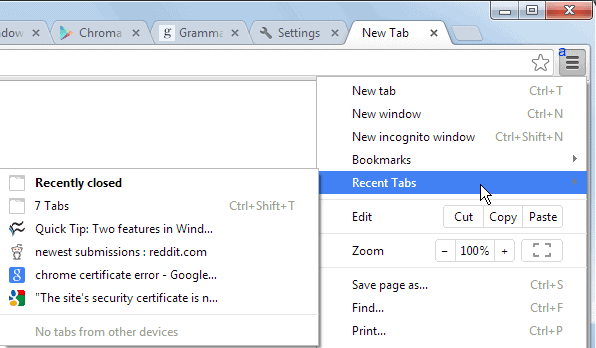
Google recently launched a new tab page in the Chrome web browser that restrict the page to a Google search form that is a copy of the google.com search start page, and eight popular or pinned websites.
There are ways to change that tab page back to the old, but it is not clear how long those will work in the browser. If you compare the old with the new tab page, you will notice that several features that were included in the old are missing in the new.
This includes the list of recently closed tabs, the list of installed apps on the second page, a link to the Chrome web store, and the sign in to Chrome link up at the top.
Restoring Tabs in Chrome
Google has added a restore tabs option to the Chrome menu instead so that users can click on the menu whenever they want to restore a tab they have closed recently.
It needs to be noted that this is limited to a maximum of ten tabs, and that there is no option provided in the browser to increase the limit.
So, to restore a tab if you are using the new Google Chrome tab page, click on the menu button and select the Recent Tabs item afterwards.
All recently closed websites are displayed here with their favicon - if available - and their website title. To restore individual tabs, click on them and they are added to the browser again. You can alternatively restore them all with a click on the x Tabs row in the menu.
Here you also find the Tabs from other devices listing if you are using multiple devices.
Shortcuts
Instead of using the menu to restore tabs in Google Chrome, you can also use keyboard shortcuts to do so. You probably know that Ctrl-T opens a new tab in the browser. You can use Ctrl-Shift-T to restore the last closed tab. If you use the shortcut multiple times, you can restore all closed tabs to the limit in chronological order.
The Mouse
You can alternatively use the mouse to restore tabs. Just right-click on any open tab in the Chrome browser and select the Reopen closed tab option from the context menu that opens up.
Closing Words
At least some Chrome users are not happy about the new tab page that Google implemented in the web browser recently. Some feel that the search form is redundant, considering that they can use the browser's address bar as well to search on the Internet. Others miss one or multiple of the features that were removed in the process.
For now, it is relatively easy to go back to the old tab page.
Advertisement

















love u
you sir are a god. thank you very much
If you don’t like complicated keyboard shortcuts like Ctrl+Shift+T, then the easiest way to quickly restore an accidentally closed tab in Chrome is this:
simply right-click on the new tab button (in the tabs row). This gives you a menu with the option “Reopen closed tab”.
I find Tabs Outliner to be quite useful. If and when Chrome freezes, its because I have multiple windows and way too many tabs open. Tabs Outliner automatically records crashed sessions, and I can choose to save sessions, when needed. The record displays in the classic tree navigation format with multiple windows. This allows me to see that on Monday Jan 21, I had one window open, with 4 parents, 4 children and 10 grandchildren tabs.
I find it’s a great standalone tool for research, let alone its backup capabilities.
I use Sexy Undo Close extension that is a keeper of history of tabs opened (it goes up to 1000s). Occasionally it is of great use to a forgetful person like me.
thank you once again.
when you once earlier talked about a change in chrome’s new tab page i was not affected. this time i have got it right away.
i don’t mind the change but i am thinking of migrating to firefox partly because you seem to like it and because chrome is pigging system resources — 6gB of memory and at peak usage, mainly starting up, and 100% of processor time (of an i7). also chrome doesn’t work for 2 pages any more i use almost every day, (i use ie for them) while firefox works with at least one of them though it might not when i make sure java is not plugged in.
B y the way, a friend of mine has a seriously infected copy of chrome, a thing which i didn’t know waspossible, tho my copy did fly by downloading as i told you once in an direct email. i found the culprit in that and her infected copy is trying to get download the same file (flvplayer.exe) as was fly by downloading into my system. (the odd thing is that i do need a flv player to play files on my computers from the dos era. i will set up dosbox for things like that when i get the time. [i downloaded it last dec). i will remove chrome from her programs and download a virgin copy and install it and use the advice you gave me when iwas being fly by downloaded into. to clean her system. her internet security program didn’t detect anything though i found a file with a .png extension which if you tried to view would open chrome and try to download the above file. i immediately deleted it. i have removed java from her system for general security reasons as you have advised, and the above file is a java program. who knows what else is on her computer. she is not going to use her computer until i see her on wedns.