Radeon Drivers Now Distributed On Steam Platform
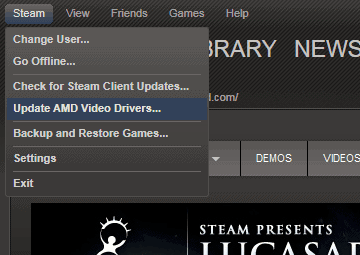
Especially gamers need to make sure that their video card drivers are up to date. Why? Because those drivers may add new features, improve compatibility of games or the overall performance while gaming or performing other gpu intensive tasks on the PC.
Up until now, this had to be done manually. Gamers had to check the website of their video card manufacturer to see if a new driver has been released since the last driver installation.
A new driver then had to be downloaded and installed manually.
Today AMD announced that they have started adding ATI Radeon video card driver updates to the popular Steam gaming platform.
This new form of distribution makes sense, considering that gamers are the prime group of users who benefit from regular driver updates.
How does it work? Steam users can check for ATI Radeon driver updates by clicking on Steam >Update AMD Video Drivers.
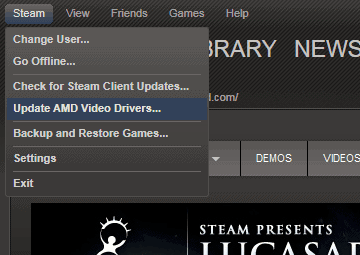
Steam will then check if an updated video card driver is available, and prompt the user to download the video driver update.
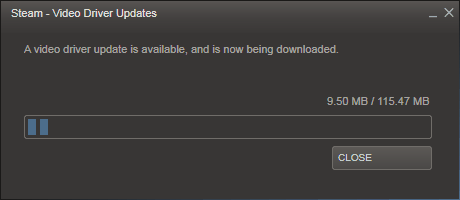
The Install Now button triggers the installation of the drivers on the system. This installation is automatic with no option to customize it. The version that gets downloaded seems to be a universal installer, with a size of over 100 Megabytes. The largest driver at the official AMD Driver site has a size of less than 60 Megabytes.
Users with a slow Internet connection may want to consider that it will take them almost double the time to download the drivers from Steam.
The driver distribution on Steam cannot be automated at this point. Users still need to regularly check for updated drivers in the menu mentioned above, to find out if they are running the latest drivers.
It would be nice if the updates could be automated, for instance by moving the drivers to the Steam library to use Steam's standard way of updating, which can be set to be completely automatic.
Still, the availability on Steam is a big step for AMD, as it brings the latest drivers directly to a large group of gamers. It does not get a lot more comfortable than this.
Advertisement


















