Opera Internet Browser Search Edit
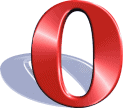
The Opera Internet browser comes with several search engines pre-installed that you can access from one of the toolbars. It offers a quick option to search using the default search engine or a secondary engine installed in the browser.
Update: Opera has moved to a different browser engine -- Chromium -- recently. This means that the information below are not accurate anymore if you are running Opera version 15 or newer. Keywords are still supported however in newer versions of Opera.
You can load opera://settings/searchEngines in the browser's address bar to list all supported search engines, see the associated keywords for each, set keywords, or edit them. End
Note that there is no way to change the order of engines, and that the best way of using different ones is to make use of the keyword functionality. Just enter the keyword followed by space to run a search on the selected search engine. Here are keywords for the five common ones:
- g for Google Search
- y for Yahoo! Search
- b for Bing
- z for Amazon
- w for Wikipedia
Opera's search engine information are stored in the file search.ini which is located in the Opera profile folder. It is possible to edit this file directly to add or remove search engines from the list or change their order.
Another possibility are the preferences in the Opera web browser which also let you edit the search engines of the browser.
Search engines can be added, deleted or edited in the menu but there is for example no way of changing their order of appearance.
Opera Search Edit is a standalone Java application that can be used to edit Opera's search engines comfortable. The tool is portable and has to be pointed to the browser's search.ini file manually. It will then display all available search engines in a table listing information like the name, keyword and url.
The program can be used to add new search engines to the list, remove search engines or to edit their properties far more extensively than what the Opera preferences are offering. This includes the selection of the encoding, icons, search type or name id.
The order of search engines can be changed easily as well which is probably the most important feature of the program. It is furthermore possible to add separators to distinguish different types of search engines.
Opera Search Edit is a specialized software for Opera users who want to edit the search engines in detail. It does that more comfortably than a plain text editor and more extensively than the preferences in the web browser.
Update: The program is no longer available. It was hosted on My Opera which was shut down by Opera Software.
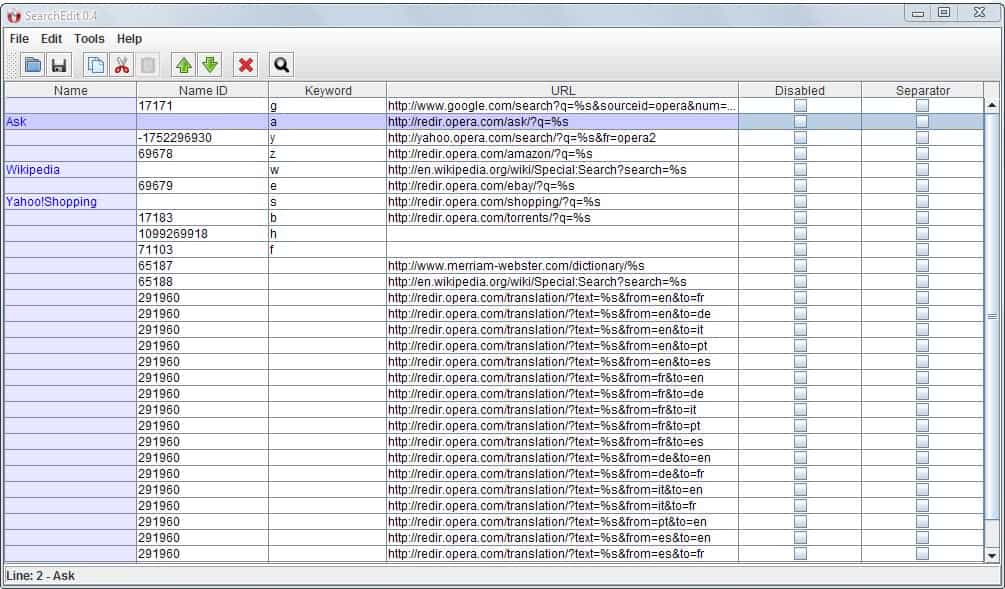


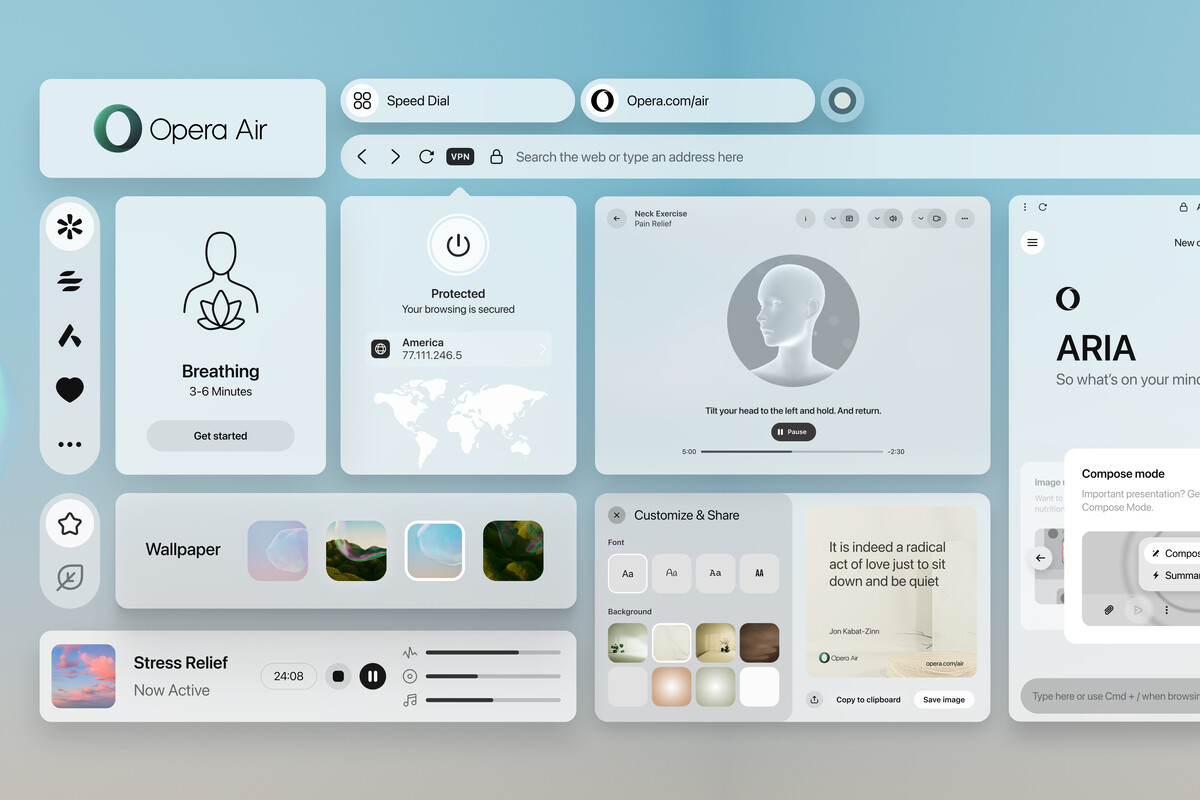
















@Reeko
Oh, order in search panel makes sense. :) I never used searches that way – only type search shortcut and query in address bar.
I tried it and like it – the option to change the order of search engines is really something that is missing in Opera. The seperators-feature is nice too – especially if you have a lot of search engines installed. It is still a bit cumbersome that the standard searches always appear before your custom ones.
Overkill? :) I find interface for editing search engines adequate.
Especially since there is rarely reason to use it, creating is easier from context menu and no need to mess with rest unless something must be changed or deleted.
here http://my.opera.com/SearchEdit/
And where can this be found?