How To Change The Speed Dial Size In Opera
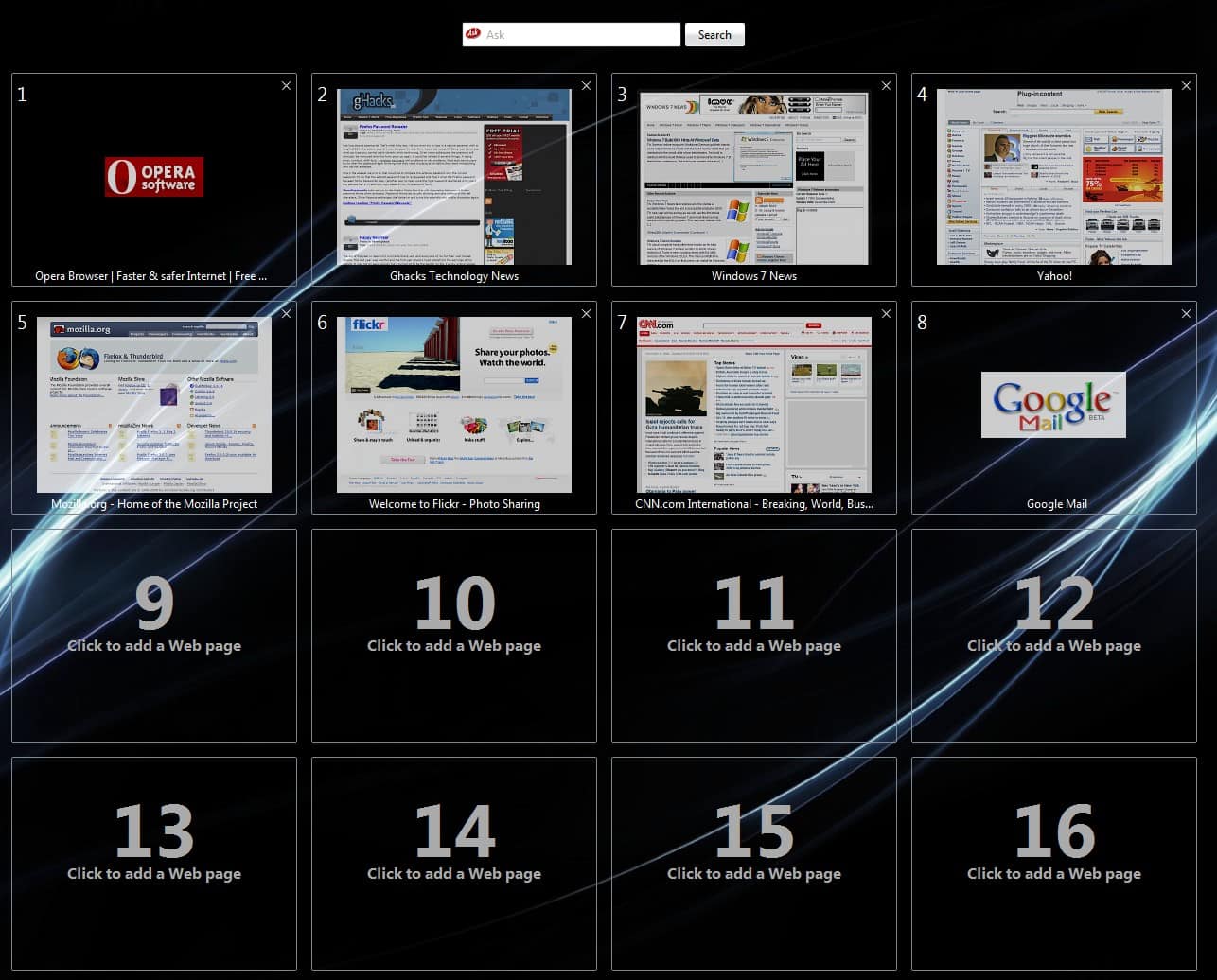
The development team of the Opera Internet browser introduced speed dial a while ago in the web browser. Speed Dial displays up to nine websites that are added by the user as thumbnails whenever a new blank tab is opened in the web browser.
This gives the user another option of visiting popular websites without having to access the bookmarks or typing in the domain names or keyword shortcuts directly into the Internet browser.
Speed Dial displays nine website thumbnails in a 3x3 matrix by default. Some users of the Opera Internet browser might want to change the speed dial size to display additional (or less) website thumbnails. This can be done by editing the speeddial.ini configuration file that is found in the Opera profile folder. Windows users find the file in the Application Data folder.
All that needs to be done to change the speed dial size is to open the speeddial.ini file and add the following three lines to the end of the file.
[Size]
Rows=x
Columns=y
where x and y are the number of rows and columns that should be displayed.
4x4
8x8

Some sizes are obviously too large to offer the benefit that Speed Dial is supposed to offer to the Internet user. It might however still be interesting for some users who want to increase the speed dial size slightly.
More recent versions of the Opera web browser come with options to change the number of columns directly in the browser.
The Opera browser displayed that option in the UI on the Speed Dial in previous versions, but it has since been removed.
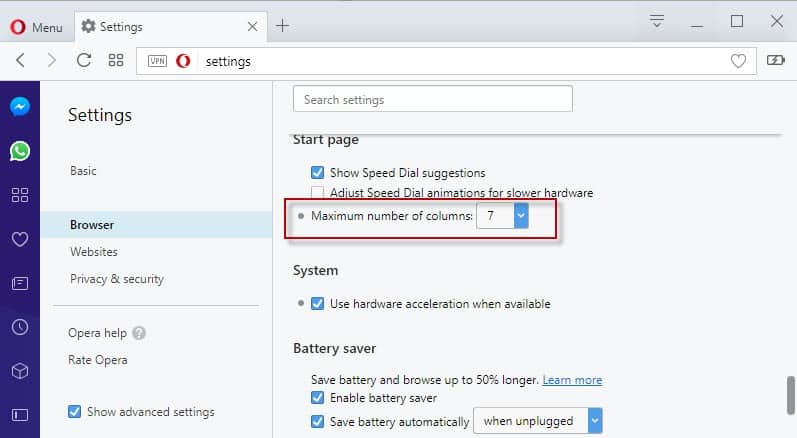
You can still change the number of columns in the settings:
- Load opera://settings in the browser's address bar.
- Make sure you have enabled "show advanced settings".
- Open the Browser section on the Settings page.
- Scroll down until you find the Start page section.
- The "Maximum number of columns" preference there determins how many columns Speed Dial uses.
- Allowed values have a range between 3 and 11.
The change takes effect immediately, but won't change new tab pages that are already reloaded. A hit on refresh fixes this however.
Verdict
The new Opera browser has integrated options to change the Speed Dial size in the UI. That's great, but the classic Opera browser offered more flexibility when it came to supported sizes.




















Tankss for all!!!
@Opera’s fan
Had you closed/opened Opera?
Sure you got right ini file? There sometimes can be few copies of Opera stuff around, especially if PC has multiply users.
I did that, but it doesn’t seem to work. :(
Does anyone happen know why?
Martine,
Would you please tell us how did you create the background of opera’s homepage. I really like it. If you could provide us with the same picture that would be great!
If you meant the background of the Speed dail it’s the Mironix skin
“http://my.opera.com/Kajman01/skins/get.pl?id=8321”
Another problem is that after the ninth speed dial, you can’t use the shortcut for it.
Neat little tip, thanks. :)
Martin, the speed dial of Opera does not show the top 9 websites that the user has visited in the past , it shows 9 websites as specified by the user.
Wow you are right, why did I think otherwise?
One downside is that extra cells aren’t synced with Opera Link.
Personally 3×3 is just fine for me and I mostly use those with hotkeys (Ctrl+number).