Merge Microsoft PowerPoint Presentations
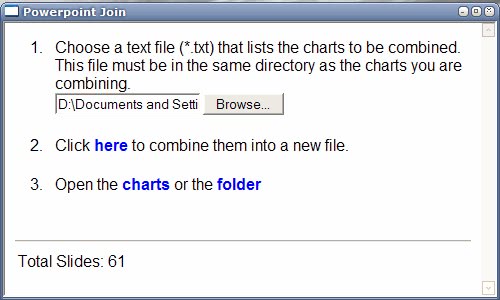
There is no obvious way to merge several Microsoft PowerPoint presentations and while many users probably could not think of a reason why someone would want to merge PowerPoint presentations some might find that it can improve the manageability of a set of presentations. Say you received several presentations during a meeting and instead of storing them independently you might find it easier to maintain and access the presentations if they all were saved in one file.
PowerPoint Join (via Friedbeef) is a small HTML Application (HTA) that can merge several PowerPoint documents into one. The use is not overly complicated but it requires some work on part of the user. The Microsoft PowerPoint presentations that should be joined have to be in the same folder. The user needs to create a text document that lists the names of all PowerPoint files that should be merged which also has to be in the same directory.
That text document is then loaded in the HTML application. Once you have loaded the text file into the program interface, you see the count of the total number of slides that will be available in the final document. A click on the link here in step 2 of the process will merge the PowerPoint documents and display a blank PowerPoint window afterwards.
That window can be closed. Step 3 will display links to the combined file directly and to the folder were it has been created. The name of the file is combined.ppt. It contains all slides of all PowerPoint presentations that have been merged in the order selected by the user. (All slides of file 1, then file 2 and so on.)
You can change the order of presentations in the merged document with the use of the text document that is listing of all of the PowerPoint presentations that you want to merge.
Advertisement




















Do we know what happens when merging multiple powerpoint presentations together that each have their own ‘slide master’?