Microsoft Learning Content Development System
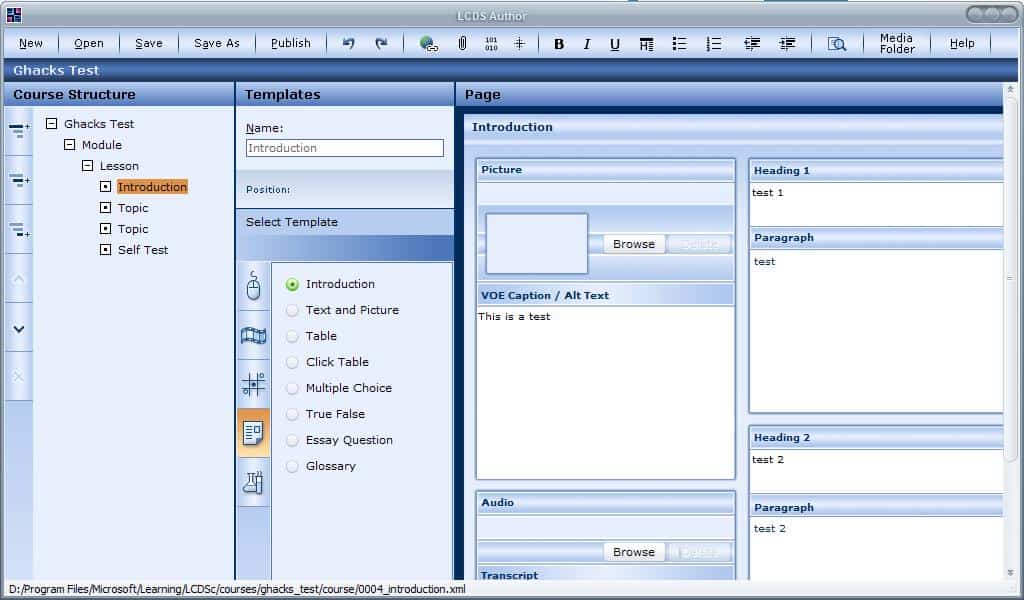
Microsoft Learning Content Development System (LCDS) is an E-learning system designed to aid individuals in creating interactive online courses.
Update: Registration is broken at this point in time. You can open the download page directly, however, to download the tool to your computer.
It is a free system for the Microsoft training and certification community. The courses can be published online, or integrated into PowerPoint presentations among other things.
The Microsoft Learning Content Development System (LCDS) is a free tool that enables the Microsoft training and certification community to create high-quality, interactive, online courses and Microsoft Silverlight Learning Snacks. The LCDS allows anyone in the Microsoft training and certification community to publish e-learning courses and Learning Snacks by completing the easy-to-use LCDS forms that seamlessly generate highly customized content, interactive activities, quizzes, games, assessments, animations, demos, and other multimedia.
The system is available in eight languages: English, Simplified Chinese, Hindi, Polish, Portuguese, Russian, Spanish and Turkish.
Creating new E-Learning courses is divided into four steps: The creation phase, previewing and testing, refining, and publishing of the finished E-learning course.
The whole system was build with users in mind who do not code but want to create e-learning courses. Creating a new course is simply a process of creating pages and selecting content from available templates. It is a click and create kind of system that is accessible to anyone.
Five different template categories are available, they are Read, Watch, Interact, Play and Try each containing a few templates that can be picked. The Read templates category contains tables, multiple choice and text & picture templates.
The whole structure resembles a Powerpoint presentation and is divided into Modules, Lessons and Topics. For example, History 1 would be the name of the module, Lessons could be World War I, World War II and Cold War and topics would be specific topics like a specific year, important people or events.
You create the course structure in the beginning, an add lessons with content afterwards. Lessions may be textual, visual, audible or interactive. It is possible to embed pictures, movies, audio files, flash and Silverlight content into the course.
When that is finished the course can be published to an LMS, an Learning Management System.
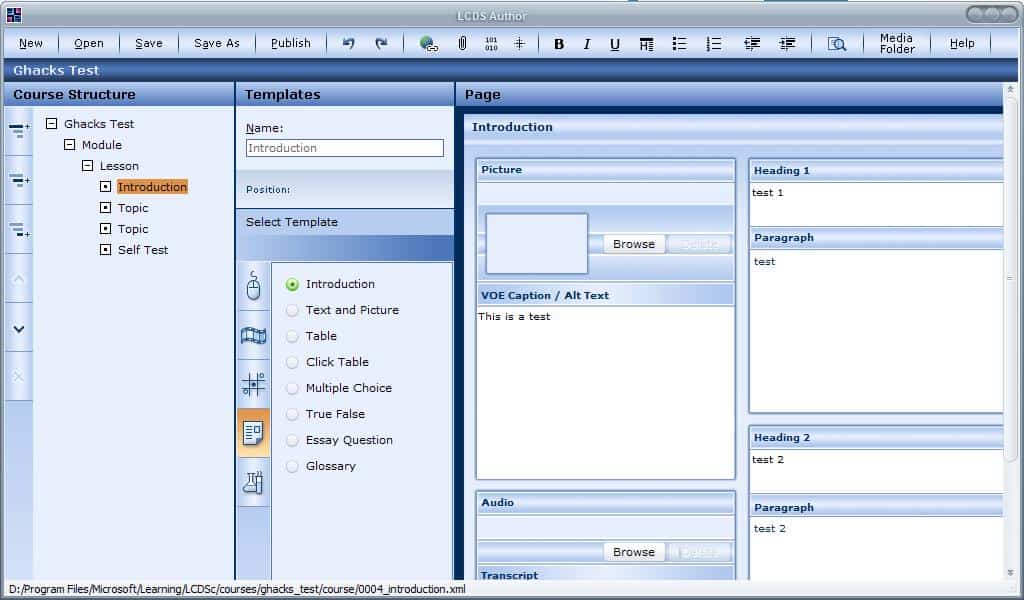





















Hi, wonder if you can help, I am trying to download the LCDS but when I click on the “register to download button”I get to a 404 error page, I am using windows 10
Andre
I will edit the article: you find the post-registration page here with download options: https://www.microsoft.com/en-ph/learning/lcds-thank-you.aspx