Combine Printer And Scanner Into A Photocopier
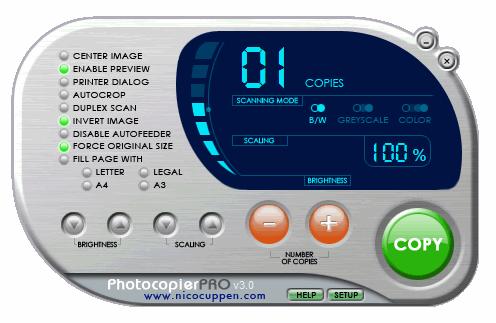
Photocopier is a free program for Windows that turns printers and scanners into a photo copying system.
Combining a printer and scanner into a photocopier is probably not suitable for people who have to photocopy many documents each day, but it can be a valid and great way to quickly make some photocopies when you need some and have no photocopier but a scanner and printer at hand.
Photocopier is a name of a free software program that emulates a photocopier by using connected printers and scanners on systems running the Microsoft Windows operating system.
Photocopier review
The process itself has been designed to be as uncomplicated as possible. At best, the only requirement is to put the paper into the scanner and press the copy button to start the photocopying process.
If everything goes as planned the printer should print out a copy of the document that has been put into the scanner. The Photocopier software program runs on all Windows operating systems starting with Windows 95 including Windows XP and Windows Vista (also on newer versions of Windows).
The only other requirements are a printer that is connected to the system and a scanner that supports Twain. A few other settings are available. You can pick the number of copies that should be made, the brightness of the scan, the scanning mode (black and white, grayscale, color) and basic scaling.
Closing Words
The main feature that Photocopier offers is that it simplifies the process of scanning and printing documents. While you can achieve the same result manually, by scanning papers first and then printing the scanned papers, it is much simpler if you use the program to do so.
Some printers that come with scan options support the creation of photo copies natively. There is no need to use Photocopier in this case, as you can run the scan and copy job directly using the printer.
Update: The developer website is no longer available. We have uploaded the latest release version of Photocopier to our own server. Note that we have done so for archiving purposes only, and that we don't support the program in any form. You can download the application with a click on the following link: (Download Removed)




























Hi gHacks, thanks for the link.
This can be done by using just about any program that has a scan feature. This program is specialised for the one task, and much quicker than using either Irfanview or the HP scanner tools. Many scanners even come with a dedicated utility to do this, but few make it as simple and quick.
Irfanview has a similar function called copy shop (file menu)
If you have HP scanner then you can use their bundled app for this purpose, I can say that it is quite good.
This app that you mentioned also seems quite good as it can be used with any printer and scanner.