Laplink PC Mover Promotion
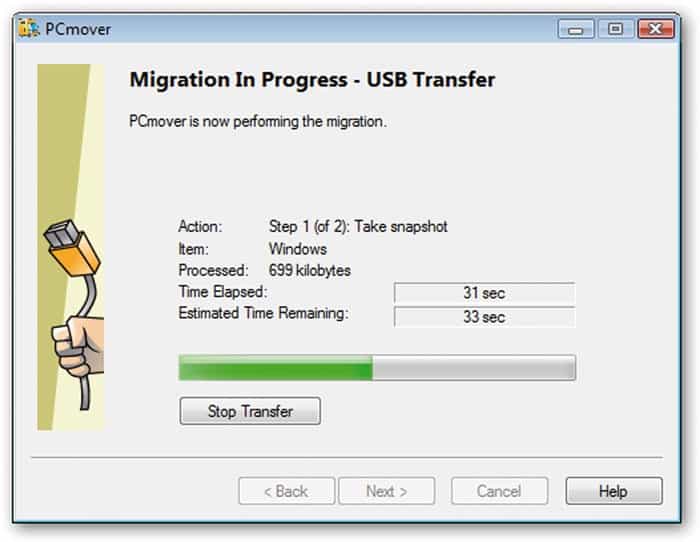
A problem that many users will face when they buy a new computer is that they have to find a way to migrate the data from the old computer to the new one. It is not only about the applications that have been installed but even more about the settings and other data like emails, images or documents that accumulate over time.
One way to migrate from an old computer to a new one is to use a software that can do the heavy lifting and Laplink PC Mover is without doubt one of the best programs for that. First of all it's compatible to all Microsoft operating systems starting with Windows 95 including Windows NT, Windows XP and Windows Vista.
The transfer of the data can be initiated over network, removable media, flash drives, usb cables and even parallel cables. One of the easiest ways to migrate the data would be to use a network connection or USB 2.0 cable.
Key Features of Laplink PC Mover:
- Complete Migration - Transfer everything with minimal user interaction.
- Application Selectivity - Select the applications that should be moved to the new computer.
- Folder & File Selectivity - Select folders and files that should be moved
- Move User Accounts - User accounts can be moved to the new computer.
- No Overwriting - Existing Data on the new PC will not be altered in any way.
- Exclude Files / Folders / File Types from being migrated
I can definitely recommend this software to migrate data from an old PC to a new one. I still prefer to install the applications anew on the new computer instead of using a migration software but it could come in handy for users who want to speed up the migration and do not want to download, install and configure all the applications again.
Just visit (via Techtrends) the PC Mover promotional website. register an account and download the software.
Advertisement




















Don’t like activation in any product. I’m wondering if this program is restricted to use on one pc. It seems like to can import multiple times – at least that is good.
yes it is free.
PC Mover is designed to migrate from Windows to Windows.
I don’t see why this software is necessary. Ubuntu detects Windows settings such as IE/Firefox profiles, Outlook/Thunderbird mail, all personal files, preferences, and a host of other stuff. What does this software import that Ubuntu does not import already?
Is this for free??
I am the type of person who likes to install everything from scratch, but this tool looks very user-friendly.