Flickr Mass Downloader
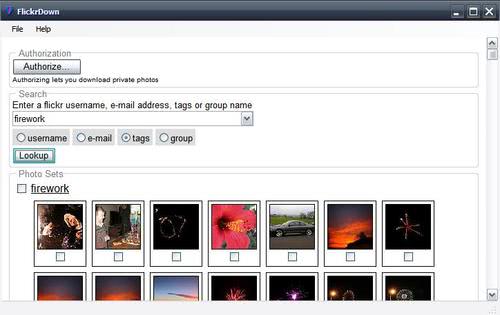
Downloading pictures from Flickr can be a time consuming task, especially if you find a collection that contains dozens or even more pictures that you like and would like to download. A mass downloader for Flickr would aid and help you a lot and reduce the time needed to download all the pictures that you want.
Flickr Down is such a easy to use downloader. You specify a Flickr username, e-mail address, tag or group name and start the search. The search will reveal thumbnails of the images that were found and you can either check the ones that you would like to download or check the search term so that all pictures are downloaded to your computer.
You can specify the directory where the images are saved in. When you made the selection you simply click on download which opens a new window with all the names of the images that you want to download. Images get checked when they have been downloaded.
The process can take a while depending on your download speed and the amount of images that you have choose. Flickr Down has an authorize option as well that authorizes you at Flickr so that you can download private photos as well.
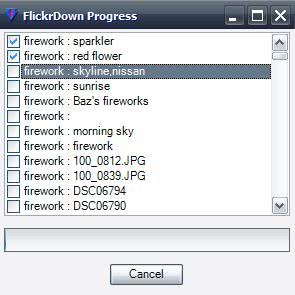
Flickr Down requires the .net framework 2.0 from Microsoft.
Update: Flickr Down has been blocked by Flickr. The program can't be used anymore to download photos from the Flickr hosting site. I suggest you use Flickr Downloader instead, a program that is still working as of today. The most likely explanation for this is that it blocks the downloading of copyrighted photos from Flickr. While you still see those photos when you run searches using the program on your system, you won't be able to download those photos. What you can do however is double-click on the photo thumbnails to go to Flickr instead where download options are available.
Advertisement
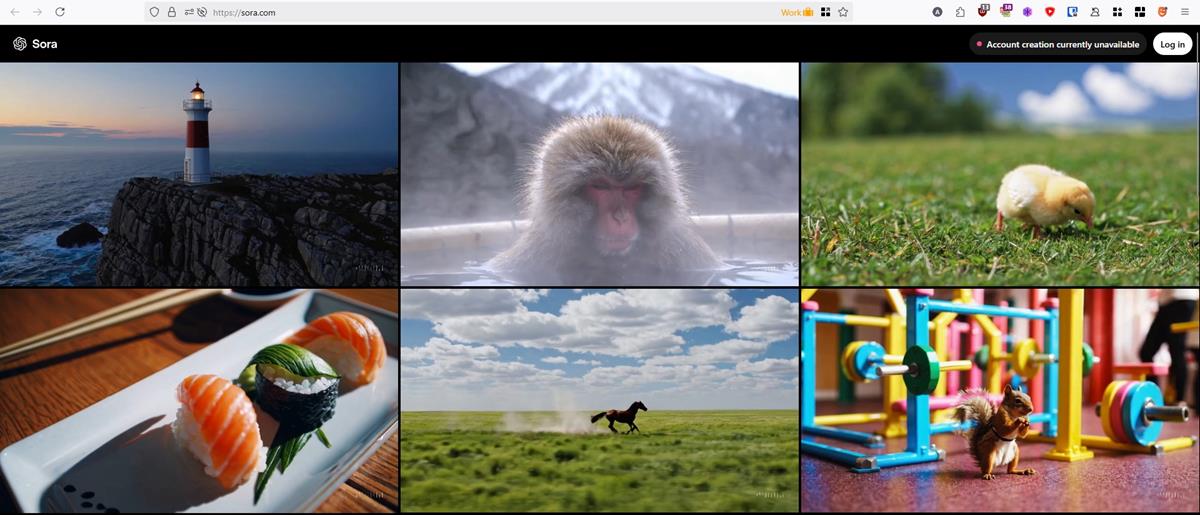



















Great idea, but there are important features missing.
And it’s running bumpy like some Weekend C+ Code.