DeleteOnClick is a freeware secure file deletion tool for Windows
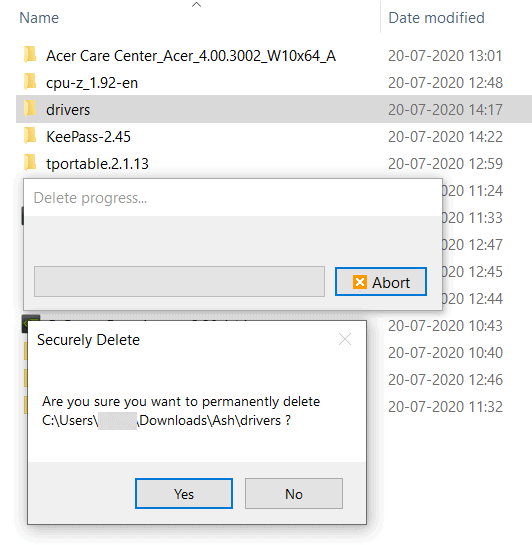
Tax documents, bank statements, ID papers, photos and videos, these aren't the sort of thing you'd leave around your home, would you? Users who value privacy will know the risks of leaving important digital files and folders accessible to others.
Encryption of the data is a good option to protect it, e.g. by encrypting the entire system, a single hard drive or partition, or using an encrypted container for the safekeeping of important files. An encryption program like VeraCrypt can be used for that.
Windows' shift + delete maybe a nightmare when used accidentally, but at times when you use it to get rid of your data, it isn't completely fool-proof.
There are plenty of file recovery software available, and these can be used to gain access to deleted files. Even Microsoft recently launched its own file recovery utility, though we found it to be rather poor in its initial state.
Imagine losing a USB Flash drive which once contained your banking information, or a memory card that had your pictures on it? You never know how your personal information may be misused. Identity theft is no joke, we read about security breaches quite often in the news.
You can take some simple measures that can help minimize the chances of such unpleasant experiences occurring, like say securely deleting files. It's like using a paper shredder, but for digital files, and without the ability to glue the shredded bits together again.
DeleteOnClick is a freeware secure file deletion tool for Windows. The goal here is simple: to ensure that files which are deleted cannot be recovered. This privacy-friendly program for Window does not have a GUI. It is not a command-line utility either.
How to use DeleteOnClick
It is a shell-utility. Once you've installed the program, open Windows Explorer and navigate to the location of the file or folder that you want to shred. Right-click on it to view the context menu. A new option should be available that says "Securely Delete".
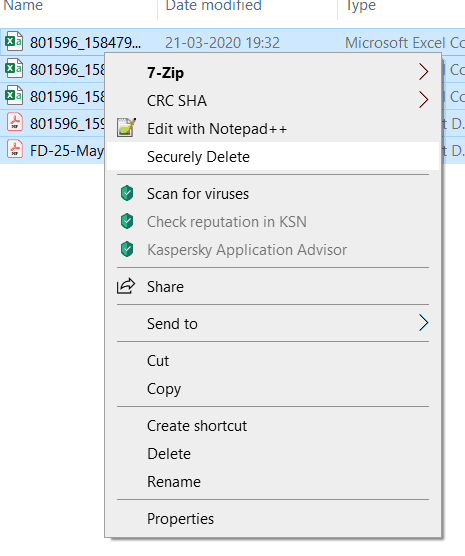
Click on it, and a small window will pop-up asking you to confirmation the deletion. Choose Yes to proceed. DeleteOnClick displays a bar to indicate the deletion progress. It is quite slower than the normal shift + delete command. The bigger the file size of the files or folders, the longer it takes for them to be deleted.
According to the official documentation of the software, DeleteOnClick uses the U.S. DOD 5220.22-M standard as part of its deletion algorithm to ensure that the files cannot be recovered. A quick search tells me that the use of this standard was banned in some U.S. government agencies. Well, I think that speaks volumes about its reliability, wouldn't you agree? Essentially the algorithm overwrites the deleted data with zeros and ones (0s and 1s) to prevent the file from being recovered.
DeleteOnClick is not a portable software. A commercial version of the program is available that offers additional features such as wiping file dates, attributes, renaming files before deletion, securely wiping free disk space.
DeleteOnClick does its job of file secure deletion well, but the fact that several useful features are locked behind a paywall is a bit disappointing. It could be useful if you want to delete files from a hard drive or memory stick before you dispose it, though I'd recommend using a tool that can also overwrite the free disk space. That is perhaps the one feature I think would improve the free version greatly.
You can check out other secure deletion programs for Windows such as PermaDelete, FileWing Shredder, or My Disk Wiper which erases all data on disks securely.
I have stated this in other articles, but don't use such software (shredders or defrag tools) with SSDs, just enable the TRIM feature from the drive's software and use encryption, and you should be good.
Maybe Microsoft should include an option in Windows to delete files securely. What do you think?
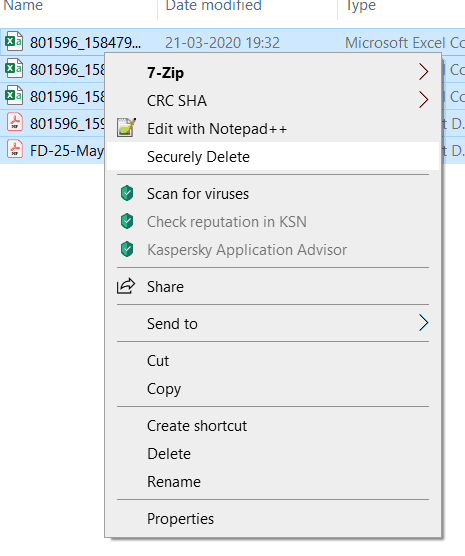



























A few comments on such utilities :
– Access through right-click seems too dangerous to me, even if there is a confirmation box afterwards.
– I believe the only way to be reasonably sure such utilities work, is to delete a file right after it has been created. Otherwise, there are too many odds that various copies of it may have been made in the background by the operating system, unbeknownst to the utility.
– Only erasing a whole partition, or erasing the file, then the free space within its partition, seems safe to me.
Eraser is much better (totally freeware) option and is still under active development: https://eraser.heidi.ie/
It also adds context menu items, but unlike DeleteOnClick, it doesn’t hide overwriting algorithm options behind a paywall.
Yes, I’m also an Eraser fan! Been using it since 2014.
I also “Eraser” is a favorite!
This application is a program that makes it impossible to identify traces of data by overwriting the entire space occupied by the file (on the HDD). It is physically impossible to recover the file after the program is executed.
You can drag and drop files and folders into the program, set any scheduled tasks or targets, and use the convenient Windows Explorer shell extension.
All patterns used for overwriting are based on standards published by researchers or government agencies and are options that do not effectively remove magnetic residues from HDDs and recover data.
Erasure Method:
â— Gutmann (35 passes)
â— US DoD 5220.22-M (8-306./E, C & E) (7 passes)
â— RCMP TSSIT OPS-II (7 passes)
â— Schneier 7 pass (7 passes)
â— German VSITR (7 passes)
â— US DoD 5220.22-M (8-306./E) (3 passes)
â— British HMG IS5 (Enhanced) (3 passes)
â— US Air Force 5020 (3 passes)
â— US Army AR380-19 (3 passes)
â— Russian GOST P50739-95 (2 passes)
â— British HMG IS5 (Baseline) (1 pass)
â— Pseudorandom Data (1 pass)
â— First/last 16KB Erasure
Gutmann (35 passes) is completely unrecoverable, but since it repeats random overwriting 35 times, it takes a lot of processing time, and heat is generated accordingly, and the HDD becomes hot. The hard physical stress can cause the HDD to deteriorate, so it is advisable not to do it unnecessarily.
Usually, “1 pass” is enough.
If you are worried about the traces, “US DoD 5220.22-M (8-306./E, C & E) (7 passes)” is enough.
User Manual (Documentation)
https://eraser.heidi.ie/help/
Data Remanence
https://en.wikipedia.org/wiki/Data_remanence
I’m still using an 8-year old (or more) application called ‘File Shredder’ [https://www.fileshredder.org/], several deletion algorithms available of which the U.S. DOD 5220.22-M as for this ‘DeleteOnClick’ application).
About deletion algorithms: what IMO an average user expects from securely deleting a file is that it be not recoverable by standard means, those of common ‘undelete’ applications without necessarily expecting an ultra-high security deletion that would make the files/folders unrecoverable by intelligence agencies, lol. What I mean is that I’m puzzled by a trend to overdo what is not in accordance with one’s modest life. Hum. Of course in an office environment one’s policy may and should meet higher standards, but there is a digital and network life besides business, and it’s called home computing!
@Tom Hawack
I’ve tried all the popular free options, and I likewise like File Shredder. No nags, no hype, just right click whatever and secure delete. Easy peasy.
The only thing thing I hate about these shredders, is none of them (that I know of) change/obfuscate the filename before shredding. As such, although the file is gone, the filename can still be seen with recovery software. So, remember to change the folder and/or filename before shredding, as need be.
Furthermore, if you want to see the names of files that have been removed, give KickassUndelete a try.
I used that and was surprised to find many original filenames of files I had shredded. I then had to use Moo0 DiskWiper, and that got rid of them.
@Fog Ducker,
> The only thing thing I hate about these shredders, is none of them (that I know of) change/obfuscate the filename before shredding.
I was totally unaware of this, and I do understand the implications. Thank you very much for pointing this out. If indeed a file’s name is or may be relevant of its content then from now on I’ll rename it to dummy. if I was perverse and totally illuminated by a step beyond reasonable imagination I’d rename the files to anything having to do with confidential, official business, Ã la ‘For your eyes only’, ‘Top Secret’ and so on, weird underground names in order to tease those who’d try to recover shredded data on my devices while I’d be far from home because having a love affair in the Bahamas with an agent who would have seduced me in order for me to leave my home vacant.
Well, I just tried to spice my answer. Your comment is most appreciated.
@Tom Hawack + Fog Ducker
For several years I’ve also used File Shredder, but being that it doesn’t change the filename before shredding, I went looking again and found “File Shredder Tool” by NoVirusThanks, which works great.
It’s free, it integrates into the Windows Explorer context menu to select multiple files and folders when need be, it randomly renames files before they’re deleted so the names can’t be discovered later, and it supports single pass, 3 passes (DoD), 7 passes (DoD) and 35 passes (Gutmann).
It works on Windows XP, Vista, 7, 8, 10 (32\64-bit), with no spyware/adware or nags.
Also, to get all that from DeleteOnClick you have to pay, hence I prefer to use File Shredder Tool as it’s free.
That said, I’m still testing out File Shredder Tool, so it may have issues IDK about yet. Also, it was last updated in 2016, thus I expect it will stop working on Windows 10 at some point, with no further updates.
Sadly, it doesn’t have any digital signature.
Maybe not truly related, will read more thorough laters …
Years ago I used unlocker beautiful little prog’ which helped me delete files that would refuse to be touched (the file is being used bla bla), it stopped working for me on windows 7 (wonder if there’s a newe ver /better peig for that, maybe related to the above, or not =)
Cheers for the always interesting content :)
Perhaps one of these could be useful..
ThisIsMyFile, reviewed here: https://www.ghacks.net/2017/03/08/unlock-and-delete-locked-files-and-folders-with-thisismyfile/
or Lockhunter, reviewed here: https://www.ghacks.net/2019/12/01/lockhunter-3-3-4-released-with-new-ui-and-features/
The above articles have links to a few more similar tools too.
@Jojo:
Are you talking about Cedrick Collomb’s “Unlocker”? If so, I’m pretty sure I switched to “IObit Unlocker” on Windows 7 a couple/few years back because Collomb’s Unlocker stopped working for me, too — even though it’s still billed as working in Vista and 7. I don’t have to unlock files all that often (and only when it’s patently clear that they should *not* be locked), but “IObit Unlocker” has worked fine for me, in both Windows 7 and 10. I recall not being a fan of IObit’s other programs, but I don’t have an issue with this one.