My Disk Wiper erases disks securely
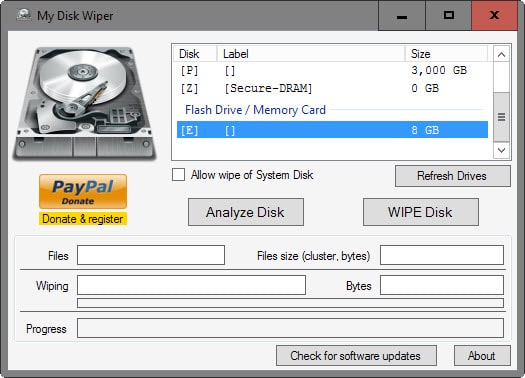
My Disk Wiper is a free program for the Windows operating system to delete data on disks securely so that it cannot be recovered anymore.
There are quite a few situations where you may want to wipe a disk clean of any data, for instance before you hand it over to someone else, say as a gift to a family member or colleague, or sell it on eBay or another marketplace.
If you are not careful, the new owner of the device or disk could restore data on it, especially if you have taken no precautions or ones that don't protect data from restoration properly.
The latter is for instance the case if you quick format a disk as it is easy enough to restore data if that's the only protective measure taken.
My Disk Wiper
My Disk Wiper is a free program. It requires the Microsoft .Net Framework 3.5 to run so keep that in mind.
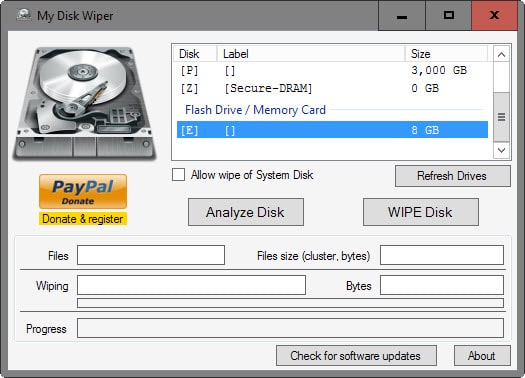
The program interface displays a list of all drives connected to the computer. It protects the system drive by default, and separates hard drives from Flash drives.
Each drive is listed with its drive letter, its label, and size so that it is easy to identify them using those information.
You may hit the analyze disk button before you wipe the disk. Doing so returns the number of files stored on the disk currently and their total file size.
Once you are satisfied with your selection, you may initiate the disk wiping process with a click on the wipe disk button.
My Disk Wiper displays a confirmation prompt stating that the operation will delete all files in a way that they cannot be recovered anymore. A click on yes displays a secondary warning prompt. It highlights the files and the size of files, and acts as a second "are you sure" prompt.
Another click on yes starts the operation. The progress is highlighted in the interface with each file listed individually by the application as the operation progresses.
My Disk Wiper removes file names from the drive before it deletes files to improve the overall process.
It is recommended to check the effectiveness of the process afterwards by using disk recovery software such as Testdisk or Recuva.
Closing Words
Tests revealed that the program works well and does not leave traces on processed disks. Operations may take some time to complete, and other processes to delete data may be quicker than using the program.
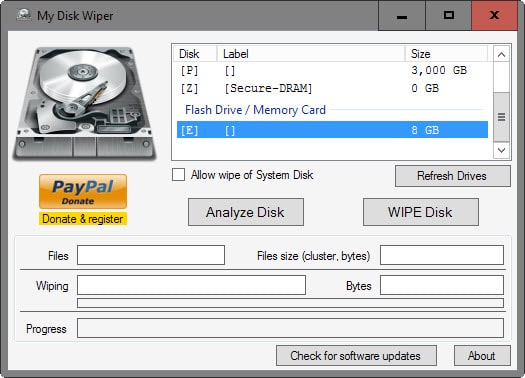


























Martin, is there any real documentation about this product’s methodology or effectiveness? The developer’s website doesn’t even list the deletion method being used. (I’m going to assume it’s “Gutmann” because most of these apps seem to rely on that… but who knows?). It doesn’t inspire confidence.
I’m not aware of any. I always suggest you run one or two file recovery programs after you wipe disk space to make sure it worked correctly and that data cannot be recovered.
Yes, that’s a good idea. Regardless of the results of such experiments, I wouldn’t use this product on an SSD. The developer vaguely says that the software works for “flash” drives – which could be taken to include SSDs – but I rather doubt this is true.
Yes I doubt that as well. Either use a tool the developer provides to secure wipe, or maybe encrypt the whole storage space or something and then format.
It is just cool, and helps secure one’s right to privacy perfectly: REMEMBER 2 run this “My Disk Wiper” when you wish to sell your old computer.
Or, we all can consider using an SSD instead: everything will be gone when the SSD is dead. LOL
Wiping is wiping. It is done sector by sector and doesn’t give a hoot about the overlaying Operating System.
A CCleaner wipe of a 1x pass is enough for the average Joe to feel secure in selling an old hard drive or laptop. But, a 3x will be a tiny-tiny bit better at former data obfuscation — but not really worth the time unless you are trying to thwart a Forensic Scientist, go for the 35X and 6 days for a 1TB drive.
A big fan of CCLeaner, used it since v1, just a happy customer and getting in before the nay-sayers start in here with their unfounded Lemming-like rhetoric. LOL
I use ccleaner which has a drive wiper tool as part of the free package. It offers 1x, 3x, 7x or 35x overwites on white space or the whole selected drive..I wonder if this is enough or if this tool by its initial name removing does better?
I use Eraser portable.