Download Microsoft .NET Framework 4.8 Offline Installer
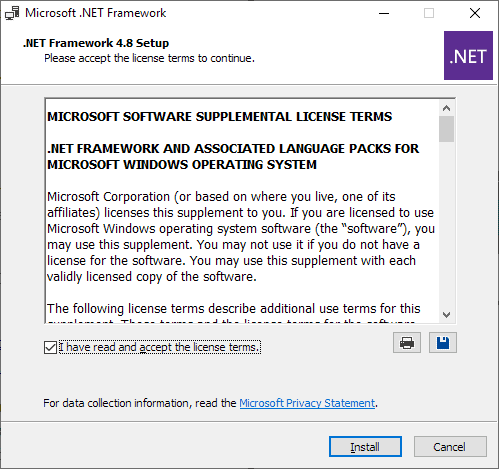
Microsoft released the final version of the .NET Framework 4.8 on April 18, 2019. The new version is available as both web installer and offline installer. Since Microsoft prefers distribution via the web installer, it is difficult to find working offline installer links.
If you’re like me and prefer a working offline installer, just jump to the next section to download the .NET framework 4.8 standalone installer.
Microsoft .NET Framework 4.8 Installers
The .NET Framework is offered as web and offline installers. The core difference is that the web installer requires an active Internet connection during installation as it needs to download components from Microsoft servers.
The free .NET 4.8 offline installer, on the other hand, is larger in size but requires no Internet connection as it includes all the components already.
Download Links for .NET Framework 4.8 by Microsoft
Use the following links to directly download the NET 4.8 installers. They are 116 MB and 1.4 MB respectively. Simply click on them to download.
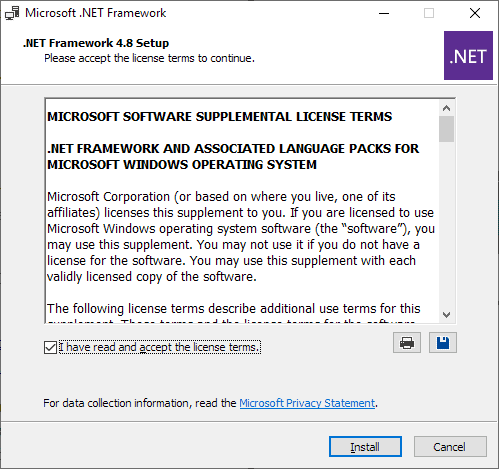
Download Language Packs for NET 4.8
Use this link to download the official .NET Framework 4.8 Language Packs for offline installation. The language packs include translated error messages and user interface text; the text is displayed in English if no language pack is installed.
Microsoft lists 23 different language packs currently that include languages such as Chinese, Arabic, German, Spanish, Italian, Japanese, Dutch, Portuguese and Russian.
Developers may download the .NET Framework 4.8 Developer Pack which is used to create applications that run on .NET Framework.
.NET 4.8 Features
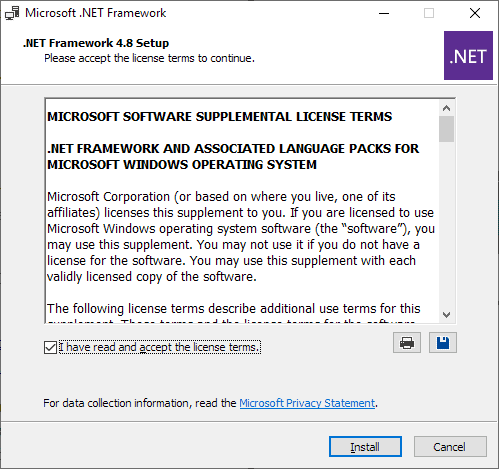




















I try to install the app but my system is telling me, my time is ahead so I’m unable to install it. Can anyone help me out?
I hope someone can help me…
My WIndows 10 drive blew up and I had to reinstall to another drive. What I thought were Win10 disks were actually Win7 disks. I installed it, and I found an SPI1 installer so I’m patched up that far.
Sadly, My PC only has .NET 3.5 and I’m trying to install a program that requires .NET 4.8. Each time I try to install it (the program I’m installing offers to install .NET 4.8, and I also tried the standalone, offline installer on this page), I get an error dialog box that says:
~~
Installation Did Not Succeed
.NET Framework 4.8 has not been installed because:
A certificate chain processed, but terminated in a root certificate which is not trusted by the trust provider.
~~
Since support for Win7 is now expired, I’m wondering if there’s any way for me to get .NET 4.8 installed on my Win7 SP1 disk. Thanks in advance for any help.
I have had exactly the same message after my computer crashed and I had to restore to factory settings. Have you managed to resolve it yet
always Blocked Issue, can`t install, i don’t know why
I could not install updates from 66a error and could not remove or repair due to package could not be opened. I tried the .NET repair and removal tools and they also failed. Finally, I used Revo Uninstaller which said the normal uninstaller failed, obviously, but it’s own cleanup found a bunch of registry entries and some folders after which the .NET installer worked perfectly. I had to use the Repair option which just re-installed after which everything worked including windows updates.
For windows server 2016. The correct KB file is here : https://www.catalog.update.microsoft.com/Search.aspx?q=KB4486129
Had a heck of a time finding it
The .NET Framework 4.8 is not supported on this operating system.
I checked and my system fulfills all the requirements. I see is a very common problem on the internet.
Please help me
I’m trying to run the installer but it always tell me this:
Blocking Issues:
The .NET Framework 4.8 is not supported on this operating system.
I checked and my system fulfills all the requirements. I see is a very common problem on the internet.
Can I have your help?
Today WU offered KB4511555 Net Framework 3.5 and 4.8 for my Microsoft Windows [Version 10.0.18362.295] which requires a reboot. Paint.net desktop still works well.
Microsoft is officially ending support for Windows 7 on Jan 14 2020.They recommending transfer to Windows 10. I don’t like Win 10 at all. They changed for worst.If they want OS for mobile and tablets they should keep OS for classic PC/Laptop.We should all email,write Microsoft Co. and ask to extend life and support of Win 7 parallel with other OS at least next 3-4 years.They said that 70% of user in the world still use win 7 over win 10.Keep writing and encourage all friends to write petition to Microsoft.We are customers and we deserve to be heard.
Me: Given MS’s track record of late, I think I’ll wait.
Dirty Harry: ‘Do I feel lucky?’ Well, do you, punk?
I use “Patch My PC” to manage application vulnerability countermeasures (updates).
https://patchmypc.com/
Thanks to the app, the updated version “.NET Framework 4.8” was applied shortly after Microsoft released it (April 18, 2019). And that required a reboot. There is no problem after rebooting.
“Microsoft released the final version of the…..” – LOL ! My trust for Microsoft is about ZERO ! F.ex take a look at Windows 10 Alpha Edition….
Another batch of Microsoft disk-clutter and complexity. Why? So programs may call some functions if programmers want to use it rather than write their own. It all means more complexity, more potential security risks and more patching. Where does it end!
Do I need to install it on my Win 10 PC?
Only if a program specifically requires that version of .NET
(which is my rule of thumb irrespective of OS version)
Remember .NET 4.72 had lots of issues on release which took a while to rectify across all OSes.
My advice would be to stick to a version you know works without issues. (if it aint broke..don’t fix)
Let’s see what the patch fixes include for this in the first few months…
>Remember .NET 4.72 had lots of issues on release
Up until today when I installed 4.8, I used NET 4.7.2, the release package, as-is, with no updates, and never had a problem with any NET programk on my Win7 PC.
I used the offline .NET 4.8 installer for Windows [Version 10.0.17763.437] and as anticipated required a restart to complete. I was surprised to see it conclude with something like “Check Windows Update for updates.” I had hoped WU would not be used ever again for NET updates. Maybe WU will get smart in the May update and only potentially install NET by itself when required.
‘
You can also use Patch My PC to install or update .NET Framework, quickly and neatly.
Wouldn’t the update come via monthly updates ?
Neat. Will install it on my Win7 PC, later as it will most likely ask for a restart.
no
Done for LTSB and Server 1607 as well. No restart either, same procedure, just that on these two OSes you’ll find NET4 for unisntallation under Installed (Windows) Updates rather than Installed programs. Somewhat odd, since the “Features” section still lists NET 4.6.2 and now I don’t know what that toggle would remove.
Well, I manually removed 4.7.2 from Control Panel then installed 4.8, the offline package. I was not prompted for a restart at any point. Interesting…