Firefox Fenix for Android mockups
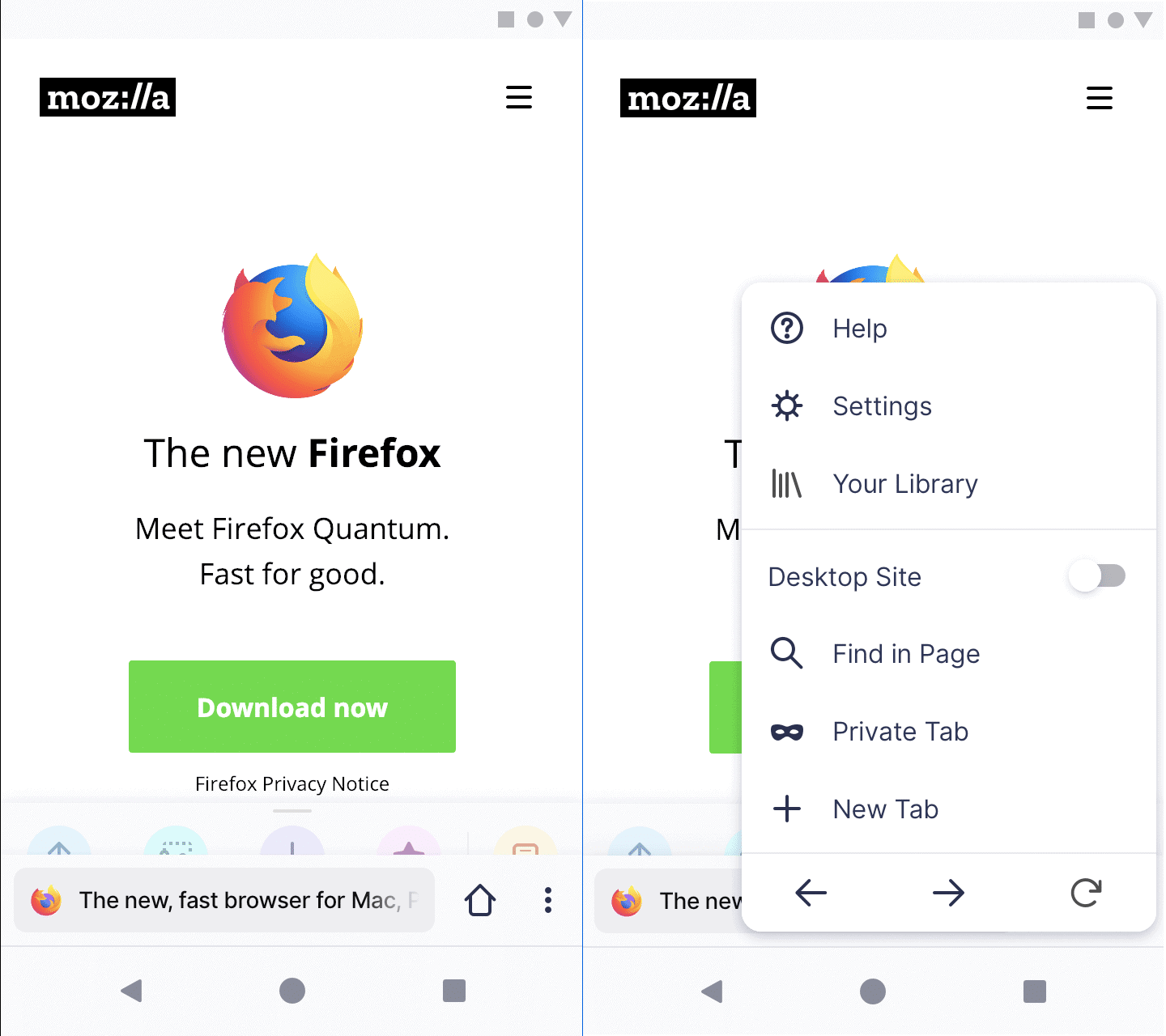
Mozilla is working on a new web browser for Android to replace the currently available Firefox for Android mobile browser.
Firefox users who use the browser on Android may have noticed that development slowed down in recent time. Updates are still released regularly but they address issues such as slowdowns, crashes, or security issues for the most part.
The core reason for that is that Mozilla's working on Fenix, a new mobile browser for Android. Fenix is based on Android Components and GeckoView. In other words, Fenix will be powered by built-in components on Android and Mozilla's GeckoView.
Note: The following is based on mockups and not the final product. Things may change during development. Mockups are useful, however, to get a first impression of a product.
First Firefox Fenix for Android mockups
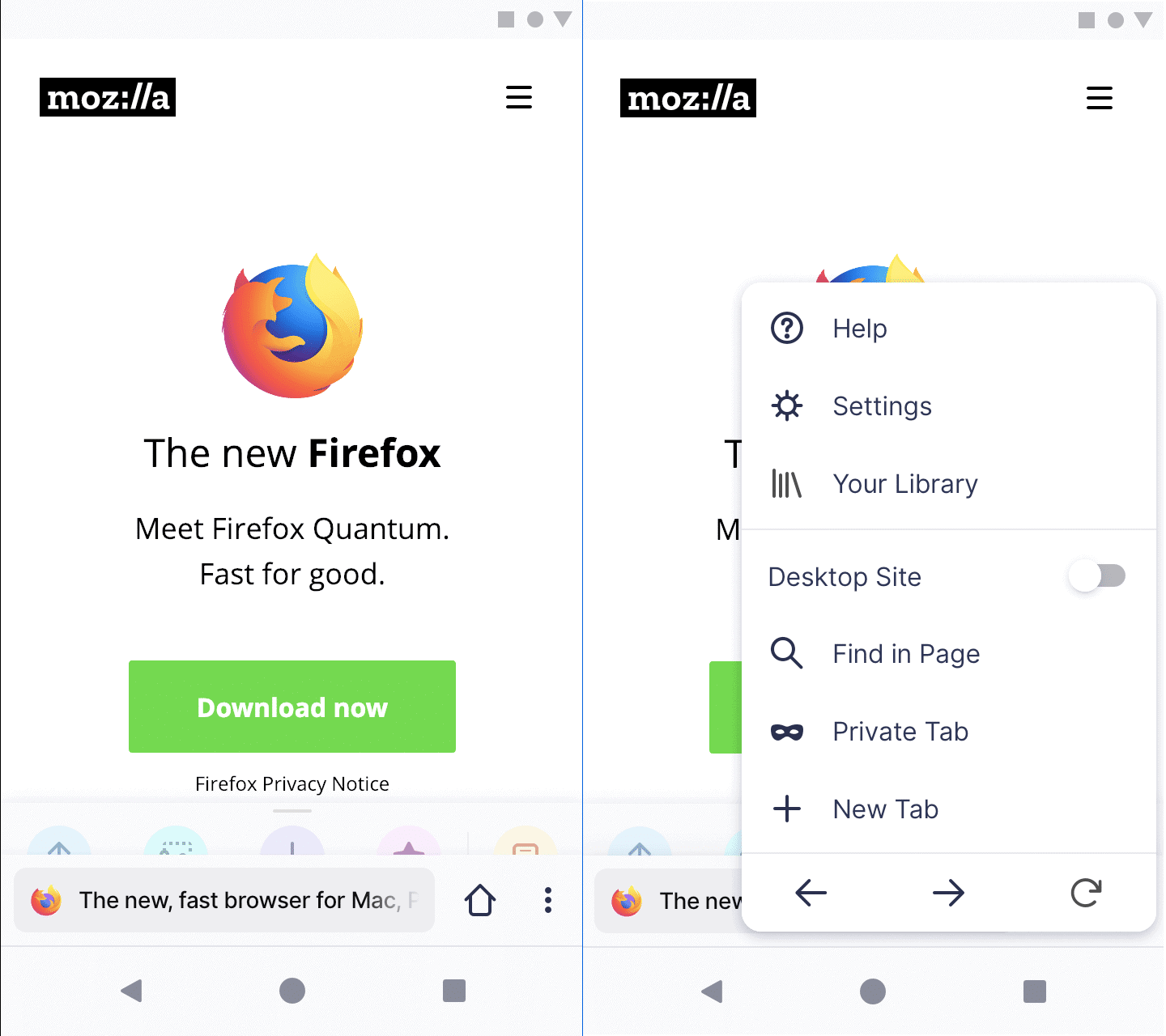
The very first thing that Firefox for Android users may notice is that the address bar is shown at the bottom of the interface in the screenshot.
The current version of Firefox for Android displays the address bar and menus at the top; Firefox Rocket / Firefox Lite, another mobile browser for Android by Mozilla, divides the interface. The mobile browser displays the address bar at the top but the menu bar at the bottom of the browser interface.
Fenix moves the entire browser chrome to the bottom. Users find the address bar, home button, and menu listed there.
The menu displays important options such as back, forward and reload buttons, new tab and private tab creation options, an option to switch to the desktop site, and to open the settings or the library. The Library provides access to bookmarks, downloads, the browsing history, and other features on the desktop, and it seems likely that the new Firefox for Android will provide similar functionality.
Barely visible in the screenshot is another toolbar on top of the address bar. It is a quick actions toolbar to use favorites among other things.
The start screen of the new mobile browser displays a unified search and address field, and the current or recent sessions.
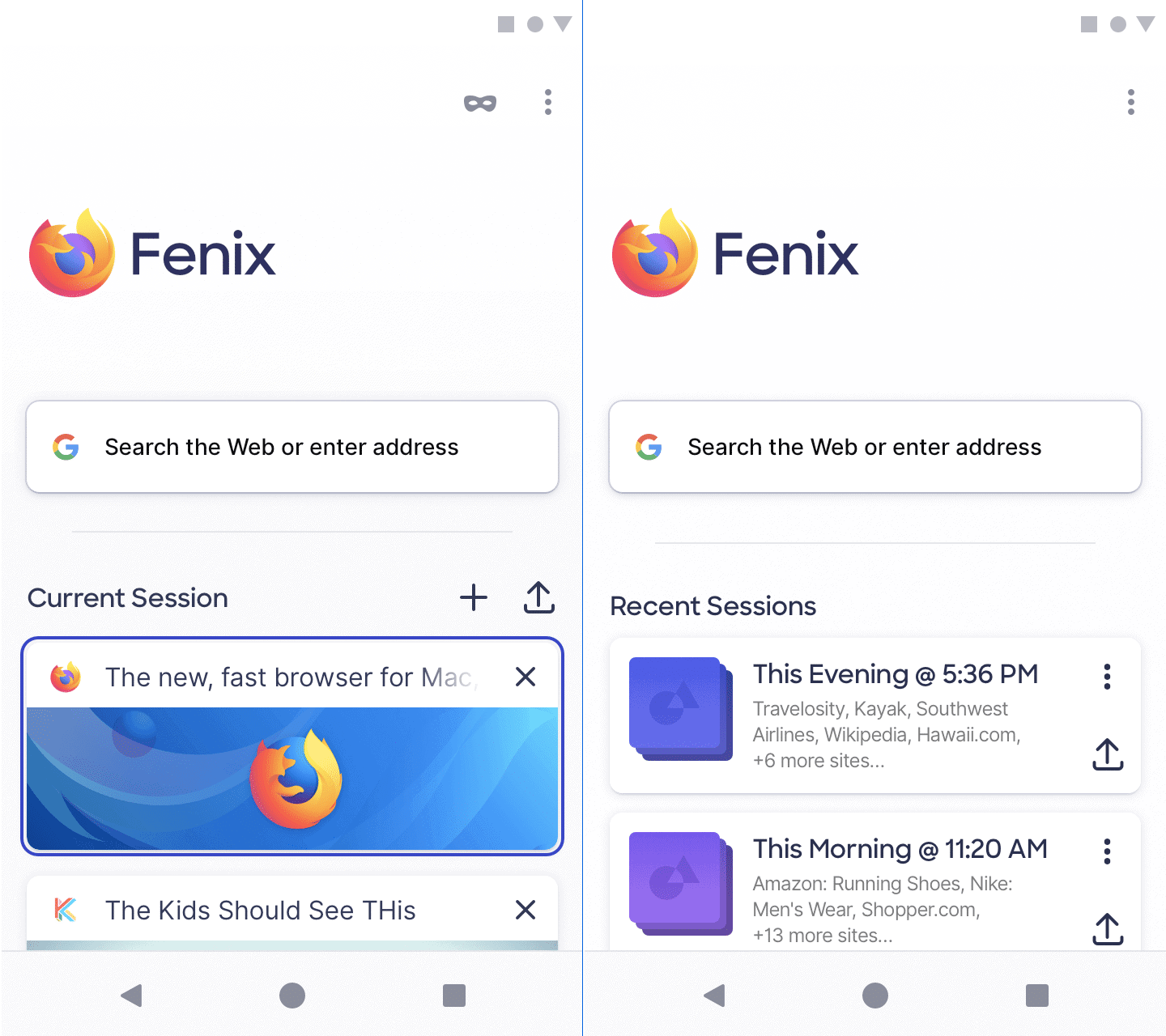
Current session lists open tabs in the browser while recent session tabs groups of tabs that were open previously in the browser.
All tabs open in Fenix at the time of closing are automatically added to a new session that users may access in the future.
Mozilla plans to integrate other core features into Fenix such as tracking protection or the ability to display websites offline.
Closing Words
Work on Fenix continues and Mozilla has not revealed yet when Fenix will become available and how the organization plans to get Firefox for Android users to migrate to the new browser.
Now You: What is your initial impression of Fenix? (via Sören Hentzschel)
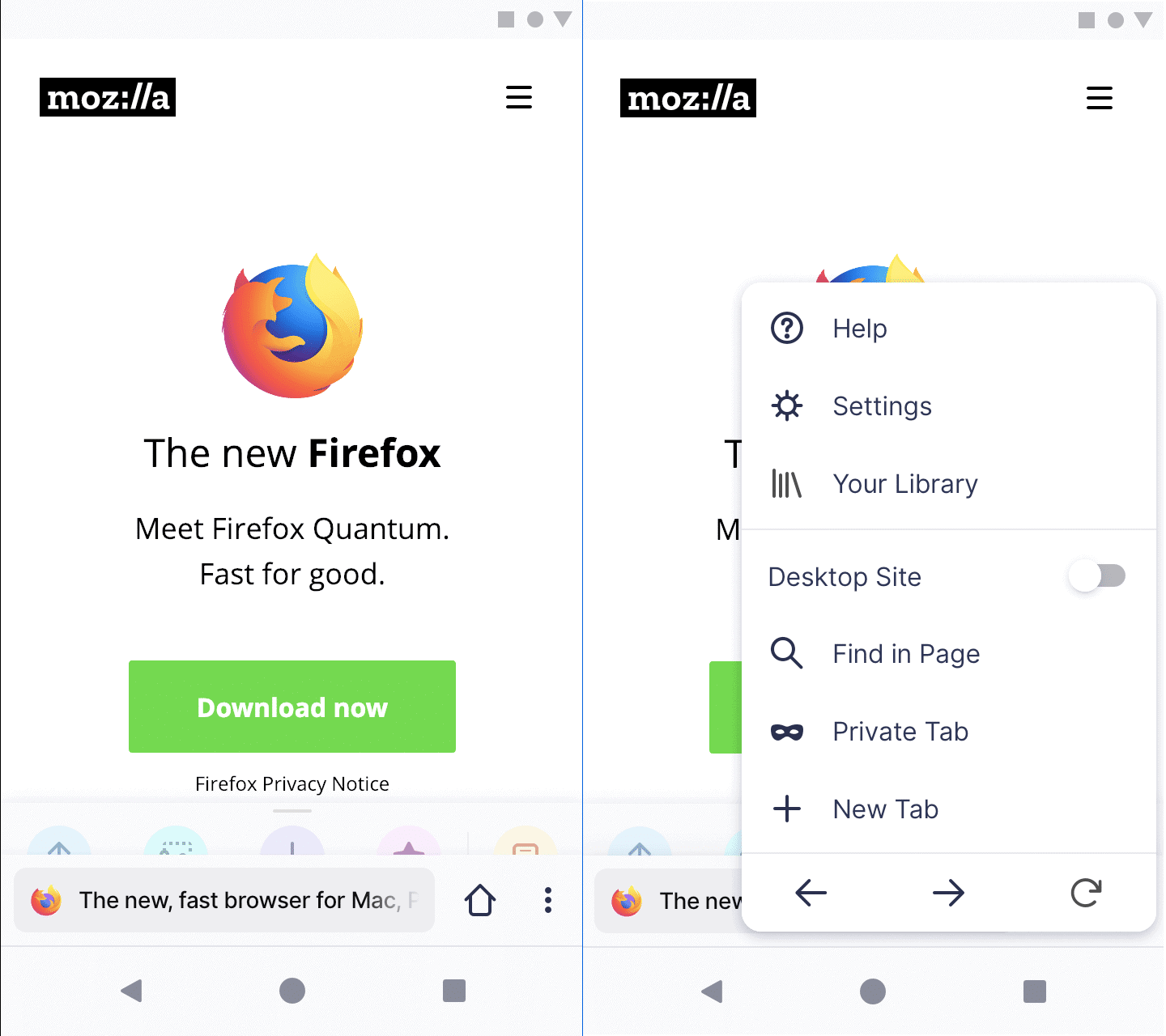


















Finally navigation on the bottom the screen. I switch tabs a lot (20 tabs is normal) and prefer single hand navigation.
This feature has kept me on Opera even though I would prefer an open source/free browser. Experimentation with the interfaces of mobile browsers is good as long as they don’t end up over simplified though.
have you tried kiwi browser? I used firefox for android
would love an android browser that gives you list view on tabs instead whatever cr*p all these browsers are throwing at you
currently using UC browser as the only one giving you that option, but the ever increasing incessant ads are driving me mad. I just can’t believe such a simple yet super useful concept be so foreign to all these browser developers on android.
It’s to much complicated for user when there’s so many firefox’s products.
Firefox on Android is, for me, the most faithful for the consumer.
But extensions are complicated to use, if you have more than two installed.
I would need a full-screen drop-down curtain to update and edit the extensions.
the current “infinite” menu system is very complicated to use.
I use google translator, sorry for the inconvenience.
So far, there’s Firefox on Desktop and Fennec on Mobile.
Then there’s Focus, Klar, Lite and now another one.
Ok, the idea at Mozilla Corp. is: Quantity over Quality.
There’s still Focus, works on iOS and does have tabs, despite the silly claims it doesn’t and it receives regular updates. All the weirdness about it being a data collector notwithstanding, we never hear much about it. I get zero ads using it. The data collector no one knows about, tee hee. Sometimes, for, say maps to work correctly, a blocked tracker has to be allowed but the browser tells you which one and you reset it when done.
FF on android is awful, slow with a clogged interface, barely resembles the pc version.
As long as Fenix doesn’t hog screen real estate with “Look at Me, I’m Fenix” stuff, I guess it fits in with all the other browsers.
How do you create a new blank tab in Focus?
What data collector? Do you have a link to more details?
I have tried the various Firefox implementations and I like Firefox Lite (formerly Rocket). It is fairly lightweight on resources (two devices have less than 1 GB and aren’t Android GO) and the blocking built in is fairly robust. It also doesn’t create huge caches that keep bloating. (Seriously Mozilla limit your cache size.) I also like Lite’s bookmark on the home page implementation though I wish it was easier to edit. Oh, and having things on the bottom is so much easier to thumb through.
The key for me is going to be whether or not Fennix includes access to add-ons like UBlock Origin (or similar) and some sort of a dark (black), or at least “cool color” (i.e. blue, green, gray) based persona or theme. If it does, great, I will continue with Firefox for Android into that era. If not, I will switch from Firefox for Android to something that is more suitable for the way I prefer to browse.
So what we have here… Firefox, Firefox Focus, Firefox Fenix. None of them are decent mobile browsers.
That’s like…your opinion…man.
Firefox is EASILY the most customizable and privacy-focused Android browser available.
Focus is arguably the fastest out-of-the-box, but it serves a slightly different purpose.
Fenix isn’t even released and is only in mock-up phase, lol.
@Anonymous:
That’s like…your opinion…man.
Opera touch is an excellent implementation for Android.
Don’t care much for their Windows/Linux versions, but on Android, they are innovating!
Will be on the lookout for Fenix.
Best wishes to Firefox team!
It’s great to sync with the desktop Opera, using it right now, just scanning a QR code and done, no account nonsense. The desktop one is also still the only browser that supports video popout natively. Additionally, you are giving your data to the chinese government for a change, which is nice.
Hopefully they provide option to move the address bar at top and dont adopt chrome like tabs screen. And please include a dark mode. For some reason i feel none of my wishlist is gonna be fulfilled
@leo:
I agree. I very strongly don’t want the URL bar to be at the bottom. I hope that, at least, will be configurable.
Address bar in the bottom. What a shame sanity can never survive the testing phase.
Actually. The lower part on my galaxy S8+ is always the part I never look at. Per se its an excellent placement on horizontal view to maximize screen usability. Seriously. Also I can quickly thumb it and change addresses or settings. On big phones this is a serious issue where I have to take the other hand or make finger-yoga to reach the address bar.
But I doubt it will stay like this. If you redesign concepts that literally were there for decades people will refuse to adapt.
Fuck top-url bar. Imagine you had to enter text messages always on top of your screen. Yeah. Now you agree with me. you are welcome.
Yes. My first thought.
I started using Firefox Nightly on Android, because all other browsers failed at blocking ads and popups, even the fabled Brave, which brags it comes with built-in tracking and adblocking. Microsoft Edge came close, because they used Adblock Plus, but still there was no remedy for rogue popups.
And I knew that Android Firefox supports extensions, so I just installed it, installed uBlock Origin, Popper Blocker and a User Agent switching extension that makes Firefox appear as Chrome on Android, because Google Search and Google Images look very outdated.
The end result is that it takes me about 2-3 seconds more to load a website, but everything is clean like on PC and I don’t have to deal with ads and popups.
Unless Firefox Fenix allows extensions and in particular uBlock Origin and some popup blocker, then this browser will be utterly useless. I recently found out that Firefox for iOS doesn’t even support extensions, which makes it useless to use on iOS. I don’t use iOS, but if I did (gods forbid), I’d install something like Edge or Brave, which at least offers some form of blocking. Kinda sucks to be an iOS user, doesn’t it…
As far as I know, extensions will be available in Fenix as well.
Firefox iOS does have tracker blocking built in, which takes care of most ads for me.
Most, but not all ads.
Pretty much every Android browser that flaunts about being able to block ads end up blocking most of them too. But only Firefox with uBlock Origin and a popup blocker extension manages to block everything.
Correct me if I’m wrong, but on iOS you can’t even set other browser than Safari as default, yes? So if you click a link in an app, it opens it in Safari.
it’s very pretty
I don’t think so. It could be worse, though.
I like how they don’t have resources to sort out even these extensions APIs they are willing to but they keep on developing 4 android browsers at least (I’m not sure if I should count Android Components and Reference Browser)
@zakius: First think, then comment…
Totally different people work on extension APIs and mobile products.
Firefox is on maintenance mode because of Fenix. Firefox Klar and Firefox Reality are totally different browsers for totally different use cases and behind Firefox Reality there is a totally different team. And Firefox Lite is developed by Mozilla TW, so also a totally different team.
You can’t count Android Components as browser because it’s not a browser and the Reference browser is not a browser for productive use but a reference implementation of the Android Components which is important for developing these components – which make the development of all browsers easier.
you know, different team still needs resources and could get assigned to more important tasks
sure, android version begs for interface overhaul and moving to geckoview but at the same time desktop version is in the state of complete ruin and is the top priority, current mobile version isn’t ideal but is at least usable while current desktop is just a piece of garbage comparable to chrome and DESPERATELY requires all hands on deck
“desktop version is in the state of complete ruin”
lol, no it’s not. I’d argue that since quantum it’s in the best state that it’s been in in a long time.
@bwat47:
User interfaces are highly subjective. Personally, I consider the UI changes since quantum to be horrible. That’s not really the bad part, though (bad UI has been a thing with Firefox for years) — the bad part is that Mozilla has removed the ability to modify the UI sufficiently enough to fix it.
it’s as useless as chrome, how is that a good thing?
>I’m not sure if I should count Android Components and Reference Browser
I like how you clearly know absolutely nothing about the project and yet feel qualified to imply they’re mismanaging resources or whatever it is you were trying to say.