Google migrates 32-bit versions of Chrome to 64-bit on Windows
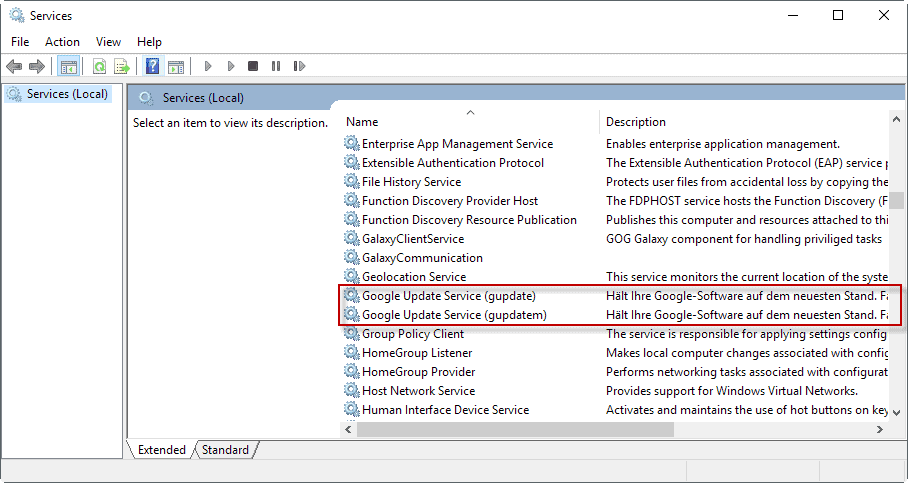
Google released an update to the Chrome browser's stable channel yesterday that brings the version of the browser to 58.0.3029.96. According to the company, the update will roll out to all devices running Chrome in the coming weeks.
A new Chrome release is not all that spectacular usually, but this one is for a subset of Chrome users on Windows devices.
Windows users who have automatic updates enabled in Chrome, may be migrated from a 32-bit version of Google Chrome to the 64-bit version automatically.
You probably wonder which systems qualifies for the procedure, and which systems don't. Any 32-bit Chrome installation on a 64-bit Windows machine with at least 4 Gigabytes of memory qualifies.
This means, that if you meet the requirement, that your version of Chrome is bumped up to 64-bit. Google mentions stability, performance and security improvements for the move.
In order to improve stability, performance, and security, users who are currently on 32-bit version of Chrome, and 64-bit Windows with 4GB or more of memory and auto-update enabled will be automatically migrated to 64-bit Chrome during this update
While users may benefit from the move, there is also a negative side to it. Memory use of the Chrome browser will increase as 64-bit processes use more memory than 32-bit processes.
Since the migration is automated, there is only one thing that Chrome users may do to stay on the 32-bit version: disable automatic updates of the browser. This is not as easy to do as in other browsers though, as Chrome does not ship with a preference that lets you manage the update behavior of the browser.
You may find the following Support page on the Google website useful to block automatic updates. You may also disable the Google Update service, and the Google Update tasks in the Task Scheduler.
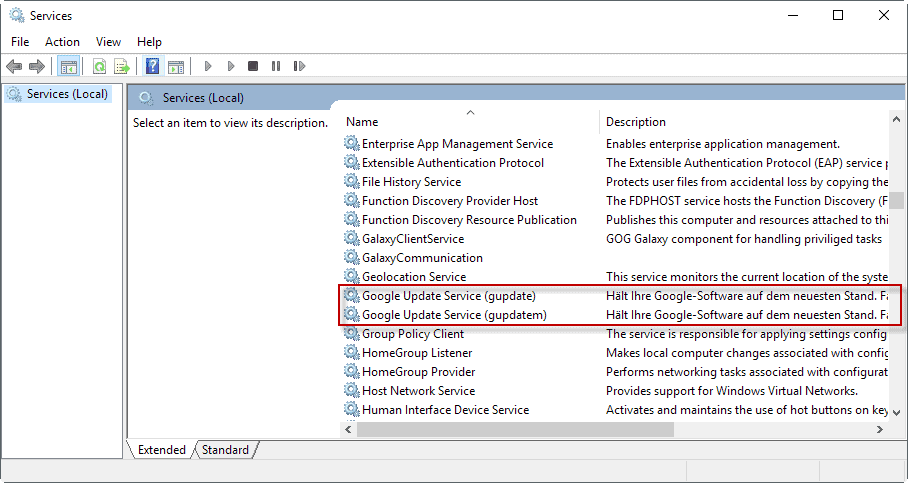
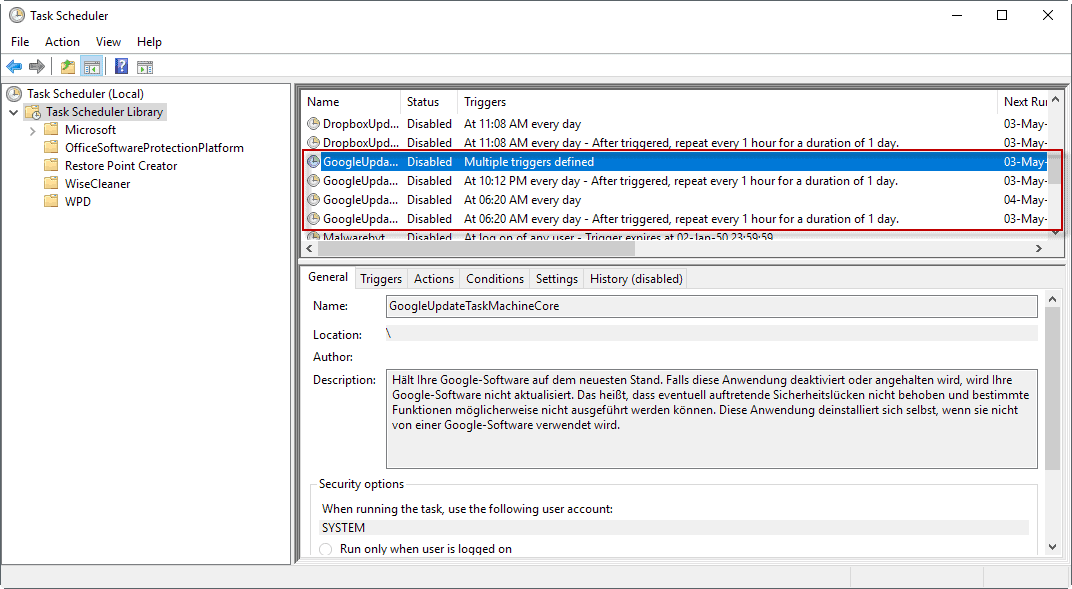
Google notes that Chrome 32-bit for Windows will remain available for download. The main download for Windows is 64-bit on the official Chrome download site.
You can download the 32-bit version of Chrome for Windows in the following way:
- Load the official Chrome download page for desktop.
- Select "Download Chrome for another platform" when the page loads.
- You find the 32-bit version of Chrome for Windows download on the page that opens.
Find out which Chrome version is installed
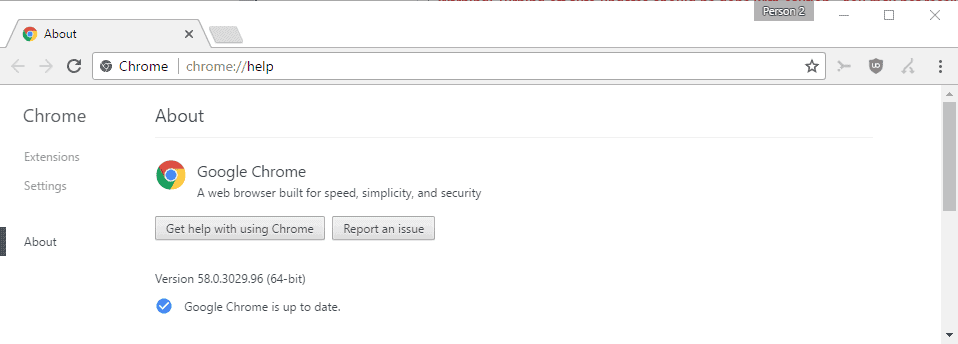
Do the following to find out which version of Chrome is installed on your Windows machine (also applies to Linux and Mac systems):
- Load chrome://help/ in the browser's address bar.
- Chrome highlights the version and architecture on the page.
Closing Words
Google is not the only browser developer that plans to migrate Windows users from 32-bit to 64-bit if the system supports it. Mozilla plans to do the same for Firefox users on Windows. (Mange Tak Peter)
Now You: 32-bit or 64-bit, which do you prefer?
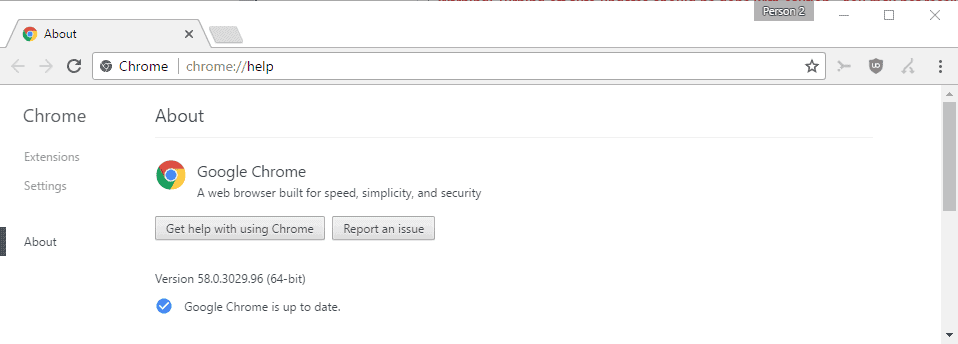


















super
I’m only seeing one reason to use 64bit is for better security that i heard of, because no browser ever use more than 3GB per tab/process to benefit from 64bit. Downsides being much more overhead and larger installation size as mentioned in this article and no noticeable performance improve in my experience. I would recommend using 32bit if you have only 4GB RAM, with that spare RAM to cache and run other processes/main applications until you upgrade RAM. It baffles me Google promotes 64bit version this much yet it don’t make alot sense of using it now. I still prefers running 32bit on my 8GB RAM rig, as for whatever better security reasons people mentions, i never had any issue with 32bit for years.
I remember when someone (not Gates) said … 640KB of rams should be enough for anyone.
I’ve been running Chrome x64 beta for about 20 months on Windows 10. It’s currently at “Version 59.0.3071.29 (Official Build) beta (64-bit)”. It’s been my default browser and I like it a lot. As of today I have to use Opera on one site to generate a downloadable *.pdf, as Chrome for some security reason won’t render the site anymore. (worked yesterday). To be continued.
I ran in Chrome Incognito Mode and the problem site worked, which implies an extension problem. I disabled Privacy Badger from EFF (version 2017.4.19.1) and the problem site now works. FYI….
I currently have 32GB RAM on my New Desktop,
Google, when you’ll migrate on a 128-bit architecture? please hurryup, faster you go better future waits us.
I can’t wait to watch my Chrome flying like a Concorde :)
You’ll need a 128-bit CPU (and OS) first.
How awesome it would have been if i’d have them as well.
However, Pity that day by day 32-bit is dropped from everything OS to Apps.
P.S. The above comment of mine was in form of joke.
Thanks for your reply.
For me this is good news. I’ve just been migrated and everything is working fine :)
I prefer 64 bit Chrome, although my main browsers are Firefox and Cyberfox.
An easy way to stop Chrome auto updates is to rename the update files from:
“Googleupdate.exe” to “001Googleupdate.exe”.
In Win 7, the files can be found in the following directories:
C:\Program Files (x86)\Google\Update
C:\Program Files (x86)\Google\Update\1.3.32.7
When you want to update just rename the files. If you forget to rename them, Chrome will display an error message when you try to update.