How to Update Google Chrome
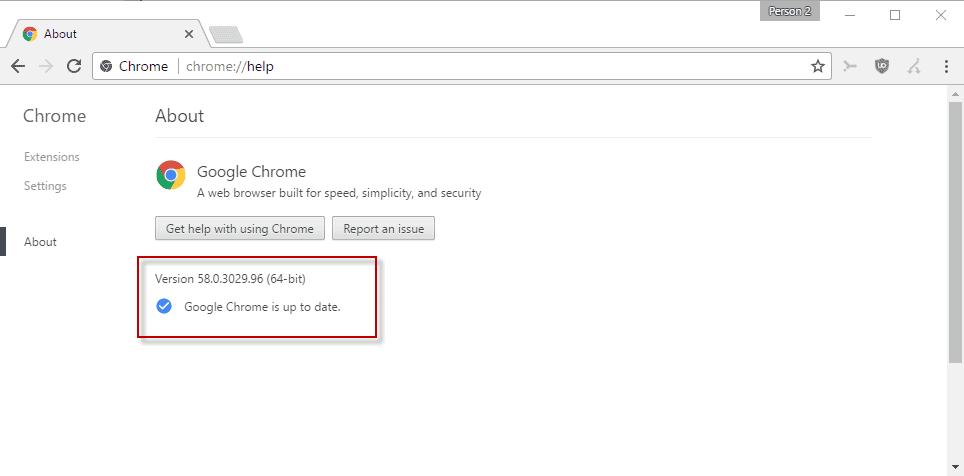
Most Chrome users will probably never run into problems updating Google Chrome as the browser is configured to update automatically by default.
This is true for Chrome on Android, iPhone and iPad, Chrome for the desktop operating systems Windows, Linux and Mac OS X, and Chrome on Google Chromebooks.
Sometimes though, you may run into issues updating Chrome. If you notice that Chrome does not update automatically anymore, or if you want to update Chrome because you know there is an update available, then you will find the following guide useful as it offers solutions that you will find useful.
The guide is divided into updating Chrome on the desktop, and updating Chrome on Android. The reason for this is simple: Google uses different update mechanics.
Updating Google Chrome on the desktop
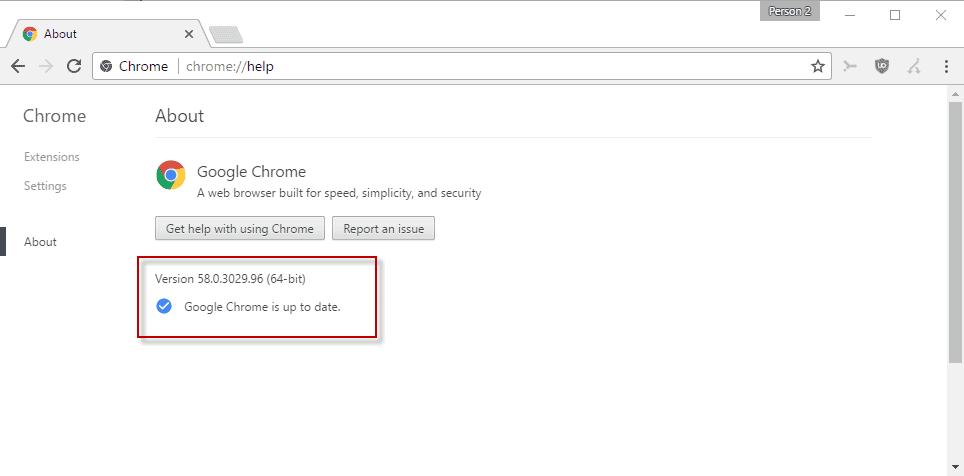
The very first thing you should do is load chrome://help in the browser's address bar. This does two things:
- It displays Chrome's current version on the page.
- It queries Google servers to find out whether an update is available.
If Chrome is up to date, you are notified about that (Google Chrome is up to date). If an update is available, it will be downloaded automatically usually.
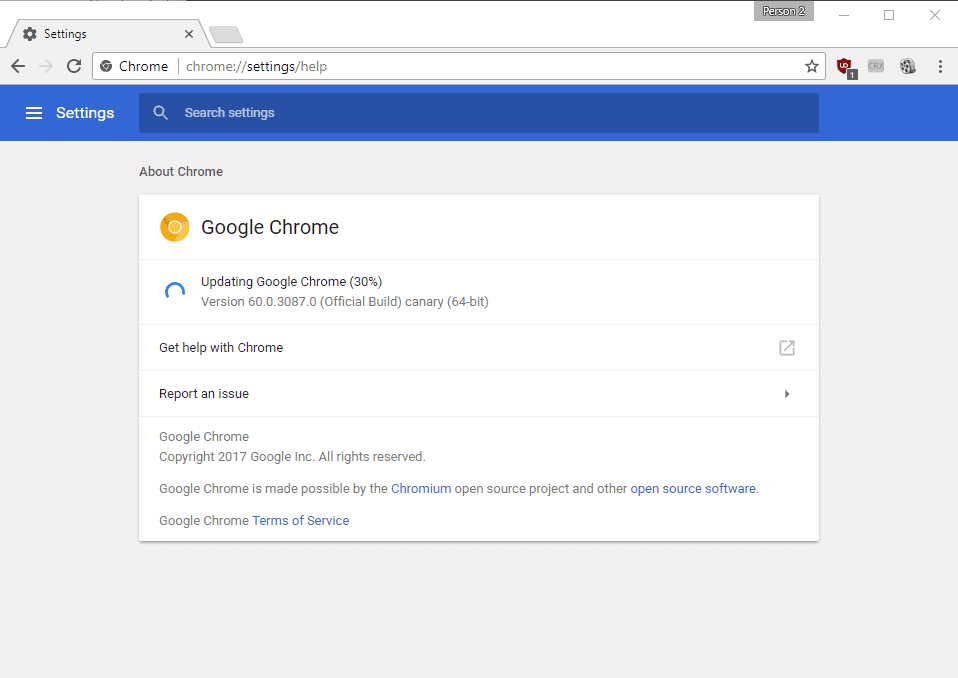
If that is the case, wait until the update has been downloaded, and click on the relaunch button to complete the installation of the Chrome update.
It may happen that this does not work. Maybe because something is blocking the connection to the Google servers to check for Google Chrome updates, or maybe because of corrupt files.
If that is the case, one of the options that you have is to download Google Chrome manually from Google, to install the new Chrome version this way on the device.
I suggest you use the standalone installer for Chrome for that, but you can try the Web installer as well. The standalone installer comes with everything included to update Chrome, the Web installer will download data from the Internet during installation.
Simply run the installer on your system and wait for it to complete. Chrome should be updated to the new version during the installation. You should not lose any user data, e.g. bookmarks, browser extensions or your browsing history during the process.
Chrome highlights if updates are pending by coloring the main menu icon. The colors green, orange and red indicate for how long the update has been available (2, 4 and 7 days). You will see an "update Google Chrome" button listed when you open the menu. Click on the button, and then relaunch to complete the process.
How to update Chrome on Android, iPhone or iPad
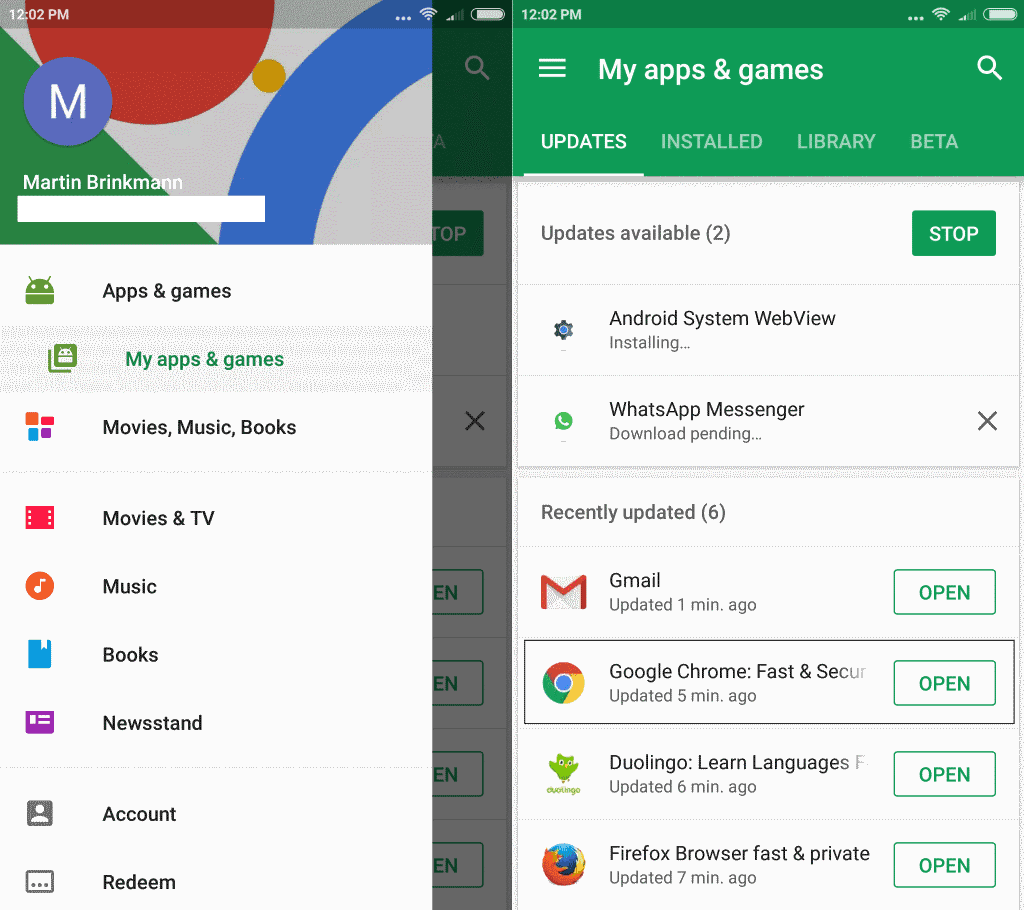
Google Chrome should download and install updates automatically on all mobile operating systems it is available for.
Again, this depends on a number of factors, including whether you have modified the default update behavior on the device, or if something is broken.
You may check for Chrome updates on Android using the Play Store application. Open the application on your device, select Menu, and then My apps & games.
If there is an update available, Google Chrome should be listed under the updates available section. If that is the case, the update is either downloaded automatically to the device, or after you tap on the Chrome listing there to start the update process.
If there is no update available, you find Google Chrome listed under the recently updated section usually.
The situation is a bit different than on the desktop though, as you cannot download the latest version of Google Chrome for Android from Google all the time. The reason for this is that Google rolls out new versions of the browser over time and that you may have to wait until it is your turn to get it.
You could use third-party resources such as APK Mirror to download the latest version and install it, but it is offered on a third-party website and not officially from Google.
The process works similarly on Apple devices. You need to open the Apple App Store on your iPhone or iPad, and tap on the updates link when the store options. If you have pending updates, those are listed and you may find Chrome in the listing.
All that is left to do is tap on update to install it. You may be asked to authenticate first, and if that is the case, enter your Apple password to do so.
Videos
Resources
- Download and install Google Chrome (Google Chrome Help)
- Install Chrome offline on Windows (Google Chrome Help)
- Update Google Chrome (Google Chrome Help)
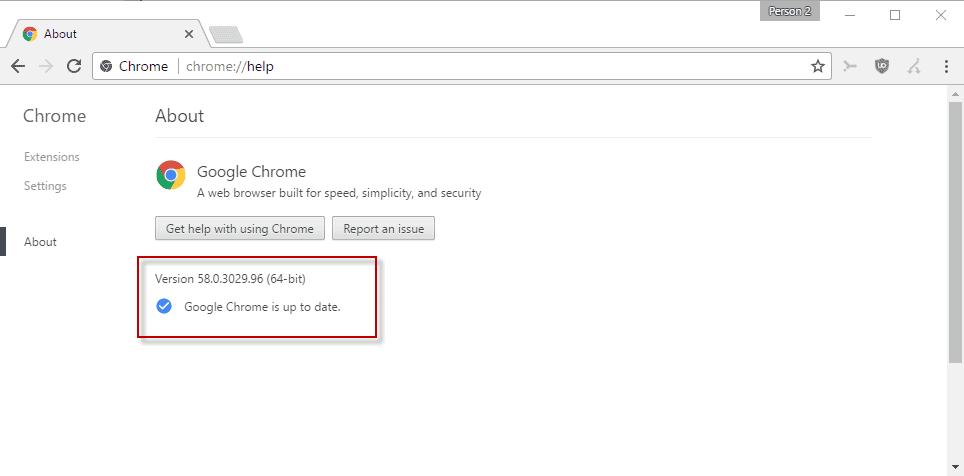



















I like the new view in the Android “My Apps and Games” . Easy to check now for new updates.
I only download the trusted unofficial portable version and never allow gooooooooooogle to put something into the task scheduler or services of windows.
Needless to say, gooooooooooogle chrome is not my chief browser and it is only used for testing purpose.
easy peasy on linux.I just run the software updater when i wish and chrome updates,no issues.
Agree, Buuuuuuuuut this is not default Chrome (or even Firefox) behavior as described above.
If there is an hidden Chrome setting to disable update checking please advise.
For Chromium users:
http://chromium.woolyss.com/#updater
Chrlauncher is probably the most ‘known’ updater solution for Chromium users:
http://www.henrypp.org/product/chrlauncher