FileZilla Secure encrypt FTP login details
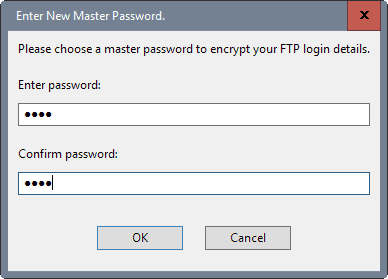
FileZilla Secure FTP Client is a fork of the popular ftp program for Windows and other devices that improves security by adding master password support.
FileZilla is a great cross-platform FTP client that is offered as a client and server version. The software is open source, and provides you with an impressive set of features.
The program supports more than just FTP though, as you can use it for FTPS and SFTP on top of that as well.
Check out our review of FileZilla for a feature rundown and additional information.
Update: FileZilla supports master password protection as well now. It is no longer needed to run FileZilla Secure instead.
One of the shortcomings of FileZilla, at least according to some of its users, is that saved accounts and connection data is not protected.
This means that anyone with access to the computer may look up, copy or transfer the information. The camp that is against adding master password protection argues that all is lost if someone gains unauthorized access to the PC. The proponents of master password protection argue that more protection, optional in this case, can never be a bad thing.
FileZilla Secure FTP Client
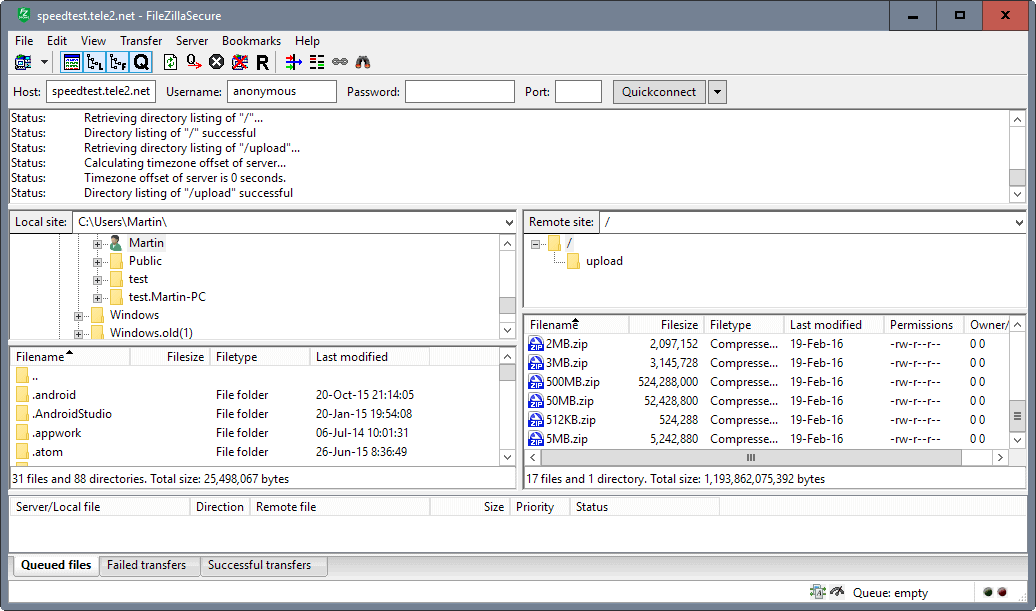
The author of FileZilla Secure decided to take matters into his own hands after attackers managed to steal FileZilla login information from his computer.
FileZilla Secure is in most regards an exact copy of the FileZilla client. You may use it for the same purpose as FileZilla.
In fact, there are only two differences to Filezilla. You will notice the first right on first start of FileZilla Secure, as you are asked to enter a new master password.
This master password is used to encrypt the stored FTP login details on the local system. As is the case with all master passwords, there is no option to reveal it once it has been set. This means that you will lose access to the FTP database if you forget the password.
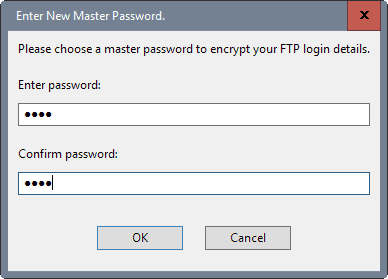
You are prompted to enter the master password set on first run whenever FileZilla Secure is started. The dialog offers an option to change the master password should you want to change it.
All login information are stored in the encrypted file filezilla.dat.
FileZilla Secure ships with another difference: the author has increased the maximum number of transfer threads to 1000. This enables users of the software to increase the number of threads beyond the hard coded 10 of Filezilla.
Closing Words
Filezilla Secure is a fork of FileZilla that improves security by adding master password support. It may also improve downloads provided that servers support more than ten simultaneous download threads.
The program is an alternative to FileZilla, especially for users who want more security. It remains to be seen whether the program is updated regularly by its author and how fast that happens though.
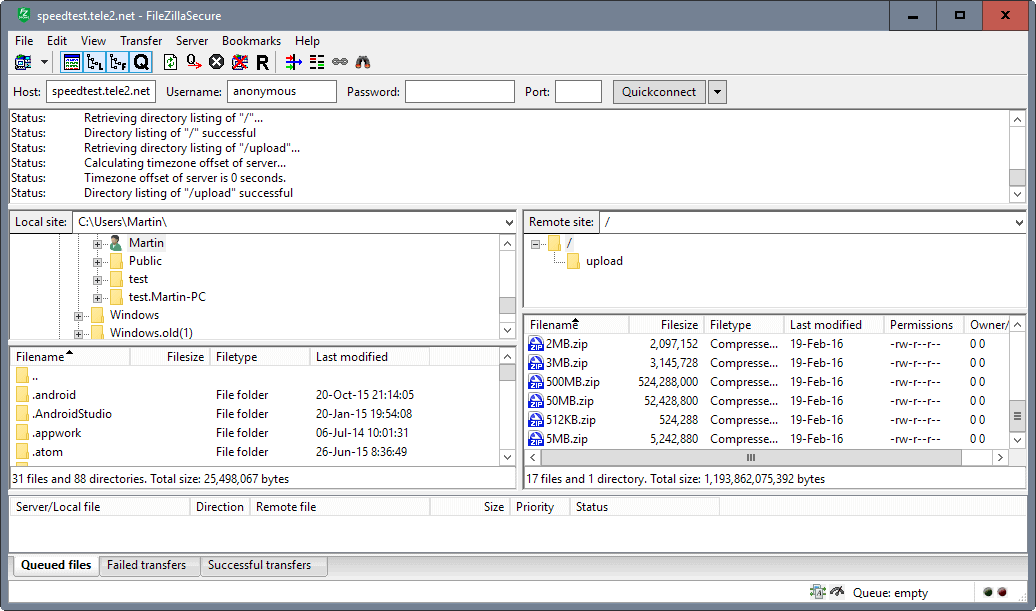


























domain dead
Thanks for letting me know. Probably because Filezilla supports master passwords as well now. I have added the info to the review.
If that’s what they mean by “there is strong evidence”, then I completely agree. I assumed, from the wording, that there was *other* evidence that “this file is untrustworthy” besides the fact that it’s brand new and has only been “seen” by < 50 Symantec users.
Symantec Endpoint Protection’s Download Insight says: “There is strong evidence that this file is untrustworthy. This file has been seen by fewer than 50 Symantec users. Symantec has known about this file approximately 2 weeks.”
I got this when downloading from http://www.filezillasecure.com/downloads/FileZillaSecure_3.18.0_win32-setup.exe.
Not sure what evidence Symantec has.
It just came out so it makes sense that not many symantec users have downloaded it. That’s a kinda stupid way to determine if a file is untrustworthy though.