Chrome Mega Button, Quick Access To Chrome Features
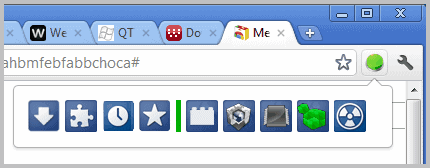
Both Google and Mozilla slim down the web browser interface with nearly every new browser version that the companies release.
A downside to minimizing the interface is that less browser controls become accessible directly which means that it will take longer to open those features or options whenever they need to be accessed, provided that they are still available at all and not removed completely from the web browser in question.
While that may not be a problem for the majority of users, at least if case studies are to be believed, it may decrease the usability for some users.
The Google Chrome extension Mega Button adds a single button to the Chrome interface after installation that provides quick access to several features of the browser.
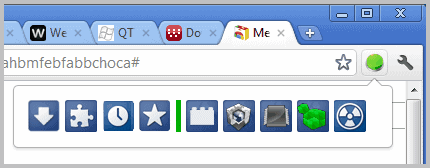
The new button is added automatically after installation of the extension. A click on the button opens a small row with nine icons that open different internal pages of the Chrome browser, they are:
- Downloads - Opens the download tab of the Chrome browser, listing the download history.
- Extensions - Opens the extensions menu that lists all installed extensions.
- History - This icon opens the browsing history of the Chrome browser.
- Bookmarks - Loads the bookmark manager
- About:plugins - Displays the list of installed plugins.
- About:dns - Displays the about:dns page.
- About:memory - Loads the memory overview in the browser.
- About:cache - Displays the cache contents
- About:flags - Opens the experimental flags page where specific experimental features can be activated.
All features are opened in a new tab in the browser. Especially the direct links to extensions, downloads, history and bookmarks should be something that Chrome users may be looking for. If there is something missing it is a link to the options page. Several of the features are accessible via keyboard shortcuts, the history page can for instance be opened with the shortcut Ctrl-h.
The developer has created a small video that demonstrates the functionality of the extension.
Interested users can download Mega Button for Chrome at the official Chrome web store.
Which Chrome features are you using the most that are not directly accessible from the main browser interface?
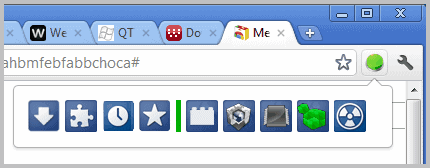






















Really useful. I use chrome at work sometimes, so might use this to make things easier!
If only we had a name for this sort of pull-down activity providing a menu of options to choose from. Oh! A pulldown menu?
I created a folder called ‘Chrome’ folder on my bookmarks bar, then bookmarked each of the pages. That way you don’t waste memory or browser space. I always opt for the less bloatware option.
the ChromeAccess extension is even better. you should try it out.