OpenDNS FamilyShield Blocks 18+ Contents Automatically
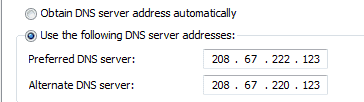
Users of the free DNS service OpenDNS are already familiar with additional blocking options that an OpenDNS account offers. It is for instance possible to configure web filters to block contents such as adult themes, pornography, proxies and anonymizers or gambling.
The web filter is fully customizable to block only the selected contents in the network the DNS servers are used. Those filtering customizations are on the other hand only available for free or paid OpenDNS account owners and not for users who have simply switched their DNS servers to the provider.
OpenDNS FamilyShield has been designed for families who want a ready to run solution. The DNS servers come with family friendly filtering activated so that account creation and configuration is not necessary.
Filters to block adult contents, proxies and anonymizers are automatically active after changing the DNS servers to FamilyShield IPs.
DNS servers have an advantage over parental control software as they can be configured on a computer system or router. All devices that use the router to connect to the Internet are subject to the filtering and additional security.
Parental control software on the other hand can only be installed on supported computer systems and not devices such as Microsoft's Xbox 360, Sony's Playstation 3, Nintendo's Wii or 3Ds as they are usually operating system specific.
The DNS server IPs that need to be used are 208.67.222.123 and 208.67.220.123. These need to be entered into the router configuration or computer configuration, depending largely on the network setup and situation.
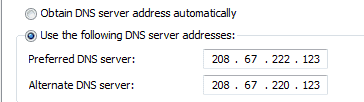
The OpenDNS Knowledge Base offers information on how to setup the DNS servers on various operating systems and devices.
Advanced users may prefer to create an account on the site instead to block only specific web contents. Families on the other hand can use the DNS servers to install a solid web filtering solution without the hassles of configuration.
OpenDNS users have two options now to set up DNS servers from the company without account. Either the standard OpenDNS account or the FamilyShield account which offers additional protection suitable for family environments.
Update: OpenDNS FamilyShield is still freely available. You find additional information about setup and operation on the official OpenDNS website.
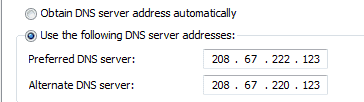





















I am a parent of two children. OpenDNS is a great service for parental control.
There is another FREE service available online which is complimentary to OpenDNS called 8snaps.com. It takes screenshots and sends to the parents online account.
Therefore you can see if your children are falling prey to the sexual predators at any time of the day even if your children are away from home.
Online child safety is a huge issue these days, luckily there are tools (some free) available which help you combat this.
What happens if the ‘bad’ site is on an IP Address and not a domain name, my hypothesis is that it would bypass DNS altogether and the block will not happen?
that is, rather than go to http://badsite.com you go to http://1.1.1.1/
Phebe, OpenDNS is a domain name system. It resolves domain names to IP addresses. It will NOT block IP addresses since they do not need to be resolved. And yes, that is a way to bypass the security if you know the IP of a site that allows IP connections. But then again, if you find a working web proxy you can circumvent the protection as well.
thanks! very simple to setup. already have a 3rd part parental control on the kids pc, this is a quick 2nd-layer of blockage or free 1st layer
Thanks for covering the launch of FamilyShield and including your detailed description w/ screenshots in the post!
I’m happy to answer any questions about FamilyShield if you/your readers have any questions.
Cheers,
Laura
OpenDNS.com
You are welcome Laura.