Improve Firefox's Bookmarks Management With Incredible Bookmarks
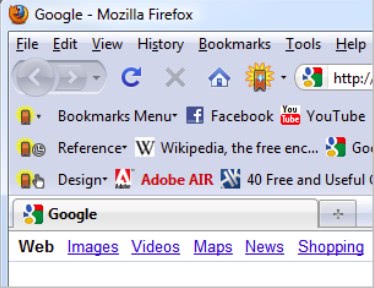
Firefox's bookmark management capabilities are limited. It is for instance not possible to check for duplicate bookmarks or dead links in the bookmarks manager, or to comfortably change the bookmarks that are displayed in one of the web browser toolbars.
The Incredible Bookmarks add-on for Firefox changes this. It is an all bases covering add-on that comes with several interesting features for users who would like to have more control over their bookmarks and the way they are displayed in the web browser.
The add-on displays a new bookmarks toolbar by default which can be hidden if it is not needed. The first notable difference to the default bookmarking behavior in Firefox becomes apparent immediately as it is possible to display all bookmark folders, or only a specific one in a toolbar.
This can be used for a very unique experience as it is possible to create multiple toolbars that have been customized for specific work situations, say school and office, research or entertainment. You can then switch between those different bookmark toolbars easily depending on the work at hand.
But that is not the only option to customize the bookmarks in the toolbar. It is furthermore possible to display bookmarks by search phrase, e.g. Google or Microsoft to only display bookmarks that contain these words in the title, url or as tags provided by you.
The bookmarks that are displayed can be sorted in various ways including alphabetically, visit time or most visited. It is furthermore possible to highlight bookmarks or folders with colors to distinguish them visually from each other.
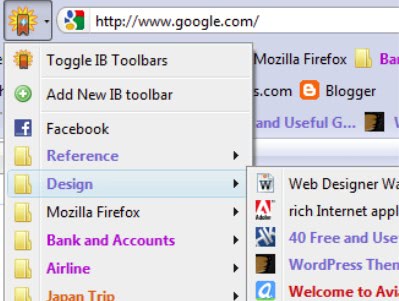
Incredible Bookmarks can in addition to all that be used to check for duplicate bookmarks and dead links in the bookmarks.
The add-on can be extremely helpful for users who want to access distinct groups of bookmarks depending on the work at hand. Options to check for dead links and duplicate bookmarks are also very handy for the occasional maintenance task.
The add-on is available at the Mozilla Firefox website where it can be downloaded. It is compatible with all Firefox 3 versions including the latest betas of Firefox 3.6 and the pre-releases of Firefox 3.7.
Update: The extension is no longer compatible with recent versions of the Firefox browser. There is unfortunately no alternative available. Its author pulled it from the Firefox add-on repository recently.
While there is no add-on available that replicates all of the extension's functionality, at least some is still available. You can use Bookmark Deduplicator to check for duplicate bookmarks.
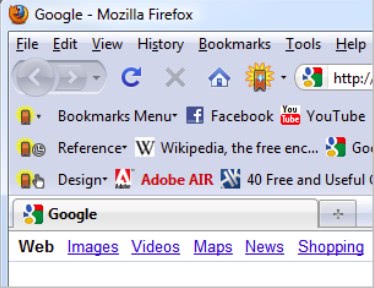






















What’s going on pretty sure this article is not present on the rss feed!! Checked at least three times…
Edit: I checked based in the last article update date and not the original 2009/12/08/
My apology.
When you want to use something else than this power program and only want to check for duplicate bookmarks and dead links in the bookmarks than you can use CheckPlaces 1.6.1 (Verify Firefox bookmarks)