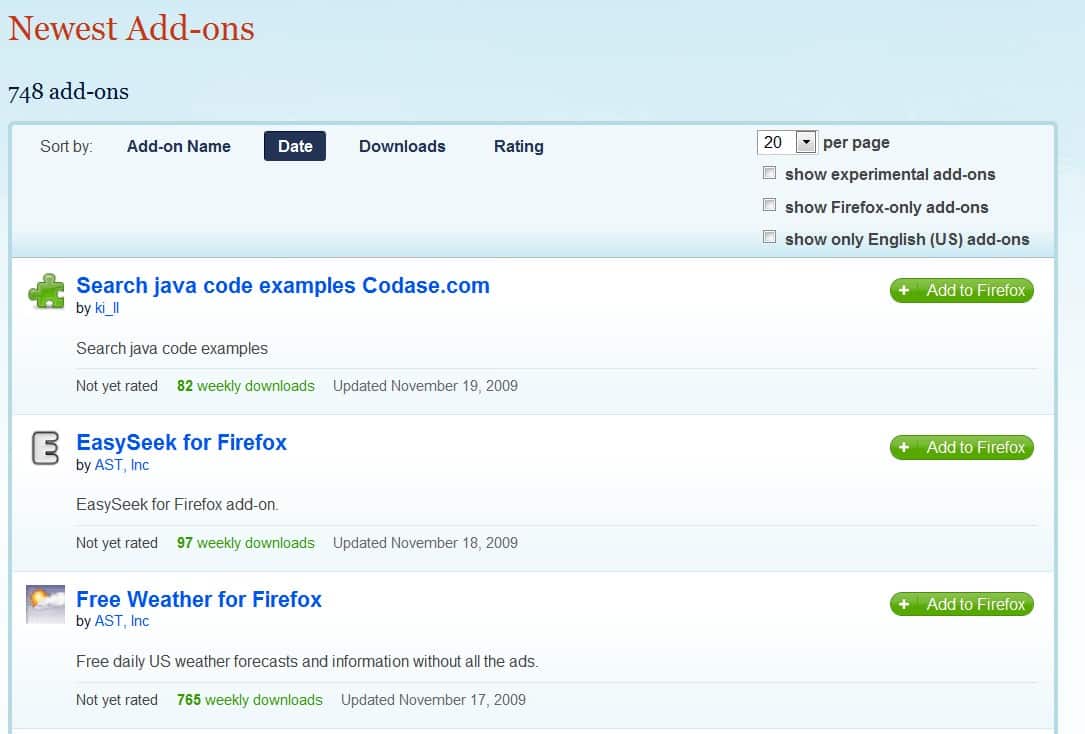Mozilla Adds Language Filter On Add-on's Page
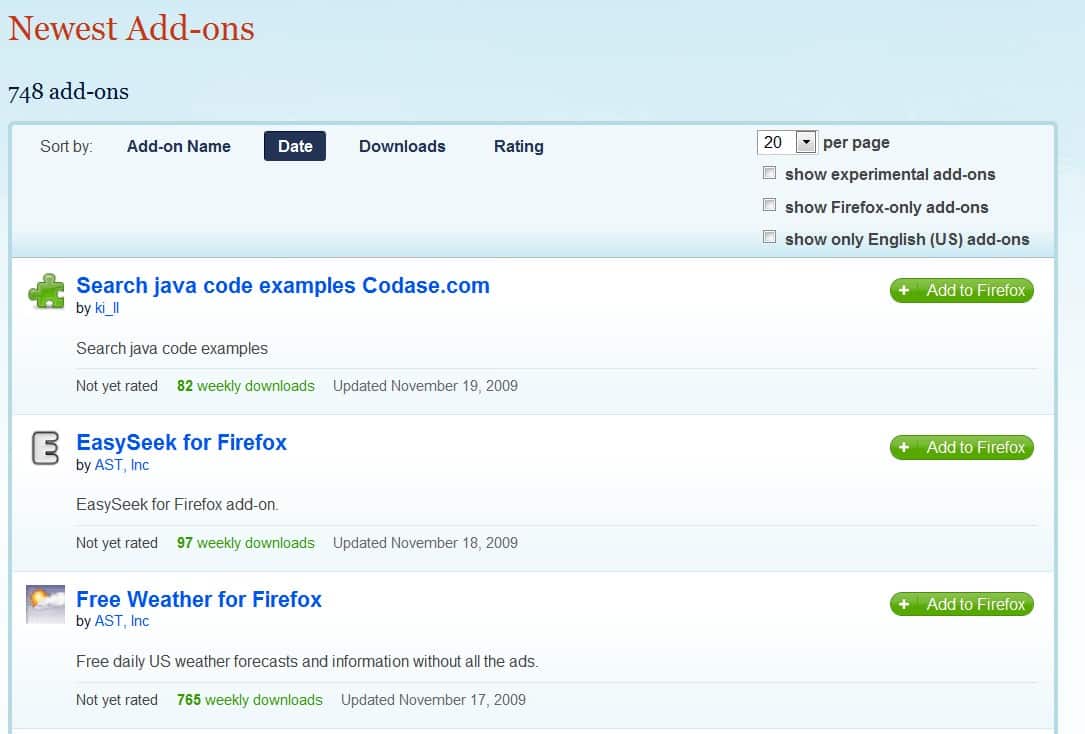
Mozilla, which is not only responsible for developing the Firefox browser, the Thunderbird email client and various other projects has changed several key features of its main website recently.
In particular, the changes affect the add-ons repository that is available for supported programs. As you may know, you can use the repository to find extensions for Firefox, Thunderbird and other Mozilla products to download and install them to extend the program's functionality.
One change affects so-called experimental add-ons. These add-ons have not been reviewed fully yet by Mozilla and are no longer shown by default when you browse the page unless you enable the "show experimental add-ons" option first. One comfortable new option is the ability to filter add-ons by product.
If you are only interested in Firefox add-ons, then only those add-ons are displayed to you now.The most recent change is a language filter that can be set to only display add-ons available in a selected language.
The filter uses information that it takes from the web address to filter contents and display add-on descriptions, and the interface in the language if available.You may recall that Mozilla uses language codes in its url structure to determine which language to display on a page.
A visitor from the United States can use the extra filter to only display add-ons on Mozilla's Add-on repository that support the language and a user from Germany could do the same so that only German add-ons are displayed.
It happens that you land on a page on the Mozilla website that is displayed in a different language than usual. This happens for instance when you follow a link that uses a specific language code automatically.
If that happens, you have the option to change the language in the lower right corner on the page. Another option is to delete the language code from the url and load the website again.
This new feature can be helpful for users who prefer to only use add-ons that explicitly support a certain language.
Update: Please note that Mozilla removed the filtering options from the add-ons repository in recent time. The only options left are the option to switch to another display language on Mozilla AMO by using the language selection menu at the bottom of each page, and that add-ons are now displayed for the product you select.
Add-ons not fully reviewed are shown again to all users, but a warning is displayed in this case on the extension's page to inform users about this.