Hulu desktop for Linux
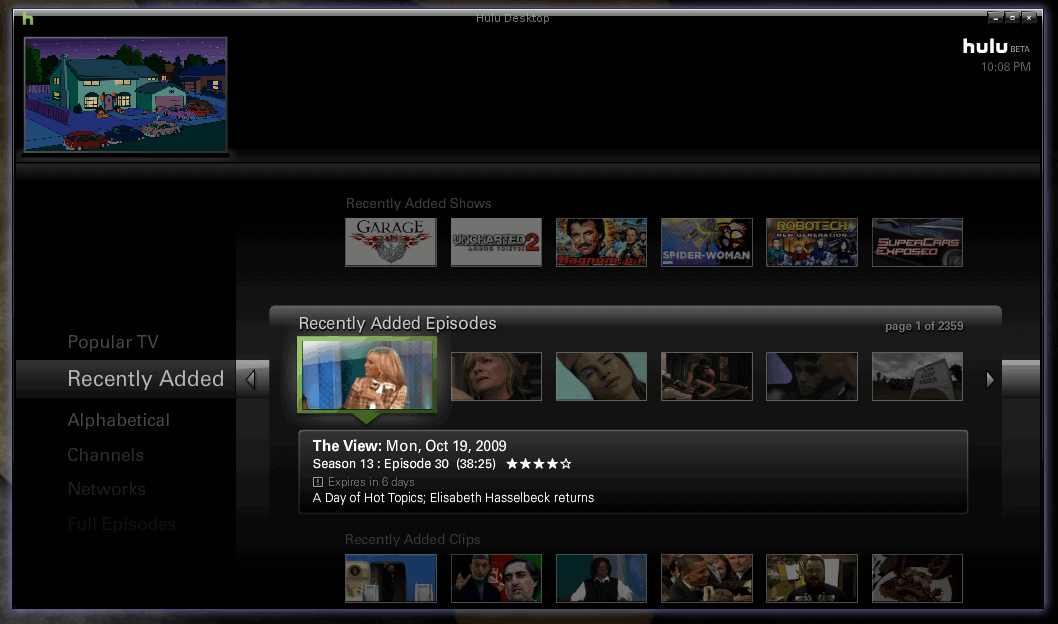
I'm sure by now everyone here knows about Hulu. If not, Hulu is a huge collection of television programs that can be viewed on line, for free, with few commercial interruptions. It's brilliant. You can watch old reruns of What's Happening? Or Mork and Mindy or Alf! Yes, Alf!
But many of you may not know that there is a Hulu client available. This client makes the viewing experience very simple, and much more convenient than the standard browser viewing because, well, it doesn't require a browser. Instead, it's like watching on a simple (but very impressive) desktop widget.
This desktop widget is now available for Windows, Mac, and (are you ready for it?) Linux! Yes, it's available for Linux, so all of us Penguinistas can enjoy our Hulu as it was meant to be enjoyed. And best of all, it's easy to install. Let's see just how easy the Hulu desktop client is to install and use.
Update: Hulu stopped development of its desktop program for Linux. Access Hulu in the web browser instead. End
Distributions and installations
As of now, the only distributions Hulu is available for are Ubuntu 9.04 and Fedora 11. So if you're not running either of them, you're out of luck. Hulu does hope to, over time, support other distributions. But both Ubuntu and Fedora make sense. Now, I will tell you that I did successfully install the Hulu client on Elive Compiz which is a Debian-based installation. So - if you can install a .deb package on your machine, and you meet the requirements, you might be golden.
Let's take a look at the installation process. The Hulu client depends upon:
- GTK+ 2.12 or higher
- GLib 2.16 or higher
- LIRC 0.8.2 or higher (required for remote control functionality)
- Adobe Flash Player 9.0.124
Most likely, if you are running either Ubuntu 9.04 or Fedora 11, you already have everything you need installed (minus Flash). Installing Flash is as simple (at least in Ubuntu) as visiting a site that requires Flash, and then walk through the steps for installation when prompted. To install Hulu, you will need to download the file from the Hulu Linux page. When you have downloaded that file, you will need to issue one of the following commands (from within the directory the file was downloaded).
For Ubuntu:
dpkg -i huludesktop*
For Fedora:
rpm -ivh huludesktop*
Once the command finishes up, you are ready to run the client.
Using Hulu desktop
To start up the desktop client, issue the following command:
huludesktop
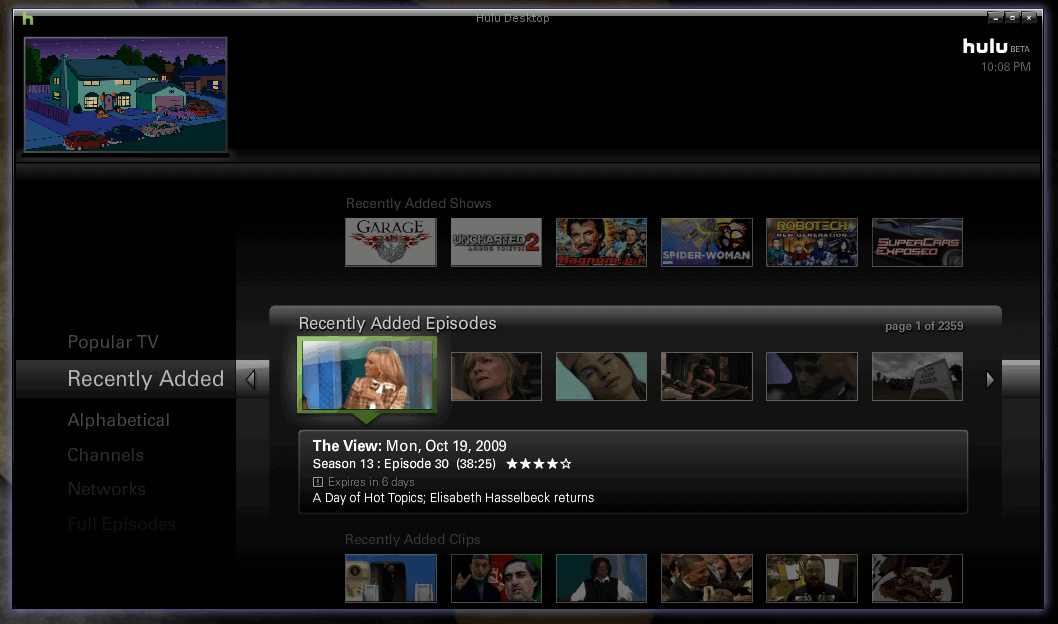
You will most likely find Hulu desktop in your Audio/Video menu. If not, you can always add it. When the client opens (see Figure 1), you can immediately begin searching and watching your favorite television episodes.
The menu and overall interface are amazingly simple and sleek. More than likely you will be surprised just how well done this Linux client is (considering it is still in beta).
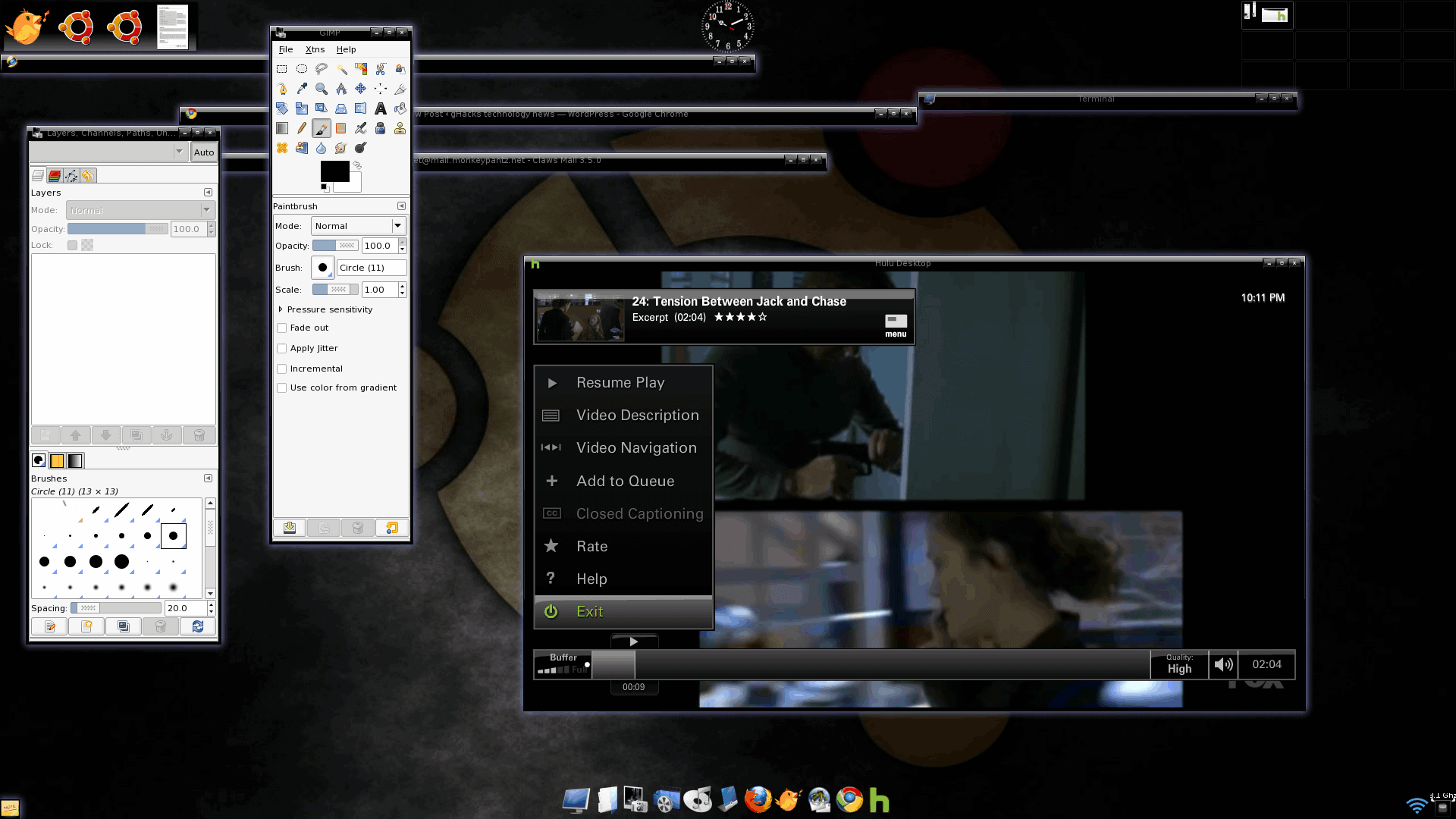
As you can see (in Figure 2), the player runs seamlessly on the Linux desktop. What you can not see is that the client requires very little in desktop resources. In fact, it's no more noticeable than running a browser.
Final thoughts
The Hulu Linux desktop client makes watching TV (and movies) a breeze. I am thrilled that Hulu has brought out a Linux client without making the Linux community wait as the Windows and Mac community enjoy its services.
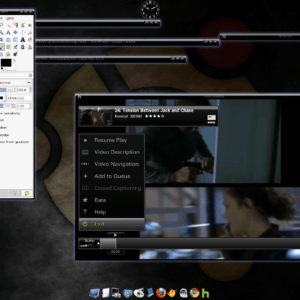

















Works fine on Sidux (current), much nicer not having to keep firefox running, or lose things when firefox decides to puke on another site while multitasking. Just had to adjust the .huludesktop file in the user folder to point to flashplayer. :)
… “so all of us Penguinistas can enjoy our Hulu as it was meant to be enjoyed.”…
American penguins only :(
This is a nice little application. I was able to install the Fedora RPM on a Mandriva 2009.1 system (32-bit) with no dependency issues or other problems.
I have been using Hulu Desktop for almost 2 weeks now and it runs flawlessly on my computer. I don’t have any jittering problems or anything. I am using Ubuntu 9.04 with a AMD dual core processor and 2 gig of ram.
“if you’re not running either of them you’re out of luck…”
wrong, the rpm works fine with Mandriva x86_64
Thanks for the heads-up, good to see Linux isn’t left out. But as I live in Australia it doesn’t work for me, legal stuff about streaming rights etc… waiting….
No thanks – I have a PC so I can get away from TV and the mindless American-sourced rubbish that seems to dominate it.
For what it is worth, its not a Free Software app. That, and that it requires Flash to run, will make its widespread use on Linux somewhat limited. Flash on Linux is notoriously poor, and only the makers of the non-Free apps can fix it.
We’ve been waiting a long time for that, by the way.
hulu works fine on ubuntu 8.04.x – downloaded via their webpage.
Yeah Bob,
I don’t know what the hubbub is, I also have been using hulu since 8.04 or 8.10…not sure which.
Scot
SWEEEEEEEEEEEEEEEet! i’ve been waiting on this for sooOOO long!!!
I’ve noticed it taking up a significant amount of resources on my media center.
It’s very choppy when playing videos on “High” quality on my 1080p television in fullscreen. When I run a top, it’s using 100% of one of my CPU cores on my Core2Duo processor.
Hopefully when flash 10.1 comes out, it will be able to use my GPU to improve performance…