Fix PDF Document Display Problems in Browsers
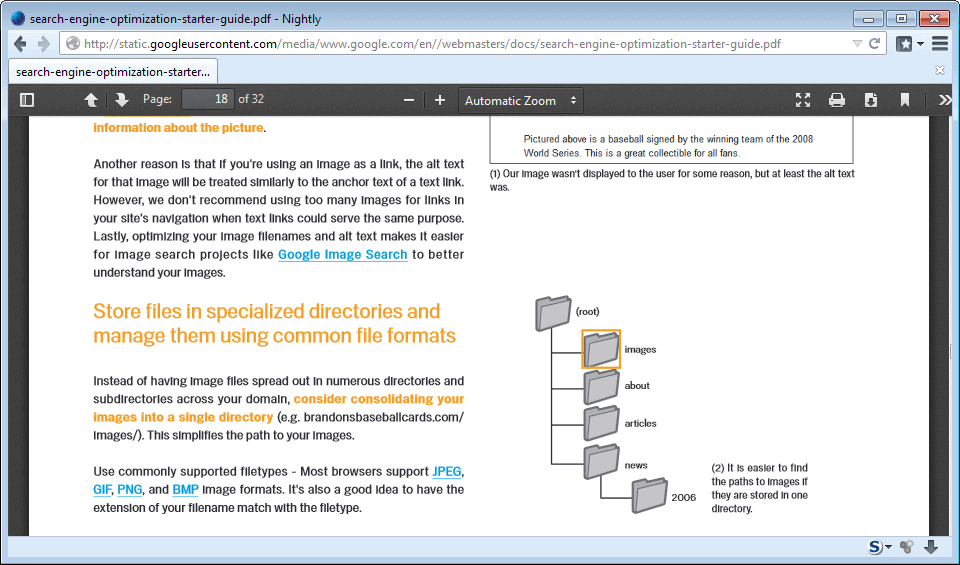
I'm not sure what is causing it but I do know that a lot of users face issues when they try to open PDF files in browsers. In my former tech related job I had to find a way to find out why those pdf documents were not shown in the browser correctly and how I could fix the issue for each customer who experienced it.
To be honest, I never found out why it was not working for some users. I asked them to update to the latest version of the web browser which most of the time would fix the display problem. Sometimes however I would run into customers who had the latest version and still were not able to display the PDF documents in the browser.
Those customers usually received either a white page with no information whatsoever or a white page with a small red X icon (or a red square, a blue triangle, or a blue circle) in the upper left corner. If that was the case I started by asking them to download the PDF document in question and open it once it was downloaded to the system.
This usually worked which meant that it was a browser related problem. I soon discovered a method that worked in most cases. The Adobe PDF Reader has an option to display PDF documents in the browser window. I decided to turn this off and display the PDF document normally in the Adobe Reader at once.
To do that I went to Edit > Preferences and clicked on the Internet tab in the left menu. The first entry on the right side is Display PDF in Browser which I unchecked. After restarting the browser the new option was enabled and it did work without further issues in most cases.
Sometimes unchecking it and then enabling it again if unchecking did not work did work. Sounds strange I know but who cares if it helps?
It really becomes painful if this changes do not have the desired effects. I personally would be happy if downloading the PDF and opening it locally would work unless I had to perform this task many times a day.
Other options would be to change the browser because it seemed that most of the time the Internet Explorer was giving the users those troubles. Check out the official Adobe Knowledgebase article for more tips on solving this matter.
Update: Firefox and Google Chrome can open pdf documents natively now without need for third party plugin software.
You can still override that by installing a pdf reader that supports browser plugins such as Adobe Reader.
Advertisement
















I unchecked the Display in Brower and now I am FINALLY able to view pdf’s!!!!!! The only other change I had to make was to enable in my internet settings the activeX controls and enable auto file download. Works perfect now!
Thanks so much.
I don’t know how this happened, but suddenly, all PDF files that are emailed to me, when I open them…it opens my Turbo Tax return…
Help, how do I correct this?