Use PStart to access your portable devices
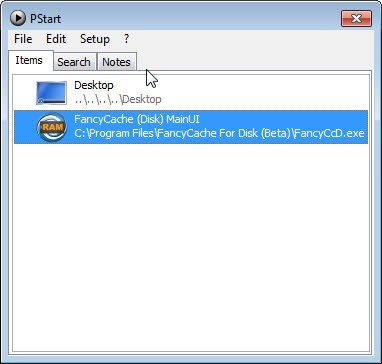
PStart is a nice handy application that makes it easy to start applications or open folders on your portable devices. It is an application launcher that runs straight from any portable device you move it on including USB Flash drives, memory sticks and external hard drives.
One of the main disadvantages of Windows is that it uses absolute paths for its shortcuts which becomes a big problem if a drive letter changes. A click on the shortcut to the portable version of Firefox would return a not found error message if the driver letter of the USB device changed after the creation of the shortcut.
The free software PStart is using relative paths instead of absolute ones which means that it can execute any application on the device even if the driver letter changes - as long as the locations of the files do not change in the folder hierarchy. You can basically create a start menu for your portable applications using PStart that lists applications, sorted in groups like Internet, Games if you like, as well as links to folders and other files such as documents.
All of the elements can be added by either creating a menu manually or scanning an folder or device for applications.To scan a folder for executable files select the option from the file menu in the main toolbar. All you need to do is select a folder that you want scanned and PStart will add all exe files to the program automatically which can save a lot of time.
Other features such as a search function and the ability to take notes are also included in the release. It should be noted that you can add all files, applications and folders to the menu which is an excellent way to handle CDs and DVDs as well. Use PStart to create an index of a CD or DVD that you are about to burn and place the portable version of the application into the root of the CD or DVD. You can then launch it and use it as your file launcher for all files, folders and programs that you have burned to the disc.
Verdict
I personally think that PStart is a useful application if you work regularly with removable devices. It does not make that much sense if you use them only occasionally. Please note that PStart has not been updated since 2007.
Advertisement


















Error establishing a database connection
This either means that the username and password information in your wp-config.php file is incorrect or we can’t contact the database server at localhost. This could mean your host’s database server is down.
* Are you sure you have the correct username and password?
* Are you sure that you have typed the correct hostname?
* Are you sure that the database server is running?
If you’re unsure what these terms mean you should probably contact your host. If you still need help you can always visit the
Another amazing feature or PStart is that it allows you to easily autostart a load of apps when you plug in your USB drive. So, for mine, I have it:
– load the PortableApps menu,
– mount a Truecrypt volume (on entry of password)
– load MojoPac
All automatically, it truly is very cool.
Am already using this nifty app on my USB flashdisc. It works very fine with Autorun.inf set to launch it after connecting the device.