Fireftp ftp extension for Firefox
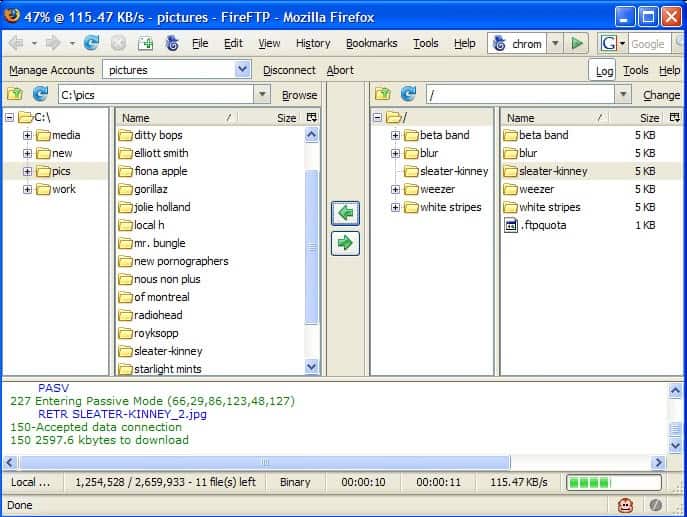
Web browsers support the ftp protocol but most only offer very basic support. What this means usually is that you can browse the files on the server but do not use other features such as the uploading of files. The solution here is to use a local ftp client to access the ftp server and use all the features that it makes available.
The Firefox extension FireFTP may provide you with an alternative. It integrates a full-featured ftp client into the Firefox web browser. This means that you can add multiple ftp servers to a list of saved sites, use transfer and file manipulation features, and configure specific parameters such as passive mode in the extension as well.
I think that this extension is primary useful for webmasters who do not have the option to install a local ftp client on the system they are working on. It can also prove useful to users who prefer to use a single program, in this case Firefox, for all web related activities.
As you can see when you look at the screenshot above,the extension opens up its own browser window where all ftp activities take place. It looks pretty much like any other ftp client out there, were it not for the browser's status bar that is still displayed here in the window.
The main window displays two file browsers next to each other, one for local files and one for remote files hosted on the server, a log right underneath that echos what the FTP server you connect to sends as status information, and a toolbar underneath that displays several transfer and connection related values.
After you have installed the extension and restarted the web browser, you can start it with a click on Tools > Web Developer > FireFTP, or by dragging and dropping the FireFTP button to one of the browser's toolbars. First thing that you need to do after starting the ftp client is to create at least one ftp account. Here you have all the options that you'd expect an ftp client to support, including support for changing the port, TSL, SSL and SFTP support, passive mode support, plus support for IPv6 and user accounts.
The ftp client allows you to edit files on the remote server, and to transfer files either via drag and drop, or by selecting them in the interface and using the transfer buttons to do so.
Advertisement
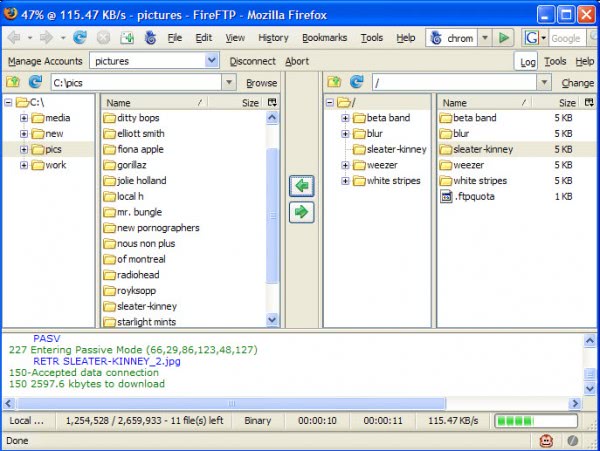

















Sir, I respectfully submit the following comment which is only tangentially related to the topic-but important all the same. The correct spelling is ‘Time-SAVERS’ [V] (not ‘time saFers) [F]
I used to be an English teacher, you see, and so I hope you’ll excuse my pedantry-I mean no harm by it.
Its just that if you have any adversaries, they will grab onto any such oversight, no matter how small, and hold it up to one and all as an example of your [inability]
I do not believe you to be unable AT ANYTHING. This is a very good site which I recommend frequently. Keep up the good work!
Does it support sftp?
I spend allot of time on the command line so scp works great for me. I actually think it is faster in some cases.
When I feel like using GUI I open up Konqueror (I use KDE so Konquerror is my default file manager) and split the window into two panes with (CTRL+Shift+L) and sftp to my server in one pane for quick drag and drop action.
I don’t think I’d have much use for this extension, but it can see how it could be very useful for some.