Firefox 138 launches with improved profile management and security updates

Firefox 138 is the latest version of Mozilla's open source browser. It will be released later today, if you are reading this on April 29th, 2025.
It is the third major Firefox release in a row that introduced highly requested features in the browser. Firefox 136 introduced vertical tabs, Firefox 137 tab groups, and Firefox 138, today's release, improved profile management.
As always, Firefox 128.10 ESR and Firefox 115.23 ESR are also released today. These are extended security update releases for Firefox that fix security issues and issues only.
Firefox 138: the major changes
Improved Profile Management
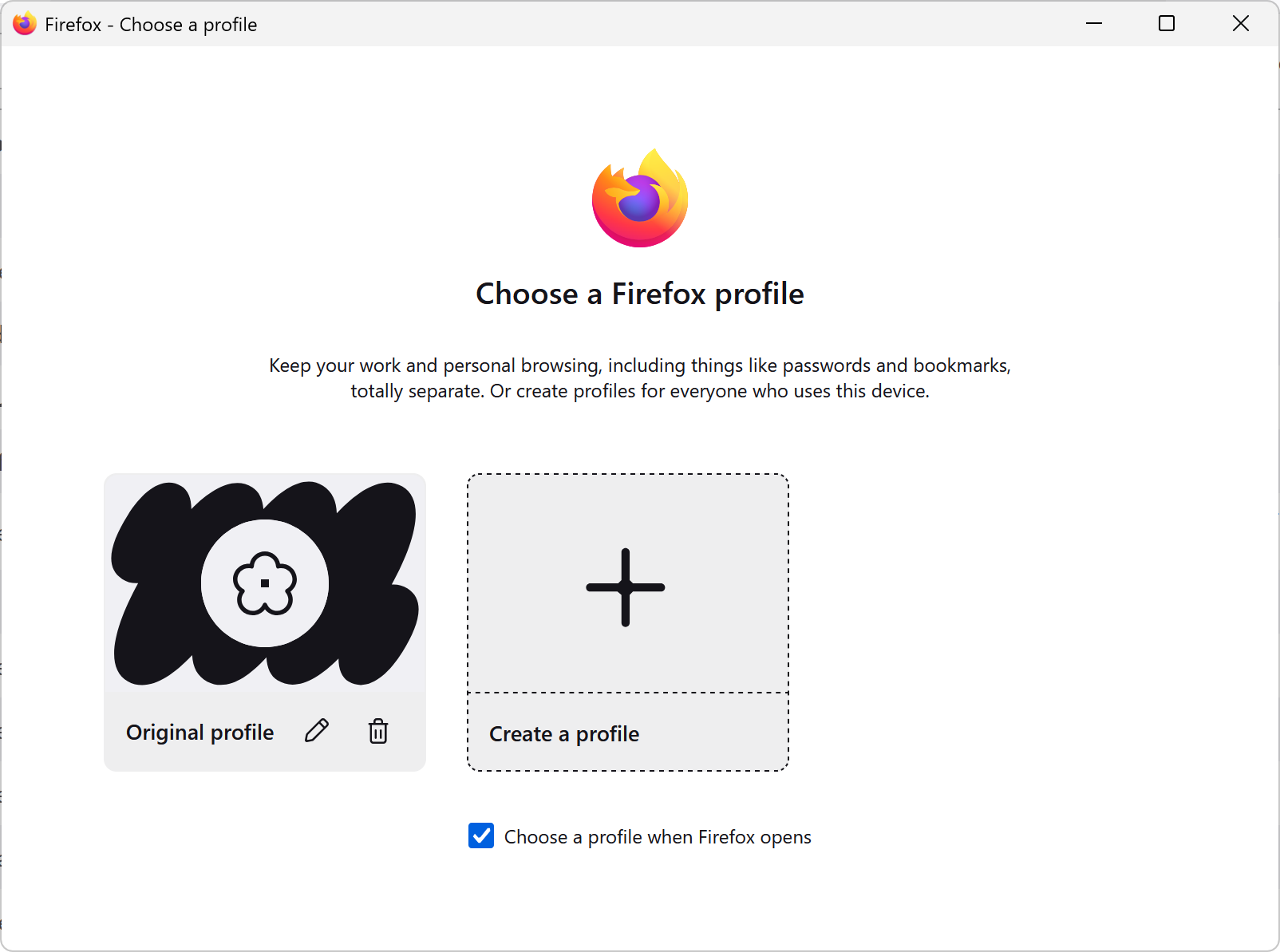
I reviewed an early version of Firefox's profile management in January. Firefox has supported profiles for a long time, but it was not obvious how to use it. Veteran users know the startup parameter -p or that they can manage profiles by loading about:profiles.
The new profiles manager brings Firefox's profile management closer to its Chromium counterparts.
Once enabled, it is available via Menu > Profiles. You can create profiles, switch to a profile, or manage them from the starting point.
Each profile works as a separate data set in Firefox. Any customizations you make, e.g., installing extensions, changing settings, or adding bookmarks, applies only to that profile.
Profiles are ideal for separating different types of activities. Say, a profile for studying, one of entertainment, and one for shopping.
Note: The feature is rolling out over time. You can enable it right away in the following way:
- Load about:config in the Firefox address bar.
- Accept the disclaimer to continue.
- Search for browser.
profiles. enabled. - Click on the toggle to set the value of the preference to true.
- Restart Firefox.
Other changes and fixes
- Users in the United States may now see weather information in the address bar when they search for weather information. Typing weather, for instance, should display the current weather in the user's location. Note that this has a sponsored tag next to it and that this is also rolling out over time.
- Firefox popup windows on Windows 11 use acrylic-style menus now to better match the operating system's aesthetics.
- Links from background tabs may now be copied on Mac and Linux using the context menu.
Developer changes
- The importmap value of the type attribute of the <script> element now supports the integrity key.
- The Error.captureStackTrace() static method is now supported.
- The Error.isError() static method can now be used to check whether or not an object is an instance of an Error or a DOMException.
- The import declaration now supports importing JSON modules using the with attribute.
- The Clear-Site-Data header can be used with the cache (and *) directive to clear the browser network cache.
- The HTTP Origin-Agent-Cluster response header can now be used by a site to hint that the associated document should be placed in an origin-keyed agent cluster.
- The Login Status API is now supported when using the Federated Credential Management (FedCM) API.
- The Web Audio API now supports bidirectional messaging on an AudioWorklet.port and an AudioWorkletGlobalScope.port.
- WebRTC applications can now set a preference for prioritizing framerate or resolution when both cannot be maintained at the configured levels due to network degradation.
- The new Manifest V3 version of the userScripts API is now available on Firefox for Android.
- Support added to enable the manipulation of tabs within tab groups.
Enterprise changes
- Fixed an add-on installation issue that bypassed an add-ons new permissions prompt during updates for policy-installed add-ons.
- Firefox supports the Content Analysis SDK now for integrating DLP software.
- Disabling Telemetry also disables Firefox Labs.
- DisabledCiphers policy was updated with additional ciphers.
- SkipTermsOfUse policy is now available to "not show the new terms of use2.
- ContentAnalysis policy has been added.
Security updates / fixes
Mozilla patched eleven security vulnerabilities or issues that could potentially be exploited in the new Firefox release. The aggregate severity rating is high, and Mozilla does not mention any exploits in the wild.
It is still recommended to update immediately.
Firefox 138.0 download and update
Most Firefox installations will be updated automatically in the coming days. Firefox users may speed up the process by selecting Menu > Help > About Firefox.
Please note that this works only after the official release by Mozilla.
Downloads are also provided on Mozilla's official website.
Outlook
Firefox 139, Firefox 115.24 and Firefox 128.11 will be released on May 27th to the public. The June release will introduced Firefox 140 as the new ESR.
Additional information / resources
- Firefox 138 release notes
- Firefox 128.10.0 ESR release notes
- Firefox 115.23.0 ESR release notes
- Firefox 138 for Developers
- Firefox 138 for Enterprise
- Firefox Security Advisories
- Firefox Release Schedule
Closing Words
Mozilla has released three big features in the last three releases. Not all Firefox users may use tab groups, display tabs vertically or use the new profile manager, but it gives users options and closes the feature-gap to Chromium-based browsers in these areas.
Now You: do you use different profiles in the browser that you are using? Feel free to leave a comment down below to join the discussion.



















Some problems here closing Firefox 138 tabs. Sometimes the X button doesn’t work anymore.
Mozilla was pushing out updates so frequently that I did myself a favor and went to the ESR version–think it’s about 128. Refreshing! No more keeping up with whatever or whomever and whyevers. Nothing more annoying than downloading Firefox updates every day.
Enjoy your exploits.
@Anonymous, there are less exploits at FF ESR branch.
Firefox for Android now allows you to sort your bookmarks and pin folders to the top of the bookmarks screen.
“Firefox popup windows on Windows 11 use acrylic-style menus now to better match the operating system’s aesthetics.”
So now they look like something made for a cheap low end mobile phone?
“Firefox popup windows on Windows 11 use acrylic-style menus now to better match the operating system’s aesthetics.”
I don’t see any changes in the popups
@Tom Hawack,
I can always find the release notes at the time of release, but maybe the devs need time to translate them into other languages (you’re in France I believe) and perhaps that’s why. I only install the English version and can view them immediately, or at least that’s been the case up until now.
@Martin,
I use the -p option too, but also remove the checkmark from the profile menu window. That way I can choose which one I want to use without having to reload them all every time.
@TelV, installed/upgraded Firefox is always en-US here as well, hence Release Notes as well, and them being available “immediately” has never been the case here. All depends how we define “immediately” i guess.
I check at this very time and notice that Release Notes are now available. Somewhere between immediately and quickly, though in my experience it’s most often beyond quickly :)
Concerning the user’s profile(s) I’ve always accessed mine with the ‘Total Commander’ software (and a link to that very folder). But I understand that it is somewhat easier to display them right from Firefox, especially given that once a folder is nested many if not most users will wonder where the hell it can be…
Upgraded Firefox 115.22.0 ESR to 115.23.0.
I know I’ve already pointed this out several times but for those who would have missed this awesome, pertinent comment : I’m always surprised that the Firefox release notes aren’t published simultaneously with the upgrade :
“We’re still preparing the notes for this release, and will post them here when they are ready. Please check back later.”
Not that this is dramatic but it’s just that I don’t understand how developers who have been working on the upgrade for four weeks need extra time to share what’s been edited …
Anyway, Firefox it is and Firefox it remains, the faithful companion (not married) to pleasant Web “Surfing in Europe” adventures, reliable and fast in my experience.
This version is better than v137. I am pretty sure that there are more hidden changes inside than the ones described at new features. Mostly all the websites that gave me problems in the past are working fine now, only few issues at Leroy Merlin website. All the others are fine!
The release note will be available after Mozilla releases new updates to all through browser updates – we know the updates are available through various channels already but news channels/download sites publishes too early before an actual official release time?