Google Chrome will display performance issue alerts when a tab is using a lot of resources

Google has introduced some new features to help improve the browsing experience in Chrome.
A web page on Google's support portal says that Chrome's performance settings are located under the following section: More > Settings > Performance > General. It also says that the setting is enabled by default.
But if you try to go to that section, it is probably not available for you yet. There's a way to enable the feature, using a Chrome flag. Speaking of which, the Performance alerts features was first introduced in the Google Chrome Canary channel in July 2024, before they were made available in the stable channel.
Did you know?
How to enable performance issue alerts in Google Chrome
- Open chrome://flags/
- Type the word "performance" in the search bar at the top of the page.
- You should see a result that is described as follows:
"Enable performance intervention suggestions.
When enabled, performance intervention UI will automatically pop up and suggest tabs to take action on during times of poor performance. – Mac, Windows, Linux, ChromeOS, Lacros
- 4. Click on the drop-down menu next to the option, and set it to Enabled.
- 5. Close Chrome and re-open it by clicking the Relaunch button.
- 6. Navigate to the Settings > Performance Settings > General section, and the option is now available.
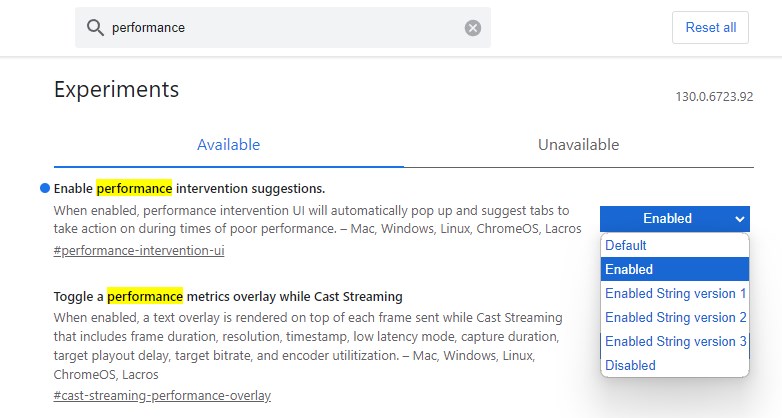
You can turn it off if you don't find the alerts to be useful.
The option is also available in Brave Browser, though it is hidden in the Settings screen, you'll need to use the search function to make it appear. Even though you can enable the flag in Vivaldi and Opera, the preference related to it is nowhere to be found under the Settings in either browser. The flag is missing in Microsoft Edge.
When enabled, the feature will display a notification, well technically it is just a badge that resembles the Performance icon (odometer). The icon appears on the toolbar, next to your profile picture. Clicking on it displays a warning that some tabs are using extra resources, and that Chrome can fix the problem by making the tabs inactive. In other words, it shows the tabs that are slowing down Chrome, and offers to put them to sleep using the Memory Saver feature. You could do this manually, by monitoring resource-intensive tabs by using Chrome's Task Manager. But that is probably a bit of an advanced tool, which average users may not know how to use, so the performance issue alerts can be useful for them. I prefer using the Auto Tab Discard extension (Firefox/Chrome) to suspend tabs.
Unfortunately, I couldn't get the performance alert to actually show up in Chrome. I tried opening several tabs, from shopping sites to video streaming services, none of these showed any sort of warning. I even throttled the Network speed under the Developer Console in Chrome and loaded some heavy pages, but didn't run into the pop-up that I was hoping to see. That is a good thing though, as it means everything is working fine, but it would have been interesting to observe the Performance Fix in action.

You can see a demo of the Performance Detection Tool on Google's blog, to get an idea of how it works.



















Everyone should give up Chrome now. It is operated by an awful advertising company. No number of new features will make this browser worth using anymore.
performance issues are mostly caused by, among other things, auto-played vids (youtube) and ads. both are google’s. google is the arsonist and the fireman at the same time. this is typical big tech: create problem and present yourself as a hero for solving it.
just use ad blocker
While reading am watching a yt video, hover the mouse over the tab shows memory used, 540 MB “only” on 720p video in small window view… it has gone totally to hell how much memory browsers are using per tab nowadays.
In the past it was possible to hold open several hundred tabs on an old windows xp and using a single core processor, now an older quadcore processor can’t hold up in performance.
Feels like a suspect conspiracy because many pc’s are becoming obsolete because of the memory and cpu resource hungry browsers, also yt’s changed it’s website background technology which is also big part of the problem.
Edge is a good browser, using few resources, especially on Youtube, with sleep tabs and collections. It is also a safe browser with smartscreen for Edge.
Working with different profiles is very easy. Just don’t login.
Since it is installed on Win 10/11 your privacy is already compromised anyway.
You have to carefully adjust the settings to get quite some privacy. The settings are clearly laid out, the reason why I don’t use Vivaldi, which requires a Phd .
“Useless thing, it’s better to add some RAM or buy a new CPU than this. Alerts mean nothing if the browser sucks itself. Chrome eats resources like there was no tomorrow. Better Vivaldi or Edge.”
Edge? HAHHHAHHAHHA Edge!? You mean the proprietary browser the convicted monopoly (M$) TOOK FROM GOOGLE?
ARE YOU FOR REAL? HAHHHAHHAHAHHAHAHAHHAHAHHAHH
@The Edge of My Hatred, next time, instead of laughing at someone’s arguments, better explain why you defend what you defend, or better why you think your browser is better than someone else’s. Or even better yet, stop laughing and just keep your mouth closed and your fingers inside your pockets.
@The Edge of My Hatred You forget one Ha.
Too much coffee, please take a breath and please make some sport. Don’t seat yourself for hours and hours.
@The Edge of My Hatred, you have never used Edge in your whole life.
No coffee here, @Giant Hide, deep breaths all day long and moreover when I read comments such as yours, sports like boxing and boxing motivation when reading comments such as yours … and yet I have to agree with @The Edge of My Hatred : Edge, the browser, is a total piece of craps and I’d add : no surprise when the developer is Microsoft.
Clear enough or should be go through dozens, hundreds, thousands of Edge reviews all around the Web?
@Tom Hawack
Edge with AdGuard Blocker extension is better than any other browser with one built-in adblocker. Indeed Adguard extension is absolutely priceless compared with UblockOrigin.
1. Text speech reader of MS’s Edge is used here in my work to read the news of handicapped people, with the best quality I have ever seen. Even better that our old software 500€ value.
2. Edge’s built-in VPN is the best VPN for banking purposes ever done, absolutely priceless and mostly it’s the only one that currently works with all the security stuff that I applied to connect for secure online shopping. Even NordVPN failed for me in some secured websites.
3. Edge’s built-in enhanced privacy and security options are by far the best currently available, better than some options used in NoScript extension by Maone. I was forced to disabled Maone’s in Firefox ESR because it was a completely nightmare. And indeed Edge’s one has broken no single website for me since 2022. Two years of enjoying security for free.
4. Edge’s built in screen capture is the best of its category, with the best quality of all screen capture tools. Even better than W11 built-in screen capture in my opinion for some reasons that I could not explain here in few lines. Anyway, it works for me so nicely that it’s priceless.
5. Edge is able to print directly to PDF with no quality loss, and it works with printers better than Firefox. The only browser that can be compared in the same quality is Chrome.
Anyway, are you able to use the newest version of Edge in your Windows 7 computer?
Sure you should drink more coffee, one or two cups. Not as much as @The Edge of My Hatred, who is obvious overreacting and possible so nervous.
@An old friend, I’ll start by the end of your comment to continue on a clean and clear ground : my home PC is one thing, and indeed it runs under Windows 7 hence no Edge browser, but I do happen to piano on keyboards tied to other OSs, and I discover other horizons :) Edge in my experience was perceived — perceived — as heavy and bloated. Among friends and relatives we share and exchange of course ideas, on life, on computing but none of us stands up for Edge, edge of the cliff as one of them puts it. But OK, I’m not deeply acquainted to Edge, that is true. Impressions, and first impressions are not *always* relevant of those to follow.
–
Point is, looks I’m stuck with first impressions which do not motivate me to conceive giving the browser a thorough chance. Beyond impressions, now :
For 1) I have a true and non-irrational approach of Microsoft, the company. I’ve stated computing with the company’s first OSs, had no grief against it until the Windows 10 strategy to get users to upgrade in a rude way, remember. Those times corresponded to an increasing awareness of tracking features and it appeared, to later on be confirmed the trend was to more. That’s when I added the ‘M’ to GAFA. Ever since I avoid all of GAFAM to the maximum extent of my knowledge.
For 2), sequence is “What if I was wrong, let’s reset our souls to neutrality and consider Edge in a generously fed objectivity. Needs time of course but maybe bouncing on your report of Edge’s qualities could be a start.
Frankly, in my browsing experience, I need not so called innovations which are plaguing browser nowadays and which i consider for the most as gadgets not to mention unnecessary shortcuts to features which exist natively. What you describe may be useful in your environment, but remains for the most superfluous in mine.
What you mention about Edge’s native privacy features leaves me skeptical, sorry to be straightforward, not to understate you’d mislead but rather that you as many others may not consider and require privacy to be as improvable as it is and, mainly, sorry to repeat myself, extremely improvable in all GAFAM products : I do not believe in a company’s commitment to privacy when their latest browsers are filled with core tracking.
Hence, i remain committed to alternatives, always, systematically, to software, applications andservices provided by the “institutional” leaders of the computing market. Am I — should I be I wouldn’t be the only one – paranoid? Maybe but, be I or not does not influence reality, does it? I’m assuming reality in my terms which may differ in those of others. But we do with what seems to be our truth. From there on I shouldn’t have written that Edge is craps but rather that Edge, in my view, definitely is. Perhaps I’ve lost my nerves when my reply was to a comment which, in its style, got me on the … edge of irritation :)
No idea who you are old friend but, as you see and must know, answering calmly to a somewhat undiplomatic comment is the best way to bring things back to a blue sky. All the best.
@Tom Hawack
Before to see things, you first have to open your eyes. And the eyes will remain closed as long as one wants, for sure. In other words, if you only have Firefox in your head and in your heart, Edge will never be as good as it seems. In other words, what makes Firefox good for you is the main reason what makes other browsers bad for you. Not really a big problem, because you are happy. Period then, please stop reading. Anyway, with Windows 7 the same thing happens to you, because one thing is to be insistent and another one is to be irredeemable. Although well, Asterix and Obelix was also irredeemable and here they are still “alive”. All you need to say to finish this discussion is that Firefox is French, and W7 too, being maintaned with the healthy druids juice. Not a joke, please forgive me if you thing I am joking. A french Firefox would be understood much better in the love way of loving things beyond the duty. But I tell you that this comment has been wrote in some kind of lovingly way, obviously, because you always have good words too, even with those who don’t deserve them. See you in another article with less coffee (or more), regards.
An old friend.
@An old friend, love is not at all concerned when it comes to anything but people, arts, music, food and drinks :)
I think being blind means being intolerant, therefor imprisoned in complexes of inferiority and/or superiority, which is not all in the scheme here. There are preferences, choices, habits, addiction to habits. But, even if I as many others happen to discriminate a product once into introspection we hopefully know that our choices and statements must be submitted to a rational approach, which is what I tried to express in my previous comment, and I meant it, these weren’t words aiming to comply to decency.
To summarize :
I am using Windows 7 and Firefox in an exclusive way because mainly I know them both (to a certain extent) and because knowing them has created a form of addiction, certainly. Addiction implies fear, and that obviously is not good and does participate to a refusal of alternatives, certainly as well. I’ve encountered such situations before, with the OS, with the browser. With the OS when I feared to upgrade from ’95 to XP and later on from XP to Win7, with the browser when I had been using for quite some time the native ‘Internet Explorer’ and later on the Maxthon browser before forcing myself because hardly recommended to, try Firefox.
OK, Windows 7 and Firefox differ from previous experiences in that they are both those which lasted for the longest period.
Now, presently, the scenario is not quite the same when it comes to the OS. When running Win95 there was no user experience mentioning problems with XP, nor were there any with Win7 : my hesitation was only morivated by my apprehensions. Windows 10 started adding to my apprehensions a dose of rational arguments not in favor of Windows 10 and, later on, even less in favor of Windows 11.
You see, if I were in the context of using Win10/11 it’d be nevertheless hard for me to use its native Edge browser, for 2 reasons :
1) I’m very suspicious when it comes to Microsoft products, as well Google by the way, yet I could possibly be less given I’d be using the latest Microsoft OS gem :) I’d most likely give it a try, should it be only to download Firefox (this IS a joke!) … but I’d try it, certainly : don’t feel like adding stubbornness to the lot of psychological misery!
2-) User feedback. Of course some will echo best comments as yours, others will share an experience they consider inferior with Edge… that’s for the trigger, I’d bypass it but let’s agree bad feedback when substantial in arguments and in the number of similar arguments in not an incentive.
Happens that I’m not in the context of Win10, even less of Win11, it happens as well that I’m closely but perhaps surely migrating my choices about next steps after Win7 to an alternative OS : that’s another debate (though tied to Edge) but no doubt Linux is making it’s way in my perspective. Linux with Firefox, of course ;)
Who can ever be tied to one’s citizenship in that it’d interfere in his choices? Nationalists (save me from that), patriots? You know, when you’ve traveled (I mean not discovering but living abroad) you don’t perceive your country as a favorite systematically, because you know, you’ve known other horizons, other mentalities, cultures. France vs. USA, Switzerland vs. France, Netherlands vs. Spain … whoever the winner won’t bother me, a preference on the ground pf what ? I know them all, their people, their laughs and smiles, their sorrows, their happiness, their yells and whispers : happy whoever wins ! I emphasize on this personal not to explain that analogy with French culture is as welcomed as it is inconsequential as far as I’m concerned :)
You may have been joking or not, what remains is the core. Digging is fine for psys and lovers who strive to analyze the depths of understatements. I love it as a game but wouldn’t rank my conclusions ahead of what is explicitly expressed. I’m OK with your comments, no problem.
@Tom Hawack, it is always a great pleasure to exchange points of view with you. That said, I would like to have an operating system made in Europe, with the approval of the European Union. How nice it could be, in my opinion. Unfortunately we do not have enough computer engineering capacity to do this. It’s all very well to defend loved things, including old ones. Finally, thank you for your always accurate comments.
@An old friend, not only is it a pleasure to exchange points of view but profitable as well to all when the dialog is at least honest and at most constructive : sometimes we don’t really advance on the discussed topic but we always do on the introspection an honest dialogue means, requires. Our exchange here is, has been, so thank you for your calm and intellectual honesty, not to mention your arguments which I memorize, I was about to say thanks for your civilized behavior (said!). As Bergson, a French philosopher I affectionate, wrote, very approximately translated “We think in three dimensions but express ourselves in two dimensions” which is why even what is well thought (when it is) is perhaps never correctly expressed, be it with words : the importance of languages, words, grammar and culture. Culture and intelligence form a valuable dialectical structure when neither dominate or try to dominate hence feed each other to try to elaborate the best possible equation to transform thoughts into expressions. Not always easy, and I’m speaking for myself. Honesty helps, strangely as if the moral dimension it is tied to participated to the activity of raw intelligence, though not truly a surprise in my opinion. There I went digressing again.
An operating system made in Europe, in other terms one thought, crafted and carried out by European engineers. The European Union approval is easy to obtain when the project complies to users’ safety and privacy and if European engineers are to respect this criteria EU approval would of course be obvious : The EU is not a boogy man striving to scare innovation, it’s rather a superman trying to defend us from innovations’ lacks when applicable.
I think we have a lot of talents in Europe and that includes engineering capacity, but it seems that there is a lack of motivation which may be explained by several reasons,
1- Contrarily to the States we perceive innovation with skepticism, apprehension (is little old me so European in a way?!)
2- Many brilliant minds expatriate to the U.S. because of the winds of innovation freedom they perceive, and not only for financial reasons.
3- European bureaucracy, heavy, complex, not incentive by its very nature, structure. Barriers meant to defend may be consider by innovators as barriers to start.
At this time I perceive technological innovation and deployment within a analogy to a family named Earth where America is the daddy and Europe the mommy. Daddy fights for the best and worst, mommy recalls all to behave correctly :)
All the best to you, old friend. I remember someone here I’ve dialogued with, though occasionally, with whom I’d end my comments with “See you later alligator” and it might have been you, as it might have been not :)
Edge is better than you think. Are you able to think? Then do think first, and they you write. In that order, dude.
Useless thing, it’s better to add some RAM or buy a new CPU than this. Alerts mean nothing if the browser sucks itself. Chrome eats resources like there was no tomorrow. Better Vivaldi or Edge.
@Skywet, “Alerts mean nothing if the browser itself sucks.”
Indeed one of the best phrases for sure.