You may soon use Tabs in Notepad for Windows 11
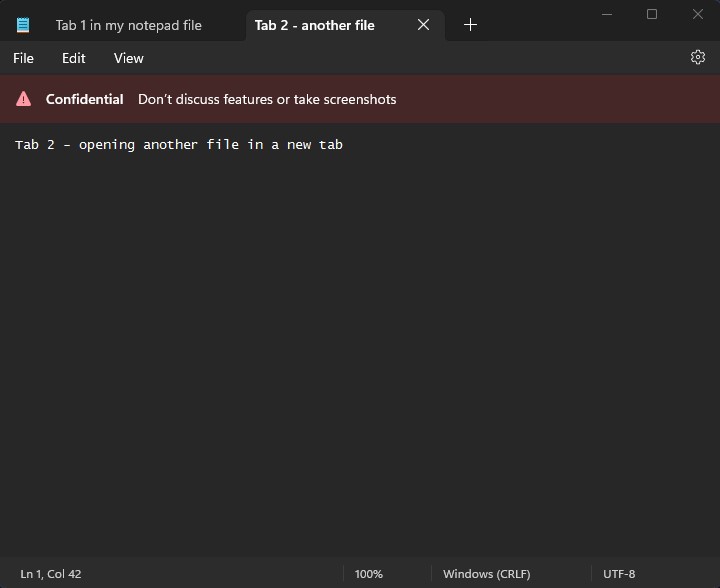
Microsoft seems to be working on bringing support for tabs to the default Windows plain text editor Notepad. A screenshot of an internal version of Notepad was posted to Twitter by a Microsoft Senior Product Manager.
The tweet has been deleted in the meantime, but the Web does not forget. A copy of it is available on the Internet Archive website (via Phantom of Ocean3)
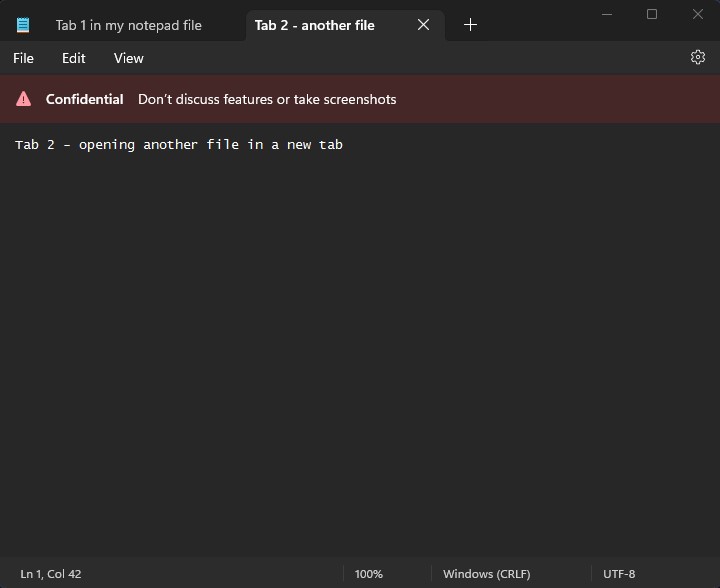
The screenshot shows an updated Notepad text editor interface that features tabs prominently at the top. Tabs give users the option to load multiple text files in the same Notepad window.
Microsoft introduced support for tabs in File Explorer earlier this year, after it cancelled the attempt to bring tabs to all windows of the Windows operating system.
Tabs were introduced with the first Moments update for Windows 11 version 22H2 shortly after the release of the first feature update for Windows 11. The File Explorer implementation of tabs is fairly limited when compared to third-party solutions. While it does support opening and closing tabs in any File Explorer instance, it lacks options to move tabs around or drag a tab to create a new File Explorer instance using it.
It is too early to tell if the tabs implementation in Notepad will support these features. The single screenshot that leaked does not reveal much apart from the fact that Microsoft is working on support for tabs in the application.
Tabs in Notepad allow the user to load or create multiple text documents in a single editor window. It is likely that the implementation will support the same features that the File Explorer tabs implementation supports. If true, it would mean that the implementation would lack the same features that the File Explorer implementation is lacking.
The new feature could find its way into Insider Builds in the coming weeks or months. Since tabs in File Explorer have been introduced as a Moments update, it is possible that tabs in Notepad will also be introduced as a Moments update. Microsoft plans to release two Moments updates for Windows 11 in the coming months.
Many third-party text editors support tabs and are more feature-rich than Notepad. Programs like Notepad++ or Notepad3 come to mind.
Microsoft appears to have switched from bringing universal tabs support to Windows, to introducing support for tabs in individual apps. It is possible that the company is working on bringing tabs to more default apps.
Now You: Any built-in Windows program that you would like to see tabs added to?
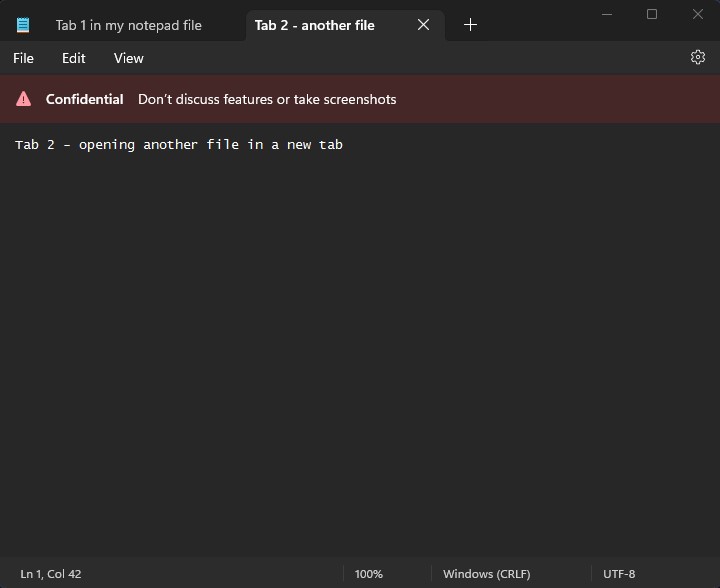




















Wow the stupid tab on top trend continues, glad that notepad++ and sublime text have sane devs.
This is big problem for notepad like program especially, dragging the notepad window will be harder.
13 other people commented wondering why the patient was dead and it required the 14th to point out the decapitation. Yeah, Microsoft can and will screw up something as drop-dead simple as Notepad.
Hate the new and old Notepad. I replaced it with Notepad2-zufuliu.
Count me out. I’ve completely disabled/uninstalled the W11 notepad and I’m back to using the legacy notepad in W11. The new notepad has incorrect double click to select contiguous text divided by symbols (eg. the @ symbol)
Try it yourself. Type an email address into the new notepad in W11 and double click it to select the entire email address. You can’t. It only selects the half you double clicked on separated from the @ symbol.
W10 notepad correctly selects the entire email address. W11 notepad is horrible for efficient batch work.
Worse, I think W11 notepad retains text formatting between applications, another horrible change, considering W10 notepad was the only app capable of completely removing formatting.
@Guest–True with the double-click [never actually tried (CTRL-A works fine)], but the double click only selects one word at a time regardless of special characters such as @, or that’s what’s happening on this computer.
When selecting your entire comment and pasting, all formatting was removed; however, if I selected text from a PDF I had on the desktop, all formatting was preserved.
Interesting . . . another one of my comments deleted despite following guidelines. Asi es la vida!
@Leopeva64
@ John G.
The only issue I have with the default Notepad program is the extended lines of text that I must manually break into smaller pieces. Sometimes, if I copy/paste from a document or site, the formatting disappears, and I have a long string of text stretching to infinity, nearly so.
The two issues previously mentioned–no problems. Maybe the following will help.
Default Window size [on my Windows 10 laptop, the Notepad window always opens fresh as a smallish window near the middle of the screen–even if the previous window size was maximized]:
https://www.tenforums.com/tutorials/45897-reset-notepad-default-open-position-size-windows-10-a.html
For zooming, the CTRL method may be what is referred to–“fix the zoom level”:
https://www.tenforums.com/tutorials/113906-change-zoom-level-text-notepad-windows-10-a.html
Tabs for Notepad “won’t be a terribly important feature update for many users, but being able to use tabs to organize multiple pages of Notepad instead of relying on separate windows will improve productivity.”
The same could be said for the feature called “Sets” (2017), which added tabs to different apps and eliminated the need of opening multiple windows of the same app. “Sets” was shelved, but it would have allowed “a user to have Word, Bing, and Spotify tabbed under the same window, allowing for easy switching between each app or site.” [Windows Central]
I don’t find Phantom of the Ocean 3 to be such a wonderful source although gHacks cites a number of his/her tweets.
[Of course, it’s an opinion–no need for IMVHO]
Thanks @VioletMoon for this very useful info, it has helped me. :]
Make tabs on the start menu too: favorites, all programs, control panel, settings, windows tools, recommended, amazing microsoft tips/ads. Then make an option to hide the recommended and amazing microsoft tips/ads tabs. Thanks. Not one soul on the planet does not want this. Oh and make a Windows 12 version without any bloatware, telemetry, Edge, Defender. A clean Windows. But charge people 1000 dollars for it. I would pay in a heartbeat. It’s only fair that paying customers get a good OS and freeloaders get the ultra-garbage version filled with bloatware and ads, that’s how it’s SUPPOSED to work.
They should give us an option to fix the zoom level. Thanks for the article.
I meant to allow us to set to 90% or whatever other percentage, because every open/close cycle returns it to 100%.
Windows 11 ‘s Notepad doesn’t show Farsi text well when i switch to right-to-left preview. all words characters become seperate/break.
It would be nice if they fixed the window size bug first, for some reason Notepad always opens in windowed mode, even though when closing it it was maximized, there is a workaround that involves modifying the shortcut but it’s absurd having to do that, Notepad should remember the last used position when reopening it like other apps.
I mistakenly posted this comment as a reply to another comment, that was not my intention, I apologize, unfortunately there is no way to edit or delete comments here.
right-to-left view
That’s good news, a most welcomed feature I’d enjoy should I ever switch to Windows 11.
Indeed Windows’ Notepad is rudimentary. As far as I can remember I’ve always used the ‘Editpad Lite’ application ver. 7.6.7 never updated which has but one flaw : it connects to [news.jgsoft.com] each time it’s loaded and no option to prevent this unless to block that specific url.