Notepad++ 8.3.2 improves very large file handling and performance
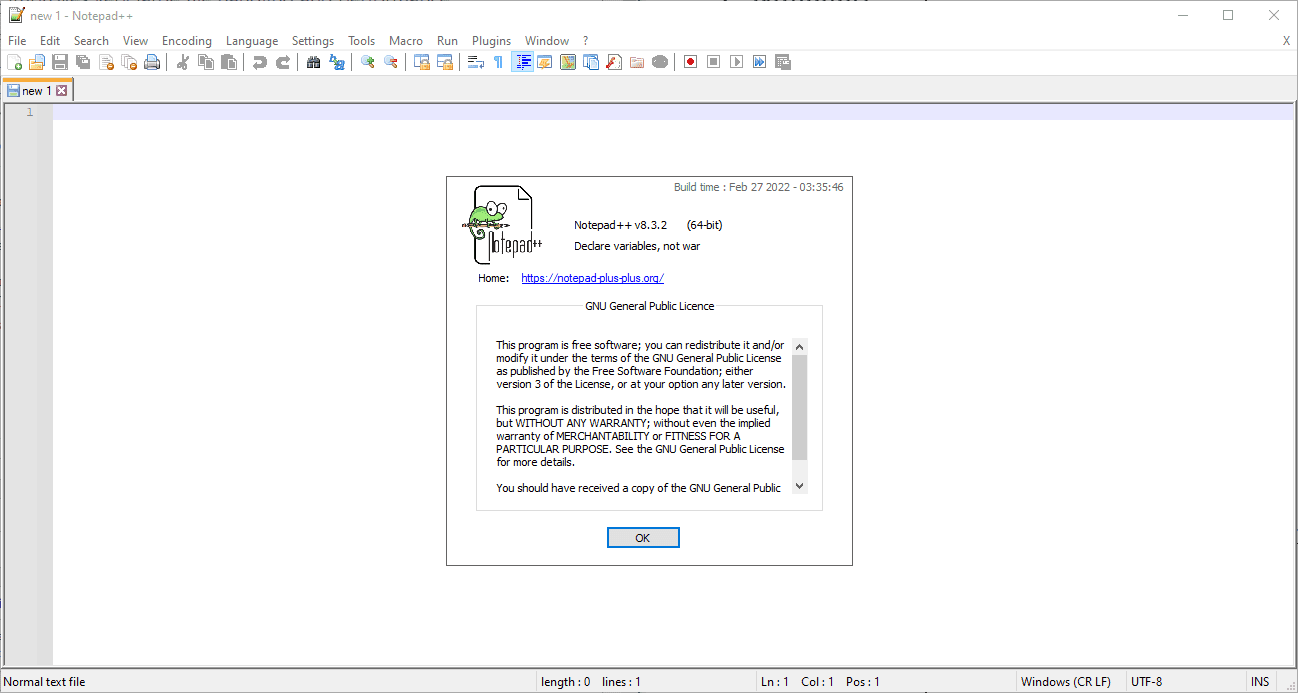
Notepad++ is a popular open source alternative and replacement to Notepad, the default Windows plain text editor. The default text editor Notepad has not received many updates over the years, but Microsoft revealed recently that it plans to push updated versions with an improved feature set via its Microsoft Store.
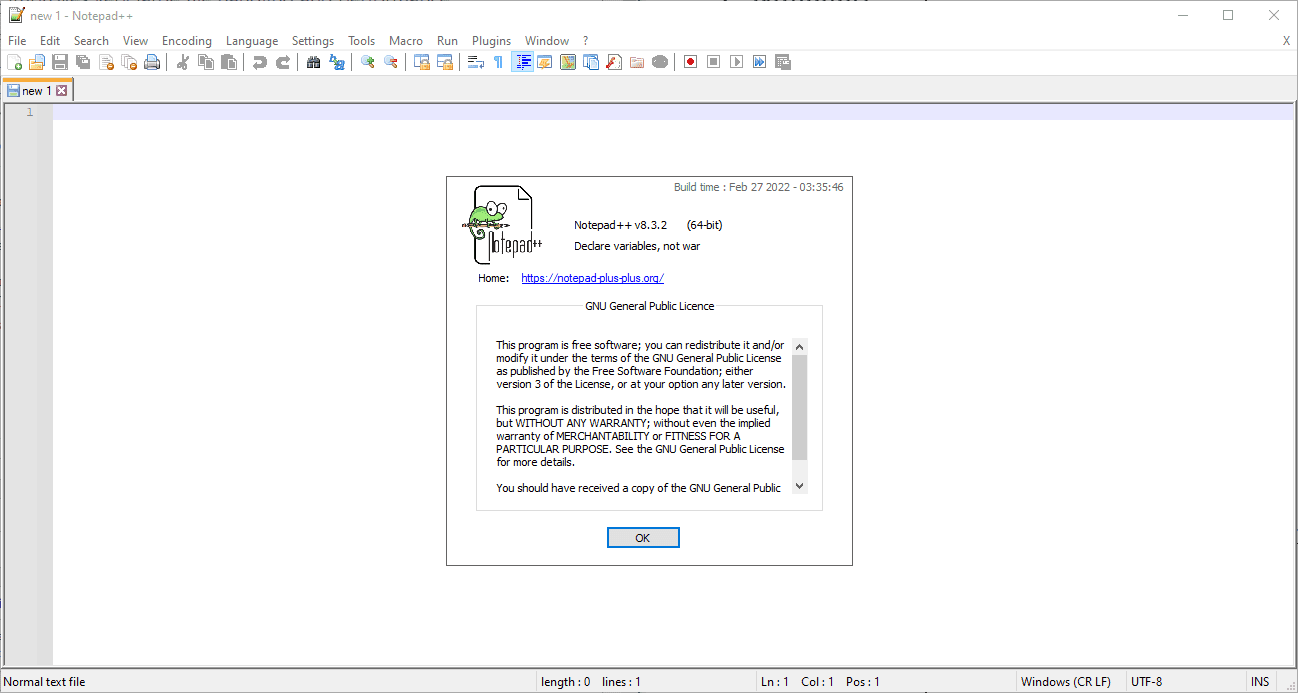
Notepad++ has been the go-to application for many Windows users when it comes to plain text editing. Features that make it a better solution for many are its support for larger files and plugins, programming language support, advanced find and replace functionality and a lot more. The text editor opens plain text files quickly and is offered as a portable version or an installer.
The last major release version of Notepad++, version 8.2, was released on January 1, 2022. It fixed a memory leak and introduced new features, including the much requested folder exclusion option for its find in files functionality.
Notepad 8.3.2 is a bug fix release for the most part, but it does include some improvements as well. The first improves the performance of the program when exiting under specific configurations. Users who noticed delays when closing Notepad++ while large files were open in the editor may benefit from this.
For those interested, the two settings that affected the performance were the unchecked Remember current session for next launch and the checked Default (mono-instance) settings.
Notepad++ users who open large files using the application may benefit from improved support for large files. Files with 2 Gigabytes or larger benefit from the improvement. You can read up on it here if you are interested in the specifics of the patch.
Here is the full list of changes:
Fix incorrect message while double clicking on search result regression. (Fix #11215, #11106)
Fix regression: file can’t be saved if it’s set to other charset before. (Fix #11238)
Fix UDL comment config input fields broken regression. (Fix #11239)
Fix UDL dialog crash issue on over 30 created UDL. (Fix #11257)
Add sorting document tab order commands by name, path, type and size under “Window” Menu. (Fix #10393)
Add API NPPM_GETCURRENTLINESTR and variable $(CURRENT_LINESTR) for RunDlg. (Fix #11216)
Support better 2GB+ file (cmdline & session file adaptation). (Fix #11213)
Fix auto-completion sort order problem due to fx icon. (Fix #11233)
Refine auto-saving session on exit behaviour. (Fix #11249)
Enhance performance on exit with certain settings. (Fix #11219)
Fix auto-complete case insensitive not working issue. (Fix #11187)
Fix saving problem (regression) with “Sysnative” alias in x86 binary. (Fix #11196)
Notepad++ 8.3.2 is available for download at the official project website. There you also find listed the changes in the release and links to the issues pages on GitHub.
Now You: which text editor do you prefer, and why?
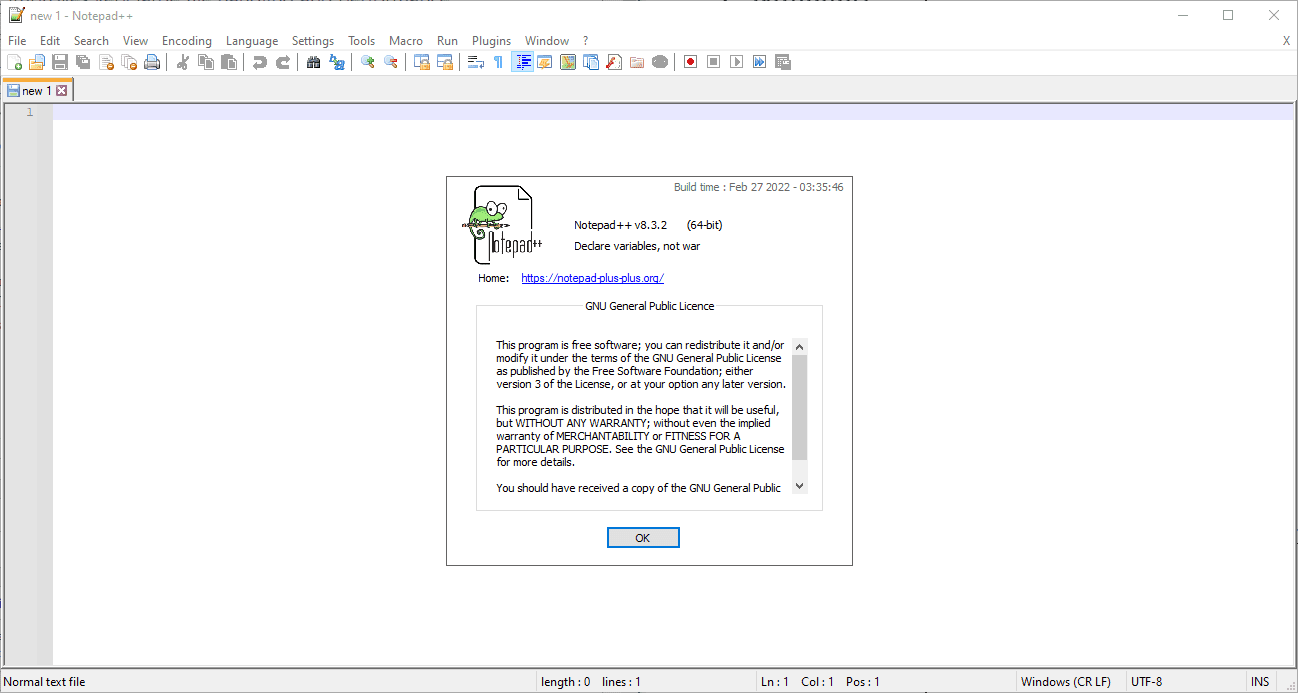























Using METAPAD as a replacement for Notepad.
And still using several 32-bit apps on Win-7 PRO 64-bit.
.TXT files are my favoured archives.
I use PsPad and somehow it best suits my needs …
Did anyone else notice that sometime in the past month or two, the default download for Notepad++ changed from x86 to x64? It used to be x86, I believe because considerably more plugins were available for the x86 version than for the x64. I don’t know whether x64 has caught up with x86 in that respect or whether something else prompted the change. Regardless, I’m still running x86 (because if it ain’t broke, don’t fix it?).
I swear, these Ghacks users that absolutely love throbbing the comment section on encouraging the use of old platforms, architectures or software. “If it ain’t broke don’t fix it”. Do you guys not have other jobs?
@aoiwhdla:
Actually, it’s busy tech users with more experience who tend to say “if it ain’t broke, don’t fix it,” and it’s feckless young punks with plenty of time on their hands who tend to jump on whatever is new and shiny. Experienced users know that the 64-bit versions of *some* applications suffered growing pains after they were introduced, often in the form of missing plugins and sometimes for an *extended* period of time. Experienced users switch to 64-bit apps when they know there’s no longer any serious downside to doing so; punks switch to them right away because they’re “newer.” Experienced users *count* how many rounds Dirty Harry Callahan fired from his .44 Magnum; feckless young punks have to ask themselves, “Do I feel lucky?”
Well, do ya, punk? ;-)
Excellent comment, couldn’t agree more.
it’s because 32 bit is already obsolete 10 years ago
32-bit is just fine. Especially if you work on small files. More often than not the 32-bit version of an application is much faster opening files. When you compile software into an executable application, the 32-bit version takes about half to one third of the time to compile compared against the 64-bit version.
A 64-bit application also lays claim on more RAM when opening itself. It also claims more RAM when opening content inside this application.
64-bit becomes handy when you start editing large files. Or work with large datasets. But for most intents and purposes, a user can still work just fine with 32-bit applications in a 64-bit operating system.
But I’m sure you think that because you have a 64-bit CPU and have a 64-bit Windows installed, software has to be 64-bit too. The only thing you show with such a view is that you have barely a clue about how computers and applications work.
Sure, you might have convinced yourself otherwise, we both know otherwise. The statements above do not mean that 64-bit isn’t the way forward or anything, because it surely is. And that 4GByte RAM limit boggling down 32-bit operating systems is definitely a thing.
So it is only logical to go for 64-bit only as it saves programmers extra work, makes code repositories smaller etc.
But all those things are not good reason to shoot down 32-bit the way you did.
I’ve been using Notepad++ for a few years now with only minimal gripes.
I’m glad that they’re improved large file handling and tested (what I have readily available) a 500 megabyte file with ease. I’ve been using TextPad to handle larger files though it’s not free.
Before using Notepad++ I was using SuperEdi which I still occasionally use for it’s block text selection. It let’s me remove 1 or more columns of spaces when I do not need as much indentation for my code for whatever reason.
The only thing I really would like to see if the ability to horizontally scroll using the Control key. Shift changes the casing of text, Control makes much more sense (and is easier) for horizontal scrolling. Hoo WinTail does it and it’s a breeze as I don’t use word-wrap too often. Changing the text size should be Shift+Scroll-wheel instead. The ability to change the modifier keys would be great. The only other issue I’ve had is sometimes unreliable spellchecking not activating though it’s not as bad as the built in spellcheckers for browsers.
For large files consider using PsPad, it was MUCH better than Notepad++.
And column mode selection, search and replace is way better, too.
btw does anyone know any simple text editor for Linux Ubuntu that can handle large files, Mousepad is very limited in that regard.
Notepad++ was my favorite in the past when using Windows, hope we will one day have Linux version, although I am aware of Wine..
@texteditor
Why don’t you use Visual Studio Code?
Yeah it has many features that you won’t need but it has amazing extensions and stuff that makes it the best text editor.
Notepad++ is not that great if you compare to other alternatives, especially the ones like VSCode that do stuff great, easy without too much effort. I mean, there are people who like Vim and it looks like a lot of time wasted just to learn it.
Vim is a beast to learn, but when it’s “dime” finally drops in your head, you’ll wonder why you would a monstrosity like VSCode.
Notepad++ is a good editor for opening files quickly. You should wonder why a plain vanilla VSCode needs almost 200 MByte of storage space in the installation folder and then about 100 MByte in the user’s APPDATA folder.
Yes, VSCode can be extended with as many extensions as you want. So it is not without it’s uses. But it isn’t efficient storage wise, it isn’t efficient in opening files. Sure you won’t notice that because the fast SSD or Nvme drive in your system hides that from you.
For their capabilities Vim packs a lot of functionality, using very little storage space and is lightning fast on even the most modest of systems. Especially if Vim runs in Linux. The same is true for Notepad++. This application also opens files very fast on modest Windows systems as well.
VSCode is an IDE in the making. But those serious with programming use proper IDE’s for those purposes, not the crap that most Python programmers are peddling lately. Python wasn’t that great of a solution during it’s inception. It didn’t improve much, but every fool can create something quickly, so it became popular on uni’s and more fools thought is was a good idea to build all kinds of libraries for it. Meaning we’re stuck with it for much longer than anyone should want.
For straight up text editing Vim and Notepad++ are much better suited for the task. For those stuck with Python, I’ll guess you’ll have to make do with VSCode. And those serious about programming, use Visual Studio or similar IDE.
This reply is about as useful as the parent comment. I just don’t hide behind anonymity.
Have you tried Notepadqq? It aims to be the linux equivalent of Notepad++. github(dot)com/notepadqq
> which text editor do you prefer, and why?
Notepad++ is my notepad replacement.
I use Notepad++ because of these features: it’s free, it works in Windows, it’s fast, it’s updated, it supports .txt files, it has a good spellcheck, provides clickable URLs in .txt files, and you can search selected word(s) with whatever search engine you prefer.
When I need to do more, I use LibreOffice Writer.
I realize it’s basically blasphemy to recommend shareware in an ocean of free text editors, but I finally found a text editor that’s actually geared towards manipulating text rather than programming.
It’s Vovsoft Text Edit Plus: https://vovsoft.com/software/text-edit-plus/
It’s especially easy to manipulate lists in all sorts of ways. For instance I used to rely on a saved webpage (javascript) to convert a column of items into a row of items separated by commas, but now I have a text editor that can do that in two clicks.
There are loads of other nifty conveniences that I’m discovering as I go. The function to convert images into text is also quite fun!
@beemeup5:
“For instance I used to rely on a saved webpage (javascript) to convert a column of items into a row of items separated by commas, but now I have a text editor that can do that in two clicks.”
I’m certain you could convert a column into comma-separated values in LibreOffice Calc — possibly using Paste Special > Paste All and Transpose, and then the CONCAT function — but to even get *close* to two clicks, you’d probably have to create a special template and/or a macro. Also, some workarounds for doing it in Notepad++ are discussed here:
https://stackoverflow.com/questions/20045364/transpose-function-in-notepad
But you know what? Text Edit Plus sounds easier and less prone to human error!
Much more important on the Notepad++ project website (Downloads):
“Declare variables, not war”
https://notepad-plus-plus.org/downloads/
Politics don’t belong into programming and other sciences.Mentioning Tiananmen in some releases only cuts all Chinese people off from his software. You achieve the opposite with it. I won’t even mention other of his faux pas.
Probably for sure the best editor ever. Thanks @Martin for the article! :]
A lot better than using that bloated vscode electron trash.